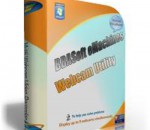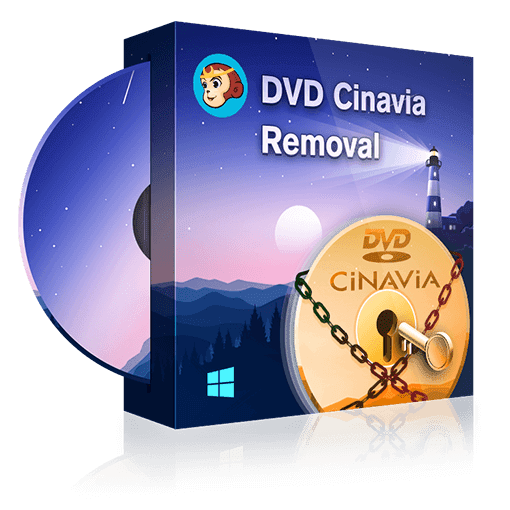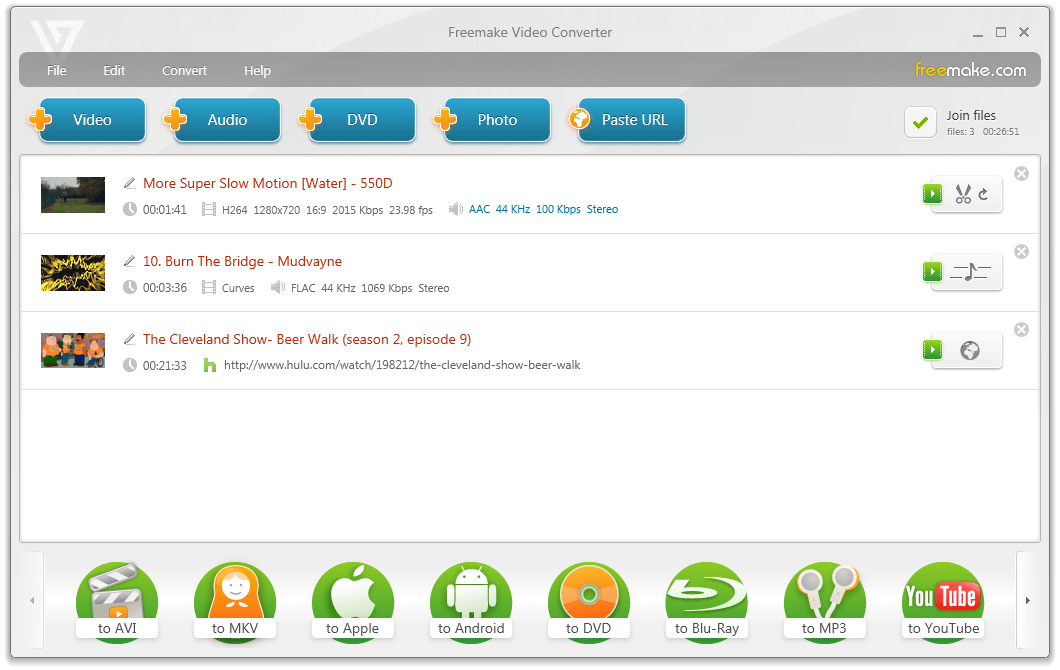EMACHINES Webcam Capture Utility is an excellent free webcam capture and webcam recording utility that can capture video stream from webcams or video capture devices plugged in your computer and save video streams and images to files directly to your local disk. No need to purchase as it is free for download and never expires, but the registered version has more features.
After removing the audio track planted with Cinavia watermarks, DVD Cinavia Removal will produce a lossless AC3 audio track as replacement. It can detect and remove the hard-to-conquer Cinavia watermark from infected DVDs, resulting in discs that are completely Cinavia-free and won't be interrupted during playback by any Cinavia error messages on any DVD playback devices, even Cinavia enabled devices such as a PS3.
ToolRocket Capture Screen Recorder is a simple free video screen capture software on Windows 10, Windows 8, Windows 7. It enables you to record computer screen with audio in high quality. Before recording you can also set the recording area, output format and video quality. Recording area: Full screen, an selected area, game, camera Audio: System sound, microphone Video quality: Highest, HD 1080p, SD 720p, Output format: MP4, AVI, FLV
Mozilla Firefox is a graphical web browser developed by the Mozilla Corporation, and a large community of external contributors. Mozilla Fire Fox protects you from viruses, spyware and pop-ups. Enjoy the improvements Mozilla Firfox offers to web browsing performance, usability, privacy and security. Mozilla Firefox is 100% free and is rated the best web browser by many reliable sources. Block annoying pop-ups Firefox blocks pop-ups automatically. Google Search Toolbar Search Google with ease using a unique enhanced suggestion search. Tabbed Browsing Speed up web browsing by viewing more than one web page in a window. Solid Security.
Explore the Chrome Browser Chrome is a fast, simple, and secure web browser, built for the modern web. Speed Chrome is designed to be fast in every possible way. It's quick to start up from your desktop, loads web pages in a snap, and runs complex web applications lightning fast. Simplicity Chrome's browser window is streamlined, clean and simple. For example, you can search and navigate from the same box and arrange tabs however you wish -- quickly and easily. Security Chrome is designed to keep you safer and more secure on the web with built-in malware and phishing protection, auto-updates to make sure you have all the latest security fixes, and more. Privacy Chrome puts you in control of your private information while helping protect the information you share when you’re online. Customization There are tons of ways to customize Chrome and make it yours. It's easy to tweak your settings and add apps, extensions, and themes from the Chrome Web Store. Signing In Signing in to Chrome brings your bookmarks, history, and other settings to all your computers. It also automatically signs you in to all your favorite Google services. More
Features Chrome offers the freedom to deploy modern HTML5 and cloud computing applications without worrying about legacy browsers’ ability to keep up. Speed Speed boosts productivity. That’s why Chrome is built to be fast in every way — starting up from the desktop, loading web pages, and running complex, business-critical web apps like Salesforce, QuickBooks Online, and Concur. Chrome runs fast even on lower-end machines, which can save money by extending the life of your current hardware. Security Google Chrome for Business uses technologies like Safe Browsing and sandboxing to help protect your organization from malicious websites, viruses, malware and phishing attacks as your employees browse the web. And Chrome’s cross-site scripting protection offers added security against sites that try to steal company and employee data. Google Apps Chrome for Business makes Google Apps work better — it was designed from the ground up to optimize products like Gmail, Google Docs and Google Calendar. Chrome supports many features that aren’t available from other browsers, including Offline Gmail, Docs and Calendar, as well as desktop notifications and editing features like drag-and-drop and cut-and-paste. Simplicity Chrome for Business is easy to deploy and manage. Instead of spending time policing browser configurations and…