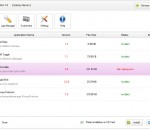Love funny pictures? What about cute animals? Or interesting Topics? ReddHub is your go to source! ReddHub is the next evolution of client apps for Reddit.com and the premier reddit app for Windows 8. Features : Infinite scrolling Support for browsing Reddit without logging in Full integration with your Reddit.com account - including voting, saving, reporting, and much more BaconSync Support for BaconIt Tracking for which links have been read Images in comments automatically embedded in the comment Ability to Pin live tiles of your favorite subreddit(s) to the start screen Night Mode and different font sizes Integrated YouTube player and ImgUr gallery viewer Flair support for subreddits Submit new links or selfposts to Reddit Ability to reply to comments and links with live preview Ability to view comments, authors, and subreddits of any link Launch a link in the browser or copy it to the clipboard Remembers how many new comments have been seen Integrated image viewer for a stunning viewing experience Support for Windows Share, to easily share a link to and from other apps Pinch zoom support for images Full integrated imgur gallery support Collapsable comments
Did you lost your pdf file password and unable to copy-paste, print or edit document? Format your pdf document security settings with the help of AxpertSoft PDF Security Remover. Tool quickly erase applied encryption and permits you to access it. Once encryption removed from document, it may easily be used for editing, copying, printing, form filling, & signing purpose again.
Maxthon Cloud Browser Product Description(Official Version) Seamless web browsing is no longer just a concept. Maxthon cloud browser (Maxthon Cloud)is a suite of state-of-art, cloud-powered web browsers that work in concert, making it easy for users to maintain a continuous experience, un-tethered to a single device or operating system. Maxthon Cloud represents the next era of web browsing, leveraging a new approach to technology and user experience leadership for which Maxthon is well known. It also represents the latest chapter of a rich dialogue Maxthon has had with its global community since the creation of MyIE2. Powered by Maxthon’s cloud engine, Maxthon Cloud goes beyond other browsers to make true seamless browsing experience a reality. Maxthon Cloud is not limited to a single device ecosystem or operating system.It moves more types of data from browser to browser without detouring through a series of cloud-products. Simply put, Maxthon Cloud removes artificial limits of device type or operating system, moving and putting all that is important to users into one or all of their web-connected devices. Maxthon Cloud addresses the fundamental issue faced by web users today: how to access and use all the web has to offer with different devices in a seamless and unified way, any time and any place. Maxthon Cloud sufficiently addresses such issue with the following 3 major product principles. The experience must be platform independent. Maxthon Cloud works on Windows PC, Mac, Android and iOS. The experience must be device independent Maxthon Cloud makes it easy to surf the web from your PC to an iPhone to a Samsung Galaxy tablet and back again. The experience must be powered by the cloud. Each platform supported by Maxthon Cloud is closely and cohesively interlocked through Maxthon’s innovative cloud engine, C4, a cloud-based application that uploads, downloads and syncs users’ web browsing between their devices. C4 ensures effective interactions between platforms and device types and comes with fully-featured, high-performance cloud backup, syncing and sharing capabilities. It also provides a distributed architecture for storage. Unique features of Maxthon Cloud Lightning fast speed – Maxthon Cloud renders webpage using its optimized web engine that loads webpages and runs applications faster than any other browsers; Cloud sync – Maxthon Cloud syncs user data, history and tabs across any platform their choice; Cloud download – Simultaneous storage of user downloads in the cloud; Cloud push – pushing user desired contents (webpage, text, pictures and links) from webpage to devices of their choice. Cloud share - Share web content with friends through Maxthon Cloud. What does it mean for you, the user? Easy to use makes it easy to get ‘control’ of your devices. Maxthon Cloud’s design and user experience simplified and standardized across platforms and devices; Your web follows you. Maxthon Cloud will seamlessly sync through the cloud service users’ history, tabs, bookmarks, downloads and setting from one Maxthon Cloud device to another; Cloud push and share Easily save and send web content from and to any of your devices. Share the same content with your friends – through the web or SMS. Works on any OS or Devices Users are freed from the closed OS they operate on, thus being able to connect with other OS; Superior Speed Users can enjoy faster speed in loading webpage and running applications. In short, Maxthon Cloud offers a total seamless web browsing experience.
BlueStacks App Player for Windows PC, a free software download that allows users to quickly run their favorite Android apps on any Windows PC, tablet or laptop. In addition, the apps can be run full screen providing a unique and new user experience. The BlueStacks App Player now gives users one-click access to their favorite Android apps right on their Windows PC
Windroy is a full porting of Android to MS Windows, with the goal to extend Android’s application scope. Windroy is Android running with Windows kernel!
TwentyOne is an awesome app that brings you the best of all your favorite social networks into a beautiful and interactive interface. This new service comes with the idea of filtering the vast amount of information created by our friends in social networks, based on your personal preferences. TwentyOne will help you to understand who is relevant and what content is most important for you. Add your Facebook, Twitter and Instagram accounts into TwentyOne and you will receive a valuable recommendation of your friends and content that you most like. TwentyOne will keep you updated of the most interesting things that are happening within all your social networks, all this in a comfortable and quick way. Features Choose your 21 best friends from each of your social networks (Facebook, Twitter, Instagram). Get the most interesting activities of your friend based on your preferences. Give feedback about the content that you like or dislike and TwentyOne will learn about your preferences.
Why Quick Hide IP Platinum Your IP address can link your internet activities directly to you, it can be used to find your name and location. So protecting your Online Identity is a must, thus Anonymous Web Surfing and the ability to hide your IP address are mandatory in order to ensure a high level of online protection. How Quick Hide IP Platinum works We provide USA/UK/DE proxy servers for users.Every IP address you see is 100% usable, high anonymous and secure! Both Http and Https are supported. You will appear to access the internet from a different location, not your own (real) location. So all websites you are visiting see the IP address of the proxy server instead of your own IP address. Key Features 1.Hide IP with our private high anonymous proxy servers in USA/Europe 2.Hide your IP address and location from the web sites you visit. 3.Fully compatible with Internet Explorer, Google Chrome, Mozilla Firefox. 4.Fully compatible with Windows XP,Windows 2003,Windows Vista and Windows 7. 5.Easy way to change browser proxy settings on the fly. 6.Automatically switch IP address every X minutes for better anonymous surfing. 7.Advanced proxy list testing ,sorting,and management.
The ALC882 series 7.1+2 Channel High Definition Audio codecs with UAA (Universal Audio Architecture), featuring five 24-bit stereo DACs and three 20-bit stereo ADCs, are designed for high performance multimedia PC systems.
Mupen64Plus is a cross-platform plugin-based N64 emulator which is capable of accurately playing many games. Included are four MIPS R4300 CPU emulators, with dynamic recompilers for 32-bit x86 and 64-bit amd64 systems, and necessary plugins for audio, graphical rendering (RDP), signal co-processor (RSP), and input. There is 1 included OpenGL video plugin, called RiceVideo.
APK installer is a new program that has been released to help you install Android apps from windows the easy way. For most of the Android users, this is a good chance to install apps from the computer to their device.
Turn Off the Lights is a free extension for your browser. It provides focus to a video you are watching and makes everything around the video go dark. It works for all video sites such as YouTube, Vimeo,... and also on the social networking sites. When the installation is complete, you will see the light gray lamp listed in the toolbar (or Omnibar). And with one click of the button the page is darkened, providing better focus to the video.
Mozilla Firefox is a graphical web browser developed by the Mozilla Corporation, and a large community of external contributors. Mozilla Fire Fox protects you from viruses, spyware and pop-ups. Enjoy the improvements Mozilla Firfox offers to web browsing performance, usability, privacy and security. Mozilla Firefox is 100% free and is rated the best web browser by many reliable sources. Block annoying pop-ups Firefox blocks pop-ups automatically. Google Search Toolbar Search Google with ease using a unique enhanced suggestion search. Tabbed Browsing Speed up web browsing by viewing more than one web page in a window. Solid Security.
Explore the Chrome Browser Chrome is a fast, simple, and secure web browser, built for the modern web. Speed Chrome is designed to be fast in every possible way. It's quick to start up from your desktop, loads web pages in a snap, and runs complex web applications lightning fast. Simplicity Chrome's browser window is streamlined, clean and simple. For example, you can search and navigate from the same box and arrange tabs however you wish -- quickly and easily. Security Chrome is designed to keep you safer and more secure on the web with built-in malware and phishing protection, auto-updates to make sure you have all the latest security fixes, and more. Privacy Chrome puts you in control of your private information while helping protect the information you share when you’re online. Customization There are tons of ways to customize Chrome and make it yours. It's easy to tweak your settings and add apps, extensions, and themes from the Chrome Web Store. Signing In Signing in to Chrome brings your bookmarks, history, and other settings to all your computers. It also automatically signs you in to all your favorite Google services. More
Features Chrome offers the freedom to deploy modern HTML5 and cloud computing applications without worrying about legacy browsers’ ability to keep up. Speed Speed boosts productivity. That’s why Chrome is built to be fast in every way — starting up from the desktop, loading web pages, and running complex, business-critical web apps like Salesforce, QuickBooks Online, and Concur. Chrome runs fast even on lower-end machines, which can save money by extending the life of your current hardware. Security Google Chrome for Business uses technologies like Safe Browsing and sandboxing to help protect your organization from malicious websites, viruses, malware and phishing attacks as your employees browse the web. And Chrome’s cross-site scripting protection offers added security against sites that try to steal company and employee data. Google Apps Chrome for Business makes Google Apps work better — it was designed from the ground up to optimize products like Gmail, Google Docs and Google Calendar. Chrome supports many features that aren’t available from other browsers, including Offline Gmail, Docs and Calendar, as well as desktop notifications and editing features like drag-and-drop and cut-and-paste. Simplicity Chrome for Business is easy to deploy and manage. Instead of spending time policing browser configurations and…