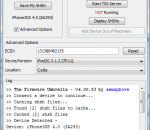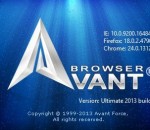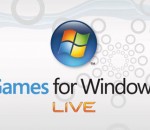Change the look of your Facebook! New experience of web browsing. With chromium powered browser the websites are loaded 20% faster! Chat with your FB friends Facebook chat window embeded right in your browser.
Overview Internet Explorer 10. Fast and fluid for Windows 7. Fast: Internet Explorer 10 harnesses the untapped power of your PC, delivering pages full of vivid graphics, smoother video, and interactive content. Easy: Experience the web the way you want to with pinned sites, built-in Spellcheck, and seamless integration with your PC running Windows 7. Safer: Improved features like SmartScreen Filter and Tracking Protection let you be more aware of threats to your PC and your privacy.
BlackHawk Web Browser is an efficient, user friendly web browser, without any bloat inside. We love Chrome and Firefox web browsers, so we try to put best of Chrome speed and Firefox practical functionality together.
Overview Windows Internet Explorer 9 delivers web sites and applications that look and perform like native PC applications through the power of Windows. Fast: Internet Explorer 9 is all-around fast. Designed to take full advantage of your PC’s hardware through Windows, Internet Explorer 9 delivers graphically rich and immersive experiences that are as fast and responsive as native applications installed on your PC. Clean: Internet Explorer puts the focus on the Web sites you love with a clean look and increased viewing area that makes your Web sites shine. Intuitive and seamless integration with Windows 7 provides one-click access to Web applications pinned directly to your Taskbar. Trusted: Internet Explorer is the trusted way to the Web because it has a robust set of built-in security, privacy and reliability technologies that keep you safer and your browsing experience uninterrupted. Interoperable: Support for HTML5 and modern Web standards architected to take advantage of the GPU means that the same mark-up not only works across the Web, but runs faster and delivers a richer experience through Windows and Internet Explorer 9.
Overview Internet Explorer 8 is the latest version of the familiar web browser you are most comfortable using, helping you get everything you want from the web faster, easier, more privately and securely than ever before. Faster Internet Explorer 8 is more responsive with new pages and tabs, opening up fast and reliably. You can now get to the information you care about most, in fewer steps; one click access to your webmail, favorite news sites or other online services. Easier Reduce the steps to accomplish many common tasks, and automate your access to real time information updates. You can keep track of your favorite sports team, news, weather with a single click. More Private Helps protect your privacy and confidential information where ever you go on the web. More Secure Helps protect and stop malicious software from reaching your PC, and makes it easier to detect when a website is an imposter.
TinyUmbrella does not require a Jailbroken device in order to save SHSH · It does not matter what firmware version is on the device TinyUmbrella will get the currently signed firmware by default. · TinyUmbrella saves the file locally AND sends the request to Cydia so Cydia will have the SHSH as well. · If Cydia's TSS server is down, your only option will be to use TinyUmbrella for restoring through iTunes.
Features : High-speed feed reader for faster information An ultra high-speed feed reader has been integrated into the browser. Feeds can be grouped and downloaded so it is possible to view them offline too. You can start using it as soon as you have loaded the list from Google Reader. Gathering social media information You can obtain feeds related to keywords of your choice from a variety of different social media sites. There is no need to log in. There is also no need to be a user of that media service. The set-up can be easily performed from Feed Central. Feeds you don't want are not shown Cut down adverts and undesirable feeds using the filter function. Use this to start a noise-free comfortable feed life. Switching from Google Reader is also easye The vast number of extensions created for Google Chrome can also be used, You can add the function of your choise to greatly support your everyday browsing. Always with your smartphone Let us say you want to make a reservation for a restaurant to visit on the weekend. Sleipnir 3 lets you call a phone number from your desktop browser with just one click. Sleipnir 3 links with smartphones using push notifications, so you can make phone calls and open maps from your smartphone immediately. Send pages from your desktop to your smartphone Pages you are viewing on your desktop can be immediately opened in your smartphone. Checking out an event page later while on the move, sending texts to your friend, you can use actions like these as if your desktop and smartphone are one. Call phone numbers with one click Just one click is needed to make a phone call. In Sleipnir 3, text that is recognized as phone numbers are automatically turned into links so you can be making a phone call in just a few seconds. Check addresses in maps on your smartphone Text can be sent to your smartphone after selecting them and right-clicking. When addresses are sent, you can open them in map apps. Travel destinations that you viewed on your desktop no longer have to be rechecked on you way. and more features ..
About Avant Browser Avant Browser is an ultra-fast web browser. Its user-friendly interface brings a new level of clarity and efficiency to your browsing experience, and frequent upgrades have steadily improved its reliability. Users can choose whatever their favorite engine as the default, and switch to others when the default cannot render a web page properly. And users can also define different rendering engine for each website in Avant Browser Options, so the rendering engine will be switched automatically when navigate to these websites. Multi-Processing/Anti-Freezing Multi-Processing design offers you a crash-free internet browsing experience and high reliability. When one tab fails, it won't freeze the browser or pull other pages down. The increasing usage of Ajax Technology in websites causes frequent freezing or crashes for most browsers. Avant Browser has developed a new technology to solve this problem, makes your surfing more fluent. Split View Split view adds to Avant Browser’s multitasking functionality by providing an easy way to view multiple different web sites at the same time. Split view adds another dimension to Avant Browser’s customizable interface layout. Watching to online videos while reading the web news is a prime example of how Avant Browser’s split view interface can be used. Video Sniffer Avant Browser can detect the videos in the web page you are browsing, and let you download them with just one click. Detached Always on Top Browser Window Detached browser window can be set on top of all other Windows applications, you can drag the tab button out of the tab bar to detach a browser window. This allows you to watch YouTube or chat with friends while you are working on other applications, like Word, AutoCAD etc. AD/Popup Blocker Web Form Auto-Filler / Startup Login Download Accelerator No Memory Leak Online Bookmarks No ADs, No Malwares! Avant Browser is a freeware. 100% Free! No Ads, No Virus, No Spyware, No Malwares! Absolutly with no hidden cost to you ever.
Setup package for Microsoft Games for Windows LIVE. The package installs for the Microsoft Games for Windows LIVE Redistributable that enables the in-game Microsoft Games for Windows LIVE experience as well as the Microsoft Games for Windows LIVE Client that enables the out-of-game experience, including Microsoft Games for Windows LIVE Marketplace.
SlimBoat is a free web browser and helps you surf the internet safely and securely by incorporating multiple layers of strong protection measures. SlimBoat includes flexible options so that you can reach your favorite destination on Internet in the most convenient way while avoid unnecessary distractions and annoyances. Here is a list of major features supported by SlimBoat QuickFill Form Filler SlimBoat includes full-featured form filler (QuickFill) with strong data encryption and supports multiple identities and slimBoat offers easy access to the facebook social network.
Features Chrome offers the freedom to deploy modern HTML5 and cloud computing applications without worrying about legacy browsers’ ability to keep up. Speed Speed boosts productivity. That’s why Chrome is built to be fast in every way — starting up from the desktop, loading web pages, and running complex, business-critical web apps like Salesforce, QuickBooks Online, and Concur. Chrome runs fast even on lower-end machines, which can save money by extending the life of your current hardware. Security Google Chrome for Business uses technologies like Safe Browsing and sandboxing to help protect your organization from malicious websites, viruses, malware and phishing attacks as your employees browse the web. And Chrome’s cross-site scripting protection offers added security against sites that try to steal company and employee data. Google Apps Chrome for Business makes Google Apps work better — it was designed from the ground up to optimize products like Gmail, Google Docs and Google Calendar. Chrome supports many features that aren’t available from other browsers, including Offline Gmail, Docs and Calendar, as well as desktop notifications and editing features like drag-and-drop and cut-and-paste. Simplicity Chrome for Business is easy to deploy and manage. Instead of spending time policing browser configurations and Internet access, IT admins can customize and deploy Chrome as business needs dictate. For example, they can enforce usage of extensions and Google Web Store apps via group policy across their organization, and give specific groups access to different apps by default. Customization Yes, you can run a business through Chrome. The Chrome Web Store offers hundreds of extensions and applications that you can bundle with Chrome and distribute throughout your organization. Complete HTML5 support without OS upgrades lets employees run powerful, scalable web apps on Windows, OSX and Linux. Upgrades Deploying Chrome means not having to upgrade your OS or buy expensive client software in order to improve performance and security. And because you don’t have to remove your current browser to deploy Chrome throughout your company, you can run legacy apps in Internet Explorer and let Chrome take care of the rest. Organizations that wish to trade up to Chrome but have employees who need access to legacy apps can also try Google Chrome Frame, an IE plugin that handles web pages in Chrome.
Mozilla Firefox is a graphical web browser developed by the Mozilla Corporation, and a large community of external contributors. Mozilla Fire Fox protects you from viruses, spyware and pop-ups. Enjoy the improvements Mozilla Firfox offers to web browsing performance, usability, privacy and security. Mozilla Firefox is 100% free and is rated the best web browser by many reliable sources. Block annoying pop-ups Firefox blocks pop-ups automatically. Google Search Toolbar Search Google with ease using a unique enhanced suggestion search. Tabbed Browsing Speed up web browsing by viewing more than one web page in a window. Solid Security.
Explore the Chrome Browser Chrome is a fast, simple, and secure web browser, built for the modern web. Speed Chrome is designed to be fast in every possible way. It's quick to start up from your desktop, loads web pages in a snap, and runs complex web applications lightning fast. Simplicity Chrome's browser window is streamlined, clean and simple. For example, you can search and navigate from the same box and arrange tabs however you wish -- quickly and easily. Security Chrome is designed to keep you safer and more secure on the web with built-in malware and phishing protection, auto-updates to make sure you have all the latest security fixes, and more. Privacy Chrome puts you in control of your private information while helping protect the information you share when you’re online. Customization There are tons of ways to customize Chrome and make it yours. It's easy to tweak your settings and add apps, extensions, and themes from the Chrome Web Store. Signing In Signing in to Chrome brings your bookmarks, history, and other settings to all your computers. It also automatically signs you in to all your favorite Google services. More
Features Chrome offers the freedom to deploy modern HTML5 and cloud computing applications without worrying about legacy browsers’ ability to keep up. Speed Speed boosts productivity. That’s why Chrome is built to be fast in every way — starting up from the desktop, loading web pages, and running complex, business-critical web apps like Salesforce, QuickBooks Online, and Concur. Chrome runs fast even on lower-end machines, which can save money by extending the life of your current hardware. Security Google Chrome for Business uses technologies like Safe Browsing and sandboxing to help protect your organization from malicious websites, viruses, malware and phishing attacks as your employees browse the web. And Chrome’s cross-site scripting protection offers added security against sites that try to steal company and employee data. Google Apps Chrome for Business makes Google Apps work better — it was designed from the ground up to optimize products like Gmail, Google Docs and Google Calendar. Chrome supports many features that aren’t available from other browsers, including Offline Gmail, Docs and Calendar, as well as desktop notifications and editing features like drag-and-drop and cut-and-paste. Simplicity Chrome for Business is easy to deploy and manage. Instead of spending time policing browser configurations and…