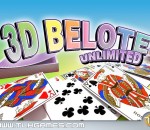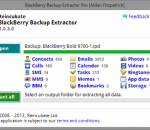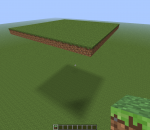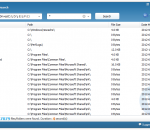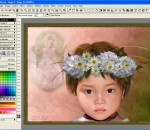Complete internet security solution which protects you and your computer from online threats like identity theft, credit card fraud, hackers, spam, viruses and spyware. In addition, this software comes with 5 GB online backup that you can use to secure your most valuable documents. BullGuard Internet Security x64 is built exclusively for the everyday user, putting safety, simplicity and an easy-to-use design first. That's why 10 million users worldwide have travelled the web safely with BullGuard x64. E-mail, shop, bank and backup your photos and music online with confidence, and let BullGuard x64 protect you and your computer from online threats like identity theft, credit card fraud, hackers, spam, viruses and spyware. FEATURES: · Antivirus: Give computer viruses like Trojans and worms no chance. · Antispyware: Protect yourself from identity theft and online fraud. · Firewall: Protect your computer from unwanted intruders like hackers. · Antiphishing: Get web pages and e-mails authenticated, so you can surf, shop, and bank safely online. · Spamfilter: Keep your inbox clean from junk mail and phishing attempts. · Backup: Easily secure your important files from computer crashes, damage and theft. · Support: Free 24/7 support when you need it. · User-friendliness: User interface and installation so easy, anyone can use it. · Game Mode: Fast but safe game fun with minimal resource consumption. · Instant Message Protection: Interact and exchange files over IM programs like MSN, Yahoo and Skype
Eco-Friendly Printing that Saves you Time and Money. iPrint is a revolutionary new tool that can save up to 60% on printing expenses. In addition to saving you money, iPrint is easy-to-use and environmentally friendly. iPrint features: Delete unwanted or empty pages, Print multiple pages on each piece of paper, Group print jobs together, Tracks and reports what you are saving, Works with Click to Convert to create PDF and HTML.
A popular 32-card game played in France since the turn of the 20th century; the Belote has many followers all over the world and ranks among the most played card game. The Classic is a 32 set of cards played out to 4 players parted in 2 teams. The goal is straightforward: your team is committed to gaining more points than the opponent. In addition to Belote classic, 3D Belote unlimited includes 3 more options: Belote to 2, Belote to 3 and every man for himself play. 3D unlimited Belote also gives you the opportunity to play with friends connected on a network and against various opponents on the Internet provided you know their IP addresses. You can then either create a new party or join an already started on the network. The game provides 2 models of cards French or international following your language. You can set the speed of dealing. Particular attention was given to the visual comfort and many options help create a comfortable playful ambiance. For example, the playing table can be seen from several camera angles and is installed in a realistic 3D atmosphere. You will gain also quickly a fair control of the rules through an intuitive approach of the game. For the registered users, the warning messages will disappear and you will not need to wait at start. TLK games grants a life long guarantee for updates for the registered version of this game.
If you have lost, broken your BlackBerry, or BlackBerry Desktop Software fails to open or sync with your backups the BlackBerry Backup Extractor application is for you. The BlackBerry Backup Extractor can quickly open and convert BlackBerry Desktop Software backups in .IPD and .BBB formats, including v2 .BBB and encrypted formats. Access contacts, emails, memos, call history, calendars, SMS, MMS, BBM, media files, tasks and much more.
Relight is a fast and easy to use photo colour correction tool. It can be used to quickly: - Fix photos that are too red, too blue, or have been tinted some other colour - Fix faded, overexposed, and underexposed images - Restore old faded photographs to their former glory - Perform other creative colour transformations Key Features: - Has a simple, easy to use interface (doesn't have a myriad of complex functions cluttering up the GUI like heavy-weight image processing and photo manipulation suites do) - Real-time (instant) feedback and response for easy adjustment - Colour transformation engine maps colours in the image to their correct colours - Correct one photo using the colours extracted from another At Relight's core is a colour transformation engine. The user indicates what colour certain parts of the image should be, and the matching colour correction transformation (or creative transformation) is calculated by Relight. You could, for example, correct an image by marking a persons face as being skin colour. More information can be found at the following links: - The Relight product page: homepage - The technical requirements page: homepage - User manual: homepage - Getting started tutorial: homepage
Wise JetSearch is a free local file search tool which supports both NTFS and FAT drive. It's the best freeware alternative to Windows Search and Search Everything. This freeware supports quick search for local files by name or wildcard.
Features: Use the foundation brush for a perfect, even look. Add some blush to highlight your beautiful cheekbones! Smooth skin: Roll back the years, get rid of those lines and dark circles, and achieve that perfect glow. Blemish removal: Remove those zits and imperfections quickly and easily. The eyes are the window to the soul! Want bigger eyes? Brighter? Different color? We have all the tools for you, from mascara to eye-shadow. Boost or change your lip color and whiten those teeth! Use the reshape tool to gently sculpt your features or fix bad camera angles. Focus on what's important, you! Use our defocus tool to blur out the rest and make the viewer see what matters. Finish your masterpiece off with great-looking filters and frames, then email it out or share it on your favorite social network. All these features and more, together with a beautiful, incredibly easy interface, will have you fixing and sharing your portraits and selfies in seconds.
TwistedBrush Pro Studio includes everything that TwistedBrush has to offer including over 5000 brushes and full brush editing all at a great price. Great for original digital painting, photo editing and all forms of digital art. Layers and Transparency: TwistedBrush fully supports transparency and layers with all the standard layer mixing modes plus many unique mixing modes that canapos;t be found anywhere else. Masks: Extensive mask support for protecting and selecting parts of your work. Use the Magic Wand tool with the wide range of options for creating masks or use masking brushes to paint your masks. Cloning: With the cloning brushes included in TwistedBrush Pro Studio and available for TwistedBrush Open Studio you can do all the standard cloning actions for photo touchup or convert your photos into the look of paintings or drawings. Tracing Paper: A drawing guide that allows you to see another image below your current image. Great when used with cloning brushes or just for a guide for proportions and layout. Image Formats: In addition to the TwistedBrush specific file formage, TBR, all the leading industry standard image formats are supported including, JPEG, GIF, PNG, TIFF, TGA, PCX, PSD, BMP, PCD, WMF and EMF.
Batch Picture Protector is a powerful and easy-to-use batch image watermarking tool. It protects your digital images and artwork by adding professional transparent watermarks that combine text, illustrations and graphics. When used in conjunction with your favorite image editing software, a watermark can even contain your copyright, website url or logo image. Batch Picture Protector is the best way to watermark photos and achieve faster and simpler image protection. By using the program, digital photos can be effectively protected from unauthorized use. This photo watermark software places permanent watermarks that cannot be removed. Batch Picture Protector is compatible with all major image formats, including JPEG, BMP, TIFF, GIF, PNG, PCX, and TGA. After you watermark photos, they can be saved as a new file either in the same format or an alternative format. A built-in watermark file manager assists with the management of multiple watermarks for different purposes. You can save your favorite watermarks into the watermark library and reuse them whenever required. You can also create wide customizable multiple watermarks of any complexity. Key features: Transparent watermarks with fully customizable text and graphics Watermark photos using recursive file processing Easy-to-use and user-friendly Mouse-operated addition of visual watermarks Automatic watermark positioning Watermark photos with an adjustable transparency setting Watermark text inclusive of macros (current date, time, file name, etc) Versatility allowing load/save of several watermarks Works with all major image formats Windows Vista/7 compliant
Upload, resize, manage multiple files and generate thumbnails. Sharpen the thumbnails automatically, rotate your images and preserve EXIF information after resizing your images. A Rich Multi Uploader Flash Component is included that allows full file management and multiple secure uploads in just a few clicks! Use the easy browsing feature for the selection of files to upload, automatically generate a clear overview and advanced status report ...
DVD Flick aims to be a simple but at the same time powerful DVD Authoring tool. It can take a number of video files stored on your computer and turn them into a DVD that will play back on your DVD player, Media Center or Home Cinema Set. You can add additional custom audio tracks, subtitles as well as a menu for easier navigation. DVD Flick is Open Source, meaning that anyone can download and view or modify the program's source code. It also means that it is absolutely free of charge. Several external programs are used by DVD Flick to do the dirty work like encoding and combining of video material. All of these programs are free, some are Open Source too. For a list of supported container, audio and video formats, see this page. Features Windows Forest Awards 2007 Copper prize (4th place) * Burn near any video file to DVD * Support for over 45 file formats * Support for over 60 video codecs * Support for over 40 audio codecs * Easily add a menu * Add your own subtitles * Easy to use interface * Burn your project to disc after encoding * Completely free without any adware, spyware or limitations
GOM Media Player The only media player you need - for FREE! Not only is GOM Media Player a completely FREE video player, with its built-in support for all the most popular video and Media Player formats, tons of advanced features, extreme customizability, and the Codec Finder service, GOM Media Player is sure to fulfill all of your playback needs. With millions of users in hundreds of countries, GOM Media Player is one of the world`s most popular video players. Whats New : Added "Touch Setting" feature for touch screen devices. Added "Search box" feature on playlist. (Ctrl+F) Supported "HTTPS URL" for youtube or net radio playback. (Ctrl+U) Added "Music Tap" on preferences related to play music files. Improved performance related to "speed of add & delete" of files on playlist. Other miscellaneous corrections, fixes, and changes
Iperius Backup is one of the best free backup software, also released in commercial editions for those who need advanced backup features for their companies. The freeware version of Iperius Backup allows you to backup to any mass storage device, such as NAS, external USB hard drives, RDX drives, and networked computers. It has comprehensive scheduling and e-mail sending functions. It supports zip compression with no size limit, incremental backup, network authentication and the execution of external scripts and programs.
Maryfi is a free and easy to use software router for Windows 7, 8 , and 8.1 computers. With Maryfi, users can wirelessly share any Internet connection such as: a cable modem, a cellular card, or even another Wi-Fi network. Other Wi-Fi enabled devices including laptops, smart phones, music players, and gaming systems can see and join your Maryfi hotspot just like any other Wi-Fi access point and are kept safe and secure by password-protected WPA2 Encryption.