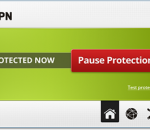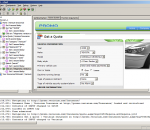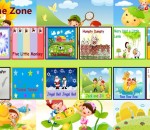Are you tired of spending money on expensive retail games and keeping your computer hardware up to date all the time? If so, then you may want to consider the extensive world of casual gaming. Games such as Nuclear Bike not only cost absolutely nothing; they also have low system requirements and they have online web-based versions which you can play without even having to download and install anything! Nuclear Bike has no less than 15 levels, each one boasting its own unique terrain and set of challenges. You'll ride your sports bike over various harsh sceneries, constantly trying to beat your previous time and point record. There are various factors which influence the number of points you receive at the end of the level. You can collect coins along the track by riding into them, you can complete the level in less time and you can perform various dangerous stunts such as backflips to earn extra points. Learn more and download the game today at homepage .
3DFieldPro is a contouring plotting and 4D-3D data program. 3DFieldPro converts your data into contour maps, surface or volume plots.3DFieldPro allows create the contours (isolines) on surface and isosurfaces in volume from regular data set or scattered points. All aspects of 2D or 3D maps can be customized to produce exactly the presentation you want. Also 4D software project 3DFieldPro: - Volume gridding for 4D scattered points by 4 gridding methods; - Create isosurfaces and 3D planes; - 3D model with irregular grid; - All options of 3DField.
HTML5 Gallery is an all-in-one solution for online photo and video gallery. It supports images, videos, YouTube and Vimeo, provides built-in LightBox effects and social media plugins, supports Google Analytics event tracking. It's easy to install and works on Windows, Linux, Mac, Android, iPhone, iPad and all modern web browsers.
BartVPN protects you by encrypting your internet traffic, making your online activities impossible to intercept by unwanted third parties. Once connected to any of our servers, you become masked behind an anonymous IP address. Bart VPN gives you the option to automatically encrypt selected applications on your computer, it will also connect to the best server available in your location. It's simply the ultimate gateway to internet freedom.
FeyPlayer is a lite software designed to let you store and enjoy to the maximum all your digital media files including music, video, images, and recorded TV. You'll have a great, unparalleled experience accessing these types of files with this extremely user-friendly player. With FeyPlayer you can play, view, and organize, the media files on your computer to best fit your needs or sync them to multiple portable devices to enjoy them on the move as well. Owing to a very stylish interface and to its all-in-one functionality, FeyPlayer joins together convenience and digital entertainment around your home. FeyPlayer offers a clear-cut menu of commands, a playback window found right at the center of the program, and a bar with various useful info. There are also standard audio playback functions easily accessible - the player allows you to play audio and video files stored locally and streamed from the Internet; moreover, you have the benefit of using a player compatible with a large number of media formats. At any time you can choose to switch from a full-screen interface to a mini-player mode that has the program discreetly running into your taskbar. Additionally, this player is loaded with codecs sparing you of the effort and time of searching for new codecs every time you download a new film or clip you want to watch. FeyPlayer supports Windows XP, Windows Vista and Windows 7.
Design over 10 photos by few mouse clicks. 5DFly Photo Design is an intelligent photo editing software, which enables you to create photo collage, scrapbook, photo calendars, greeting cards, baby announcements, wedding photos and other artwork from your digital photos. It offers lots of stunning templates to get you started, and the program offers a WYSIWYG photo editing interface with support for image layers and drag && drop positioning. If you want additional control over your pictures, you can also apply image adjustments, frames, drop shadows, color conversions and other effects. The result can be saved as high-resolution images for printing or exported as photo video, PowerPoint slideshow or PDF. 5DFly is free to use without time limit while the image output has slight watermark and you have unlimited access to all photo templates. Key Features - Photo editing intelligence && automatic photo design && rendering to get stunning effects easily. * Intelligent automatic photo template rendering - By using 5DFly Photo Design, photo template automatic rendering to your photos is automatically generated. You can design over 10 amazing photos by 3-5 mouse clicks. * Easy-to-use && powerful photo editor - Combined with photo template and image layer management && photo editing tool, 5DFly image editor provides image frames && background, monochrome, RGB && saturation && hue adjustment and so on. * High-resolution image output - The photo you design can be exported to high-resolution images for printing. * Electronic photo album including photo video, photo PowerPoint and PDF - Batch generate photo video, PowerPoint album and share your photos with your friends. * Easy photo templates download and installation - Unlimited access to on-going well-designed photo templates for all users.
Some manga viewer sites are very good websites to read manga online. But they don’t have a download section. Some people would prefer downloading from such sites because of reasons such as having low-speed internet or wanting to store manga. DomDomSoft Manga Downloader is just the software that helps you do it.
vTest is a web automated testing tool for the regression & functional testing of web apps. It incorporates record, verify, playback and reporting capabilities. vTest does not require a programming background. For users who wish to use scripting, it uses JavaScript as the scripting language. vTest supports automated testing using both Microsoft Internet Explorer and Mozilla Firefox.
The RannohDecryptor utility allows decrypting files affected by Trojan-Ransom.Win32.Rannoh infection. The RannohDecryptor utility has a GUI. Infection changes names and extensions of files in the following manner: locked-.<4 random characters>.
This is an Application which will play some selected nursery rhymes for kids. This application requires internet connection.
Quintessential is a multi format audio player with lots of extra features. With its new extended freeform skinning engine and plethora of feature extending plugins Quintessential Player can be whatever you want it to be. This new version brings you closer to your music then ever before. Stop letting your media player push you around, take control with Quintessential's new and improved arsenal of features. Most importantly you can take control of your listening experience for FREE. How is this possible you ask? It just is. Don't let the price fool you, there are no Pro versions, cripples, nags or spyware. Quintessential is here to be enjoyed without any catches. Rip CDs or convert music into your favourite formats. It supports all popular audio formats including MP3, WMA, Ogg Vorbis, and CDs. Keep your music files clean with the track editor. QMP is highly skinnable and has a robust plug-in architecture. Play the track you want with a click of the mouse. Organize the songs you'll hear with the Playlist Editor. Save your desktop space when using the Remote.
GOM Media Player The only media player you need - for FREE! Not only is GOM Media Player a completely FREE video player, with its built-in support for all the most popular video and Media Player formats, tons of advanced features, extreme customizability, and the Codec Finder service, GOM Media Player is sure to fulfill all of your playback needs. With millions of users in hundreds of countries, GOM Media Player is one of the world`s most popular video players. Whats New : Added "Touch Setting" feature for touch screen devices. Added "Search box" feature on playlist. (Ctrl+F) Supported "HTTPS URL" for youtube or net radio playback. (Ctrl+U) Added "Music Tap" on preferences related to play music files. Improved performance related to "speed of add & delete" of files on playlist. Other miscellaneous corrections, fixes, and changes
Iperius Backup is one of the best free backup software, also released in commercial editions for those who need advanced backup features for their companies. The freeware version of Iperius Backup allows you to backup to any mass storage device, such as NAS, external USB hard drives, RDX drives, and networked computers. It has comprehensive scheduling and e-mail sending functions. It supports zip compression with no size limit, incremental backup, network authentication and the execution of external scripts and programs.
Maryfi is a free and easy to use software router for Windows 7, 8 , and 8.1 computers. With Maryfi, users can wirelessly share any Internet connection such as: a cable modem, a cellular card, or even another Wi-Fi network. Other Wi-Fi enabled devices including laptops, smart phones, music players, and gaming systems can see and join your Maryfi hotspot just like any other Wi-Fi access point and are kept safe and secure by password-protected WPA2 Encryption.