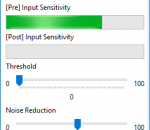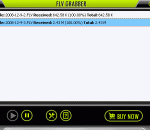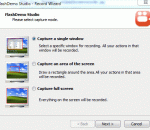Keep your growing movie collection under control! DVD Chief offers you a perfect way to get organized. Simply type movie titles, browse to movies' ISO images or keep inserting DVD or Blu-Ray disks, and DVD Chief will automatically recognize the movies and fill in the details from a comprehensive Internet database. With full international support you can browse and search your movie collection in multiple languages.
AV Manager is a Digital Signage , Multimedia display, Digital Video Management software which can operate multiple display units ( plasma, LED, LCD displays, VGA projectors and video walls) AV Manager supports various types of contents, such as MPEG-1, MPEG-2,, AVI, WMV, ASF, QuickTime, TV channel, cable TV, web cam, text, BMP, GIF, JPEG image, and RSS on-line information, etc. AV Manager supports all these contents running on plasma TVs
Noise Blocker helps to block unwanted microphone noise and keep your conversations crystal clear. Setup is easy. First, you record samples of any noises you want to block out (e.g. keyboard typing, mouse clicks, fan noises, etc). Next, Noise Blocker will analyze any incoming audio against your noise list and mute accordingly, letting only the desired sounds through.
SUM Editor edit videos without re-encoding. (without losing quality) Edit videos quickly in several mouse clicks. Supported Formats : AVI, WMV(ASF), FLV, MKV, WebM, OGM, RM, RMVB, MPEG, TS, M2T, MP4, MOV, M4V, 3GP, MTS, M2TS
VideoMyPC is a small fast application that allows you to record all or part of your computer screen into a compressed movie. Simplable you to do a narrativy drag the transparent window over the area you wish to record and press the record button, it's as simple as that. You can select which video encoder to use, VideoMyPC is compatible with any video encoder that you have installed on your PC. You can also select which audio source to include.
Flv Grabber is the easiest, most powerful way to grab and capture millions of video and audio files from the internet. Just open Flv Grabber, play your video or audio, and it's saved automatically. Grab and Capture the Most Formats and Protocols: With FlvGrabber's ability to grab and capture Flash Video, no other package can grab everything Flv Grabber does.
flashdemo screen recording tool helps you to record everything happening in your desktop,Perfect for creating online tutorial, training & support videos, E-Learning material. Easily reach the widest possible audience by placing lectures, presentations and demonstrations online.
Subtitles Matcher was developed to be a small WPF application that inputs media file name or names, search for matching subtitles (by the version name), download extract and rename the subtitles to be the same as the media file name with SRT suffix.
Vegasaur is a powerful Sony Vegas Pro extension that allows you to automate a large series of tools and tasks, plus it can create a secure backup for your project. Vegasaur enables you to apply certain advanced editing functions, such as channel mapping if channels are available for modification.
This small and fast program will most effectively remove duplicate music on your computer or laptop hard disk. The utility is especially useful to users interested in music, because they have a PC are usually stored a large number of audio files. Any music fan knows how hard and long to find the same songs of the same artist, which are often located in different albums.
DoSWF is a professional flash encrypter. DoSWF is an AIR application for easily processing SWF files. Using this software, you can encrypt your swf, confuse code, add watermark on swf and pick class / method out from your swf.
GOM Media Player The only media player you need - for FREE! Not only is GOM Media Player a completely FREE video player, with its built-in support for all the most popular video and Media Player formats, tons of advanced features, extreme customizability, and the Codec Finder service, GOM Media Player is sure to fulfill all of your playback needs. With millions of users in hundreds of countries, GOM Media Player is one of the world`s most popular video players. Whats New : Added "Touch Setting" feature for touch screen devices. Added "Search box" feature on playlist. (Ctrl+F) Supported "HTTPS URL" for youtube or net radio playback. (Ctrl+U) Added "Music Tap" on preferences related to play music files. Improved performance related to "speed of add & delete" of files on playlist. Other miscellaneous corrections, fixes, and changes
RealPlayer has always enabled you to play RealAudio (*.ra) and RealMedia (*.ram) files. Download videos from thousands of Web sites with just one click Build your own video library and playlists Play all major audio and video formats Flash Video support DVD, SVCD, VCD burning and video recording RealPlayer for personal use includes audio CD burning capabilities, DVR-style playback buffering, multimedia search, Internet radio, a jukebox-style file library, an embedded web browser (using Microsoft Internet Explorer), and the ability to transfer media to a number of portable devices, including Apple's iPod, MP3 players, and Windows Media devices.
GOM is a FREE media player with popular audio & video codecs built-in. Codec Finder GOM Player includes many codecs (XviD, DivX, FLV1, AC3, OGG, MP4, H263 and more) so you won't need to install separate codecs for most videos. For those videos that require a separate codec, GOM Player will find one. Play Broken AVI Files (Patented) GOM Player's patented technology enables users to view files with broken indexes or that are still being downloaded. Powerful Subtitle Support GOM Player supports SMI, SRT, RT, SUB(with IDX) files for subtitle. You can even synchronize subtitle and video if there's any mismatch. Convenient Playlist If you run a video file and there is already a file with a similar name in the directory, it will be automatically added to your playlist. GOM Player has a similar playlist format as M3U, PLS, ASX. Support Different Media Types Along with different media format such as AVI, MPG, MPEG and DAT, GOM Player also supports streaming Windows media format (WMV, ASF, ASX). You can also watch DVD-quality videos with 5.1 channel audio output.