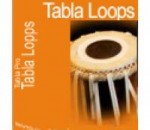Harmonium VSTi is based on samples of real Harmonium Organ from 19th century recorded with different position of overtones switches. We also added Analog drift control to add analog touch to samples or to create new vibrato effects . Samples are looped so you can play infinete notes on keyboard without need to pump air with your legs like in original mechanical instrument.
FanVista Audio Converter is a comprehensive solution for ultra-fast cross-format audio conversion, CD grabbing and tag editing. Offering unparalleled speed, support of the majority of known formats and an eye-catching and customizable interface for a price you can afford, it will be an invaluable addition to your software collection. FanVista Audio Converter says YES! This comprehensive suite has it all for blazing-fast cross-conversion of 12 audio formats and extraction of audio tracks from video files. FanVista Audio Converter supports MP3, WMA, OGG, WAV, APE, AAC, M4A, AIFF, FLAC, AC3, AMR, MMF and MP2 audio formats, which should cover the needs of the most jaded and picky audiophiles. Apart from this, the software is capable of extracting audio tracks from the overwhelming majority of popular video files (AVI, WMV, 3GP, 3G2, ASF, FLV, MP4, MOV, MPG, MPEG, SWF, RM, RV, DIVX, M1V, M2V, MKV, MPE, MPV, VOB,WM), as well as reading and converting ID3V1, ID3V2, MPC, MPEG, MPEG4, OGG, RIFF, APE, ASF and WavPack audio tags. You can specify custom conversion settings for each conversion session. FanVista Audio Converter is FAST. Audio files are converted in real time, thus saving your hard drive space and making the process as fast as at all possible, so the speed of audio grabbing/conversion is limited by your CPU only. FanVista Audio Converter looks GREAT. Unlike many other converters that look pretty much the same, FanVista Audio Converter has a sleek Vista-style interface that can be easily customized to your needs. FanVista Audio Converter offers MORE than just audio conversion. The built-in CD ripper will help you copy CD tracks to your hard drive and convert them into any of the supported formats in a wink of an eye. The tag editor will greatly simplify editing of audio tags and will help you uphold order in your music collection. The program fully supports Unicode, drag-n-drop and offers additional functionality under Widows 7.
INTRODUCTION Tabla Pro Loops Studio is important for recording purposes. They are useful for recording and composing music. It includes Tabla bols, variations and fillers. CONTENT OF TABLA PRO LOOPS STUDIO CD The CD contains 50 hand crafted Premier Loops in wav format (51 MB) TECHNICAL DETAILS OF TABLA LOOPS STUDIO CD Tabla Loops has collection of 50 different loops of varying lenths 30 seconds to 5 Minutes. File Formats - WAV Rhythm Types - Folk, Classical, Indian Rhythm Fillers - Basic Fillers Sound Quality Level - 16-bit/44100 Hz Tabla Used - Very High Quality, Brass(Left) and Wood (Right) Tabla Make - Bina (Hand Made) CONTACT WWW.TABLARADIO.COM email
Quick AVI MPEG Joiner is more powerful than Quick AVI Joiner. It contains all the features of Quick AVI Joiner and it can join both avi and mpeg files to avi or mpeg file. Quick AVI MPEG Joiner is an easy-to-use and powerful tool to join multiple avi video files and mpeg video files into one larger avi or mpeg video file. Quick AVI MPEG Joiner can join all formats of avi video files and mpeg video files together. The source avi files can be uncompressed, ms video 1, xvid, divx, mpeg4...formats. The source mpeg files can be mpeg-1, mpeg-2, vcd, svcd, dvd formats. The source video files can have different video frame size, video frame rate, audio format, audio channel. You can set the output avi or mpeg video file's video frame size, video frame rate, video codec, audio format, audio channel as you want. Quick AVI MPEG Joiner uses a powerful video conversion engine to join all the avi and mpeg video files at high speed and best quality. And it's very easy to use with user-friendly interface.
Free MP3+G Karaoke Player and one Karaoke Song Included. Song Manager 1.0 is included to assist in purchasing songs. Player includes Multiplex, Key Changer and Playlist management. Easy to use with many powerful features. Custom background rotation feature to change karaoke backgrounds, includes manual override.
Free DVD Playeris all-in-one media player covering various formats such as VCD, DVD, AVI, MKV, Ogg, OGM, 3GP, MPEG-1/2/4, WMV, RealMedia, QuickTime etc. It has an extra feature to play Incomplete/Damaged AVI file, Locked Media Files while downloading or sharing, Compressed Audio Album (zip, rar) and so on. It handles a wide range of subtitles and allows you to capture audio, video, and screenshots in many ways. The player provides both internal and external filters with a fully controlled environment without grappling with DirectShow merit system. The player can set multifarious audio and video effects, control playback speed and octave, select parts of a video as favorites, do a powerful A-B repeat, remap the keys of remote interface for HTPC including overlay screen controls, change a skin dynamically depending on a media type playing, and many more. It is completely customizable thanks to a wide selection of skins and color schemes, and configuration options are extensive.
PotPlayer is a free advanced multimedia player. Plenty of features and rich customization. Built in support for most video formats and support for video in ZIP and RAR archives. Note!
i-Sound WMA MP3 Recorder turn your computer into high-quality audio recording studio. It enables you capture any sounds of your PC into MP3 or WMA files quickly and easily! WMA/MP3 Recorder allows you to record sound without running out of memory as long as there's enough disk space. WMA/MP3 Recorder have simple and intuitive interface. Sound quality of the recordings remains excellent. By using WMA MP3 Recorder you can record sounds from MIDI, Internet broadcasts, streaming media (e.g. QuickTime Player, Realplayer, Games, DVD Players...) and your microphone. Scheduled recording is a very powerful feature. It allows you to program as many events as you would like, and allows you to schedule recordings to happen once, every day, or fixed date. You never loss your favorite translation! You can suppress noise using Low-pass, High-pass and Notch filters in real-time. All filters highly optimized and uses small CPU time. With VOX feature WMA MP3 Recorder can become an ideal solution for amateur radio operators(HAM Radio). This is a smart recording system, which means WMA MP3 Recorder has a smart silence detector to detect and skip silent snippet, and stop recording automatically. Each track of a music CD can be automatically recorded and saved individually. You can easily convert analog format of your LP records/cassette tapes into digital format. VOX can automatically record and save each track as an independent file.
SRS iWOW™ Premium plug-in for iTunes provides the ultimate listening experience for music, movies and podcasts - for both PC and Mac users. With natural and engaging surround sound, immersive 3D audio, and deep, rich bass, SRS iWOW Premium software will have you saying "WOW!" after just one listen. Features Utilizing patented, state-of-the-art SRS technologies, SRS iWOW Premium provides full and incredibly rich audio over headphones, desktop, laptop or monitor speakers. The intuitive, high-end user interface provides the ability to personalize your acoustic preferences with an array of music and video presets, like rock, classical, jazz, blues, country and more! Experience your music, videos and podcasts in iTunes the way the artists and directors intended them to sound - natural and detailed, with renewed depth and clarity! * Premium sound for your iTunes using standard headphones, desktop or notebook speakers * Immersive 3D audio technology with deep, rich bass response * Natural surround sound from only 2 speakers or from headphones * Top-notch user interface with intuitive presets for ease of use * Get the best sound out of your content with a variety of music and video presets * Includes plug-in for iTunes on both Mac and PC platforms
4Media Movie Editor is a basic video creating/editing tool. With 4Media Movie Editor, you can add music, special effects, watermark and even subtitle. It is the great tool to bring out your skills as a filmmaker. It contains features such as effects, transitions, and fast movie making. The movie maker works with multiple video formats including MTS, M2TS, MKV, WMV HD, VOB HD, QuickTime HD, AVI, 3GP, M4V, MPEG, MP4, RM, RMVB, FLV, VOB, MPV, MOV, DAT, ASF, WMV. New features: Added video profiles supported by the newest iPhone 4 Key features: 1.To create a project in the highest speed, fast making movie will help you quickly create a movie without special effects. 2.Many scene transitions offered to keep changeful between clips. View every transition in the preview panel. 3.In addition to adding effects, Movie Editor enables you to clip video by setting the start and end time for every clip. 4.Allow you to crop a section of a video by setting values like you do pictures in Photoshop, then the video out as just that area. 5.Movie Editor provides a few common-used artistic effects. Apply more than one effect to a single clip, not just one effect for one clip. 6.Freely add music or audio track to a single clip or the whole project. 7.If you are not sure whether the current project is the best, you can create a copy for it and continue editing. 8.Enjoy your masterpieces on Apple iPod, iPhone, Apple TV, PSP, PS3, PMP, Mobile phone, Xbox, Zune, Wii and DS. 9.Auto perform the selected action (shutdown, exit, hibernate, standby) after finish making a movie. 10.Automatically check for software updates in regular to keep your software in the latest status. 11.Support multilingual interfaces: English, German, French, Simplified Chinese, Traditional Chinese,Spanish and Japanese.
Beat Maker Download 2011. Best Beat Maker Production Software. Download and learn How to start making pro beats that everyone will remember and talk about, even years later.
GOM Media Player The only media player you need - for FREE! Not only is GOM Media Player a completely FREE video player, with its built-in support for all the most popular video and Media Player formats, tons of advanced features, extreme customizability, and the Codec Finder service, GOM Media Player is sure to fulfill all of your playback needs. With millions of users in hundreds of countries, GOM Media Player is one of the world`s most popular video players. Whats New : Added "Touch Setting" feature for touch screen devices. Added "Search box" feature on playlist. (Ctrl+F) Supported "HTTPS URL" for youtube or net radio playback. (Ctrl+U) Added "Music Tap" on preferences related to play music files. Improved performance related to "speed of add & delete" of files on playlist. Other miscellaneous corrections, fixes, and changes
RealPlayer has always enabled you to play RealAudio (*.ra) and RealMedia (*.ram) files. Download videos from thousands of Web sites with just one click Build your own video library and playlists Play all major audio and video formats Flash Video support DVD, SVCD, VCD burning and video recording RealPlayer for personal use includes audio CD burning capabilities, DVR-style playback buffering, multimedia search, Internet radio, a jukebox-style file library, an embedded web browser (using Microsoft Internet Explorer), and the ability to transfer media to a number of portable devices, including Apple's iPod, MP3 players, and Windows Media devices.
GOM is a FREE media player with popular audio & video codecs built-in. Codec Finder GOM Player includes many codecs (XviD, DivX, FLV1, AC3, OGG, MP4, H263 and more) so you won't need to install separate codecs for most videos. For those videos that require a separate codec, GOM Player will find one. Play Broken AVI Files (Patented) GOM Player's patented technology enables users to view files with broken indexes or that are still being downloaded. Powerful Subtitle Support GOM Player supports SMI, SRT, RT, SUB(with IDX) files for subtitle. You can even synchronize subtitle and video if there's any mismatch. Convenient Playlist If you run a video file and there is already a file with a similar name in the directory, it will be automatically added to your playlist. GOM Player has a similar playlist format as M3U, PLS, ASX. Support Different Media Types Along with different media format such as AVI, MPG, MPEG and DAT, GOM Player also supports streaming Windows media format (WMV, ASF, ASX). You can also watch DVD-quality videos with 5.1 channel audio output.