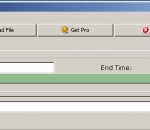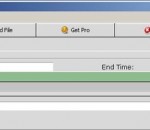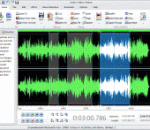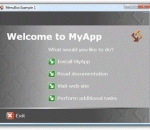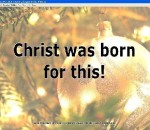Free Video Cutter Freeware is the best software for cut Video file. It support avi, 3gp, wmv, mp4, dv, mov, m4v, swf, nut, rm, rmvb, flv, mpg and dat; It is very easy to use without any special setting, only a few clicks complete the task of Video file cut; It is made for the beginner as well as having advanced functions for the professional user; It can detect your hardware configuration and decide an optimized cut scheme automatically; Fully support AMD Athlon 64 X 2 Dual-Core Processor and Intel(R) Pentium D Dual-Core Processor; Cut your Video files and keep all Video frames after setting start time and end time by click mouse button and drag mouse; Provide >300% cutting speed by multithreading, so fast beyond your imagination; Easy to use - Just two clicks, everyone can become the master of Free Video Cutter.
TuneJack is a very easy to use iPod utility to recover songs off your iPod. It is has one purpose in life and it does it's job well. It walks you right through the process. You simply start up TuneJack and wait for it to tell you to connect your iPod. You connect your iPod and TuneJack will detect that the iPod has been connected and then allow you to click a single button to start the process. When the button is clicked, TuneJack will go about its business. It will copy any songs that are on the iPod to your PC. If you tell it to transfer songs to iTunes, it will only copy songs that are not already in iTunes. It will also copy over any playlists that are on the iPod and not in iTunes as well as update existing iTunes playlists with any new songs copied over from the iPod that should be part of those playlists.
MegaMind Recorder is an advanced audio-program anyone can use for a multitude of tasks but mainly to record sounds from any sound source under most popular audio formats and convert written texts into speech also into various formats. Whether the sound you want stored on your computer and available to you anytime (even on portable devices once you have transferred the files) comes from CDs, tapes, DVDs, TV, live concerts, Internet radio, video games or other sources MegaMind Recorder will make it easier to turn it into an audio file and save it as MP3, WMA, OGG, VOX, AU, AIFF etc. The program focuses on ease of use which concerns both recording features and features available in the text-to-speech function. The latter uses natural voices which makes more enjoyable listening to what were initially text documents. After configuring the settings according to your preferences (the sound source, the recording quality, and volume) you can hit the record button prior to that choosing the format under which you want the file to be saved. To avoid duplicate conversions, required file format conversions are performed automatically through the use of smart caching. MegaMind Recorder offers unlimited recording time and unlimited text-to-speech conversion capacity. Its interface obeys the user-friendly principle clean, pretty and intuitive; it includes handy displays such as filtering, a waveform dynamic graph of the audio file, sound effects, an equalizer for sound quality enhancement etc. MegaMind Recorder is simple, powerful and extensive and incredibly easy to use.
If you are tired of having to wait for an entire torrent to download before you can play the video or audio tracks contained within it, then you will no doubt be happy to learn about Torrent Video Player. Torrent Video Player allows you to watch movies and listen to audio tracks while the file is still being downloaded, just like playing streaming media on the Internet. The program downloads torrents in a different way to many of the mainstream clients and it works like a traditional media player. This makes it both user-friendly and versatile, thanks to a welcomingly familiar interface. Torrent Video Player is based on the extremely popular VLC Media Player. It plays many different audio and video formats and, combined with a neatly laid out user interface, no special knowledge or experience is needed. To play a file contained within a torrent, you simply need to open the torrent file and the program will automatically play the media contained in it as soon as it starts downloading. Learn more and download the software today at www.torrentvideoplayer.com.
Free Audio Cutter Freeware is the best software for cut Audio file. It support mp3, wma, aac, wav, cda, ogg, flac, ape, cue, m4a, ra, ram, ac3, mp2, aiff, au, and mpa; It is very easy to use without any special setting, only a few clicks complete the task of audio file cut; It is made for the beginner as well as having advanced functions for the professional user; It can detect your hardware configuration and decide an optimized cut scheme automatically; Fully support AMD Athlon 64 X 2 Dual-Core Processor and Intel(R) Pentium D Dual-Core Processor; Cut your audio files and keep all audio frames after setting start time and end time by click mouse button and drag mouse; Provide >300% cutting speed by multithreading, so fast beyond your imagination; Easy to use - Just two clicks, everyone can become the master of Free Audio Cutter.
Super Internet TV allows you to watch 2200+ live television channels and listen to 5000+ online radio stations from 100+ countries. There is no need for a TV Tuner card because all the channels are streamed through your Internet connection. All you need is a Windows PC and an Internet connection. You can also record your favorite programs at will. Super Internet TV is ideal for people interested in alternative programming, learning languages, foreign cultures, entertainment, sports or news.
Audio Editor Deluxe allows you to perform various operations with audio data such as editing like cut, copy, paste, etc., filtering, applying various audio effects, & converting/joining audio files. It provides more than 20 sound effects and 6 filters and so on for you to make the music euphonious and unique. All major audio formats are supported by this all-in-one audio editor software. What's more, you are allowed to load music CD tracks to edit them with free CDDB support. Audio Editor Deluxe supports a wide range of audio formats, such as MPEG (MP3, MP2), WAV, Windows Media Audio, Ogg Vorbis, MP2, M4A, CDA, RA, RAM, TTA, Audio Tracks, Dialogic VOX, etc. It is easy to convert an audio file from one format to another. The inbuilt audio recorder enables you to record any sound you hear, like online streaming audio files, DVD/CD, live performances, interviews, internet, conventional radio, vinyl records, tape players, microphone, mixer, electronic instrument, etc. with original quality. Furthermore, the Windows Recording Mixer can be digged out easily from multiple sound cards options. The selection tool lets you specify the editing segment precisely. What's more, on the visual waveform, you can visually edit an audio file by Cut, Copy, Delete, Paste, Paste From File, Trim, Delete and more to meet your needs. The zoom in & out are provided for better view. The unlimited undo and redo functions help you easily cancel and repeat the operation. Over 20 built-in effects (Amplify, Delay, Echo, Equalizer, Fade, Flanger, Invert, Normalize, Reverse and more) and filters (Ban Pass Filter, High Pass Filter, High Shelf Filter, Low Pass Filter, Low Shelf Filter, Notch Filter) are provided to enhance your audio files. So, enjoy your classical music with your friends.
SHOCKING LOW PRICE for studio quality music and video automation. Non stop, no repeat music, 24-7 reliability, Complete Scheduling, tracking, and Professional Mixing. Use in Broadcasting, Background music systems, Digital Juke Boxes, Disc Jockeys and Home Systems. Studio4 includes - Digital DJ Music System Pro Player™ w/Professional seamless mixing module, Multi-Player mixer, Player Skins, Live DJ, Album covers, Video mode, Voice over, Fading skip out, Instant request and more! Uses all standard audio and video formats from WAV to MP3 and WMA. Jukebox style request interface with remote system access multi-level security **Digital DJ Automated Music System Program Manager™ w/Pro Atmosphere Scheduler gives you complete control of daily scheduling and programming. Full control of Promos, Advertisements, Genre’s, Complete logging for reporting of stats. Studio4 Pro Player has a Flexible Look And Feel w/5 Different U/I Modes Of Use: Full power mode, DJ / Manager mode, Jukebox mode (requests enabled), Background music mode, Remote request / viewer mode, ON Screen Custom Advertising, Atmosphere Override, Player Setup, Detail Logging, Web Request Interface and Advanced “On The Fly” Functionality Studio4 Program Manager has Complete Scheduling Control over Music play, breaks, promos, station IDs and guaranteed play. Multi-level atmosphere and genre weighting configured Daily, weekly, monthly, holiday, date range, time range settings. Easy to use schedule test mode. Advanced Record Level Program Director. Set 2 levels of mix points, BPM, chart positions, play frequency, Album covers, lyrics and more –Auto add wizard, selective exporting and importing. Self Repairing System Gives High Reliability. Broadcast RIAA and DMCA complient radio station quality music over the air or internet with our optional free Station Manager. Optional Digital DJ File Manager stores and modifies complete DDJMS Information with our exclusive ID3 Tag generator.
All-in-one video/audio toolkit solution. Convert,cut,join,mix and apply effects. Supports AVI, WMV, MOV , DIVX, ASF, 3GP, MP4, MPEG1, MPEG2, VCD-PAL ,VCD-NTSC, SVCD-PAL, SVCD-NTSC, DVD-PAL, DVD-NTSC and other formats. Add a 3D transitions (70 transitions) and awesome effects (over 50 effect) between any combination of video clips, picture. It offers a built-in-player to view or listen to the file before saving, which allows you to set the start/end points of the portion you want to extract and convert. It changes the frame size, frame aspect ratio, video compression codec and audio compression codec.
Leverage your web design experience to create sophisticated multimedia content, HTML pages that look and feel like application dialogs, "chromeless" browser windows, or quickly build powerful text-based menus. Use MenuBox to AutoRun-enable your CDs and DVDs, as a multi-purpose application launcher, or as a customized HTML browser. Features include a windowless mode to directly open a document (e.g. PDF, PowerPoint, Word, etc.) when your medium is inserted in the drive and conditional logic to install viewers, to create multilingual applications and for failsafe fallback. The free version of MenuBox, which can be registered at any time, offers unrestricted command line functionality. For additional information please refer to the MenuBox Home Page at www.menubox.com.
Christmas Bells Karaoke Caroling, beautiful backgrounds! Powered by InspiredCode's Home Group Overhead (HGO) program, this package delivers family fun every Christmas season. HGO is shareware, the Caroling runs for free (even on expired demo) every December, every year, so you'll want to burn a CD of the install files to keep with your Christmas lights and tinsel.
GOM Media Player The only media player you need - for FREE! Not only is GOM Media Player a completely FREE video player, with its built-in support for all the most popular video and Media Player formats, tons of advanced features, extreme customizability, and the Codec Finder service, GOM Media Player is sure to fulfill all of your playback needs. With millions of users in hundreds of countries, GOM Media Player is one of the world`s most popular video players. Whats New : Added "Touch Setting" feature for touch screen devices. Added "Search box" feature on playlist. (Ctrl+F) Supported "HTTPS URL" for youtube or net radio playback. (Ctrl+U) Added "Music Tap" on preferences related to play music files. Improved performance related to "speed of add & delete" of files on playlist. Other miscellaneous corrections, fixes, and changes
RealPlayer has always enabled you to play RealAudio (*.ra) and RealMedia (*.ram) files. Download videos from thousands of Web sites with just one click Build your own video library and playlists Play all major audio and video formats Flash Video support DVD, SVCD, VCD burning and video recording RealPlayer for personal use includes audio CD burning capabilities, DVR-style playback buffering, multimedia search, Internet radio, a jukebox-style file library, an embedded web browser (using Microsoft Internet Explorer), and the ability to transfer media to a number of portable devices, including Apple's iPod, MP3 players, and Windows Media devices.
GOM is a FREE media player with popular audio & video codecs built-in. Codec Finder GOM Player includes many codecs (XviD, DivX, FLV1, AC3, OGG, MP4, H263 and more) so you won't need to install separate codecs for most videos. For those videos that require a separate codec, GOM Player will find one. Play Broken AVI Files (Patented) GOM Player's patented technology enables users to view files with broken indexes or that are still being downloaded. Powerful Subtitle Support GOM Player supports SMI, SRT, RT, SUB(with IDX) files for subtitle. You can even synchronize subtitle and video if there's any mismatch. Convenient Playlist If you run a video file and there is already a file with a similar name in the directory, it will be automatically added to your playlist. GOM Player has a similar playlist format as M3U, PLS, ASX. Support Different Media Types Along with different media format such as AVI, MPG, MPEG and DAT, GOM Player also supports streaming Windows media format (WMV, ASF, ASX). You can also watch DVD-quality videos with 5.1 channel audio output.