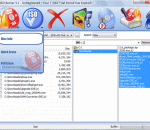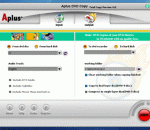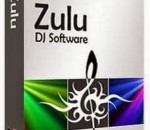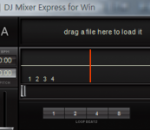Audio Recorder Pro is an useful real-time audio recording software that lets you record any sounds from your sound card and save the recording directly into MP3, OGG or WAV files. It's fast and easy to use! Audio Recorder Pro is a perfect utility to record your own voice, music or any other sound by working directly with your sound card. It supports the input/source from a microphone, streaming audio from the Internet, external input devices (e.g. CDs, LP, music cassettes, phone line etc.) as well as other applications like Winamp, Media Player, etc. It produces high quality recordings with its built-in advanced audio record engine. * Allows you to record audio and sound into MP3, OGG or WAV format directly. * Allows you to pre-define audio recording qualities to help quickly set and manage recording parameters. * Allows you to start and stop recording automatically with built-in timer. * Support silence detection (Voice Activation) during audio recording. * Built-in advanced audio record engine to produce high quality recording. * Allows you to preset/preview your audio recording device before starting record. If you're looking for an application to help you for audio recording, you won't be disappointed by Audio Recorder Pro!
ImTOO iTransfer Platinum can backup music/movies/photos/books/ringtones in iPad,iPhone,iPod to computer or iTunes, transfer files from computer to devices, convert CD/DVD to iPad,iPhone,iPod music and movies, download and convert online videos to iPad,iPhone,iPod, produce iPhone ringtones. Features 1.Fully support output files for iPad, iPad 2, the new iPad, iPad 4, iPad mini, iPod nano, iPod nano 5G, iPod Nano 7, iPod classic, iPod touch, iPod Touch 5, iPod shuffle, original iPhone, iPhone 3GS, iPhone 4, CDMA iPhone 4, iPhone 4S, iPhone 5 , iPhone 5s, iPhone 5c etc. Support iOS 4.3, iOS 5.1, iOS 6,IOS7 and iTunes 11.1. 2.Simultaneously manage multiple devices easily, connect multiple devices simultaneously, just by drag-and-drop to share your favorites with friends and family (e.g. iPod to iPad, iPhone to iPad). 3.Copy music, movies and playlist to device, computer or iTunes. 4.Multiple view types to show music, movies and photos, they are songs, albums, artists and genres. 5.It is easy to create new photo albums and playlist or delete existing ones on iPad/iPhone/iPod for you with ImTOO iTransfer Platinum. 6.The profiles are optimized when you are importing or converting multimedia files into devices. 7.With NVIDIA GPU acceleration is enabled, the processing speed is accelerated and the performance in converting and transferring operations is promoted. 8.With proxy server configuration, it's easy to configure the network to your preference. 9.Transfer applications and manage application document easily. 10.You can find built-in player on the interface to pereview DVD movies, photos or videos shot by the devices and export them willingly. 11.Customize column for showing file details and Ssimultaneously edit the ID3 information for multiple music files such as name, artist, album, and year. 12.We provide multi-lingual interfaces in various languages of English, French, Italian, Spanish, German, Japanese, Simplified or Traditional Chinese.
Graboid Video makes it easy to access to the most extensive library of full length videos with over 150,000 videos online, and now you can try it free. Simply Download Graboid Video and create your account. Experience the best full-length video show search engine and player available on the internet today. With Graboid you can: * Access over 150,000 high quality full-length videos online * Stream and watch your favorite videos with little or no waiting * Download full-length videos with integrated playback so you can watch your favorite videos over and over again * Find 1,000's of High-Definition videos Getting started with Graboid is quick, easy and best of all, free. Download Graboid, install and click on New Account to register. When you enter Graboid, you will automatically see the most popular videos according to your fellow users. You will have immediate access to over 150,000 full-length videos and can browse our extensive collection to find videos that interest you. You can instantly watch videos online or download videos to watch later. Features Streaming Video Playback * Instant access to over 150,000 videos * Full-resolution, full-length files * Forget BitTorrent, Graboid Video features little-to-no waiting for video playback Downloading * Download any video for viewing or burning later * High-definition video files are available * Max-out your connection with the fastest download speeds anywhere Integrated Playback * Play video files directly within the application * Full-screen, high-resolution playback * Crystal-clear digital audio Full Web Integration * View details on your favorite videos directly within Graboid Video * Participate in discussions and get support with built-in community forums * Manage your account details without ever leaving Graboid Video
UMPlayer is the multimedia player that fills all your needs. With dozens of advanced features and built-in codecs it can handle any media format, and can play Audio CDs, DVDs, (S)VCDs, TV / Radio cards, YouTube™ and SHOUTcast™ streams and even incomplete or damaged media files. UMPlayer comes packed with dozens of advanced features, such as skinnable interface, built-in subtitles search, audio / subtitles sync, enhanced filter rendering and YouTube™ player / recorder, yet has a simple and intuitive user interface that was designed for ease of use. UMPlayer is written under the Qt platform and is available for Microsoft Windows, Apple Mac OS/X, and GNU/Linux opertaing systems. With over 270 built-in Audio and Video codecs UMPlayer can handle nearly all media formats, including AAC, AC3, ASF, AVI, DIVX, FLV, H.263, Matroska, MOV, MP3, MP4, MPEG, OGG, QT, RealMedia, VOB, Vorbis, WAV, WMA, WMV, XVID and many more.
ISO Burner is an easy-to-use and powerful ISO Burner to burn MP3, DATA, ISO, AUDIOS, VIDEOS, and IMAGES to high-quality CDs or DVDs . You can create and burn ISO image file. It can support Long File Name File System, It can supports CD-R, CD-RW, DVD-R, DVD-RW, DVD-RAM, DVD+R, DVD+RW and DVD+R DL. You can Write on Rewritable CDs/DVDs, You can make backup system, software and data easily. You can free life time updates. homepage
The Media Player Codec Pack is a free simple to install package of codecs/filters/splitters used for playing back movie and music files. After installation you will be able to play 99.9% of files through your media player, along with XCDs, VCDs, SVCDs, and DVDs. Additional file associations are applied to make Windows Media Player play BDMV (unencrypted BluRay/AVCHD), EVO (unencrypted HD-DVD), MKV, M2TS, MP4, VOB, OGM, WEBM, FLV, and NUV movie files, as well as AC3, DTS, FLAC, APE, OGG, WV, TTA, OFR, SHN music files, and finally MO3, IT, XM, S3M, MTM, MOD, and UMX tracker audio files. Compression types supported include AVC, H.264, x264, H.263, H.261, DivX, XviD, Flash Video, VP3-8, Morgan JPEG, MJPEG, MPEG4, MPEG2, along with many more. The package detects the best proof tested settings with additional options for CPU, GPU, and DXVA compatibility. Audio options during install allow users to set output from basic 2.0 channel stereo, right up to 7.1 channel output. Digital audio S/PDIF / HDMI passthrough for home theatre systems can be set by the user to output Dolby Digital AC3, Dolby Digital Plus E-AC3, Dolby TrueHD, DTS, DTS-HD, even multichannel non-AC3/DTS audio (for example 5.1 channel FLAC) can be set to encode as AC3 and output to digital S/PDIF / HDMI. Included in the package are a number of encoder codec's, allowing you to encode files in formats such as DivX and XviD in your favourite encoding application. Please note that protected formats may require a specific player. 32-bit and 64-bit version of Windows Media Player are supported as well as most other players. The package supports 32-bit and 64-bit versions of Windows.
Coollector Portable Movie Database is an easy-to-use application that will help you browse a huge movie database. Personalize it, with your possessions and taste. Movies that you own have their title underlined. Colored icons show if you liked or disliked a movie. Browse its huge database of movies and series, with its gorgeous interface and unmatched search engine. Rate all the movies that you´ve seen, to remember whether they were good, or just a waste of your time. Decide the next movies you´ll watch, by getting a clue from their IMDb rating and popularity, by checking if they have a director and actors that you like, and by watching the trailers on Youtube. Maintain a wishlist. Manage your video collection, remember what you own, where it´s stored, and what you loaned to whom. Automatically scan the video files on your hard drive, to play them conveniently from the program. Thanks to the integrated shopping helpers, don´t miss a bargain, and grow your collection at the best price. The program can even scan a folder on your computer and make the associations automatically for you. Even if you don't have a large collection of videos there are still many useful things that you can do. It's completely fun because you don't start with some dull empty database. On the contrary, the setup file includes our huge database of movies & series, combined with a database of existing videos. You download... you get all that ! Another benefit is that you can use the program even when you're offline.
Aplus DVD Copy Creator is professional DVD clone tool for burn your favorite DVD movies to DVD-R(W) and DVD+R(W) Disc remaining original quality. so, it is time for you keep you original DVDs in safe. you also can transcode and burn Divx, Xvid, Mov, AVI, WMV files into DVD disc. With DVD burning engine , you can easily Merge 4 hours of multiple movies and episodic files to standard MPEG2 Video and burn it into a DVD R/RW disc that playable on car or home DVD player. Key Features: Backup DVD movies onto your hard disk. Burn DVD movies to DVD-R(W) and DVD+R(W) Disc Support copy DVD-5/DVD-9 type DVD movies to DVD-9(Dual Layer) disc Support compress DVD-5/DVD-9 type DVD movies to DVD-5 disc Transcode Divx, Xvid, AVI, MPG,MOV, WMV to standard DVD without losing quality. Support Burn DVD with PAL or NTSC format. Support customize DVD label. OS Supported: Windows 98/ME/NT4/2000/XP/2003 Hardware Requirements: Intel Pentium II 350MHz or above 64 MB RAM or above DVD RW
PluralEyes® works with your favorite video editing tool to instantly sync all of your multi-camera video and audio tracks – eliminating complicated camera set-ups, timecode, and hours of tedious manual syncing. Save time and money, reduce frustration, and free yourself to focus on the creative editing process.
Zulu DJ software is an audio DJ program for Windows. This professional DJ software lets you mix music and other audio recordings live. When loading a music track onto a deck Zulu will automatically scan the file for a beat and assign a beat per minute (BPM), and will change the tempo in the second deck for perfect synchronization. Drag and drop music into and around the application's interface and preview an upcoming track through headphones via a secondary audio output. Features include: ~Crossfade in between two tracks. ~Automatic beat detection. ~Synchronization between the Decks. ~Supports a large number of audio file formats including wav (multiple codecs), mp3, vox, gsm, real audio, au, aif, flac, ogg and many more ~Change the pitch in real time of each track, slow it down or speed it up to manually sync it with the other tracks. ~Add a cue pointer marker at any point in a track to instantly start playing the track from that point. ~Loop sections within a track and syncronize that loop to the BPM. ~Real time Equalisation on each Deck (track) including "kill" buttons for instant EQ. ~Apply effects in real-time to a track. ~Effects include Distortion, High Pass Filter, Reverb, Phaser, Flanger and Delay. ~Separate output for headphones. ~Simple and intuitive user interface for day-to-day operation.
DJ Mixer Express for windows is an ideal DJ mixing software for beginners and DJ pros, It offers a robust set of features yet remains easy-to-use and affordable for a wide audience of music fans. DJ Mixer Express has an easy-to-use graphical interface that lets you automate common tasks like beat mixing, automatic-gain, master-tempo, record mixes, automatic beat and tempo detection allows you to easily match two songs for a perfect transition. Control your mix with sample-accurate cue points, or continuously loop part of a song perfectly in sync with the beat. seamlessly integrates with your iTunes, mix all your favorite songs from iTunes. Simply drag and drop, and get creative with your own music. DJ Mixer Express offers High-Quality sound with support for all major audio formats including MP3, WAV, AIFF, AU, WMA, M4A, MP4 audio format. It is used around the world by bedroom DJs and professional superstars alike.
GOM Media Player The only media player you need - for FREE! Not only is GOM Media Player a completely FREE video player, with its built-in support for all the most popular video and Media Player formats, tons of advanced features, extreme customizability, and the Codec Finder service, GOM Media Player is sure to fulfill all of your playback needs. With millions of users in hundreds of countries, GOM Media Player is one of the world`s most popular video players. Whats New : Added "Touch Setting" feature for touch screen devices. Added "Search box" feature on playlist. (Ctrl+F) Supported "HTTPS URL" for youtube or net radio playback. (Ctrl+U) Added "Music Tap" on preferences related to play music files. Improved performance related to "speed of add & delete" of files on playlist. Other miscellaneous corrections, fixes, and changes
RealPlayer has always enabled you to play RealAudio (*.ra) and RealMedia (*.ram) files. Download videos from thousands of Web sites with just one click Build your own video library and playlists Play all major audio and video formats Flash Video support DVD, SVCD, VCD burning and video recording RealPlayer for personal use includes audio CD burning capabilities, DVR-style playback buffering, multimedia search, Internet radio, a jukebox-style file library, an embedded web browser (using Microsoft Internet Explorer), and the ability to transfer media to a number of portable devices, including Apple's iPod, MP3 players, and Windows Media devices.
GOM is a FREE media player with popular audio & video codecs built-in. Codec Finder GOM Player includes many codecs (XviD, DivX, FLV1, AC3, OGG, MP4, H263 and more) so you won't need to install separate codecs for most videos. For those videos that require a separate codec, GOM Player will find one. Play Broken AVI Files (Patented) GOM Player's patented technology enables users to view files with broken indexes or that are still being downloaded. Powerful Subtitle Support GOM Player supports SMI, SRT, RT, SUB(with IDX) files for subtitle. You can even synchronize subtitle and video if there's any mismatch. Convenient Playlist If you run a video file and there is already a file with a similar name in the directory, it will be automatically added to your playlist. GOM Player has a similar playlist format as M3U, PLS, ASX. Support Different Media Types Along with different media format such as AVI, MPG, MPEG and DAT, GOM Player also supports streaming Windows media format (WMV, ASF, ASX). You can also watch DVD-quality videos with 5.1 channel audio output.