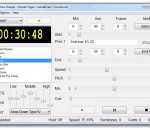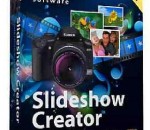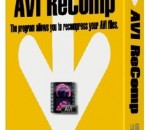DVDFab HD Decrypter is a simple version of DVDFab DVD Copy and DVDFab Blu-ray Copy which can remove all the DVD protections, part of Blu-ray protections, and copy the DVD/Blu-ray to your hard drive. It is one of the always free portions of DVDFab application. The copy speed is very fast, the quality very good, and with various settings and options for your editing the effect is terrific. Features Highlight: 1. Copy DVD/Blu-ray to hard drive. 2. Two copy modes available: Full Disc, Main Movie. 3. Remove all the DVD protections (CSS, RC, RCE, APS, UOPs and Sony ARccOS) and part of Blu-ray protections (AACS, BD+, RC, UOPS and BD-Live) while copying. 4. Preview title like real DVD/Blu-ray player. 5. Copying progress can be viewed in detail. 6. Support both NTSC and PAL DVD/Blu-ray. 7. Multiple settings and options for you to edit. 8. Various UI languages available for your selection. System requirements: Windows 8/7/Vista/XP (32-bit/64-bit), Pentium II 500 MHz, 512 MB of RAM, 10 GB of Free Hard Disk Space, A DVD Drive. For more information about DVDFab HD Decrypter, please visit www.dvdfab.com/hd-decrypter.htm.
Amazing Slow Downer - if you are a musician who likes to learn new songs and techniques by listening to the same piece of music over and over but wish that the music could be played a little slower, then you will enjoy Amazing Slow Downer. Amazing Slow Downer is a program that will help you to learn new songs. Slows down the speed of the music - between -50% and 400% time-stretching without changing the pitch. Wrong key? Change the pitch in semi-tones - at full or lower speed. Out of tune? Adjust the pitch in cents (100ths of a semi-tone) to suit your instrument. Real-time processing - all described above is done in real-time - just insert the CD and press the play button! Also slows down MP3, Wave, Windows Media Audio, Ogg, FLAC and AAC/M4A files on your computer in real-time. Note: M4P files from the iTunes store is not supported. Great stereo sound quality! You can repeat any section of the music at full speed, slow it down or even speed it up by stretching the music by -50% to 400% without changing the pitch! You can also change the pitch up or down in semi-tones or fine-tune in cents (100ths of a semi-tone) to suit your instrument. Amazing Slow Downer works with your CD-ROM drive or any MP3 / Wave file on your harddisk and does all processing in real-time - no time wasted on recording or processing!
Nero 2014 Platinum. Ultimate standard to manage, create, convert, play and burn movies, music, and photos for the best entertainment experience at home or on the go. Fully integrated applications throughout the suite let you achieve pro-like results. Ultimate ripping and conversion, all-round mobile device compatibility, best video editing with Ultra HD (4K) support, full media management, superior disc and file playback including Blu-ray 3D discs, unique Nero Play to TV streaming, and best burning make Nero 2014 Platinum your state of the art companion for all your multimedia needs. Nero 2014 Platinum makes your life a breeze with powerful, fast, and user-friendly applications: - Easily get started with the full screen graphic launcher interface, guiding your access to projects, applications, tutorials, and tools -Rip and convert your Blu-ray Discs™, DVD-Video™, and audio CDs with 1-click to mobile devices or the cloud* -Powerful ripping and conversion including converting and burning online videos* -All-round mobile device support for iOS, Android, and Windows 8 smartphones and tablets -Best video editing including high quality HD and Ultra HD (4K) support -Superior DVD-Video™ and Blu-ray Disc™ authoring plus Hollywood style menus -High quality video enhancement tools (Tilt-Shift Effects, Retro Film Effects, Video Stabilizer, and many more) -Dynamically adapt your slideshow and video to your favorite music with Nero RhythmSnap -Full customization of your own video, transition, and title effects including the option of saving them as templates -Unique media organizer integrating browsing and playback of video, photo, music files, as well as playing Blu-ray Disc™ and DVD-Video™ -Dependable universal plug & play streaming support for all your devices even ‘Nero Play to TV' -Industry leading copying and burning -Restoration of accidently deleted files or files from scratched discs *Intended for privately owned non copy-protected content
TVU offers unique solutions for these applications: * Live video streaming for your web site. Turn-key solutions to enable you to stream 24/7 live video on your web site. * In-stream ad insertion. Cue-tone support. * Integrated CDN+P2P streaming. * Broadcast quality IP transport. * White label services. You can customize and offer the TVU service to your customers with your branding. Benefits: * Lower CDN costs via seamless P2P video streaming * Lower operational costs via plug-and-play operation * Increase ad inventory via In-stream ad insertion * Offer subscription and pay-per-view channels * Offer highest video quality – to HD * Free promotion on TVU service Managed Service: TVU's global network operations offer: * 24/7 monitoring service and remote management * Requires only minimal upload bandwidth (regular ADSL or cable) * Supply needed bandwidth to ensure Quality of Service (QoS) TVU networks offers a free global live TV service that you can watch on your Windows PC over a broadband Internet connection. This service is dedicated to bringing you TV that you can't get from cable or satellite, such as news and sports from around the world. The TVU service is accessed with a free downloadable Windows application, the TVUPlayer, which is available here. The TVU service, accessed via its free TVUPlayer application, has been downloaded 25 million times by viewers in over 200 countries. TVU uses a new broadcast technology called Real-Time Packet Replication. With this technology, all the viewers who are watching a channel at the same time are cooperating to give everyone the best possible signal. TVU's application does not create any new files on your hard disk because you're watching live TV. Unlike typical Internet video broadcasts that use the older streaming technology, TVU's broadcasters do not need to dedicate more bandwidth for each additional user. This allows broadcasters to reach very large numbers of viewers at low cost. Because TVU can have an unlimited number of channels, TVU offers broadcasters opportunities denied to them by cable and satellite systems. Local broadcasters become global broadcasters; new channels can find a broadcast slot; and bigger broadcasters can create new channels to showcase content that they own but don't have space to broadcast on their existing channels. Most exciting of all, viewers can become broadcasters using TVU networks' free Broadcast application. This application, combined with a standard-grade PC and a typical broadband Internet connection, allows anybody to become a broadcaster. This basic set-up allows any number of viewers world-wide to watch your channel.
Free CUDA Video Converter has the capabilities to convert all popular video formats from HD to HD, HD to SD and SD to SD, transform between audio formats, extract audios or pictures from videos, and create video from photos. New features: 1.New interface 2.Add Flip Fuctions, Add Blind Functions 3.Video Converter is now powered with NVIDIA® CUDA™ 5X faster in conversion time 4.Added video profiles supported by the newest iPhone 4. Key features: 1.Supported High-Definition videos: H.264/MPEG-4 AVC, AVCHD Video (*.m2ts, *.mts), Apple TV h.264 720P, MKV, HD WMV, MPEG2/MPEG-4 TS HD Video, etc. 2.Supported general video formats: AVI, MPEG, WMV, DivX, MP4, H.264/AVC, MKV, RM, MOV, XviD, 3GP, FLV, etc. 3.Transform between MP3, WMA, WAV, RA, M4A, AAC, AC3, MP2, OGG and such audio formats; extract audio file from HD/SD video. 4.Capture pictures in batches from video; create a video from pictures. 5.Support multi-core CPU, multi-threading and batch process, and provide the highest speed possible to convert video files. 6.Compatible with iPod, iPhone, Apple TV, PSP, PS3, Xbox, Zune, Wii, NDS, PMP, mobile phone, MP4 players, and other multimedia devices. 7.Allows transfer the converted files to iPod, iPhone and PSP directly. 8.Merge multiple files/clips into one and further add fun transitions between every two videos/pictures. 9.Clip off any favored segments and optionally merge them into a new one. 10.Split a single file into several files by preset time or size. 11.Crop frame size; adjust brightness/saturation/contrast and add artistic effect; add watermarks. 12.Add multiple subtitle files and soundtracks of different languages in your video. 13.Lots of video, audio, picture, tag and expert parameters are adjustable. 14.Select multiple output formats for one source file at one time and get them converted within one click. 15.Run the software in the background.
SmartPixel video editor is a screen capture and video editing 2 in 1 software for windows, it consists of two modules, SmartPixel Camera and SmartPixel Producer. The SmartPixel Camera has seamless interated D3D recording mode inside which compatible with all the PC games video recording as well as webcam and microphone audio recording. With new patented technology the video editor could easily record and edit videos with 1080P HD high quality. It brings user extreme easy and fun screen capture video recording experience but cost less CPU consumption and lower disk usage. Thus it is being seen as an ideal webcam recording tool and game recording tool. Smartpixel video editor has a PIP mode allows user live comment via webcam and microphone during screen capturing. Besides, it also capture screen and webcam image such as game screenshots, desktop screenshots etc. SmartPixel Producer might be the easiest video editing software you ever use, it's both the video editing tool and photo slideshow maker. The video editor could cut, trim, merge video clips and photo slideshow by add fast/slow playback section; insert subtitles; dubbing, text effect, background music, scribble painting etc.. With its fast cutting and editing feature, you can be a video editor in a few minutes. Almost any ideas you can think of, you can realize in your videos! Furthermore, SmartPixel Producer has a rich online resources library including effects, filters, sound clips for the video editors to add more flavor to their video clips. Once the video editing is done, the video clips can be exported with FLV, AVI, MP4, WMV and other general formats which can be easily upload to youtube and share with friends. In short, Smartpixel video editor is a video capture tool, webcam recording tool, video editing tool as well as photo slideshow making tool all in one program. It is one of the best free easy to use Windows screen capturing software and video editing software for YouTube videos.
BS.Player is a free video and media player that's been around in several versions for some time. It's a capable tool with lots of options and some useful specializations, such as automatically scanning your system for missing codecs and downloading and installing them. It's got some clunkiness, though, and it displays a nag message overlay when you play videos. It's only on the screen for a few seconds (though it seems longer) but all it does is tell you that BS.Player is free for noncommercial use. BS.Player - the best multimedia player (DivX, HD and AVC video, movie, audio, DVD, YouTube) in the world! BS.Player ™ is used by more than 70 million multi media users throughout the world and it has been translated into more than 90 languages worldwide. All downloaded versions of our FREE version exceed the sum of all downloads of competitive media players and payable DivX or DVD players. Because it does not use much of the CPU processing resources for multimedia playback it is suitable for all those who use slightly less capable computers. Now, you can finally enjoy the playback of HD DVD and AVCHD movies of the highest quality with minimal system requirements. BS.Player can playback any YouTube movie directly from the internet and save it to local disk. Most importantly, BS.Player ™, a free media movie player, is a product for the world multi media market and is therefore equipped with advanced subtitle options which enable the users to watch video content with subtitles from many popular subtitle formats (MicroDVD .sub, VobSub .sub + .idx, SubViewer .sub, (Advanced) SubStation Alpha .ssa or .ass, SubRip .srt, VPlayer .txt...). BS.Player is also a AVCHD player and enables you to display AVCHD video format movies (Advanced Video Codec High Definition) used in digital tapeless camcorders. It can automatically search and download missing subtitles for currently playing video, if available. BS.Player ™ is the software movie and media player that supports all popular video and audio media file types, containers and formats such as: DivX, Xvid, avi, mpg, mpeg-1, mpeg-2, mpeg-4, 3ivx, YouTube streaming video, AVC HD (avchd player), QT QuickTime mov, RM Real media, OGM, Matroska , mkv, asf, wmv, DV, m1v, m2v, mp4, mpv, swf, vob and wav, mpa, mp1, mp2, mp3, Ogg, aac, DTS, Dolby Surround, Dolby digital DD 5.1 - AC3, aif, ram, wma, flv (Flash and YouTube Video) and much more! Features: · Fully skinnable windows (Media list, Play list, Equalizer) · Sound Equalizer · Bookmarks support (add, edit) · Multiple audio stream switching · Frame capture (video to picture) · Custom aspect ratios · Plugin support (Winamp DSP plugins and others) · Chapters support (create, move to, skip) · Multilingual interface · Fast forward and fast rewind option · Frame stepping (playback video one frame at a time) · Support switching between multiple (different language) subtitles · Pan-scan and custom pan-scan option · WinLIRC support (user defineable remote controllers) · Support for multiple audio streams and switching between them · Every action can also be assigned to WinLIRC button · Playback of incomplete AVI files and locked files (files in use, files still downloading or recording) · Command line support (for example "bsplayer.exe movie.avi -fs" will start playback of movie in full screen mode) · BSI/INI files support and dynamic DirectShow filters loading (so everything can be burned on CD and played without installing anything) · Support a lot of subtitles formats (MicroDVD, SubRip, Subviewer...), custom subtitles position, color, font, transparency... · Almost every action can be assigned to user selected key (even two keys) and different keys can be assigned for full screen and windowed mode
DarkWave Studio is an open source (GPLv3) digital audio workstation / modular virtual studio for Windows. You can easily use the built in sequencer, bundled DarkPlug machines and third-party VST effects and VSTi instruments to create music. DarkWave Studio allows the connection of machines in an ad-hoc fashion. The installer ships with both a 32-bit and 64-bit version. DarkWave consists of the following main parts: Studio (Work With Machines) Pattern Editor (Create Pieces Of Music) Sequencer (Arrange Patterns Into A Song) Multi-track Hard Disk Recorder (Master Your Music) The following plugins are included with DarkWave: ES Arpeggiator (Play Arpeggios With A MIDI Keyboard) ES ControlChange Mapper (Map Control Change Events From One Index To Another) ES MIDI Input (Use MIDI Keyboards With DarkWave Instruments) ES MIDI Output (Sequence External MIDI Synthesizers) ES AntiAlias (32x Digital Oversampling) ES SpatialVerb (Room Modelling Reverb Unit) ES Stomp (Rave Kick Generator) ES BassHead (Subtractive Virtual Analog Synthesizer) ES DGenR8 (Virtual Analog Drum Machine) ES QuadDelay (Echo And Chorus Effect) ES Mixer (8 Track Mixer With 2 Auxillary Tracks) ES Distort (Basic Overdrive Distortion Effect) ES Crunch (Limit Bits Per Sample Anywhere From 16 To 1 Bits) ES StereoSplitter (Split An Input Stereo Signal Into Left And Right Output Mono Signals) ES StereoJoiner (Combine Left And Right Input Mono Signals Into A Single Output Stereo Signal) Features: Highly Optimized 64-bit Double Precision Precision Audio Processing Incredibly Fast And Small Download Low Latency ASIO And DirectSound Audio Output Support SSE2 (Streaming Single Instruction Multiple Data Extensions) Optimizations.
Photo Slideshow Creator allows you to create cool slideshows of your photos, complete with music, animated transitions between slides and fancy designs. Using the program, you can create a great last-minute slideshow gift for a holiday or a slideshow that can be shared via the Internet or on mobile devices. Photo Slideshow Creator makes it easy and quick to create a photo slideshow and the result looks as if you took days to create it in a professional editing package. To begin, you need to add photos to the slideshow storyboard and arrange their order by dragging pictures with the mouse. Slides in the storyboard are separated by transition effects which are added to the slideshow automatically. However you can replace default effects with other transitions by dragging them to the storyboard from the library of effects. There are also slide templates that can be used to start or end the slideshow or separate slides that represent different themes. Templates are fully editable: you can add your own background picture, edit default text or add and format your own captions. To add life to the slideshow, you can make use of the Virtual Screen feature and apply a default design template to a picture. For example, photos can be viewed framed on the virtual monitor, banner board, school blackboard and screen of the movie theater. What's more, you can add music files in MP3, WMA WAV and arrange playback order. At any moment of the design process you can preview the slideshow in the built-in player. Photo slideshow software offers different output formats. The slideshow can be saved as AVI video, HD video, video for mobile devices like smart phones, iPhone, iPod, PSP, as well as an executable slideshow, and auto-run DVD photo slideshow. The built-in DVD burner lets you burn to disk right from the program. You can also save the slideshow in a variety of Web-friendly video formats for YouTube, Facebook, and MySpace.
Organ enables you to create an authentic emulation of several classic organ models. With Organ you get more than a simple emulator thanks to its unique capabilities. Each presets is made of 3 individual manuals. A manual can receive MIDI on its own channel and the manuals can be combined in 2 layer or 2 adjustable split modes. Each manual can be transposed and has its own envelope generator for full control. All manuals cover the full range of an organ and make up their sound from 9 drawbar settings (6 drawbars for pedal).The LinPlug Organ 3 does not try to look like the Hammond B3, we were focussed on capturing the sound and spirit of the classical organs as well as thinking of new features that accompany the classic sound. With the LinPlug Organ 3 you have all the classic sounds as well as a lot of yet unheard organ sounds right at your fingertips. Switchable Foldback, Tonewheel-Sync, realistic drawbar volume relation, the behaviour of the percussion switch, motor noise and keyclick are just a few of the aspects of the "original" sound. In the LinPlug Organ 3 you have control over all of them. FEATURES: # Authentic emulation of many classic organs and the rotary speaker # Each emulated aspect is individually switchable or adjustable # 3 manuals, individually adjustable and playable on separate MIDI channels or in split or layer mode # Dual effects section with fully syncable rotary, reverb, delay and chorus, and new: Gator and LoFi crusher. # 64 voice polyphonic (CPU dependent) # Individually adjustable Percussion for upper and lower manual # Adjustable Keyclick and Motor noise from off to authentic or even up to overemphasized # Controller hardware (faderbox or synth) can be used to control the LinPlug Organ 3 parameters
The program allows you to recompress your AVI files. The application supports not only files containing audio streams but AVIs without any audio as well. For the time being the program uses only Xvid codec for the recompression process (versions: 1.0.3 or newer). The installation pack contains all required components (the newest versions of: VirtualDubMod, AviSynth and Xvid). AVI ReComp can be very useful for users who want to clear their AVIs out of GMC or Qpel functions to prepare their clips for standalone DVD players. The program contains the feature of embedding subtitles into video. So if you want burnt in subtitles, you can use this software. Additionally the newest versions allow you to add black borders to your movie and place your subtitles on them. You can also adjust all settings for ssa and ass subtitles (style, colour, position). AVI ReComp enables batch encoding, getting detailed information about AVI files and adding own logo to the movie. You can also change a resolution and aspect ratio of your video clip. The Cropping tool can be used to crop existing black borders or just change video aspect ratio. It is also possible to convert all audio streams of your movie choosing one of available encoding modes (VBR, ABR, CBR) and bitrates. AVI ReComp supports AVIs with the following audio formats: mp3, wav, ac3, dts, ogg. Supported subtitle formats: TMPlayer (.txt), MicroDVD (.txt / .sub), SubViewer2 (.sub), SubRip (.srt), Advanced SubStation Alpha (.ass), SubStation Alpha (.ssa), VobSub (.sub/.idx). The program includes multilingual interface (for the time being: Arabic, British, Bulgarian, Czech, Dutch, French, German, Greek, Hebrew, Hungarian, Italian, Polish, Portuguese, Russian, Serbian, Slovenian, Spanish, Swedish, Thai and Turkish)
GOM Media Player The only media player you need - for FREE! Not only is GOM Media Player a completely FREE video player, with its built-in support for all the most popular video and Media Player formats, tons of advanced features, extreme customizability, and the Codec Finder service, GOM Media Player is sure to fulfill all of your playback needs. With millions of users in hundreds of countries, GOM Media Player is one of the world`s most popular video players. Whats New : Added "Touch Setting" feature for touch screen devices. Added "Search box" feature on playlist. (Ctrl+F) Supported "HTTPS URL" for youtube or net radio playback. (Ctrl+U) Added "Music Tap" on preferences related to play music files. Improved performance related to "speed of add & delete" of files on playlist. Other miscellaneous corrections, fixes, and changes
RealPlayer has always enabled you to play RealAudio (*.ra) and RealMedia (*.ram) files. Download videos from thousands of Web sites with just one click Build your own video library and playlists Play all major audio and video formats Flash Video support DVD, SVCD, VCD burning and video recording RealPlayer for personal use includes audio CD burning capabilities, DVR-style playback buffering, multimedia search, Internet radio, a jukebox-style file library, an embedded web browser (using Microsoft Internet Explorer), and the ability to transfer media to a number of portable devices, including Apple's iPod, MP3 players, and Windows Media devices.
GOM is a FREE media player with popular audio & video codecs built-in. Codec Finder GOM Player includes many codecs (XviD, DivX, FLV1, AC3, OGG, MP4, H263 and more) so you won't need to install separate codecs for most videos. For those videos that require a separate codec, GOM Player will find one. Play Broken AVI Files (Patented) GOM Player's patented technology enables users to view files with broken indexes or that are still being downloaded. Powerful Subtitle Support GOM Player supports SMI, SRT, RT, SUB(with IDX) files for subtitle. You can even synchronize subtitle and video if there's any mismatch. Convenient Playlist If you run a video file and there is already a file with a similar name in the directory, it will be automatically added to your playlist. GOM Player has a similar playlist format as M3U, PLS, ASX. Support Different Media Types Along with different media format such as AVI, MPG, MPEG and DAT, GOM Player also supports streaming Windows media format (WMV, ASF, ASX). You can also watch DVD-quality videos with 5.1 channel audio output.