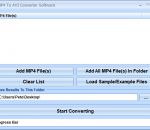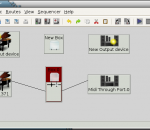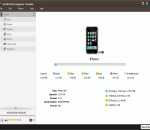This software offers a solution to users who want to convert one or more MP4 files into AVI format. The user chooses the files or an entire folder to be processed before starting the conversion. AVI files will often play on equipment that will not play MP4 format. Using this time saving software, even large numbers of files can be handled with one click.
Mutabor is a low-cost device, but its services in the area of intonation are still significantly beyond that which provides today's live equipment to musicians. It provides easy access to static and mutating tunings, can quickly switch between them, and allows the performer to experiment freely with them.
Do you want to join videos into one large file ? Have you tried other programs in order to merge videos of different formats, sizes and aspect ratios and you couldn't ? Do you want a versatile video joiner that can handle almost all video formats and has many output formats and output profiles for Android, Iphone, Ipod, PSP, XBOX, DVD ? Do you want to batch join many videos using Text, Excel, CSV file lists ? Then this application is for you.
x3D Player is a lightweight video player that comes with 3D support, enabling you to watch stereoscopic videos and movies. The program's interface is simple, comprising only the basic playback options, such as play / pause, the volume icon and the full-screen button. This makes it very easy to use and suitable for any type of user, whether it is a beginner or not.
Tipard iPhone Transfer Platinum can help iPhone users transfer various files from iPhone to PC or iTunes, like SMS, iTunes U, eBooks, Pictures, Ringtone and Voice memos, etc. Plus, it can support English/French/German/Japanese four interface languages now. Moreover, it is highly compatible with iOS 7 and iPhone 5s/iPhone 5c, iPad Air, iPad mini 2, iPad 4, iPod touch 5, iPod Nano 7 profile now.
CrystalWolf Free Audio Player is a free software player that supports all popular audio formats, including MP3, OGG Vorbis, WMA, FLAC, APE, AAC, M4a, and many others. No need to search for additional plugins, just use CrystalWolf Free Audio Player. Enjoy high quality sound and the simplicity of its intuitive multilingual interface. Drag and drop your music folder into the program to play the complete collection regardless of its size and formats.
Friendly interface allows you to perform lots of different operations in easy way.You can use Power Audio Editor to record your own voice, music or other audio, mix it, edit it, add effects like Chorus, Reverb and Echo, and master it so that you can burn it to a CD, post it on the World Wide Web, or e-mail it.
Amazing Blu-ray Player is capable of playing various kinds of Blu-ray discs/ folders/ISO image files, 4K and 1080P HD videos and other popular video/audio formats, including AVI, MKV, MTS, M2TS, MOV, MXF, MTS, MKV, AVI, FLV, MPEG, MP3 etc. to enhance your Blu-ray movie experience.
Copy Music&Video&Podcast&Voice memos from iPhone/iPad/iPod to Windows computer; Content can be transfered in iPhone/iPad/iPod: 1,Music (Purchased music and Synced music) 2,Video (Purchased video and Synced video) 3,Voice memos 4,Poscasts
4Media iPhone Apps Transfer offers the perfect solution iPhone app transferring and managing solution, which helps you copy apps to PC or iTunes, transfer apps back to iPhone, add, save and delete app documents easily. In addition, you can also drag and drop the apps, transfer them in batch, locate an app in one step. All iPhone models are fully supported, such as iPhone 4, CDMA iPhone 4 and iPhone 4S.
ImTOO iPod Computer Transfer is perfect transfer software between iPod/iPhone and personal computer for iPod/iPhone users. This iPod transfer helps you transfer iPod/iPhone music,video,photos,iPod podcast and TV program to computer local disk , and vice versa.It can transfer files from iPod/iPhone to iTunes, transfer between iPod and iPhone, or even among several iPods. All formats compatible with iPod are supported.Support iPhone OS 3.1.3.
GOM Media Player The only media player you need - for FREE! Not only is GOM Media Player a completely FREE video player, with its built-in support for all the most popular video and Media Player formats, tons of advanced features, extreme customizability, and the Codec Finder service, GOM Media Player is sure to fulfill all of your playback needs. With millions of users in hundreds of countries, GOM Media Player is one of the world`s most popular video players. Whats New : Added "Touch Setting" feature for touch screen devices. Added "Search box" feature on playlist. (Ctrl+F) Supported "HTTPS URL" for youtube or net radio playback. (Ctrl+U) Added "Music Tap" on preferences related to play music files. Improved performance related to "speed of add & delete" of files on playlist. Other miscellaneous corrections, fixes, and changes
RealPlayer has always enabled you to play RealAudio (*.ra) and RealMedia (*.ram) files. Download videos from thousands of Web sites with just one click Build your own video library and playlists Play all major audio and video formats Flash Video support DVD, SVCD, VCD burning and video recording RealPlayer for personal use includes audio CD burning capabilities, DVR-style playback buffering, multimedia search, Internet radio, a jukebox-style file library, an embedded web browser (using Microsoft Internet Explorer), and the ability to transfer media to a number of portable devices, including Apple's iPod, MP3 players, and Windows Media devices.
GOM is a FREE media player with popular audio & video codecs built-in. Codec Finder GOM Player includes many codecs (XviD, DivX, FLV1, AC3, OGG, MP4, H263 and more) so you won't need to install separate codecs for most videos. For those videos that require a separate codec, GOM Player will find one. Play Broken AVI Files (Patented) GOM Player's patented technology enables users to view files with broken indexes or that are still being downloaded. Powerful Subtitle Support GOM Player supports SMI, SRT, RT, SUB(with IDX) files for subtitle. You can even synchronize subtitle and video if there's any mismatch. Convenient Playlist If you run a video file and there is already a file with a similar name in the directory, it will be automatically added to your playlist. GOM Player has a similar playlist format as M3U, PLS, ASX. Support Different Media Types Along with different media format such as AVI, MPG, MPEG and DAT, GOM Player also supports streaming Windows media format (WMV, ASF, ASX). You can also watch DVD-quality videos with 5.1 channel audio output.