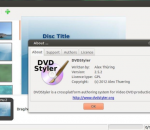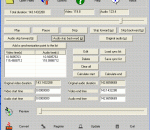Compose music, type lyrics and print scores without paying a dime! Enjoy music improvisations, have hours of fun and impress your friends with piano music. MagicScore Virtual Piano helps kids and adults develop creativity and music abilities by delivering a virtual piano keyboard free of charge. Educate and entertain your entire family free of charge! MagicScore Virtual Piano helps you become a composer, allowing you to improvise, pick out the notes or add lyrics to a popular tune or your very own composition. Turn your computer keyboard into a virtual piano! The free virtual piano keyboard offers all the basics that are required to compose music, play back using a variety of timbers, type and print music, and save your work into project files you can use with the entire range of MagicScore notation products. Share your compositions with friends by emailing music and publishing notes! The built-in MagicScore Online plugin allows you to publish your compositions right on your Web site by embedding live playable and printable scores into the Web page. MagicScore Virtual Piano is perfect for kids and adults, offering the easiest work and the simplest learning curve. Whether you are a music enthusiast or a parent who wants to teach the kids music, the free virtual piano keyboard can be just a perfect tool for you. If you ever outgrow MagicScore Virtual Piano and demand more powerful features, play a different musical instrument, or need a higher level of customization, MagicScore offers a wide range of tools for typing, editing, playing or recognizing scanned sheet music, saving music notation files or MIDI sequences. With certain products, you'll even be able to type notes and compose music in Microsoft Word directly!
DVDStyler is a cross-platform free DVD authoring application for creation professional-looking DVDs. It allows not only burning of video files on DVD that can be played on any DVD player, but also creation of own-designed DVD menus. It is Open Source Software and is completely free. Features : * creation and burning DVD video with interactive menus * support of AVI, MPEG and other file formats * support of MPEG-2, MPEG-4, DivX, Xvid, MP2, MP3, AC-3 and other audio and video formats * using MPEG and VOB files without reencoding, see FAQ * allows put files with different audio/video format on one DVD (support of titleset) * user-friendly interface with support of drag & drop * flexible menu creation on the basis of scalable vector graphic * import of image file for background * placing of buttons, text, images and other graphic objects anywhere on the menu screen * changing the font/color and other parameters of buttons and graphic object * scaling of buttons and graphic objects * coping of any menu object or whole menu * dvd scripting
XBMC is an award-winning free and open source (GPL) software media player and entertainment hub for digital media. XBMC is available for Linux, OSX, and Windows. Created in 2003 by a group of like minded programmers, XBMC is a non-profit project run and developed by volunteers located around the world. More than 50 software developers have contributed to XBMC, and 100-plus translators have worked to expand its reach, making it available in more than 30 languages. While XBMC functions very well as a standard media player application for your computer, it has been designed to be the perfect companion for your HTPC. Supporting an almost endless range of remote controls, and combined with its beautiful interface and powerful skinning engine, XBMC feels very natural to use from the couch and is the ideal solution for your home theater. Currently XBMC can be used to play almost all popular audio and video formats around. It was designed for network playback, so you can stream your multimedia from anywhere in the house or directly from the internet using practically any protocol available. Use your media as-is: XBMC can play CDs and DVDs directly from the disk or image file, almost all popular archive formats from your hard drive, and even files inside ZIP and RAR archives. It will even scan all of your media and automatically create a personalized library complete with box covers, descriptions, and fanart. There are playlist and slideshow functions, a weather forecast feature and many audio visualizations. Once installed, your computer will become a fully functional multimedia jukebox.
Audio Video Synchronizer can synchronize audio and video of movie. If the audio/video is out of sync, the program can help you correct the problem. 1. Open the video, compare the voice and mouse lip, or subtitle to sync audio/video. If audio is played before video, jump audio backward separately. If audio is played after video, jump audio forward separately. 2. Try several times, you can get a sync point. Add the point to the sync list. 3. It is better to add at least 2 points at the beginning and end of out of sync position of the movie. 4. Then calculate the audio and video's start time and end time with the sync points. 5. Preview the output video. If there is no problem, then start the conversion. It supports the video formats like avi, wmv, mpg, asf, dat, vcd, mpeg. If extra decoders are installed, it can support more formats such as divx, xvid, dv, mkv, ogm, svcd, dsm, etc. The output video can be WMV or AVI. If you install more multiplexers/muxers, the program can output more video formats. So the program is a video converter also.
ProfoundSound CSharp features a rich user interface equipped with a 10 band graphic equalizer, variable loudness, auto volume leveling, variable dynamic surround sound, variable dynamic virtual bass, variable high frequency restoration, a 20 band spectral analyzer, variable dynamic bass and dynamic voice, plus the ability to customize and save your settings, all designed to give you ultimate flexibility. Included are multiple output settings for headphones, and internal and external speakers. Utilizing TruDynamics processing, you can make your speakers or headphones sound the way you want them to sound, not the way that someone else thinks they should sound. For the best in audio it's ProfoundSound CSharp.
When it comes to video editing nobody wants to spend hours mastering nuances of video cutting techniques. All we usually need is to place several pieces together, add some fade-ins and outs, include subtitles and do this with as little effort as possible. At the same time nobody wants to compromise with the final quality of the video. Indeed, simple should not mean primitive. VSDC Free Video Editor is a simple and easy to use video editor featuring many functions even a pro editor would be proud of. Plus it is 100% free. A paradox? Not so fast. With full support for dozens of video codecs and formats including but not limited to AVI, MP4, MKV, MPG, WMV, 3GP, FLV for video; MP3, WAV, WMA, FLAC, PCM, OGG, AAC, M4A, AMR for audio; and BMP, JPG, PNG, PSD, ICO, TIFF for images, VSDC Free Video Editor provides one of the easiest ways to combine multiple source chunks in different formats into a resulting high-quality video. A bunch of filters can turn even a commonplace video sequence into a classy pro-quality movie, while thousands of video and audio effects conveniently grouped into four categories help you make your video to look and sound more dynamic. Not only does VSDC Free Video Editor offer powerful video editing capabilities, it is also surprisingly easy to use. Forget video conversion back and forth between different formats - the program fluently reads all of them; and the output video is as easy to write to a DVD disk as to transfer it to any connected media device...iPod, iPad, Sony PlayStation, Xbox or a smartphone. The sweetest part is: you can download Free Video Editor and use it absolutely free. Summarizing everything, we have a full-featured, easy-to-use, function-rich video editor with no hidden fees or built-in advertising. What's more? Get it now!
QQ Player 2012 is a highly multimedia player for various audio and video formats swf, flv, wmv, mkv, vob, avi, mp4, ifo, wm, ts, rm, mov, rp, rt, qt, tp, rpm, wmp, pva, 3g2, pmp, 3gp, evo, mts, vp6, asf, bik, tpr, csf, pss, m4b, ram, m1v, scm, m4p, m2v, amv, m4v, mod, qpl, mpe, mpg, smi, m2p, divx, m2ts, 3gp2, 3gpp, rmvb, mp2v, mpeg, mpv2, smil and mpeg4 file types and more... With QQ Player you can play and convert all common video formats and also merge several video files and convert them to a single video file. QQPlayer can also be used to preview subtitles to certain video files or to take snapshots of movies and also you can Increase sound volume 1000%. Simple and easy to use, QQ Player requirements are very low and it can be installed on any Windows version. There is no need to install any additional codecs!. Features: 1. Convert videos and audio, extract audio from video. 2. Capture a screenshot of video. 3. Merge several video files into a single file. 4. Split large video files into smaller video clips. 5. Easy create a music video playlist. 6. Help you compress video files to smaller file size. 7. Very easy to take snapshots from a video and makes animated Gifs. 8. Automatic 2D to 3D realtime video conversion. 9. Watch standard definition 2D DVDs in amazing high impact 3D. 10. CPU acceleration on Intel Core processors. 11. Full format support, plays all media files smoothly, including hd and 3d. 12. Intuitive, simple, and highly responsive User Interface. 13. PC to iPad transfer, Wi-Fi support, stream videos with subtitles to iPad. 14. Cloud playback, direct view and play online videos.
Quintessential is a multi format audio player with lots of extra features. With its new extended freeform skinning engine and plethora of feature extending plugins Quintessential Player can be whatever you want it to be. This new version brings you closer to your music then ever before. Stop letting your media player push you around, take control with Quintessential's new and improved arsenal of features. Most importantly you can take control of your listening experience for FREE. How is this possible you ask? It just is. Don't let the price fool you, there are no Pro versions, cripples, nags or spyware. Quintessential is here to be enjoyed without any catches. Rip CDs or convert music into your favourite formats. It supports all popular audio formats including MP3, WMA, Ogg Vorbis, and CDs. Keep your music files clean with the track editor. QMP is highly skinnable and has a robust plug-in architecture. Play the track you want with a click of the mouse. Organize the songs you'll hear with the Playlist Editor. Save your desktop space when using the Remote.
FeyPlayer is a lite software designed to let you store and enjoy to the maximum all your digital media files including music, video, images, and recorded TV. You'll have a great, unparalleled experience accessing these types of files with this extremely user-friendly player. With FeyPlayer you can play, view, and organize, the media files on your computer to best fit your needs or sync them to multiple portable devices to enjoy them on the move as well. Owing to a very stylish interface and to its all-in-one functionality, FeyPlayer joins together convenience and digital entertainment around your home. FeyPlayer offers a clear-cut menu of commands, a playback window found right at the center of the program, and a bar with various useful info. There are also standard audio playback functions easily accessible - the player allows you to play audio and video files stored locally and streamed from the Internet; moreover, you have the benefit of using a player compatible with a large number of media formats. At any time you can choose to switch from a full-screen interface to a mini-player mode that has the program discreetly running into your taskbar. Additionally, this player is loaded with codecs sparing you of the effort and time of searching for new codecs every time you download a new film or clip you want to watch. FeyPlayer supports Windows XP, Windows Vista and Windows 7.
AtomixMP3 is the ancestor of VirtualDJ, and even though development for this product has been stopped since 2003, many users still use it for two reasons: - First, it was designed to run on i486 computers at 400MHz and 64Mb of RAM, so any computer that's still alive today should be able to run it without a glitch. - Second, in the past 5 years, we're still to hear someone report a bug or a crash on it. Of course, its features are a little light compared to the evolution of its big brother VirtualDJ PRO. But if you don't need the new features, and wants something stable and light, then AtomixMP3 is for you. AtomixMP3 has a standard two deck player with play/pause/stop/cue buttons, pitch control, a mixer with 3 band equalizers with kills, volume control, gain, crossfader. It computes BPM automatically on the fly, can beatmatch automatically or provide a visual aid to manual beatmatching, has an automatic pitch matching and level matching. It has audio effects, smart loops, mater tempo, recording, visual effects. You can use it with one or two soundcards, with multi-output soundcards, or split the stereo. AtomixMP3 is an MP3-mixing tool that lets you mix on a computer as you would with DJ turntables. With drag-and-drop functionality, the simulated turntables feature pitch control, crossfading, playlist functionality, and visual beat representation. AtomixMP3 also features a real-time, BPM-matching algorithm, and can perform automatic beat-matching in just one click. AtomixMP3 can be used live at a party or at home to record your own mixed CDs or broadcast your own Internet radio. It also features one-click, automatic, seamless loops, real scratch capability, audio CD and WMA compatibility, a completely skinnable interface, and many effects plug-ins.
TouchCopy is designed to help you perform content transfers between your iPod or other iOS device and your computer. It is compatible with all iPod, iPhone and iPad versions and allows you to backup multimedia files, apps, messages, contacts, audio books, call logs, calendars and so on. TouchCopy was designed to help you easily transfer your Music, Video, Photos and Games from your iPod or iPhone to your PC. Features: Copy iPod Music, Playlists and other iPod content to your PC or Mac. You can copy any iPod including the iTouch, iPhone (2G, 3G and 3G S), iPod Classic, iPod Nano and other iPod models. Transfer iPhone or iPod to iTunes - Music, Playlists, Videos, Podcasts, Audiobooks and iPhone ringtones. TouchCopy will also transfer your Album Art, Ratings, Play Count and other song data. iPod Backup of all your iPod content at the touch of a button. Backup to your PC or Mac hard disk, external hard drive or into iTunes. Copy iPod Photos. View and Copy iPod and iPhone Photos to your computer. View and save photos taken on your iPhone. Copy and manage Notes, Contacts and Calendars on your iPod - all from within TouchCopy. Use your iPhone or iPod Touch like an external hard drive. Store any type of data, move your files between your home and office. Use your iPhone as a backup device. (iPod Touch and iPhone Only )* View, Play and Copy Voice Memos recorded on your iPod or iPhone to your PC or Mac. Copy iPod Games back to your iTunes library. Search for music on your iPod. The search results can be saved to your computer or transferred into iTunes as a playlist. Play music and video on your iPod through your PC or Mac without having iTunes installed. Use TouchCopy to change your music rating.
GOM Media Player The only media player you need - for FREE! Not only is GOM Media Player a completely FREE video player, with its built-in support for all the most popular video and Media Player formats, tons of advanced features, extreme customizability, and the Codec Finder service, GOM Media Player is sure to fulfill all of your playback needs. With millions of users in hundreds of countries, GOM Media Player is one of the world`s most popular video players. Whats New : Added "Touch Setting" feature for touch screen devices. Added "Search box" feature on playlist. (Ctrl+F) Supported "HTTPS URL" for youtube or net radio playback. (Ctrl+U) Added "Music Tap" on preferences related to play music files. Improved performance related to "speed of add & delete" of files on playlist. Other miscellaneous corrections, fixes, and changes
RealPlayer has always enabled you to play RealAudio (*.ra) and RealMedia (*.ram) files. Download videos from thousands of Web sites with just one click Build your own video library and playlists Play all major audio and video formats Flash Video support DVD, SVCD, VCD burning and video recording RealPlayer for personal use includes audio CD burning capabilities, DVR-style playback buffering, multimedia search, Internet radio, a jukebox-style file library, an embedded web browser (using Microsoft Internet Explorer), and the ability to transfer media to a number of portable devices, including Apple's iPod, MP3 players, and Windows Media devices.
GOM is a FREE media player with popular audio & video codecs built-in. Codec Finder GOM Player includes many codecs (XviD, DivX, FLV1, AC3, OGG, MP4, H263 and more) so you won't need to install separate codecs for most videos. For those videos that require a separate codec, GOM Player will find one. Play Broken AVI Files (Patented) GOM Player's patented technology enables users to view files with broken indexes or that are still being downloaded. Powerful Subtitle Support GOM Player supports SMI, SRT, RT, SUB(with IDX) files for subtitle. You can even synchronize subtitle and video if there's any mismatch. Convenient Playlist If you run a video file and there is already a file with a similar name in the directory, it will be automatically added to your playlist. GOM Player has a similar playlist format as M3U, PLS, ASX. Support Different Media Types Along with different media format such as AVI, MPG, MPEG and DAT, GOM Player also supports streaming Windows media format (WMV, ASF, ASX). You can also watch DVD-quality videos with 5.1 channel audio output.