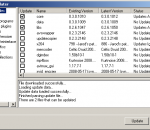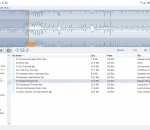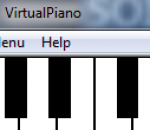Daum PotPlayer - very fast freeware multimedia player published by Daum. It feels like the KMPlayer, but is in active development. Distinctive features of the player is a high quality playback, support for all modern video and audio formats and a built DXVA video codecs. Other key features include Webcam/Analog/Digital TV devices support, gapless video playback, live broadcasting. Features of Daum PotPlayer: - Support for most audio/video formats and DVD. - Internal DXVA video codecs (H.264/AVC, VC-1, MPEG2) and EVR (Windows 7 only). - Hi Quality playback and low resources usage. - Support all types of subtitling. - Skins, logos, color themes. - Digital TV devices support. Live broadcasting.
MeGUI is a video conversion application, which was primarily designed to be a DVD ripper, but is capable of many transcoding tasks. It is essentially a frontend for many free tools, but also includes a number of utilities to enhance the conversion process. MeGUI is the most comprehensive GUI based ISO MPEG-4 solution. It suports MPEG-4 ASP (xvid), MPEG-4 AVC (x264), AAC, MP2, MP3, Vorbis, AC3 audio and various common containers support (MP4, MKV, AVI, M2TS). Specifications: Input: * DVD (vob through d2v) and other MPEG-1 and MPEG-2 streams receive special input support for demuxing of audio and subtitles, and faster video seeking * Any computer video file via AviSynth Output: * Video Encoders: x264, XviD, libavcodec MPEG-4 Part 2, Snow * Audio Formats: MP2/MP3 (via LAME/ffmpeg), AAC (via FAAC, Nero AAC or Coding Tech AAC), Vorbis, AudX, AC3 * Container formats: Matroska, MP4, AVI Features: * Powerful job queue support, with in-place job editing, related job linking, play/pause controls, etc. o Parallel job execution makes job processing very flexible and improves speed on multi-core systems. * Automatic interlace detection can analyse your input video to determine whether it is progressive/interlaced/film/hybrid, and also determine field order. * AutoUpdate keeps MeGUI and its assisting programs up-to-date and eases installation. * Audio encoding also based on Avisynth, which allows highly accurate editing of audio, including sample-accurate audio cutting. * More...
BluffTitler is a Windows desktop app for creating, rendering and playing 3D video effects. Want to impress your family, friends and clients with spectacular 3D titles? But do not want to use complex and expensive 3D animation software? BluffTitler makes it easy and affordable to add 3D effects to your videos! BluffTitler has been designed for video: Export your titles in any resolution, from 320 x 240 up to full HD in 1920 x 1080 Presets for all SD and HD standards in PAL and NTSC Export as 32 bits AVI with transparency info Export as 32 bits TARGA, PNG and BMP frames with transparency info Export in 16:9 (widescreen) and 4:3 aspect ratios Correct NTSC framerate of 29.97 fps Safe area and crosshair display when editing Simplicity The BluffTitler user interface is simple but effective: it features a 3D render window and a 2D tool window. Resizable windows You can resize the render and tool windows with your mouse, making them fit on any desktop. Power buttons are added if there is place for them. Viewports Up to 4 viewports can be rendered at the same time. This screenshot shows the perspective, front, right and top views. Browser Mode BluffTitler features a browser toolbar containing the 5 classic browser buttons: back, forward, refresh, stop loading and home. The browser toolbar can be turned on/off with the menu item Settings > Browser Mode. Select Layer A BluffTitler animation is built out of layers that can be animated independently. Layers can be selected with the dropdown listbox above the Play button. Add Layer You can add a new layer with a submenu of the Layer > Add Layer menu. Properties A layer has properties that can be keyframed. Properties can be selected with the dropdown listbox above the 3 sliders. HD Resolutions In the resolution dialog you can enter any resolution and aspect ratio you like. Presets are available for the the most common resolutions. BluffTitler can create videos in all HD resolutions, even if your desktop isn't big enough to dispay them. Effect Dialog BluffTitler supports DirectX effect files for advanced graphical effects like bump mapping, tonal art mapping, phong shading and cube mapping. Export Dialog Animations can be exported as AVI files for further processing in NLE tools. Font Dialog The font dialog also allows you to set the character set and kerning method. Show Duration Dialog You can stretch/extend or shrink/crop the show to the new duration.
FluidSynth can read MIDI events from a MIDI input device and render them to an audio device using SoundFont instruments. SoundFont files are composed of digital audio "samples" and additional instrument parameters. These files can be created or downloaded off the Internet. FluidSynth can play MIDI files and also has support for controlling effects in real time. Features: Cross platform support (Linux, Mac OSX and Windows to name a few) SoundFont 2 support Realtime effect modulation using SoundFont 2.01 modulators Shared library which can be used in other programs Built in command line shell Playback of MIDI files
Sing-Magic is a freeware karaoke player. Five free songs are also included. Easy to use yet powerful. Fullscreen mode with quality, high definition graphics and animation. Adjust song speed and pitch on the fly, to match your vocal range. Guide melody to assist your singing. Fully customizable. Change the animated background, lyric's font style and color. Bouncing Ball. Indicates the rhythm of a song, bounces across the top of the lyrics landing on each syllable when it is to be sung. Blazing fast song downloads. Our compression technology creates extra small karaoke files without sacrificing the audio quality.
KaraWin is a Karaoke Midi kok kfn MP3 CDG AVI player for Windows 95, 98, NT, 2000 and XP Two main part : the explorator and juke box part. Explore your hard disk, create your own jukebox list. Up to 4 folder panels at the same time. Can read zipped song files Fully configurable midi, mp3 and lyrics panels. Display CDG transparently Display images, or cam overlay. JukeBox and Slide show mode. Midi lyrics editor, wav recording, mixer
Resonic is a slick audio player and browser / directory player, built around a big waveform view. Resonic plays your music files, sounds and samples out of your existing folders. It's built to be fast, reliable, and powerful. It does what it is supposed to do, without the bloat, and with exceptional usability. Resonic is extremely handy for wading through large numbers of audio files. It can be used and understood by anyone, but it also comes with features appreciated by advanced users, audio professionals, and music producers.
Camersoft Webcam Capture Freeware is powerful and professional webcam recording software, which could record webcam into AVI video files and you could replay them on your PC with Windows Media Player or other video players whenever you want. This free webcam recorder could also work as a webcam monitor or webcam surveillance tool to monitor your home or your children. In addition, Camersoft Webcam Capture is completely free software and you could download to use it without any payment. ----------------------------- Main Features: (1) Very easy to record webcam This free webcam capture tool is very easy to use with simple and friendly UI, even for the beginners who are not familiar with PC software. When the webcam capture program startup, it could automatically detect the webcams connected to your PC and show the webcam image instantly. And you just click "Record" button to experience the recording and enjoy your own digital video movies. (2)Support take snapshot picture The webcam recorder provide the Snapshot function, you could capture a webcam image and save it as BMP files. (3) Could work as a webcam monitor, webcam surveillance, home surveillance (4) Support Windows 7/Vista, Windows XP, Windows 2000/2003/NT
+++ Record, Convert and Enjoy Music, Streams and Audio Books Anywhere +++ ++ Tunebite Premium Shortcut ++ Music Streaming Recorder and Audio File Converter + Records any Audio Stream to any Audio File Format for PC, Smartphone, Tablet, Apple iPhone and iPad + Converts Music & Audio Books + ID3-Tag Editor incl. Songtext and Album Cover + Media-Manager with Music Universe + Player with Visual Playlists + Cloud-Manager + CD-Burner + Spotify + Napster + Deezer + iTunes ++ The World's No. 1 Tool for Music Audio Streaming Subscriptions ++ Music subscriptions are traditionally available for downloading individual tracks or accessing audio streams. In both cases, Tunebite Premium automatically records all music files without any loss of quality and saves these as new audio files. ++ Entertainment with Cloud Storage ++ Tunebite Premium turns your PC into a Cloud. However, using the Cloud manager, any other Cloud can also be filled with music and videos, managed & used via a smartphone on the go. Many profiles from the best Cloud services are already pre-configured. ++ The No. 1 Solution since 2004 for all Problems with File Formats and Protected Files ++ For music and audio books with copy protection or in the wrong format, Tunebite Premium always features the best options for recording and converting into all formats for PC, smartphone, tablet, notebook, netbook and console: ++ Format Converter Audio Formats ++ WMA, M4P/ M4B, MP3, MP2, WMA, WMA Pro, OGG, AAC, OGG, MPEG-4 AAC, WAV, FLAC, AIFF, AC3, AU ++ Player, Media Manager, Tag-Editor, DVD & CD Burner included ++ Player, burner, media manager and ID3 tagger for automatically adding ID3 tags, cover art and lyrics to music files ensure order in your music collection.
"YGS Virtual Piano" is musical instrument on your PC (like piano and left-hand accordion manual) and virtual midi keyboard. It will be useful to the musician in the most various situations (for example to tune musical instrument, to find the key of the heard music, to sound lessons of the musical school, etc.). This program in aggregate with a video projector will allow to explain effectively something for the big audience of pupils of musical schools, colleges and conservatories. The program allows to create and store a collection of the favourite timbres based on possibilities of a midi-synthesizer of a sound card as file collection. Each timbre can be set from one or several various on loudness and transposition timbres (it can be multilayer and consist of 1...16 single voices). The virtual piano in aggregate with the external midi-keyboard is like program sound module. In this new version you can play on PC keyboard and quickly transpose sound (Quick transposition is available in registered copy of program, but you can transpose sound in Menu -> Edit Voice). You can create new sound files (*.vpiano) or download them on homepage of Virtual Piano (www.yellow-gold-soft.com/virtual_piano.php). The program can be used free with little restrictions all the time (no trial period). In the future versions more difficult management of timbres (division of the keyboard into zones, management of dynamic characteristics of various layers of a sound, etc.) is planned. Author of this program is professional musician Murat Dzhusupov from Novosibirsk (Russia).
Anvil Studio is a handy program designed for people who want to: record music with MIDI and Audio equipment, compose music for MIDI and Audio equipment, sequence music with MIDI equipment, or play with music using a computer and sound card. FEATURES: General: · Editors: Staff, Lyrics, Piano Roll, Drum, Loops, Audio, Events. · File formats: standard .MID and .WAV files. · Includes extensive integrated help. Piano Roll / Rhythm editor with: · multi-level loops · loops can refer to notes, other loops, samples, or Riffs. · Import, record and edit audio samples and play them like drums. · any note duration down to 1/128th notes. · dynamic editing while the song is playing, making it easier to experiment with rhythms. · duplet, quintuplet, and septuplet notes. · Enter notes from external MIDI device, on-screen guitar fret board, on-screen piano keyboard, or by dragging notes to the staff. · Per-track On/Mute/Solo, device, instrument, channel, fader, pan, and effects controls. For screens larger than 800 x 600, it shows: · up to 25 tracks of information displayed at the same time. · zoomed-out view of notes and wave data for all tracks at the same time. · option to play notes as mouse moves over them, making it easier to quickly locate a spot in the song. · Dynamically change track volumes, mutes, instruments, and effects properties while a song continues to play. · Fast loading and scrolling of large MIDI files. · Time and Duration fields display time in Minute:Second:Frame(SMPTE), or Measure:Beat:Ticks, or sample format. · Metronome includes tempo, lead-in, and accent beat attributes. · Add Cue points for quickly positioning to a desired spot in the song. · Play list for playing hours of different song files. · File/Truncate menu to shorten the duration of .MID files. · File/Merge Song menu for copying tracks between .MID files. · Add standard music notation including: slur, crescendo, decrescendo, fermata, trill, repeat, D.C., D.S., segno, coda, prima volta, seconda volta, pp, p, mp, mf, f, ff · User-defined keyboard shortcuts. · Control Record/Play/Stop functions remotely using any MIDI controllers such as a Foot Switch, Modulation wheel. · Free version has built-in patch-library support for SoundFont®-compatible sound cards. · Supports the Tascam US-428 External Mixing console. · Runs on Windows 98, ME, NT 4.0, 2000, XP, Vista (32-bit versions) · ASIO, VST, VST-Instrument, and Automation support with optional Pro-Mix accessory. Audio: · Free version allows you to record and edit a single, stereo or mono, one minute audio track. · Optional $19 Multi-Audio 1/8 accessory allows you to record and mix up to 8 stereo/mono audio tracks, where recording time is limited by available free disk space. · Uses Windows Audio Format Converters to import/export WMA and other audio formats. · Mix audio files with different formats (bits per sample, samples per second). · Controls for sound-card configuration. · Mix all tracks down to a single .WAV file. · Set record and play start and end times to control which range get recorded for Punch-in to re-record over mistakes. · Record audio tracks from any sound card's Mono, Left, Right or Stereo channels, from any soundcard source including Microphone, Line-In, CD-Audio, etc. · Audio effects: native reverb, native EQ, third-party DirectX effects. · Audio filters: zero-range, pitch change, volume change, pan, filtering, reverse, normalize (to maximize a track's head-room), low-pass, high-pass, band-pass, and band-stop. · VU meters · Zoom in to the sample level · Per-sample Volume, Pan and Reverb controls · Record an Audio device's Left or Right channel to a track by itself. · Mix stereo and mono Audio tracks in the same song to a stereo or mono mix. · Split a stereo audio track into two mono tracks. · Change audio tracks between Mono and Stereo without erasing the track. · Paste Stereo to Mono and Mono to Stereo. · Import .WAV files to audio tracks or sampled rhythms.
GOM Media Player The only media player you need - for FREE! Not only is GOM Media Player a completely FREE video player, with its built-in support for all the most popular video and Media Player formats, tons of advanced features, extreme customizability, and the Codec Finder service, GOM Media Player is sure to fulfill all of your playback needs. With millions of users in hundreds of countries, GOM Media Player is one of the world`s most popular video players. Whats New : Added "Touch Setting" feature for touch screen devices. Added "Search box" feature on playlist. (Ctrl+F) Supported "HTTPS URL" for youtube or net radio playback. (Ctrl+U) Added "Music Tap" on preferences related to play music files. Improved performance related to "speed of add & delete" of files on playlist. Other miscellaneous corrections, fixes, and changes
RealPlayer has always enabled you to play RealAudio (*.ra) and RealMedia (*.ram) files. Download videos from thousands of Web sites with just one click Build your own video library and playlists Play all major audio and video formats Flash Video support DVD, SVCD, VCD burning and video recording RealPlayer for personal use includes audio CD burning capabilities, DVR-style playback buffering, multimedia search, Internet radio, a jukebox-style file library, an embedded web browser (using Microsoft Internet Explorer), and the ability to transfer media to a number of portable devices, including Apple's iPod, MP3 players, and Windows Media devices.
GOM is a FREE media player with popular audio & video codecs built-in. Codec Finder GOM Player includes many codecs (XviD, DivX, FLV1, AC3, OGG, MP4, H263 and more) so you won't need to install separate codecs for most videos. For those videos that require a separate codec, GOM Player will find one. Play Broken AVI Files (Patented) GOM Player's patented technology enables users to view files with broken indexes or that are still being downloaded. Powerful Subtitle Support GOM Player supports SMI, SRT, RT, SUB(with IDX) files for subtitle. You can even synchronize subtitle and video if there's any mismatch. Convenient Playlist If you run a video file and there is already a file with a similar name in the directory, it will be automatically added to your playlist. GOM Player has a similar playlist format as M3U, PLS, ASX. Support Different Media Types Along with different media format such as AVI, MPG, MPEG and DAT, GOM Player also supports streaming Windows media format (WMV, ASF, ASX). You can also watch DVD-quality videos with 5.1 channel audio output.