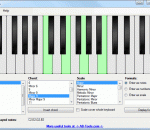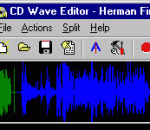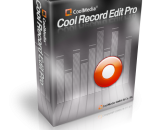BDRebuilder is a software to shrink a Blu-ray with all menus and extras. Backup Blu-ray to a DVDR(also called BD5 and BD9) or a BDR. Remove unwanted audio tracks, extra material or just keep the main movie. Backup Blu-ray to for example a DVDR(4.3 or 7.95GB) or a BDR(25GB). Requires ffdshow and avisynth. This is not a DECRYPTER, use AnyDVD for Blu-ray decryption.
Your New Tone Shop Plug-in The Custom Shop in AmpliTube 3 brings an entirely new shopping experience for software plug-ins that is like visiting a real guitar store, one that is open 24/7 with a complete offering of legendary brands for building your truly custom tone from the comfort of your studio. Features * FREE version of AmpliTube 3 with 24 models including 9 stomps, 4 amps, 5 cabs, 3 mics, 2 rack effects + tuner * More models can be added
You wonder how to play a particular chord on the piano or how a particular scale looks like? With the program Piano Chords you can see many different chords and scales on a virtual piano keyboard. Thereby any key tone can be chosen, of course. Features of Piano Chords at a glance: - Display of notes on a virtual piano keyboard. - All popular chords and scales included. - Invertation of chords possible. - Different input options for displaying notes on the virtual piano keyboard. - Integrated help system. - Automatic program updates. - Multilingual (at the moment English, German and Spanish). - Intuitive program interface. - Free e-mail support in case of problems or questions. - All updates for free.
ImTOO Video Editor is multifunctional video editing software comprising functions of Video Joiner, Video Splitter and Video Cutter. With this Video Editor, you can join multiple video files to a new one, split one file into several segments, or cut your favorite segment in one file easily and fast, with excellent image quality. New features: 1.Time precision is up to 0.1 second. 2.Added video clip thumbnail. 3.Reduce the time to output files (remain the source format). Features: 1. As a video joiner: You can add multiple video formats to be joined and combined to one file in comprehensive video formats including VCD, AVI, MPEG, MP4, WMV, 3GP, H.264/MPEG-4 AVC, H.264/PSP AVC, MOV and ASF etc. ; You can set video size, frame rate to get the perfect effect; 2. As a video cutter: You can set the beginning point and ending point super accurately; 3. As a video splitter: You can split file to several video segments manually or automatically, if you prefer to split automatically, you can specify splitting by time or size, or splitting into even pieces; 4. The video edit software allows you to set the resize method to make the output videos in letterbox, pan and scan, full screen, or original size when joining video files; 5. AfterDone action is provided to help you designate the status after all your tasks are finished, e.g. do nothing, shut down automatically, keep dormancy status, stand by, or end this program; 6. Preview is supported for you to preview the original and output files. ImTOO Software Studio is one of the pioneers in DVD, video and audio software development.We endeavor to develop most easy-to-use, steady and detail-focused software products.
Lexicon PSP 42 is a high-quality digital stereo delay and phrase sampler plug-in (VST and RTAS for Windows; VST and RTAS for Mac OS classic and AudioUnit, VST, RTAS for Mac OSX Universal Binary) based on the legendary Lexicon PCM 42 processor famous for its distinctive sound and unique concept. Lexicon PSP 42 has been carefully designed to accurately reproduce the flexibility and warmth of this renowned classic. This has been accomplished by incorporating precise tape saturation algorithm and a delay line operating with variable sampling rate which simulates physical properties of vintage tape machine delays. The plug-in has been designed with consideration to preserve maximum signal quality at every processing stage. The Lexicon PSP 42 is capable of generating wide variety of delay-based effects ranging from tempo-locked feedback delay with high frequency absorption and tape saturation to flanging and phasing effects. A flexible modulation section for continuous delay time and pitch control allows the user to add subtle animation or swing to the processed signal as well as to create unpredictable, alien sounds when pushed to its limits. The freely adjustable delay line sampling frequency makes Lexicon PSP 42 a good tool for creating low-fi effects that sound smooth thanks to the superior characteristics of employed interpolation algorithm. Close attention has been paid to make the unit operate without audible clicks or pops. PSP is the sole developer and manufacturer of the Lexicon PSP 42. Functionality and sound of the Lexicon PSP 42 have been approved by Lexicon. PSP is responsible for all customer support. FEATURES: · High quality signal processing algorithms, · Up to 9600 ms of delay time depending on internal sampling frequency, · Continuous control of delay time, · Tight synchronization to the host tempo and its changes, · Tape saturation simulation based on the algorithm used in the line of our mastering processors, · Low pass filter for high frequency absorption modeling, · Modulation section with three different modulation signal sources (sinus, square, envelope detector) mixed in any proportions, · Phrase sampler capability, · Parameter filtration and on-the-fly cross-fades for smooth and click-free operation, · Support for sampling rates of up to 192kHz, · MIDI and VST automation, · Logic Control support. · Library of presets
VirtualDub is a video capture/processing utility for 64-bit Windows platforms (Vista/7), licensed under the GNU General Public License (GPL). It lacks the editing power of a general-purpose editor such as Adobe Premiere, but is streamlined for fast linear operations over video. It has batch-processing capabilities for processing large numbers of files and can be extended with third-party video filters. VirtualDub is mainly geared toward processing AVI files, although it can read (not write) MPEG-1 and also handle sets of BMP images. Features: Have you ever worked with desktop video? Sure, you've probably played a few video clips on your monitor. But have you ever made one yourself? Used a video capture device? Wrestled with the software that comes with it? Felt like the software is a few leagues above or below your level? Time to try something else. VirtualDub helps you get video into your computer. If your capture device is Video for Windows compatible, then VirtualDub can capture video with it. But VirtualDub isn't your average capture program: * Fractional frame rates. Don't settle for 29 or 30 when you want 29.97. * Optimized disk access for more consistent hard disk usage. * Create AVI2 (OpenDML) files to break the AVI 2GB barrier and multiple files to break the FAT32 4GB limit. * Integrated volume meter and histogram for input level monitoring. * Real-time downsizing, noise reduction, and field swapping. * Verbose monitoring, including compression levels, CPU usage, and free disk space. * Access hidden video formats your capture card may support but not have a setting for, such as 352x480. * Keyboard and mouse shortcuts for faster operation. To capture, just hit F6. * Clean interface layout: caption, menu bar, info panel, status bar. VirtualDub lets you clean up video on your computer. There are lots of programs that let you "edit" video. And yet, they're frustratingly complex for some of the simplest tasks. VirtualDub isn't an editor application; it's a pre- and post-processor that works as a valuable companion to one: * Reads and writes AVI2 (OpenDML) and multi-segment AVI clips. * Integrated MPEG-1 and Motion-JPEG decoders. * Remove and replace audio tracks without touching the video. * Extensive video filter set, including blur, sharpen, emboss, smooth, 3x3 convolution, flip, resize rotate, brightness/contrast, levels, deinterlace, and threshold. * Bilinear and bicubic resampling -- no blocky resizes or rotates here. * Decompress and recompress both audio and video. * Remove segments of a video clip and save the rest, without recompressing. * Adjust frame rate, decimate frames, and 3:2 pulldown removal. * Preview the results, with live audio. You can take a captured clip, trim the ends, clean up some of the noise, convert it to the proper frame size, and write out a better one. Don't see a video filter you want? Write your own, with the filter SDK. VirtualDub is fast. The author of VirtualDub is very impatient. That means his program is designed for speed, both in the interface and in the processing pipeline. Converting a compressed, 320x240 MPEG-1 file to an uncompressed, 24-bit AVI requires only these two steps in VirtualDub: * Open video file (Ctrl-O). * Save AVI (F7). How fast is this operation? On a C450, 40 frames per second (1.3x real-time speed). With a little tweaking, the speed rises to 55 fps (1.8x), with the CPU hardly breaking a sweat at 40%. VirtualDub is cheap. To be exact, it costs nothing. VirtualDub is licensed under the GNU General Public License, meaning you can use it for free. No risk involved, and the whole source code is available if you want it.
Nikon Corporation is pleased to announce the introduction of the exciting new Capture NX 2 photo editing software. An evolution of the original award-winning Capture NX software released in 2006, Capture NX 2 makes it even easier to make quick and powerful photographic edits so you can spend more time making photographs and less time editing them on the computer. The original Capture NX software introduced the world to direct on-image editing. This revolutionary new development was the basis of the Color Control Point tool which enabled photographers of all levels to easily adjust brightness, contrast, saturation, color and warmth on specific elements of a picture such as sky, skin, grass, etc. This made it possible to choose any area of a photograph for editing without the need for complicated selections or masking techniques. Capture NX 2 introduces the all-new Selection Control Point tool, which allows users to carry out nearly any image adjustment to a specific area with just a point-and-click to make the selection. Whether applying an Unsharp Mask to just the eyes in a portrait, a Gaussian Blur to only the background of a photograph or D-Lighting to open up the shadows, the Selection Control Point makes it easy to do. What once was a complex and tedious task now takes just a fraction of the time. The newly developed Auto Retouch Brush allows you to simply apply a few mouse strokes to clear away spots, blemishes or other unwanted distractions that appear in a picture. Photographers can quickly and effectively achieve the results they are looking for without having to learn all new methods and skills. The Capture NX 2 interface has been updated by adding "Workspaces" to optimize the screen layout. Four preset Workspaces such as "Browser" and "Edit" can be selected as well as a number of user-defined workspaces that optimize single or multiple monitors for the ideal screen layout. The Edit List has been reorganized to allow easier access to most settings. Further, it maximizes the picture display area while simplifying the editing process by allowing multiple edits to be viewed simultaneously. With this range of impressive tools many shooters will find Capture NX 2 to be a great stand-alone photo editing solution, while others will discover that it’s a remarkably effective addition to their existing photographic editing workflow and process. FEATURES: · NEF, TIFF and JPEG file support - realizes the full potential of NEF files and non-destructive editing. · U Point technology - simplifies selection and isolation of all or chosen areas of an image to be enhanced. · Show selection - shows image areas to be adjusted in reverse black-and-white view for easy, accurate control. · Edit list - helps photographers track, cancel or add new modifications to an image. · Image browser - comes with the advanced functions including labeling, sorting and editing and makes quick adjustments directly through each image thumbnail. · Batch processing - enhances multiple images automatically by applying a user-selected series of adjustments to several images at once. · Selective tools - include Brush, Lasso and Marquee (four kinds), Gradient and Fill/Remove, for positive or negative application of enhancements. · Color management control - advances control of how colors of an image correspond to colors that a printer can produce. · Multifunctional versatility - inherits such advanced Nikon Capture functions including Color Aberration Control, D-Lighting, Image Dust Off, Vignette Control and Fisheye-to-Rectilinear Image Transformation. · Improved noise reduction - based on the latest, most advanced Nikon algorithms. · Distortion control - reduces pincushion and barrel distortion effects. · Nikon Total Imaging System compatibility - expands the world of Nikon photography even further beyond conventional limits.
CD Wave is a program designed to aid in CD-Recordable mastering. It was built for recording and splitting WAV files from any source, like LP, tape or even from CD using digital audio extraction. After recording, you can let CD Wave automatically calculate split points, or you can manually add and delete split points. After this, you can write out the tracks as individual wave files and use any CDR mastering program to write a disc that has no clicks or pops in between tracks. You can also directly write out MP3, FLAC, APE or OGG files to play on your portable device or for archiving and online sharing. CD Wave can also act as a simple audio recorder and editor, allowing you to record and playback audio, and cut out parts that you want to keep. You can even let CD Wave replace your tape deck, and program it to start recording at any given time. Since CD Wave can read and write CUE sheets, you can also use it as a CUE sheet editor for CDRWin CD Wave supports all uncompressed audio formats up to 24-bit, at any sample rate and any number of channels (mono, stereo, quad, dolby 5.1). It can read from WAV, FLAC and APE files, CD audio and digital or analog inputs through a soundcard.
Record & Edit Audio Files Quickly & Easily! Make high-quality audio recordings from any external source. Cool Record Edit Pro can record any sound passing through any line of your sound card. For example, you can record sound being played back by an external program(including the playback of Internet broadcasts and Internet-telephony conversations), sound from a microphone, an external LP, cassette, CD/DVD player, AM/FM/Satellite radio, etc.
ProgDVB and ProgTV is two is 2 independent user interfaces which can work together from one folder at one list of channels, settings etc. ProgTV is aimed at use with remote control(HTPC). ProgDVB contains more functions but is intended for use by a mouse. Thus it is very convenient to use both interfaces. ProgDVB is a piece of software which allows you to watch SAT-Television and listen to Radio channels directly from satellite by using DVB-PCI cards with hardware decoders on the board, SAT-dish, and personal x86-compatible computers. Support for various types of data sources: * Internet TV and Radio. About 4000 channels in the list. * DVB-S (satellite), DVB-S2, DVB-C (cable), DVB-T, ATSC, ISDB-T * IPTV * Analog TV * Playback from a file Main functions: * High Definition TV support including H.264/AVC * Picture-in-picture support as well as independent simultaneous recording/playback of several channels from one or more devices * Support for the majority of DVB, ISDB-T and ATSC devices including DiSEqC and CAM interfaces support * Support for all digital TV audio formats: MPEG, AC3, AAC,... * Time shifting functionality using the RAM or disk buffer of unlimited size * 10 Bands equalizer * TV and Radio channels recording * Playback from disk based files * Electronic program guide (EPG) from Digital TV or XmlTV,JTV. * Teletext * Subtile(Teletext, image-based and closed captions) * Support for VR, VMR7,VMR9 and EVR renderers including OSD (except VR) independently from channel type or signal presence * Network broadcasting * Skins for OSD and GUI * Both Win32 and full-fledged Win64 versions are available * Interface Language Localizations Currently works with DVB-S, DVB-S2, DVB-T and DVB-C cards of the following manufactures: * Anysee (E30S Plus,...) * AverMedia DVB-S * Azurewave (TwinHan) (VP-1027, VP-1034, VP-1041,... ). * BroadLogic 2030/1030 * Compro VideoMate DVB-S * Digital everywhere FireDTV/FloppyDTV * DVBWorld USB2.0 DVB-S/DVBWorldDTV(PCI-Sat), Acorp TV878DS/DS110/DS120, Nextorm NBS240/NSC120 * GeniaTech products(Digistar DVB-S PCI, satbox, TVStar, Digistar2, Digiwave 103G,...) * Hauppauge * Kworld DVB-S 100 compatible (Vstream, Dynavision..... ) * LifeView FlyDVB * 10moons * Netcast DVB * NEWMI Advanced DVB * Pinnacle * Technotrend * Tevii * TBS Q-Box * Technisat * Telemann Skymedia 300 DVB (not official) * Tongshi * Terratec * St@rKey usb box * Cards with BDA driver (possible issues with some cards) * Also works without a card, for example, as a video player or as a broadcast client
VirtualDub is a video capture/processing utility for 32-bit and 64-bit Windows platforms (98/ME/NT4/2000/XP/Vista/7), licensed under the GNU General Public License (GPL). It lacks the editing power of a general-purpose editor such as Adobe Premiere, but is streamlined for fast linear operations over video. It has batch-processing capabilities for processing large numbers of files and can be extended with third-party video filters. VirtualDub is mainly geared toward processing AVI files, although it can read (not write) MPEG-1 and also handle sets of BMP images. Features: Have you ever worked with desktop video? Sure, you've probably played a few video clips on your monitor. But have you ever made one yourself? Used a video capture device? Wrestled with the software that comes with it? Felt like the software is a few leagues above or below your level? Time to try something else. VirtualDub helps you get video into your computer. If your capture device is Video for Windows compatible, then VirtualDub can capture video with it. But VirtualDub isn't your average capture program: * Fractional frame rates. Don't settle for 29 or 30 when you want 29.97. * Optimized disk access for more consistent hard disk usage. * Create AVI2 (OpenDML) files to break the AVI 2GB barrier and multiple files to break the FAT32 4GB limit. * Integrated volume meter and histogram for input level monitoring. * Real-time downsizing, noise reduction, and field swapping. * Verbose monitoring, including compression levels, CPU usage, and free disk space. * Access hidden video formats your capture card may support but not have a setting for, such as 352x480. * Keyboard and mouse shortcuts for faster operation. To capture, just hit F6. * Clean interface layout: caption, menu bar, info panel, status bar. VirtualDub lets you clean up video on your computer. There are lots of programs that let you "edit" video. And yet, they're frustratingly complex for some of the simplest tasks. VirtualDub isn't an editor application; it's a pre- and post-processor that works as a valuable companion to one: * Reads and writes AVI2 (OpenDML) and multi-segment AVI clips. * Integrated MPEG-1 and Motion-JPEG decoders. * Remove and replace audio tracks without touching the video. * Extensive video filter set, including blur, sharpen, emboss, smooth, 3x3 convolution, flip, resize rotate, brightness/contrast, levels, deinterlace, and threshold. * Bilinear and bicubic resampling -- no blocky resizes or rotates here. * Decompress and recompress both audio and video. * Remove segments of a video clip and save the rest, without recompressing. * Adjust frame rate, decimate frames, and 3:2 pulldown removal. * Preview the results, with live audio. You can take a captured clip, trim the ends, clean up some of the noise, convert it to the proper frame size, and write out a better one. Don't see a video filter you want? Write your own, with the filter SDK. VirtualDub is fast. The author of VirtualDub is very impatient. That means his program is designed for speed, both in the interface and in the processing pipeline. Converting a compressed, 320x240 MPEG-1 file to an uncompressed, 24-bit AVI requires only these two steps in VirtualDub: * Open video file (Ctrl-O). * Save AVI (F7). How fast is this operation? On a C450, 40 frames per second (1.3x real-time speed). With a little tweaking, the speed rises to 55 fps (1.8x), with the CPU hardly breaking a sweat at 40%. VirtualDub is cheap. To be exact, it costs nothing. VirtualDub is licensed under the GNU General Public License, meaning you can use it for free. No risk involved, and the whole source code is available if you want it.
GOM Media Player The only media player you need - for FREE! Not only is GOM Media Player a completely FREE video player, with its built-in support for all the most popular video and Media Player formats, tons of advanced features, extreme customizability, and the Codec Finder service, GOM Media Player is sure to fulfill all of your playback needs. With millions of users in hundreds of countries, GOM Media Player is one of the world`s most popular video players. Whats New : Added "Touch Setting" feature for touch screen devices. Added "Search box" feature on playlist. (Ctrl+F) Supported "HTTPS URL" for youtube or net radio playback. (Ctrl+U) Added "Music Tap" on preferences related to play music files. Improved performance related to "speed of add & delete" of files on playlist. Other miscellaneous corrections, fixes, and changes
RealPlayer has always enabled you to play RealAudio (*.ra) and RealMedia (*.ram) files. Download videos from thousands of Web sites with just one click Build your own video library and playlists Play all major audio and video formats Flash Video support DVD, SVCD, VCD burning and video recording RealPlayer for personal use includes audio CD burning capabilities, DVR-style playback buffering, multimedia search, Internet radio, a jukebox-style file library, an embedded web browser (using Microsoft Internet Explorer), and the ability to transfer media to a number of portable devices, including Apple's iPod, MP3 players, and Windows Media devices.
GOM is a FREE media player with popular audio & video codecs built-in. Codec Finder GOM Player includes many codecs (XviD, DivX, FLV1, AC3, OGG, MP4, H263 and more) so you won't need to install separate codecs for most videos. For those videos that require a separate codec, GOM Player will find one. Play Broken AVI Files (Patented) GOM Player's patented technology enables users to view files with broken indexes or that are still being downloaded. Powerful Subtitle Support GOM Player supports SMI, SRT, RT, SUB(with IDX) files for subtitle. You can even synchronize subtitle and video if there's any mismatch. Convenient Playlist If you run a video file and there is already a file with a similar name in the directory, it will be automatically added to your playlist. GOM Player has a similar playlist format as M3U, PLS, ASX. Support Different Media Types Along with different media format such as AVI, MPG, MPEG and DAT, GOM Player also supports streaming Windows media format (WMV, ASF, ASX). You can also watch DVD-quality videos with 5.1 channel audio output.