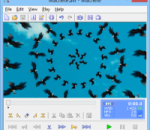DJ ProMixer The first Professional DJ Software Low Cost & High Performance. Easy, intuitive and ergonomically designed for Deejays. DJ Promixer offer compatibility with the best and most sold MP3 controllers & Cds MIDI of the market: Pioneer CDJ 400, Nunark ICDX, Reloop MP3-Alpha, Behringer BCD 2000, Behringer BCD 3000, Hercules DJ Control MP3 E2, Hercules DJ Console MK4, Hercules DJ Control MP3, Hercules DJ Console MK2, Hercules DJ Console Steel, Hercules DJ Console Rmx, Ion Discover DJ, Numark Stealth Control, Numark Total Control, Numark Omni Control, Reloop Digital Jockey, Vestax VCI 100... Three different forms of system performance to offer the best way to adapt DJ ProMixer to your computer with optimum efficiency. For Fast, Medium and Slow computers also included Netbooks settings. The Wheel of DJ Promixer is the most advanced of the market, attractively designed with VU with a vintage look, is a multifunction wheel also controls the bend, scratch, quick search and effects. Six memory banks CUE / Loop mode selectable Hot / Normal The ergonomics of DJ Promixer allows direct access and easy access to the functions of the tracks. Loops in automatic mode and manual mode, adjustable brake (stop like turntable), load and sync are showed prominently in a function block by deck. Central Panel Multifunction (Mixer, Effects, Sampler, Automix) Advanced List up to three levels More features: *Complete Mixer with Crossfade between two tracks. * Automatic beat detection. * Until three simultaneous effects (Echo, Flanger Wah). * Supports a large number of audio formats: Mp3, Mp2, Mp1, Ogg, Wav., Aiff, Wma, Fla. * Change the pitch in real time of each track, slow it down or speed it up to manually sync it with the other tracks. * Six Samplers for each deck. * Complete Audio Setup include ASIO support.
GOM Player is a free multimedia player with popular video and audio codecs built-in. GOM Player supports file formats such as AVI, DAT, MPEG, DivX, XviD, WMV, ASF. Users don't have to install codecs separately. GOM Player is capable of playing incomplete or damaged AVI files by skipping the damaged frames. It can also play locked or partially downloaded files. Its other features include drag-and-drop support, HTTP streaming, editable skins, subtitling, overlay mixer, key remapping, enhanced filter rendering, real-time index rebuilding for AVI files and unicode support among others. Changes to minimum system requirements Major improvements to the internal source filter FLAC audio file (.flac) playback support added Added Internal support for several video and audio codecs Improvements to the Bookmarks feature Jump to specific time feature added “Play in single thread” set to off by default Improved .LNK file playback Corrected DAT file associations Updated the Codec Finder window Improved the Subtitle Explorer window Fixed a security issue Enhanced the security of the installer package Misc. changes and fixes
foobar2000 is an advanced freeware audio player for the Windows platform. Some of the basic features include full unicode support, ReplayGain support and native support for several popular audio formats. Main features: Supported audio formats: MP3, MP4, AAC, CD Audio, WMA, Vorbis, FLAC, WavPack, WAV, AIFF, Musepack, Speex, AU, SND... and more with additional components. Gapless playback. Full unicode support. Easily customizable user interface layout. Advanced tagging capabilities. Support for ripping Audio CDs as well as transcoding all supported audio formats using the Converter component. Full ReplayGain support. Customizable keyboard shortcuts. Open component architecture allowing third-party developers to extend functionality of the player.
Machete Video Editor Lite is a free software for easy and lossless video editing. It is designed for quick and simple "slicing" of your video files: you can delete unnecessary fragments (e.g. cut out commercials), copy, move, mix and save individual pieces. This means that Machete Video Editor Lite combines functionality of both a video splitter (cutter, trimmer) and a video joiner (for joining video files with the exactly the same formats) and more. Also, you can use the software to remove audio tracks from video files and edit tags (metadata) in all supported file formats. With Machete Video Editor Lite's simple and intuitive interface you can edit your files within a few minutes after downloading the program, even if you never edited a video file before. Using this version of the program, AVI and WMV files can be edited (most video codecs associated these formats are supported). All editing operations are performed without re-encoding (this is called lossless editing). This not only saves time, but also preserves the original quality of your video. Also, it means that you would not need a powerful and expensive computer to edit your video material. After a file is edited and saved, it retains its original format.
Use your big television screen as Smart TV now! Just connect your computer and run MediaPortal, the open source media center. Tune to regular TV and radio channels, watch or listen to online media, enjoy your own media files or comfortably browse the web while sitting on your couch. Features: Watch and record TV Watch videos and DVDs Listen to music Listen to broadcast and web radio stations View the TV guide on any PC in your home Movie covers and details are automatically downloaded from IMDB (Internet Movie Database) View all your artists, albums, tracks, CDs, DVDs or playlists, with album art and artist images Enjoy audio visualizations Stream throughout your home via any PC client connected to the MediaPortal TV server View pictures and slideshows Check weather reports, your RSS feeds or Wikipedia on your TV screen Browse the huge plug-in archive Choose from a variety of looks, styles and interfaces to suit your taste
MemoriesOnTV is a powerful yet simple to use slideshow creator. Designed with ease-of-use in mind, MemoriesOnTV helps you whip up interesting slideshows quickly and effortlessly. Add beautiful and elegant effects to your slideshows. We focus on the QUALITY of the effects instead of the QUANTITY. Our Ken Burns-styled panning and zooming effects has been refined over the years since we first introduced it to the consumer slideshow market. All these mean that you have the best and most professional looking effects at your finger tips. Choose to burn your slideshow onto a video disc (VCD, SVCD or DVD) for play back on ordinary DVD players. No more squeezing in front of a computer monitor to showcase your pictures. The slideshow can be enjoyed on a big screen in the comfort of the living room. Share your slideshow online via Web Export*. The web slideshows are created in Flash format, which is playable out of the box on 96% of all web browsers (PCs & Macs). No more installation of vendor-specific plugins: no worries of virus/spyware threats! You can also generate standalone video files of your slideshow in AVI* or MPG format. These are playable on any computers (yes, PCs & Macs again) with the appropriate codec. For the adventurous users, explore the powerful advanced features and tools that gives you total control over how you compose your slides. Customize the effects and slides and let your creativity flow.
Adobe Media Player is a next-generation desktop media player, providing high-quality video playback of streamed, downloaded, or locally stored video content. Using the simple, intuitive interface of Adobe Media Player, you can subscribe to and watch online video content. You can also manage your own library of downloaded content and recommend and share favorite content with other viewers. You can perform the following tasks in Adobe Media Player: Find and watch video content. Add shows to your list of My Favorites. Adobe Media Player automatically queues up new episodes from your favorite shows when they become available. Manage your video content library, including videos previously saved to your computer. Recommend episodes to other viewers. Share a feed of your favorite episodes with friends. Manage your user preferences and options.
Avanti GUI is a free front-end for FFmpeg with the option to insert Avisynth as pre-processor. It can be used with almost all Windows OS builds of FFmpeg. It offers user friendly control over all basic and advanced FFmpeg options. A number of template examples are included. No need to be familiar with Avisynth to use the predefined Avanti/Avisynth pre-processor options. Avanti doesn't installs itself and runs from any arbitrary folder. No adware or internet access. FEATURES: · Easy access to all FFmpeg codecs and basic encode settings. · All advanced FFmpeg options are available through user command addition. · All settings are saved and restored at the next session. · All encoder settings, user additions and scripts can be saved in template files. · Display of estimated encode time, remaining time and encode speed. · Option to set encode time limit (in minutes) to encode test clips. · Option to auto-shutdown your system after encoding and job processing. · Re-direction of FFmpeg screen output to Avanti GUI (hides FFmpeg). · Option to process system controlled 2-pass encoding. · Advanced batch job processing (with dynamic template support). · ES option to encode to mpeg2 elementary audio/video streams for DVD authoring. · Option to modify mpeg2 header flags (incl. 2:3 pulldown on 23.976 p). · Option to modify AVI header fields (FourCC and frame rate). · Selectable Avisynth AUTO and USER modes with build-in Avisynth Editor. ... (supports virtual source paths which allows scripts to run from templates). · Internal Video Preview with Avisynth script preview (debug) option. · Option to use advanced Avisynth color correction (with preview). · Selectable FFmpeg/Avisynth crop/scale/pad option (with preview and calculator). · Option to burn-in subtitles (with style editor and preview). · Support for the VirtualDub (*.vdr) frameserver format. · Option to convert PAL video source to NTSC destination and vice-versa. · Option to convert audio from PAL to NTSC and vice-versa (with pitch correction). · Option to expand luminance level from 16-235 to 0-255. · Avisynth SuperEQ (18 bands) preset editor with preview option.
The Test Tone Generator (TTG) turns the PC into a programmable function generator for testing or demonstration, sound tuning, education and many other purposes.Features include: Constant and swept tones (log or lin); Many wave forms (Sine/square/triangle/sawtooth/white and pink noise with adjustable crest factor etc); Extensive scripting capabilities (Macros), dedicated Script Editor included; Preset storage and recall; Change frequencies in seamlessly real time by slider or by musical semitones; Multi sound card support; Sampling frequency up to 96kHz; Separate amplitude modulation left/right; Switches for channel on/off and l/r phase; Save test tones as WAV files for Test CDs; Externally controllable (via Windows Messages)
Watch your favorite 2D movies in 3D on the PC with IQmango 3D Video Player! This innovative media player enables you to watch any kind of videos and HD movies in a 3D mode by converting them into 3D format on-the-fly. It's easy to activate 3D mode and choose the desired output 3D technique out of 6 available options. With IQmango free 3D Video Player you can easily watch any videos in Anaglyph 3D or Side by Side 3D mode. Make use of 3D Depth and 3D Shift controls to see the topmost of 3D effect in your converted Anaglyph 3D video. If you have NIVIDIA 3D glasses and your PC supports Side by Side technique then have fun watching your beloved movie in one of Side by Side 3D modes available. Try IQmango 3D Video Player for free, the leading 3D video software on the market today. 3D Video software by IQmango really stands out of the crowd because of a simple but stylish interface and the ability to play ordinary 2D movies in 3D on the fly. In order to watch 2D videos in 3D on your PC, open the desired video with a player application and click 3D button. Put 3D glasses on and enjoy your favorites!
Screen Recording and Video Editing Software More than a simple screen recorder, Camtasia gives you the tools you need to truly customize and edit your videos. Record on-screen activity, add imported media, create interactive content, and share high-quality, HD videos that your viewers can watch anytime, on nearly any device. Use Camtasia to… * Record your screen to capture PowerPoint slides, software demos, webpages, and more * Edit your screen recordings and camera video by cutting, splicing, and combining clips with the powerful, yet easy to use, video editor * Import camera video, music, photos, and more to truly enhance your screen recordings * Customize your screen recordings and videos with ready-to-use media themes, animated backgrounds, graphics, callouts, and more * Create interactive videos with clickable links, table of contents, search, and more * Easily share videos that your viewers can watch anywhere, on nearly any device Features: Unleash your creativity. Construct more engaging videos faster with multiple video and audio tracks. The ability to easily manipulate, overlay, and group objects helps you produce professional-looking videos, while encouraging you to use your creativity. Quickly arrange video, audio, images, callouts, animated content, and more on an unlimited number of tracks. Create polished videos. Intrigue your audience by adding a variety of pre-installed music tracks, callouts, buttons, banners, and animated backgrounds to your videos with drag-and-drop ease. Camtasia Studio’s wide selection of new callouts and media themes help your videos look more consistent and professional – while you look like a design genius. Engage your viewers. Make your videos pop with visual effects. Insert cursor effects, apply shadows, colorize objects, or add a border to give your videos a polished look. Easily add transitions to keep your viewers intrigued, use Clip Speed to make your videos the perfect length, and hide sensitive information with the blur tool. Grab and keep your audience’s attention. Captivate your viewers with animated content that helps guide them through your videos. Use animation to make a callout fly across your screen, an image bounce up and down, text scroll, and more. Camtasia Studio makes it easy to rotate, resize, and tilt content too. Focus on what matters. Call attention to the important details in your video automatically. TechSmith’s exclusive SmartFocus technology analyzes the position of your mouse cursor, which windows are active, when text is entered, and automatically predicts the best spots to zoom into on your video. Assess understanding. Discover if your viewers are watching and learning from your content by adding quizzes to your videos. Quizzes can be taken on desktops, laptops, iPads, Android tablets, and most Android smart phones, and results are sent using SCORM reporting. You’ll receive daily email results that include an attached spreadsheet for easy review in Excel or other database programs.
GOM Media Player The only media player you need - for FREE! Not only is GOM Media Player a completely FREE video player, with its built-in support for all the most popular video and Media Player formats, tons of advanced features, extreme customizability, and the Codec Finder service, GOM Media Player is sure to fulfill all of your playback needs. With millions of users in hundreds of countries, GOM Media Player is one of the world`s most popular video players. Whats New : Added "Touch Setting" feature for touch screen devices. Added "Search box" feature on playlist. (Ctrl+F) Supported "HTTPS URL" for youtube or net radio playback. (Ctrl+U) Added "Music Tap" on preferences related to play music files. Improved performance related to "speed of add & delete" of files on playlist. Other miscellaneous corrections, fixes, and changes
RealPlayer has always enabled you to play RealAudio (*.ra) and RealMedia (*.ram) files. Download videos from thousands of Web sites with just one click Build your own video library and playlists Play all major audio and video formats Flash Video support DVD, SVCD, VCD burning and video recording RealPlayer for personal use includes audio CD burning capabilities, DVR-style playback buffering, multimedia search, Internet radio, a jukebox-style file library, an embedded web browser (using Microsoft Internet Explorer), and the ability to transfer media to a number of portable devices, including Apple's iPod, MP3 players, and Windows Media devices.
GOM is a FREE media player with popular audio & video codecs built-in. Codec Finder GOM Player includes many codecs (XviD, DivX, FLV1, AC3, OGG, MP4, H263 and more) so you won't need to install separate codecs for most videos. For those videos that require a separate codec, GOM Player will find one. Play Broken AVI Files (Patented) GOM Player's patented technology enables users to view files with broken indexes or that are still being downloaded. Powerful Subtitle Support GOM Player supports SMI, SRT, RT, SUB(with IDX) files for subtitle. You can even synchronize subtitle and video if there's any mismatch. Convenient Playlist If you run a video file and there is already a file with a similar name in the directory, it will be automatically added to your playlist. GOM Player has a similar playlist format as M3U, PLS, ASX. Support Different Media Types Along with different media format such as AVI, MPG, MPEG and DAT, GOM Player also supports streaming Windows media format (WMV, ASF, ASX). You can also watch DVD-quality videos with 5.1 channel audio output.