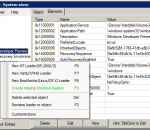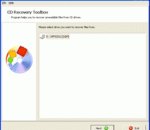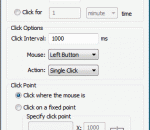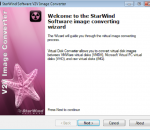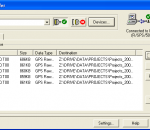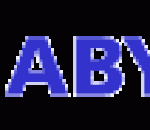With DAEMON Tools you can back up your physical CD/DVD/HD DVD/Blu-ray discs into "virtual discs" or so called "disc image" files, which run directly on your hard drive. You can also work with images created by other burning programs! DAEMON Tools supports variety of image types. Use CD/DVD image converter to have one format images in your Image Catalog! 1. Emulate virtual CD/DVD-ROM/HD DVD and Blu-ray drives DAEMON Tools Lite [Commercial] enables you to emulate up to 4 CD/DVD virtual drives on your PC. Virtual drives will appear in your OS just like real ones. Select a virtual drive then choose a disc image you want to mount. Find the created virtual drive with mounted disc image in My Computer. Start working! Looks like working with a real drive and a real disc, doesn't it? Yes, but it is much faster! 2. Create a disc image With DAEMON Tools Lite [Commercial] you can create ISO and MDS image files from original discs inserted in physical CD/DVD/HD DVD/Blu-ray drives. Or use images you have created earlier with other program. DAEMON Tools products work with variety of image types. Key features creates *.iso and *.mds images; emulates up to 4 virtual CD/DVD drives; performs image mounting and unmounting; supports *.b5t, *.b6t, *.bwt, *.ccd, *.cdi, *.cue, *.nrg, *.pdi, *.isz; offers powerful command line interface.
WinZip is the most trusted way to work with compressed files. No other compression utility is as easy-to-use or offers the comprehensive and productivity-enhancing approach that has made WinZip the gold standard for file-compression tools. You can quickly and securely zip and unzip files to conserve storage space, speed up e-mail transmission, and reduce download times. State-of-the-art file compression, strong AES encryption, compatibility with more compression formats, and new intuitive photo compression, make WinZip the complete compression and archiving solution. Building on the favorite features of a worldwide base of several million users, WinZip adds new features for image compression and management, support for new compression methods, improved compression performance, support for additional archive formats, and more. Users can work faster, smarter, and safer. This is a 45-day trial version.
Visual BCD is an advaced GUI version of Windows command line utility bcdedit. It is the first GUI application to implement full access to Windows 7/Vista BCD. View/edit complete BCD in a well known explorer like structure. Automatically create Windows 7/Vista/XP/VHD loaders. Automatic dual-boot repair.
Try CD Recovery Toolbox Free if you encounter the corruption of CD, DVD or Blu-Ray discs, this approach allows repairing the data on affected discs regardless the reason of corruption. You may encounter disc scratches and other issues, it is not really important for the sequence of user activities, the process is fully automated. Get the setup file of disc repair application and follow the guidelines of CD Recovery Toolbox Free.
Facebook Leads Extractor is a smart and reliable tool that does searches in the most popular social network (Facebook) and extracts important information like phone number and email addresses. Information like business name, address, phone number, websites, number of likes, number of check-ins and email addresses are just few of the elements that you can get with this incredible tool.
Massive repetitive mouse clicks required for your games or works? Then try Auto Mouse Clicker! This easy tool can automate any type of mouse clicks on your PC (left button single click, right button single click, double clicks, etc.) for unlimited times. It allows you to define where on the screen to click, configure the delay time between every two clicks, and specify the click count.
StarWind Converter is a free downloadable V2V conversion tool for virtual machines. You can use it to convert VMDK to VHD files and VHD to VMDK as well as to IMG file, which is a native StarWind format. This is a very simple but useful file conversion tool that will convert virtual hard drive images from VMware's VMDK format into the Microsoft's VHD format. It is a sector by sector copy operation from one format to the other.
Auto Keyboard Presser is a tool that can press a specified key automatically. If you need to hold a key continuously in a game, then you can try Auto Keyboard Presser. It helps you to release at least one of your finger, and play the game better and more comfortable.
AirParrot lets you AirPlay your PC's screen to a second or third generation AppleTV. What you see on your PC's screen will appear on the AppleTV, wirelessly. It can even let you extend your desktop to the other device if you need a little more space. You're also able to optimize your video quality so you can find the right data rate for your network.
The Trimble Data Transfer software transfers data from a range of devices to your PC. You can then import the data into the Trimble Geomatics Office™, Trimble Total Control™, Terramodel®, Trimble Business Center , GPS Pathfinder® Office software, or Trimble Link™, or the GPS Analyst™ extension for ESRI ArcGIS Desktop software.
The EasyTune application was designed to be a stylish overclocking utility, that provides a new and improved way for overclocking. It works in 2 modes, Easy Mode for the novice users and Advance Mode for power-users.