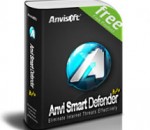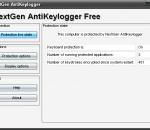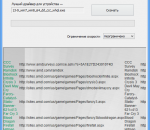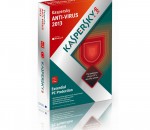Spy BHO Remover (formerly BHORemover) is the advanced tool to explore and remove malicious BHO's from your system. BHO stands for 'Browser Helper Objects' which are plugins written for 'Internet Explorer' to enhance its capabilities. Often this feature is being misused by many spyware programs to monitor user's browsing habits and to steal the users credentials silently. Also some of the BHO's slow down the system considerably. SpyBHORemover helps in quick identification and elimination of such spy BHO's present in the system. Main features of Spy BHO Remover, * Automatically scan & analyze all installed BHOs in the system. * 'Advanced Threat Analysis' for each installed BHO using the built-in heuristic mechanism. * Color based Threat representation for quick identification and separation of BHOs based on various threat levels. * New 'Backup & Restore' feature enables user to remove and re-install BHO as many times without any worries. * Shows all running processes having the selected BHO DLL and provides option to Kill the process or Remove the DLL from such process. * Unique feature to completely enable/disable ALL installed BHOs for the current user at one shot. * 'Online Threat Verification' of malicious BHO using any of the following popular online portals. * BHO scan report along with threat analysis information in HTML format for offline analysis. * Fully Portable tool but also comes with Installer. Spy BHO Remover works on wide range of platforms starting from Windows XP to latest operating system, Windows 8.
Anvi Smart Defender v1.8 Light and Smart Swordfish Scan Engine Powerful Real-time Protection for Extra PC Security Advanced Malware Detection and Removal Capability Malware Detect &Remove; Detect and remove malware, Trojans, worms, rogueware, ransomware, spyware and many others Block Malicious Websites Real-timely filter malicious websites, phishing and unwanted URLs Block Pop-up Ads Block pop up ads, flash ads from web browsers in order to avoid ads annoyance and potential malware risks Web Guard Real-timely protect computer and filter risky websites when you are surfing online. Real-time Protection Real-timely protect computer files, processes and behaviors from any risky operation that may cause infections Browser Repair Conveniently repair browser problems caused by infections such as redirect virus or browser hijackers Fix Registry Errors Fix registry errors in order to prevent a bloated registry that may cause serious system problems such as BSOD Clean up System Files Clean and optimize system files to maintain computer system and speed up PC Facilitate Windows Updates Repair issues occurring when windows updates in order to ensure the system is updated timely to be more secured.
Spybot - Search & Destroy detects and removes spyware, a relatively new kind of threat not yet covered by common anti-virus applications. Spyware silently tracks your surfing behaviour to create a marketing profile for you that is transmitted without your knowledge to the compilers and sold to advertising companies. If you see new toolbars in your Internet Explorer that you haven't intentionally installed, if your browser crashes inexplicably, or if your home page has been "hijacked" (or changed without your knowledge), your computer is most probably infected with spyware. Even if you don't see the symptoms, your computer may be infected, because more and more spyware is emerging. Spybot-S&D is free, so there's no harm giving it a try to see if something has invaded your computer. To see a list of threats Spybot-S&D can remove, in the navigation bar at the left click on Support --> Threats. For an introduction to Spybot-S&D, please read the tutorial. If you fear incompatibility with other software you are now using, although we can assure you that there is no danger you can review our compatibility overview which lists some software whose compatibility has been analyzed. Spybot-S&D can also clean usage tracks, an interesting function if you share your computer with other users and don't want them to see what you have been working on. And for professional users, Spybot-S&D allows you to fix some registry inconsistencies and extended reports. A list of all the application's features is also available. Features: · Removal of keyloggers · User-extendable database · Save removal of threats by shredding them · Backups of every removed problem · Exclude option to ignore specific problems s · Permanent blocking of known tracking cookies for IE · Permanent blocking of threating downloads in IE · Command line parameters to automate tasks · Number of targets > 600 > 600 · Number of detection files and entries > 10000 > 10000 · Detailed information about problems found Yes Yes · Strict criteria to define targets Yes Yes · Integrated update function · Weekly updates · Free email & forum support Yes Yes · Settings to automate scan, removal and update · System reports to locate even unknown threats · Skins to adjust interface to the users liking
Leaner, meaner, faster. Ad-Aware Free Antivirus+ combines our legendary Anti-spyware with a super fast, free Antivirus. It now features download protection (blocks malicious files before being written to disk), sandboxing (keeps unknown apps running in a virtual environment) and advanced detection - it's our most powerful free antivirus yet. Core Virus and Spyware Protection Trusted by Millions Worldwide We have taken the security product millions of people know and trust one step further to give all users the power to protect themselves online. By combining Lavasoft's pioneer anti-spyware technology with traditional anti-virus protection, Ad-Aware Free now features complete malware protection, that won't slow your computer down! Ad-Aware Free Internet Security features real-time protection, advanced genotype detection technology, rootkit protection, automatic updates, and much more — to ensure that you have the power to protect yourself online. * Shop, bank, e-mail, and watch videos online We keep you safe from password stealers, keyloggers, virus, spyware, rootkits, trojans, online fraudsters, identity thieves and other potential cyber criminals. * Download photos, music, and other files with confidence Ad-Aware's behavior-based detection finds suspicious files and threats before they integrate into your PC and attack your personal information. * Get Peace of Mind Know that your personal information is kept safe from dangerous intruders and prying eyes. Features: Fast Antivirus It's a superfast antivirus that complements Ad-Aware's legendary anti-spyware. Legendary Antispyware Ad-Aware is the world's most downloaded security software. 450 million downloads and counting... Download Protection Scans your downloads regardless of the file format before they have a chance to damage your PC. Real-Time Protection Behavior-based heuristics scanning that immediately detects malware before it harms your PC. Safely Shop & Bank Online Protect yourself against cyber criminals out to steal your credit card data or banking information. Stay Safe on Social Networks Ad-Aware keeps your passwords and personal information safe on social networks. Email Protection Detect email borne threats protecting yourself and your friends when communicating via email. Safe Networking Continuously monitor network and/or system activities and block malicious intrusions. Game Mode Silent mode protection that allows you to play your games and watch your movies without being disturbed. Safe Browsing Protect yourself from the newest malware being distributed through bad URLs and websites. Advanced Firewall Block hackers from getting into your system to spy or steal important information.
NextGen AntiKeylogger, as seen from its name, is the next generation anti-keylogger program that protects your data from all types of keylogging programs both known, unknown or being developed right now. NextGen AntiKeylogger uses unique method of protection. It intercepts keystrokes at the lowest possible level, encrypts them and sends via its own protected path directly into the protected application. Thus, by using its own encrypted keystrokes path, NextGen AntiKeylogger defeats all types of software keyloggers. Moreover, unlike anti-keyloggers which are based on proactive protection, NextGen AntiKeylogger has no false-positives. It works out-of-the-box, requiring no additional configuration! Even inexperienced user can use it. In fact it takes only a few clicks to install NextGen AntiKeylogger. Nevertheless, experienced users will find options they may wish to tune up! NextGen AntiKeylogger is available in three editions: NextGen AntiKeylogger Free - basic protection for free. Protects Internet Explorer, Mozilla Firefox and Apple Safari. NextGen AntiKeylogger Pro - professional protection for sensitive data. Protects web browsers, instant messagers, text editors, password managers, archiving applications, e-mail clients and online games. Protects 71 applications in total. NextGen AntiKeylogger Ultimate - everything you have ever wanted from anti-keylogger. Protects web browsers, instant messagers, text editors, password managers, archiving applications, e-mail clients and online games, office applications, file managers, cryptographic software, Telnet/Ftp, finance, tax and accounting applications. Protects 101 applications in total. An application you need to protect is not in the protected applications list? Write to us and we will add it within 10 days. If you are a computer user or a business owner, if you work in government or military agencies, - NextGen AntiKeylogger will help you to protect your privacy against invasions.
Microsoft Standalone System Sweeper Beta is not a replacement for a full antivirus solution providing ongoing protection; it is meant to be used in situations where you cannot start your PC due to a virus or other malware infection. For no-cost, real-time protection that helps guard your home or small business PCs against viruses, spyware, and other malicious software, download Microsoft Security Essentials*. To get started, please make sure that you have a blank CD, DVD, or USB drive with at least 250 MB of space. Next, download and run the tool – the tool will help you to create the bootable media required to run the software on your PC. * Your PC must run genuine Windows to install Microsoft Security Essentials. Help & How-To: I can’t create a bootable CD or DVD This topic contains solutions for issues you may encounter while trying to create a bootable CD or DVD with the Microsoft Standalone System Sweeper Beta. Symptoms An error message is displayed after attempting to create a CD or DVD with the Microsoft Standalone System Sweeper Beta. I can’t create a bootable USB This topic contains solutions for issues you may encounter while trying to create Microsoft Standalone System Sweeper Beta on a bootable USB. Symptoms An error message is displayed after trying to create a USB drive with Microsoft Standalone System Sweeper Beta. The files cannot be downloaded by Microsoft Standalone System Sweeper Beta This topic contains solutions for issues you may encounter while Microsoft Standalone System Sweeper Beta is running and trying to download files. Symptoms You receive an error that the download failed. The CD or DVD is not detected by Microsoft Standalone System Sweeper Beta This topic contains solutions for issues you may encounter while trying to create a bootable CD or DVD with the Microsoft Standalone System Sweeper Beta. Symptoms Before starting the Microsoft Standalone System Sweeper creation process, you insert a blank CD or DVD into the drive. After inserting the disk in the drive, Microsoft Standalone System Sweeper Beta prompts you that no CD or DVD is detected in the drive. The CD or DVD is not detected by Microsoft Standalone System Sweeper Beta This topic contains solutions for issues you may encounter while trying to create a bootable CD or DVD with the Microsoft Standalone System Sweeper Beta. Symptoms Before starting the Microsoft Standalone System Sweeper creation process, you insert a blank CD or DVD into the drive. After inserting the disk in the drive, Microsoft Standalone System Sweeper Beta prompts you that no CD or DVD is detected in the drive. How do I restart my computer after using the bootable media? The bootable media (CD, DVD or USB) starts the computer in the Windows Preinstall Environment (homepage and launches the Microsoft Standalone System Sweeper application for scanning and remediation of virus and malware. To restart the computer in the live operating system, follow these steps: 1. Close the Microsoft Standalone System Sweeper application by clicking the X button in the top right corner. 2. Click Yes to confirm. The computer will automatically restart in the live operating system.
ESET NOD32 Antivirus 6 is an award-winning antivirus with fast and powerful detection of viruses, worms, Trojans, rootkits and other malware. ESET NOD32 Antivirus 6 features an all-new Anti-Phishing module that identifies and protects you from fake websites trying to acquire your personal information. Surf the web with confidence Your identity can’t be more personal—or more important. Anti-Phishing security features protect you against criminals trying to steal your personal information through online scams or hacking. Antivirus and Antispyware • Provides proactive protection against all online and offline threats, including viruses, worms, Trojans and other malware Cloud-powered Scanning • Ensures a faster scanning process that uses our online file reputation database for whitelisting safe files Scanning During File Downloads • Decreases scanning time by initiating scan during file download Anti-Phishing • Prevents fake websites masquerading as trustworthy ones from acquiring your personal information Removable Media Control • Allows you to block unknown CDs, DVDs, USBs and other media • Prevents unauthorized copying of your private data to external devices Host-based Intrusion Prevention System (HIPS) • Acts as a firewall to your application and blocks unauthorized changes to programs Enjoy the full power of your computer By preserving more power for the programs you use daily, ESET lets you play and work without slowdowns. Stay unplugged and online longer with battery-saving mode and enjoy gaming and videos without distracting pop-ups. Small System Footprint • Maintains high performance and extends the lifetime of your hardware • Saves Internet bandwidth through extremely small update packages Gamer Mode • Automatically switches protection to silent mode when gamer is in full-screen play • Preserves resources for gaming, videos or presentations Battery-saving Mode • Postpones all non-actionable pop-up windows, updates and system-demanding activities • Preserves system resources so that you can stay online and unplugged longer Customize to fit your needs Delivering top protection right from the start, the solution lets you address security issues directly from the main screen. Quickly find the settings you need and fine-tune your security profile with more than 150 options. One-click Solution • Access protection status and all frequently used actions and tools from any screen • In the event of a security alert, enjoy one-click access to the solution Settings for Advanced Users •Specify in-depth security settings to fit your needs • Define maximum scanning depth, scanning time and size of the scanned files and archives, and much more After-scan Actions • Save time by choosing an action after an on-demand scan completes • Choose from sleep, reboot or shutdown Protect your family’s online experience Complimentary ESET Cybersecurity Training teaches you and your entire family how to defend against cyber threats, scams and hackers. Technology + Awareness = Cybersecurity Installing security software is the first step toward cybersecurity. The second is educating yourself about safe Internet practices. That’s why ESET Cybersecurity Training is free with ESET NOD32 Antivirus 6. ESET Cybersecurity Training uses real-world cyber-crime scenarios and gives you essential safety tips for making your online experience even safer. Stay safe from threats on Facebook Extending your security to Facebook, this app checks your profile and your friends' profiles for malicious links and harmful content. NOD32 Antivirus (32 bit) 6.0.316.0 download tags nod32 torrent nod32 antivirus eset nod32 nod32 antiviurs eliminate spyware eliminate adware anti trojans anti worms ESET NOD32 Antivirus NOD32 Antivirus (32 bit) 6.0.316.0 Windows 7 release notes New Release · Fix: Resolved issue with Anti-Theft not sending screenshots in specific cases · Fix: Better error handling during during Anti-Theft configuration · Fix: More Outlook 2013 fixes which address crashes of the plugin · Fix: Improved experience after upgrade from Windows 7 to Windows 8 · New: SysRescue supports Windows 8
AMD Driver Autodetect detects your graphics card and operating system and tells you if a new driver is available. If there is a new driver, the tool will download it with a click of a button and start the installation process. Get AMD Driver Autodetect and give it a try to see just ho useful it can be when you need to find and download the latest drivers for your video card!
Backup for Chrome is a professional all-in-one backup solution that was especially designed to easily create backups of your Google Chrome data. Backup Features Create backups of all your Google Chrome data in less time as with other backup solutions of this kind and take advantage from advanced backup features to be protected as best as possible. Advanced backup features includes a four-level compression engine to save your valuable disk space, a 256-Bit AES encryption to avoid unauthorized access to your backup files, the ability to create self-restoring backup files as well as to create reserve copies of your backup files and to send email notifications. To be protected as best as possible, backups can also be stored on Dropbox as well as on any FTP server in the world. Furthermore, Google® Chrome™ must not be closed before backing it up so you can keep on working during the backup. Recovery Features If the worst-case happened, backups can be recovered within few minutes and with just a few clicks. If Google® Chrome™ is already present on your computer you can decide what should be happen with your current Google® Chrome™ data before recovery will start. Browsing Features Backups can easily be browsed just as easily as with Windows Explorer to see what is actually inside the backup file. Scheduling Features Setting up and running your backups is convenient with zebNet® Backup for Chrome™ TNG. The scheduling feature offers you practical options to decide when your backups should run. With the scheduling feature, you can run your backups daily, weekly or monthly. Tools & Utilities zebNet® Backup for Chrome™ TNG comes with some great tools & utilities that are designed to make your life easier. Cross-Platform Backups zebNet® Backup for Chrome™ TNG creates cross-platform backups which makes it incredibly easy to move all your Google® Chrome™ settings without adjustments from one computer to another, even if it has a different version of Microsoft® Windows® and/or Google® Chrome™ installed - for example from Google® Chrome™ 20 to Google® Chrome™ 25 or vice versa. Chrome Portable zebNet® Backup for Chrome™ TNG is compatible with portable editions of Google® Chrome™ and is even able to create a portable edition of Google® Chrome™ with your local profile directly on a USB flash drive. Backup Guard zebNet® Backup for Chrome™ TNG delivers with the integrated backup guard continuous data protection (CDP) for your Google® Chrome™ data. This means that a new backup can automatically be created every time when closing Google® Chrome™. Test Mode zebNet® Backup for Chrome™ TNG has an integrated test mode for Google® Chrome™ that allows you to try and test anything you want without the risk of damaging your actual Google® Chrome™ data. Consolidation Obsolete backups can be deleted automatically if they are no longer needed. This helps you to save your disk space and to avoid a large backup archive. Native 32-bit and 64-bit Power zebNet® Backup for Chrome™ TNG is both a native 32-bit as well as a native 64-bit backup solution that enables you to use the complete power of your system.
MemScan is a handy command-line tool that was designed in order to help you perform a quick scan of your system's DOS memory. The MemScan toolkit includes MemScan, QMS, TestBoot etc. The best thing about it is that it doesn't need to be installed in order to properly function. Get MemScan and take it for a spin to see just how useful it can actually be for you when it comes to verifying the main DOS memory on your system!
Immunet provides essential antivirus protection for PC users. Immunet provides extra antivirus protection that is light, fast and compatible with existing security products. Fast Antivirus: Immunet leverages the speed of cloud computing to deliver real-time protection to your PC. Light Antivirus: Immunet is up to 35 times lighter than traditional antivirus solutions. Real-time Antivirus: Immunet provides cloud-based protection that is always up-to-date against viruses, spyware, bots, worms, trojans, and keyloggers without slowing down your PC. No need to download any virus signature files! Companion Antivirus: Immunet is compatible with existing antivirus products to help protect you better. Add an extra, lightweight layer of protection for free. Community Antivirus: Immunet's Collective Immunity technology protects all users the instant that a virus is detected on one PC.
Iperius Backup is one of the best free backup software, also released in commercial editions for those who need advanced backup features for their companies. The freeware version of Iperius Backup allows you to backup to any mass storage device, such as NAS, external USB hard drives, RDX drives, and networked computers. It has comprehensive scheduling and e-mail sending functions. It supports zip compression with no size limit, incremental backup, network authentication and the execution of external scripts and programs.
Kaspersky anti-virus protects you from the Phishing and Malware sites that you wouldn't otherwise know were attempting to steal from you. At the same time, the Kaspersky Security Network allows your computer to report when it discovers a threat that hasn't been seen before. All 250 million Kaspersky users benefit from our combined knowledge! Kaspersky features include: Protects from viruses, Trojans, worms, spyware, adware Scans files, email, and internet traffic Protects Instant Messengers Protects From Unknown Threats Analyzes and closes Internet Explorer vulnerabilities Disables links to malware sites / phishing sites Global Threat Monitoring (Kaspersky Security Network) Blocks all types of keyloggers Automatic Database Updates Free Technical Support Note: This is a 30-day commercial trial.