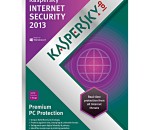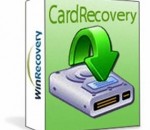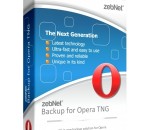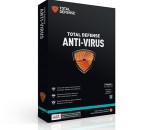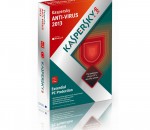Adblock Plus for Mozilla Firefox blocks: Banners, YouTube video ads, Facebook advertisements, Pop-ups, All other obtrusive ads. Adblock Plus is the world’s most popular browser extension, and is used by millions of users worldwide. It is a community-driven open source project, and hundreds of volunteers are contributing to the success of Adblock Plus to make sure that all annoying ads are automatically blocked.
Premium Protection—Kaspersky Internet Security delivers innovative Hybrid Protection to keep you safe from today’s complex, ever-evolving threats. Whether you’re banking, shopping, or social networking online, you can have complete confidence that your account details are secure, you won’t stumble onto dangerous websites, and you’ll only receive safe messages from your friends. • Combines our essential antivirus protection with premium Internet threat defense • Prevents hacker attacks with best-in-class, two-way firewall • Secures your identity while online banking and shopping • Checks instantly for safety of files, applications and websites • Rolls back most harmful malware activity • Keeps your children safe and responsible with advanced parental controls Protects against all viruses and Internet threats: By combining cloud-based functionality and powerful security technologies that run on your PC, Kaspersky Internet Security 2013 delivers more effective defenses against today’s increasingly complex threats – so you’re able to enjoy the Internet, while Kaspersky protects you, your PC and your children. Detects new, emerging and unknown threats: The cloud-based Kaspersky Security Network gathers data from millions of participating users’ systems around the world… to help defend you from the very latest viruses and malware attacks. Potential threats are monitored and analyzed – in real-time – and dangerous actions are completely blocked before they can cause any harm. Identifies suspicious websites and phishing websites: Advanced anti-phishing technologies proactively detect fraudulent URLs and use real-time information from the cloud, to help ensure you’re not tricked into disclosing your valuable data to phishing websites. Our URL Advisor also adds color-coded tags to all web links – to advise you of the danger level of the link and subsequent pages. Delivers greater security for online shopping and banking.
CardRecovery helps you get back your image and video files accidentally deleted from memory cards, or lost through card error or damage. In three easy steps the software recovers photos and videos from a wide range of memory card types including the popular formats SD (Secure Digital), CF (Compact Flash), xD Picture, MicroSD, Memory Stick and SDHC, as well as mobile phones, flash drives and other storage devices. CardRecovery performs READ ONLY operations and is therefore risk free and safe. It does not write to or delete any data from your memory card. It rescues image and video files from the card and saves them to a selected location such as your hard drive. The digital image recovery software supports many common picture, video and audio formats (JPG, TIFF, AVI, MPG, MOV, MP4, MP3, WAV, …), a range of digital cameras (Nikon, Canon, Kodak, FujiFilm, Casio, Olympus, Sony, Samsung, Panasonic, …) and numerous memory card brands (SanDisk, Kingston, KingMax, Lexar, PNY, Toshiba, Qmemory, Transcend, Apacer, SimpleTech, Viking, OCZ Flash Media …).
Backup for Opera TNG is a professional all-in-one backup solution that was especially designed to easily create backups of your Opera data. Backup Features Create backups of all your Opera data in less time as with other backup solutions of this kind and take advantage from advanced backup features to be protected as best as possible. Advanced backup features includes a four-level compression engine to save your valuable disk space, a 256-Bit AES encryption to avoid unauthorized access to your backup files, the ability to create self-restoring backup files as well as to create reserve copies of your backup files and to send email notifications. To be protected as best as possible, backups can also be stored on Dropbox as well as on any FTP server in the world. Furthermore, Opera must not be closed before backing it up so you can keep on working during the backup. Recovery Features If the worst-case happened, backups can be recovered within few minutes and with just a few clicks. If Opera is already present on your computer you can decide what should be happen with your current Opera data before recovery will start. Browsing Features Backups can easily be browsed just as easily as with Windows Explorer to see what is actually inside the backup file. Scheduling Features Setting up and running your backups is convenient with zebNet® Backup for Opera TNG. The scheduling feature offers you practical options to decide when your backups should run. With the scheduling feature, you can run your backups daily, weekly or monthly. Tools & Utilities zebNet® Backup for Opera TNG comes with some great tools & utilities that are designed to make your life easier. Cross-Platform Backups zebNet® Backup for Opera TNG creates cross-platform backups which makes it incredibly easy to move all your Opera settings without adjustments from one computer to another, even if it has a different version of Microsoft® Windows® and/or Opera installed - for example from Opera 10 to Opera 12 or vice versa. Firefox Portable zebNet® Backup for Opera TNG is compatible with portable editions of Opera and is even able to create a portable edition of Opera with your local profile directly on a USB flash drive. Backup Guard zebNet® Backup for Opera TNG delivers with the integrated backup guard continuous data protection (CDP) for your Opera data. This means that a new backup can automatically be created every time when closing Opera. Test Mode zebNet® Backup for Opera TNG has an integrated test mode for Opera that allows you to try and test anything you want without the risk of damaging your actual Opera data. Consolidation Obsolete backups can be deleted automatically if they are no longer needed. This helps you to save your disk space and to avoid a large backup archive. Native 32-bit and 64-bit Power zebNet® Backup for Opera TNG is both a native 32-bit as well as a native 64-bit backup solution that enables you to use the complete power of your system.
AthTek File Master is both file management and file encryption software rather than a simple file manager. After installation, press F1 to read the Help File to learn how to use it. AthTek File Master resaves your important files in a protected database and keeps them away from virus and loss. After backup to AthTek File Master, you can use these files as in windows explorer. We strongly recommend you to set a password for file security.
SyncBack has established itself as world-class in the field of backup and synchronization software. Whether you're a beginner or advanced user, at home or work, SyncBack ensures your most valuable asset, data, remains protected. Backup - Protect your data Restore - Recover your lost files easily Copy Open Files - Backup live documents Versioning - Keep previous versions Incremental Backups - Does what is required FTP and Email - Online access Performance & Throttling - As fast as can be Synchronize - Work with 2 or more computers Secure - Keep confidential data private Compression - Keep your files small Automation - Set it and forget it Advanced Customization - A superb array of options Vista and 64-bit Compatible - Tested and optimized for Vista
NEW! Advanced Protection for Windows x64 to detect, block and remove viruses * Award-winning virus removal and protection * Faster smarter scan * Essential privacy controls Brilliant protection for surfing, searching and social networking Anti-virus protection for Windows x64 that automatically updates to protect you from continually evolving threats. As hackers develop new techniques, AVG’s research labs are constantly processing web data to provide new defenses to keep you automatically protected. Features: Detects and stops viruses, threats and malware Great easy to use protection everyone needs. Our job is to stop viruses before they even get to your PC. We check your files before you open them, your Facebook links before you click, your email before it gets to you and your websites before you visit them. You get: AntiVirus, AntiMalware (AVG Resident Shield), AVG Anti-Rootkit, AVG Email Scanner, AVG Protective Cloud Technology, AVG Community Protection Network, AVG LinkScanner® Surf-Shield, AVG Social Networking Protection AntiVirus Helps stop, remove, and prevent the spreading of viruses, worms or trojans. AntiMalware (AVG Resident Shield) Protects you from malware on your PC and helps stop anything that’s infected. AVG Anti-Rootkit Detects and removes dangerous rootkits that hide malicious software that seeks to take control of your computer. AVG Email Scanner Detects infected or rogue inbound attachments so they can’t damage your PC. Works as a plug-in for email applications including Microsoft Outlook® 2010 or as a scanner for POP3, SMTP and IMAP accounts. AVG Protective Cloud Technology Identifies and prevents emerging threats “in the cloud” via automatic updates to your antivirus software. AVG Community Protection Network Instantly converts every new threat encountered by any member of our community into protection for everyone. It adds up to ever-better antivirus protection for the entire AVG community. AVG LinkScanner® Surf-Shield Smart prevention technology that stops you hitting infected or criminal sites. Actively checks every web page just before you click and stops you if it detects anything suspicious. AVG Social Networking Protection Checks the links that get exchanged when you’re on social networks such as Facebook®, Twitter® etc. to help keep you and your friends safe. Stops unsecure links and files Advanced protection that allows you to share files safely There are times when it’s good to get things we’re not expecting and times when it’s not. We check files before you download and share them even when you’re instant messaging to make sure they’re safe. You get: AVG Online Shield™ Checks files before you download them to ensure they are safe, and protects you as you exchange files using MSN and Yahoo! and ICQ. Prevents spying and data theft The basic tools you must have to control who is able to see and use what you do online Your privacy is important. Whether it’s your identity or knowing who is tracking your data and what they might do with it. Whichever one it is, we’ve got it covered. You get: AVG Do Not Track, AVG Identity Protection™, Anti-Spyware, AVG WiFi Guard AVG Do Not Track Lets you identify which websites are collecting data on your online activities and gives you the choice whether to allow it. This is available if you take AVG Security Toolbar as part of your installation or as a separate plugin. Supports Internet Explorer®, Mozilla Firefox® and Google Chrome®. AVG Identity Protection™ Not only keeps your personal information safe when you’re busy online, but also stops criminals stealing personal data on your PC. Anti-Spyware Keep your identity safe from the Spyware and Adware that tracks personal information. AVG WiFi Guard
The comprehensive Total Defense Anti-Virus solution offers integrated virus and spyware combating capabilities, guarding your PC from worms, Trojans, and other malware that can slow down or even damage your PC. Key Features: * NEW! Cloud Defense Scanner * NEW! Download Defender * Real-Time Virus & Spyware Protection * Fast Scanning * Continuous Updates * Automatic USB Scanning * Informative Reports Total Defense AntiVirus Plus offers comprehensive professional-grade security to home and home office PC users. This easy-to-use security solution features one of the world’s fastest scanning engines and protects your computer against viruses, worms, spyware, and other online threats. Designed specifically for home and home office environments, Total Defense AntiVirus Plus introduces some industry-leading anti-malware enhancements and automatic USB scanning technologies. It packs unprecedented power into an even smaller memory footprint, making your computer security leaner, meaner and smarter than ever before. The new release offers enhanced rootkit detection and removal. It also offers a visually refined, user-friendly interface that breaks down functions into intuitive sections. And Total Defense AntiVirus Plus is auto-upgradeable, which means you don’t have to check to download product upgrades and go through cumbersome steps to step up your security. It all happens seamlessly, keeping your system fighting fit to fight against and remove all the latest malware challenges. In addition to its fast scanning engine and smart malware detection capabilities, Total Defense AntiVirus Plus includes automatic updates, intuitive wizards, and well-thought-out default settings to eliminate the need for you to baby-sit your security software and second-guess protection levels. Total Defense’s AntiVirus software is all about top-notch security, made easy. So you can browse, email, send files, and chat online securely and keep your PC running at top condition. Download now to uninstall all security challenges and malicious .exe files. Features: * AntiVirus & AntiSpyware: Prevents viruses, worms, rootkits, and Trojan horses from infecting your PC and protects your computer from existing and new spyware threats. * Continuous Updates: Users never have to worry about upgrading to the latest version of software as long as their subscription is active. They will always be automatically upgraded to the latest version when it is released. With no need to worry about complicated and time consuming product upgrades, it’s seamless, automatic, and simple. Total Defense AntiVirus Plus’ Windows protection is second to none. * Informative Reports: Lets you monitor the status of your computer system by providing real-time reports that show user activity and system alerts. * Intuitive Help Desk: Gives you Fast Facts, Custom Support, and a Help Key that provides you with easy-to-understand information when you need it.
Encrypt and decrypt any files with password. M File Encryption gives you the ability to easily select a file from your local HDD and encrypt or decrypt it, according to your demands. This program is for small works and to encrypt large files you should wait for new version .but this version is very good for home users .home users can work with it very easily ,it have 2 language ( Persian – English ) ,and can work on windows vista …
Jeefo Removal Tool is a lightweight utility that can help you clean the Win32.Jeefo.A malware from your system. This executable file infector is written in MinGW and presents a very interesting (and difficult to disinfect) infection technique. It contains various strings, encrypted with a trivial algorithm: .text:004012B0 decryption_loop: .text:004012B0 mov cl, [edx+ebx] .text:004012B3 dec cl .text:004012B5 mov [edx+eax], cl .text:004012B8 inc edx .text:004012B9 cmp edx, edi .text:004012BB jl short decryption_loop When an infected file is executed for the first time, the virus receives control and dumps a copy of itself in the Windows directory as svchost.exe and registeres itself to be executed at every system startup: under Windows 9x/Me it adds a key to HKEY_LOCAL_MACHINE SoftwareMicrosoftWindowsCurrentVersionRunServices; under NT/2000/XP, it creates a service called "Power Manager". The file infection algorithm is complex; in some cases, infected files get corrupted (the virus is not capable of handling certain resource types). The infected file has the following layout: 1) Virus 2) Original file's resources (bitmaps, icons, etc) -> thus the infected file has the same main icon as the original file 3) Original file chunks - encrypted The disinfection routine decrypts the file chunks, re-links the file, adds the resources and re-locates them to the new relative virtual address. Resource relocation is tricky and in some cases may cause the virus to fail (crash); however, these files are correctly disinfected by BitDefender. The virus contains the following text string: "Hidden Dragon virus. Born in a tropical swamp." encrypted with the same trivial encryption algorithm as above. When encrypted, the word "hidden" is transformed to "iJeefo" (this is where this virus got his name from).
VIPRE Antivirus is the light-weight and highly effective antivirus program that does not slow down your PC. Using next-generation technology, VIPRE protects your computer from all types of malware threats including viruses, adware, spyware, worms, rootkits, and more. And VIPRE is supported by a world-class team of experts, with toll-free support and free malware removal assistance! Get VIPRE today and get the peace of mind of the world's most-loved antivirus product! VIPRE optimizes overall performance by combining antivirus and antispyware together into one, single, powerful tool, all written completely from scratch with the latest technologies. Developed with you in mind so it's easy to understand and use with minimal notifications and the very best threat protection. VIPRE comes with a 30-day money back guarantee. If you are not satisfied, we won't make you jump through hoops to get all your money back. Ranked one of the top performing antivirus products in the world for malware detection, VIPRE detects, removes and blocks all types of PC threats. All customers receive free technical support from some of the best support technicians in the industry. Every purchase of VIPRE includes absolutely free malware removal assistance. We'll guarantee your satisfaction, or you'll get a 100% refund -- no questions asked. FEATURES Next-generation anti-malware technology VIPRE detects and remediates viruses, spyware, rootkits, bots, Trojans and other malware via a single, powerful anti-malware engine. High-performance PC security VIPRE utilizes an advanced technology stack to scan large volumes of information quickly, with minimal performance impact. Advanced anti-rootkit technology VIPRE finds and disables malicious hidden processes, threats, modules, services, files and alternate data streams (ADS) on user systems. Real-time monitoring and protection VIPRE monitors and protects against malware threats including zero-day threats, in real time. It leverages multiple detection methods, including heuristics, behavioral analysis and traditional signature based technologies, to analyze malware. Antivirus, anti-phishing email security VIPRE includes comprehensive protection against email viruses and phishing scams, with direct support for Outlook, Outlook Express, Windows Mail and any email program that uses POP3 and SMTP. Remote device scanning VIPRE includes a remote device scanner that auto-scans removable drives and files for threats.
Iperius Backup is one of the best free backup software, also released in commercial editions for those who need advanced backup features for their companies. The freeware version of Iperius Backup allows you to backup to any mass storage device, such as NAS, external USB hard drives, RDX drives, and networked computers. It has comprehensive scheduling and e-mail sending functions. It supports zip compression with no size limit, incremental backup, network authentication and the execution of external scripts and programs.
Kaspersky anti-virus protects you from the Phishing and Malware sites that you wouldn't otherwise know were attempting to steal from you. At the same time, the Kaspersky Security Network allows your computer to report when it discovers a threat that hasn't been seen before. All 250 million Kaspersky users benefit from our combined knowledge! Kaspersky features include: Protects from viruses, Trojans, worms, spyware, adware Scans files, email, and internet traffic Protects Instant Messengers Protects From Unknown Threats Analyzes and closes Internet Explorer vulnerabilities Disables links to malware sites / phishing sites Global Threat Monitoring (Kaspersky Security Network) Blocks all types of keyloggers Automatic Database Updates Free Technical Support Note: This is a 30-day commercial trial.