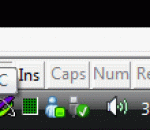Records webcams, full screen or part of the screen to a video file such as AVI and WMV. You can also record sound with the video. Use our Fake webcam to play back those recorded videos on your instant messengers such as Yahoo and MSN. You can also create demos and presentation videos. Key Features: Record Webcams Record activity on full or part of screen Create "How to ... " demos Records webcams, full screen or part of the screen to a video file such as AVI and WMV. You can also record sound with the video. Use our Fake webcam to play back those recorded videos on your instant messengers such as Yahoo and MSN. You can also create demos and presentation videos. Key Features: Record Webcams Record activity on full or part of screen Create "How to ... " demos
AnalogX TSDropCopy allows files to be easily transferred between a client machine and a server machine. Easy to use, you simply drop the file onto the transfer window, or use the SendTo right-click menu from the explorer, and let AnalogX TSDropCopy do the rest. The software also has the ability to map different drives paths between different servers and clients, making it simple to move files without any hassles.
Can you imagine the modern world without the Internet? No? Me either. Every single day most of us spend some time surfing the net. We all find something useful and interesting in the immense knowledge depository that we call the web. But sooner or later we face the problem of repletion; the information is so diverse and available at various sources, that after a while we create a reasonably big list of favorite web links, which later may become duplicated or irrelevant. And what if you change the browser or connect from another PC? Do you have to gather the list again? Our portable bookmark manager brings the solution for topical problems of web users.
Attract Visitors Through The Search Engines Automatically One of the greatest advantages of having your own online newsletter archive is that it provides a way for you to beat the spam filters. Spam filters are triggered by key words and phrases in the email. The shorter your email, the less likely it is that it will be blocked. To start with, you simply create a special web page using your usual HTML editor.
WOOWEB-PRO is a firewall and router software providing a solution at the corporate level for outbound and inbound Internet access. It transforms any computer into a powerful high-level multiple-port router with advanced filtering, tight management, and large log recording. It is the perfect solution to secure and control the Internet access of organizations such as companies, schools, barracks, hotels, public libraries, campsites, cybercafés, etc. WOOWEB-PRO V5 features a web server. It can be configured and accessed locally or remotely by the use of any web browser via a simple HTTP connection, or via an SSL HTTPS connection for those that are concerned by security. WOOWEB-PRO V5 can manage thousands of machines and users, 4 LANs, and 64 Internet connections. The global bandwidth can be distributed evenly to all users, or shared out according to configurable per-user rules, guaranteeing a minimum or a maximum percentage of the global throughput. The firewall provides strong protection against Internet attacks. It can be configured and it gives information details about the intrusion attempts. There is no need for an extra networked firewall. WOOWEB-PRO V5 accepts incoming connections. However, the access to your servers is tightly controlled by the rules you build. These rules permit to forward the remote Internet users to the right servers and applications, at no risk for other computers. All accesses are recorded into log files. WOOWEB-PRO V5 runs on the 32-bit or 64-bit versions of Windows 7/Vista/XP operating systems. It supports the most popular Internet connection types such as routers, 3G keys, cable modems, ADSL modems, analog or ISDN modems. The computer does not need to be dedicated to this usage.
IPNetInfo is a small utility that allows you to easily find all available information about an IP address: The owner of the IP address, the country/state name, IP addresses range, contact information (address, phone, fax, and email), and more. This utility can be very useful for finding the origin of unsolicited mail. You can simply copy the message headers from your email software and paste them into IPNetInfo utility. IPNetInfo automatically extracts all IP addresses from the message headers, and displays the information about these IP addresses.
WeatherEye is The Weather Networks desktop weather application that provides live, current conditions for most cities in the whole world right on your PC desktop. Now WeatherEye is even better with new features such as weather alerts, weather tracking for up to three different cities and short and long-term forecast information on most major cities around the world right from your desktop. With over 5000 cities available in Canada, the United States and Internationally, you can always stay up to date with weather conditions at home and around the world!
ShowIP is a free tool that will simply do what it's name says, it shows you your IP-address. You can copy the IP to the clipboard and share it with others. ShowIP can also be minimized to the tray and still being active, showing you your local hostname and IP. ShowIP works very well even with firewalls/routers installed. ShowIP notifies you when your IP changes.
The NoScript Firefox extension provides extra protection for Firefox, Flock, Seamonkey and other mozilla-based browsers: this free, open source add-on allows JavaScript, Java and Flash and other plugins to be executed only by trusted web sites of your choice (e.g. your online bank), and provides the most powerful Anti-XSS protection available in a browser. NoScript's unique whitelist based pre-emptive script blocking approach prevents exploitation of security vulnerabilities (known and even not known yet!) with no loss of functionality... You can enable JavaScript, Java and plugin execution for sites you trust with a simple left-click on the NoScript status bar icon (look at the picture), or using the contextual menu, for easier operation in popup statusbar-less windows. Watch the "Using NoScript" video kindly contributed by John Wilkerson.
Google's Web browser Chrome thrilled with an extremely fast site rendering, a sleek design and innovative features. But it also gets critic from data protection specialists , for reasons such as creating a unique user ID or the submission of entries to Google to generate suggestions. SRWare Iron is a real alternative. SRWare Iron comes with an integrated password manager, bookmark and history manager that make the browsing experience complete. We could therefore create a browser with which you can now use the innovative features without worrying about your privacy. We want our users to participate in our work and make the browser free to download under the name "SRWare Iron" into the net.
WebSite-Watcher checks your favorite websites for updates and changes with a minimum of time and online-costs. When changes are detected WebSite-Watcher saves the last two versions of websites to your harddisk and highlight all changes in the text. Supports IE/Firefox/Opera Browser-Integration, Import and Export.
Maryfi is a free and easy to use software router for Windows 7, 8 , and 8.1 computers. With Maryfi, users can wirelessly share any Internet connection such as: a cable modem, a cellular card, or even another Wi-Fi network. Other Wi-Fi enabled devices including laptops, smart phones, music players, and gaming systems can see and join your Maryfi hotspot just like any other Wi-Fi access point and are kept safe and secure by password-protected WPA2 Encryption.