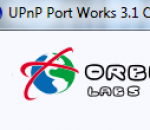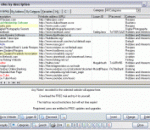RSSOwl is a free RSS / RDF / Atom Newsreader in Java using SWT as fast graphic library. RSS ("Really Simple Syndication" or "Rich Site Summary") is a document specification that gives users the power to collect and organize Web-based news and information in a more efficient manner. Applications that collect data from RSS-compliant sites are called RSS readers or "aggregators". RSSOwl is such an application. It lets you gather, organize, update, and store information from any compliant source in a convenient, easy to use interface, save selected information in various formats for offline viewing and sharing, and much more. Why "Owl"? The owl is a traditional symbol of wisdom, and a quiet, efficient hunter. You'll find RSSOwl's "big eyes" a big help when scanning the Web's vast array of RSS resources. RSSOwl runs on Windows, Mac, Linux and Solaris. Some of the cool features are google reader synchronization, powerful searches, embedded browser, tray notifications, clean-up wizard and complete user customization. RSSOwl requires no installation, simply start it with a doubleclick and find a huge list of sample feeds already provided. You can also easily import existing feeds from other readers into RSSOwl using the popular OPML format. An integrated update manager keeps the application up to date and provides extra add-ons, e.g. to read your favorite newsgroups inside RSSOwl as if they where newsfeeds. All data is stored in a single directory that can be put on a USB stick, making RSSOwl a cross platform portable application that is easy to use and manage.
Linkman is a bookmark management solution which supports 10 different browsers and integrates with Firefox 3, Internet Explorer and Maxthon. Linkman calls upon many powerful features that replace the browser's native URL management and allow to browse faster and more efficiently. To give you a better impression of Linkman,a tutorial video can be watched at the Outertech website. The user interface is highly customizable. Linkman will help you get the capability to import and synchronize from existing bookmark collections (e.g. Firefox, IE, Powermarks, Opera) and export bookmarks in a variety of formats. You can even build your own Export Templates. Several Template examples like XML and HTML output are included. A Linkman PDF manual is available as a separate download. What makes Linkman special is the sheer speed that allows you to access your links. Just start typing a keyword and get results within a second, even with large databases. Linkman is also the only bookmark manager which can load and save Internet Explorer Favorites in correct item order. FEATURES: · Supports keywords, ratings, comments, descriptions, shortnames and user defined data · Internet Explorer Toolbar for fastest browsing ever · Highly customizable user interface · User defined rating system · Extensive help file including Tutorial · Ability to check URLs for dead links, content changes, page movements · Retrieves keywords and descriptions from web pages · Proxy support with authentication, permanent (LAN) or Dial-Up Internet connections · Direct Internet Explorer Favorites support (including correct item order) · Multiple import and export formats: Netscape Navigator Bookmarks, Opera Hotlist, Html, Separated Value files · Export Templates (XML, TSV...) · Fully customizable Html Link webpage generation · Synchronization · Text and Status Query · Link Collector · Printing support · Password protection · Deletes / moves duplicates · Sort feature with multiple sort orders and autosort · Drop Basket for faster browsing and URL addition · URL Path associated launch · URL Launch History · Fast Links for quick access to your favorite URLs · Daily Links feature for regularly visited sites · Full Drag and Drop support including link drops from browser to Linkman · Advanced Tray Icon menu · Instantly switch between URL collections of 10.000+ URLs each · User defined browser support · Auto save · System-wide hotkeys for easy use, even when working with another application · Advanced localization: GUI translated to 12 languages
UPnP Port Works ("UPnPPW") is an all purpose platform independent application that aids router management. Its framework, pioneered under C is fully compliant with Microsoft's UPnP technology. Furthermore, this independent solution consumes very little system resources, and requires no administrative rights. The easy to use console application provides the user with detailed information pertaining to the issued commands, and at the same time delivers an unparalleled troubleshooting interface. UPnPPW also offers a flexible set of commands that range from: modifying or viewing port forwarding entries to retrieving pertinent router information. UPnPPW Features: * Standards-compliant UPnP implementation * Platform independent NAT traversal engine * Offers support for a wide range of router manufacturers * Uses minimal system resources * Add, remove, and view port forwarding entries with ease * Easy to use console interface * Offers a flexible set of commands * No installation routine * No administrative rights are required * UPnP Port Works has been utilized by many different users in conjuction with the following programs: mIRC, BitTornado, AIM, TinyWeb, SlimFTPd, and Serv-U
BluetoothCL is a small console application that dumps all current detected bluetooth devices into the standard output. For each Bluetooth device, the following information is displayed: MAC Address, Name, Major Device Type, Minor Device Type, and optionally the company name of the device (if external file of MAC addresses - oui.txt is provided)
Splashtop Remote is a useful tool that was designed in order to offer you full control over your PC by using your iPad. Enjoy all that your computer has to offer - from your iPad. With Splashtop® Remote, you can use your iPad to: · Watch videos and play music stored on your PC, whether in iTunes, Windows Media Player, or any other format · Play games · Work on your Windows documents, including Word, Excel, and Powerpoint · Open any files on your PC · Fully control your PC in any way imaginable
ApHeMo is a Health Monitoring analyser for the famous Apache HTTP Server. ApHeMo makes administrators able to improve security, reliability and to easily detect attacks from hackers (scans, potential backdoors...) ApHeMo features ... * Automatic log downloading from remote FTP or local server * Automatic log analysis * Error validation (after investiguation, spurious alert, known bug...) * Autofilter to remove spurious alerts * Attackers IP address detection for backtrace or correlation * One-click WhoIs? for intruder identification * International support * And much more !
Day to day administrators find themselves having to work with subnets within networks when, for example, troubleshooting routing problems or planning IP address allocation and provisioning. Manually determining which subnets are valid within a particular network can be time consuming. We have created the IPv4 Subnet Calculator to generate these lists to save administrators precious time. Administrators can select a network and subnet length and generate a list of valid subnets. Selected subnets from the list can be copied to the Windows clipboard making them available to other applications.
RemoteMemoryInfo displays remote network computer memory usage and statistics, Page Faults/sec, Available Bytes, Committed Bytes, Commit Limit, Write Copies/sec, Transition Faults/sec, Cache Faults/sec, Demand Zero Faults/sec, Pages/sec, Pages Input/sec, Page Reads/sec, Pages Output/sec, Pool Paged Bytes, Pool Nonpaged Bytes, Page Writes/sec, Pool Paged Allocs, Pool Nonpaged Allocs, Free System Page Table Entries, Cache Bytes, Cache Bytes Peak, Pool Paged Resident Bytes, System Code Total Bytes, System Code Resident Bytes, System Driver Total Bytes, System Driver Resident Bytes, System Cache Resident Bytes, Committed Bytes In Use, Available KBytes, Available MBytes. You must have administrative privileges on the remote network computer. All the mentioned features are provided with a user friendly graphical interface.
There is little reason to listen to commercial FM radio anymore, it is an old medium that provides little choice of music and is saturated with ads. For the last couple of years there has been an alternative, streaming internet radio. An alternative that has been somewhat complicated to use. Screamer Radio attempts to remedy this problem by bringing most of the required steps into a single, easy to use, freeware program. Features Why to use Screamer Radio * It's easy to use * It's not bloated * It's ad free * It has no spyware * It has a huge database of radio stations * It has a cool peak meter ;) * You can easily record what you're listening to * You can hide it in the system tray * You can play back on multiple soundcards * .. and it's free! Supported Stream Types * Shoutcast and Icecast MP3 Streaming * Icecast OGG Vorbis Streaming * WMA Streaming * AAC Streaming Recording Features * Recording buffer: start recording in the middle and still save the entire song! * Direct MP3 Audio stream saving, no loss of quality! * Direct OGG Vorbis stream saving, no loss of quality! * Or encode OGG Vorbis as MP3 using Lame * Encode WMA or AAC to MP3 using Lame
Find all active devices on your network. PortScan shows all open ports and additional information about HTTP, FTP, SMTP, SNMP and SMB services. Up to 100 threads are used for scaning large ip address ranges. You can search for Netgear router, Samsung printer and serveal NAS devices. So you can find them even if you don't know the ip address.
Some of the programs main features - Go to (open) a selected website directly from the program. - File encryption for all your website logon and password details. - File encryption for your program access password. - Store also non-related website Passwords, PIN numbers and/or User names. - Optionally record notes about each individual web site. - The program will automatically record the date added, updated and last visited. - The program will automatically record the number of visits made to each website. - Define your own categories to enable the grouping of websites of the same type. - Copy your Logon ID (User Name) ready to Paste into the logon area of a website. - Copy your Logon Password ready to Paste into the logon area of a website. - Optionally view or hide your Logon ID and Passwords in the Browse List. - Tag website records in the Browse List as being a favorite. - Highlight web sites in the Browse List as an additional form of indexing. - Color websites in the Browse List as yet another additional form of indexing. - View the Browse List in either of the many different sort orders available. - View all or a selected Category only in the Browse List. - View only tagged, highlighted or colored websites in the Browse List. - Search the Browse List (F3). - Set your preferred program defaults and preferences. - The program has its own data backup utility.
Maryfi is a free and easy to use software router for Windows 7, 8 , and 8.1 computers. With Maryfi, users can wirelessly share any Internet connection such as: a cable modem, a cellular card, or even another Wi-Fi network. Other Wi-Fi enabled devices including laptops, smart phones, music players, and gaming systems can see and join your Maryfi hotspot just like any other Wi-Fi access point and are kept safe and secure by password-protected WPA2 Encryption.