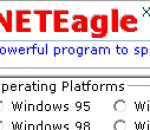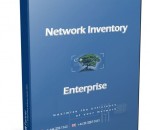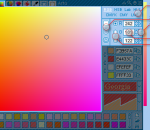Q-SlideShow was built to meet the demands of both professional web developers and web amateurs looking for a fast simple utility to create flash slideshows. Q-SlideShow features plenty of customizable parameters to control layout graphics, motion presets, text effects and so on. Create a slideshow of your last vacation or an eye-catching banner for your personal blog instantly! More Features * No Flash or programming skills required All that programming and animation job we have already done for you ;) * Unique skins We've created a set of unique graphic templates for every motion preset. Moreover you can customize any of them and create unlimited number of new skins by yourself. *Over 23 stunning motion presets Changing visual effects now is easy as never before. Just choose one of the motion presets and see the result immediately. *Create your own skins Draw a new Q-SliedShow skin in your favourite graphic editor and then create a slide show completely based on your own graphics. Parameters like custom font, text motion effects, image positioning, background music and many others are available and easy to tune. *Control Q-SlideShow playback Use predefined or add your own custom playback control buttons. *Add titles to the pictures Tell a story of your last vacations and add titles to your photos. If you make a banner for the e-store, sign each product with the unique name or id and then choose a suitable text effect. *Music accompaniment Don't forget to set a soundtrack to your flash slideshow. Play it once or loop your favourite music. Then take pity about your site visitors and add sound on/off buttons ;) *User friendly interface We create all Q-products having in mind that they will be used by people. *No manual XML editing needed There is no need to edit any XML files manually. All pictures, texts and options can be edited in the application, which is easy to use and contains built-in assistant system. *Easy Start It is very easy to start using QSS even if you are a novice at web technologies. However, if there are any questions you can use Q-SlideShow detailed tutorial or contact our responsive support team.
Transmute is a bookmark converter that can import and export bookmarks, or favorites, between the latest web browser bookmark formats such as Google Chrome, Mozilla Firefox, Microsoft Internet Explorer, Opera, Apple Safari, Konqueror, Chromium, Flock, SeaMonkey and XBEL. The Transmute aapplication can be used for all of this and more. Features of Transmute Plus: -Supports All Major Formats -Easy to Use -Automatic Backups -Supports Online Services -Synchronization Profiles -Duplicate Removal -Dead Link Removal -Command Line Support
NETEagle is an award winning tool that optimizes your modem connection. Your internet connection can be optimized up to 200% or higher by using NETEagle. NETEagle supports all current Windows versions, and works with any internet connection. NETEagle optimizes internet related settings, allowing for faster throughput. NETEagle has been tried and tested on numerous machines and has been found to work over 99% of the time to increase your download speeds. NETEagle is a tool that optimizes your modem connection. Your internet connection can be optimized up to 200% or higher by using NETEagle. NETEagle also makes your dial-up connection more stable and more resistant to hang-up's and disconnects. This means you can download and surf the internet faster than ever before. NETEagle supports all current Windows versions (i.e. Windows 95/98/98SE/ME/2000/XP/2003/Vista), and works with any internet connection like 14.4/28.8/33.6/56 Kb, ISDN, cable, DSL, ADSL, LAN, wireless and satellite modems. No installation or modification needs to be made to your hardware. NETEagle optimizes Internet/Network related settings on your end of the connection (your PC) as well as several configuration files. However, those are not the only changes made to your computer. NETEagle also allocates a small portion of your computer's memory to the processor to process data coming from and to your modem allowing for faster throughput. NETEagle has been tried and tested on numerous machines and has been found to work over 99% of the time. Increase your download speeds and stop dealing with slow internet connections when playing online games, streaming music, audio and video with NETEagle. NETEagle is quite easy to use and understand. With a few mouse button clicks and setting changes the application is ready to work. After the settings have been made, you will need to reboot your computer and your computer's modem will be ready to use at optimal performance. Note that it is a program that optimizes your end of the connection, and you will still be dependent on the feed that your ISP provides.
You may be a professional hardware or network engineer, or a college student making his first steps towards a professional career, or a talented technology lover illuminated by a new bright technical idea and looking for a handy tool for fine-tuning your hardware-software communications. Whichever the case may be, look no further than Advanced TCP/IP Data Logger, for it may well satisfy all of your technical needs. The program allows you to collect network data from any device or instrument in real time, send and receive serial data over the Internet or your LAN. Mold your dataflow the way you want with a built-in parser and channel it to any application, DOS- or Windows-based. If you have several terminal servers working simultaneously, do not worry - Advanced TCP/IP Data Logger can handle multiple ports at once and record the data to a hard disk or any specified location! This is not just a standalone application that you may accidentally close and lose valuable data - Advanced TCP/IP Data Logger can work as a Windows service, which means that users may log on and off the workstation, and the program will be there recording your information, capturing every precious bit. Advanced TCP IP Data Logger offers you a powerful and functional package. A typical application for Advanced TCP/IP Data Logger is to log data from one or more Terminal Servers to disk. A Terminal Server is a device that allows RS232 or RS485 serial devices to be connected directly to an Ethernet network. Terminal Servers typically have an Ethernet connector and one or more RS232 or RS485 ports and they use the TCP/IP network protocol by sending the data that is transmitted through the RS232 or RS485 serial port to a TCP/IP port. Each Terminal Server would have its own IP address and all serial data would be sent through a specific TCP/IP port number. Another typical application is remote access to a RS232 or RS485 controlled technology. I/O controller is an ideal device if you need remote digital I/O signalizations (ethernet input, ethernet output), remote relay control, server accessible remote inputs together with a RS-232 or RS-485 bus for a bar code reader, display, etc..
RadioSure gives you the smoothest radio listening experience. The main rule is - it should be simple, reliable and should just work. Main features are: * More than 12000 of stations in the package * Supports most of the internet radio formats - mp3, wma, ogg vorbis, aac+ and so on * Quick and reliable search for your favorite radio stations * Smooth switching between stations including crossfade effect * Recording what you are listening to and packaging it into separate song files * Simultanious recording of multiple stations * Automatic checking for software and radio stations updates * Command line parametes for automatization * Runs on Windows XP and Vista 32 and 64 bit * UNICODE support - all domestic stations are perfectly visible and searchable * and much much more…
An award-winning network inventory software for organizations of any sizes. It offers features for remote audit of every PC in your network without having to install client modules. By using EMCO Network Inventory you can get detailed hardware, software inventory and licensing information from all remote PCs within seconds. Powerful reporting module helps you save a lot of time for preparing network PC inventory and network audit reports. How much time do you spend on network inventory? How accurate and detailed your audit information is? Do you know what is your actual configuration now? EMCO Network Inventory is network audit software created to provide you by actual hardware and software audit information with no efforts from your side. How this network audit solution can be helpful for you? First of all, it is able to make remote audit in automatic mode and collect information about hardware and software assets from remote computers in a few moments. It means that you always have up-to-date network inventory database with all assets, their settings and specification. EMCO Network Inventory is a tool that helps you automatically collect up-to-date information about all hardware and software assets from all remote PCs in your network into audit database and use it to quickly find required inventory information and build network inventory reports. With this network inventory tool you can get detailed network audit information in just few mouse clicks without any network environment configuration tricks, logon script or WMI manipulation or client installation to remote computers.
Arta is a handy and reliable application designed to allow you to quickly find a harmonious palette for your site or product. Also Arta useful for those who often have to work with images and share them via the Internet FEATURES: Colors: · 7 color models (RGB, HSB, Lab, HLS, CMYK, CMY and LMS) · 3 visual models (cartesian coordinate, color wheel and color ring) · 5 palette formats (Adobe, Microsoft, CSV, HTML and Arta) · 4 color models of color wheel (RGB, RBY, ITTEN and custom) · 4 color formats (HTML, Delphi, C++ and Basic) · 4 ways to mix colors · 7 images for color mixing · 70 preview images · get colors from screen · get palette from screen · color clipboard viewer Images: · 5 image formats (PNG, JPEG, GIF, BMP and TIFF) · 3 innings to capture images from the screen (screenshot, windowshot and custom area) · simple image editing (rotate, flip, resize and crop) · one click to publish image via the Internet · one click to print image · image clipboard viewer
Indigo is a powerful multi-window session based terminal communication software for SSH, telnet and serial communications. Indigo offers a comprehensive collection of tools and functions unmatched in competing terminal software. Indigo is a complete replacement for TELNET and HYPERTERMINAL supporting the following connection methods and communication protocols: TELNET, SERIAL (RS232), REXEC, RSH, RLOGIN, ECHO, DAYTIME, CHARGEN, RAW, SSH1, SSH2, and SSH AUTO. Indigo also includes a Data Converter feature that allows you to view the incoming data in multiple byte representation formats such as ASCII, DECIMAL, HEXADECIMAL, OCTAL, BINARY, or even a user-defined custom format. Other features include an advanced data logging method to log session data over time and auto generate new log files based on file size or date changes, a command library that allows file based storage of commonly used command sets, an auto command repeater tool that enables you to send a repeated command or repeated list of commands to a terminal session at a user defined interval, hotkey accessible macro commands for quick access to frequently used command instructions, a custom data formatting tool that allows a customized representation of each data byte, syntax text coloring to make certain text detected in the session data stand out , a serial pass mode that allows the utilization of two com ports to preview the data being transferred between two devices, a scripting system that allows custom scripts to handle terminal data received from the connected session or for the scripting of commands to be sent to the connected session, and much more.
The "Web Services" and WCF technology are widely used for providing integration solutions between legacy software systems, as well as a part of a new-generation distributed systems built according to guidelines and principles of the Service Oriented Architecture (SOA). The loosely coupled nature of the modern distributed technologies encourages a new form of business - many companies start concentrating their efforts on developing web services that can be used by other industry players for creating final applications. SOA Cleaner reads the web service definition document (WSDL) and generates a graphical user interface required for composing a message to be sent to the web service in a native and very intuitive way. Several aspects of the request such as input arguments, http headers, attachments etc. are available for editing through a generated graphical user interface. A full business process can be easily emulated, by defining sequential web service calls. The response returned from the web service can be verified by defining assertions, or used as an input for following calls. SOA Cleaner aims to cover many standards defined by the WWW Consortium for the Service Oriented Architecture (also known as WS-* standards). SOA Cleaner supports REST testing as well (including WCF WebHttpBinding). The main benefits of SOA Cleaner differentiating it from similar solutions are: a. Intuitive and usable - no coding knowledge is needed. Notions of scripts, projects, flow control and parameterization are all handled in a simplified, friendly and intuitive way. b. Microsoft based - all written in Microsoft .NET, SOA Cleaner exploits the power of .NET for WS-* standards and thus it is compliant with Microsoft WCF, without losing a high level of interoperability with Java-based Web Services frameworks. c. High performance - SOA Cleaner is light weighted, no cumbersome infrastructures are used. d. Suitable for performing both QA and dev-tests. e. REST support.
Wireshark was written by networking experts around the world, and is an example of the power of open source. Portable Wireshark can be used by network professionals around the world for analysis, troubleshooting, software and protocol development and education. FEATURES: · Data can be captured "off the wire" from a live network connection, or read from a capture file. · Wireshark can read capture files from tcpdump (libpcap), NAI's Sniffer (compressed and uncompressed), Sniffer Pro, NetXray, Sun snoop and atmsnoop, Shomiti/Finisar Surveyor, AIX's iptrace, Microsoft's Network Monitor, Novell's LANalyzer, RADCOM's WAN/LAN Analyzer, HP-UX nettl, i4btrace from the ISDN4BSD project, Cisco Secure IDS iplog, the pppd log (pppdump-format), the AG Group's/WildPacket's EtherPeek/TokenPeek/AiroPeek, or Visual Networks' Visual UpTime. It can also read traces made from Lucent/Ascend WAN routers and Toshiba ISDN routers, as well as the text output from VMS's TCPIPtrace utility and the DBS Etherwatch utility for VMS. Any of these files can be compressed with gzip and Ethereal will decompress them on the fly. · Live data can be read from Ethernet, FDDI, PPP, Token-Ring, IEEE 802.11, Classical IP over ATM, and loopback interfaces (at least on some platforms; not all of those types are supported on all platforms). · Captured network data can be browsed via a GUI, or via the TTY-mode "tethereal" program. · Capture files can be programmatically edited or converted via command-line switches to the "editcap" program. · 602 protocols can currently be dissected · Output can be saved or printed as plain text or PostScript. · Data display can be refined using a display filter. · Display filters can also be used to selectively highlight and color packet summary information. · All or part of each captured network trace can be saved to disk.
LOGINventory version 5 includes a lot of new features and innovative improvements, all designed to help you scan and evaluate your network inventory data more comprehensively and efficiently than ever before. 1. Create Hierarchical Queries Substantial to your daily work as an administrator is the evaluation of your inventoried network assets. But not every data is as important as the other. LOGINventory5 lets you easily filter the information you really need and put them in your focus. Analyses are hierarchically organized and pass on their filter conditions to sub nodes. These can be displayed as default node types like Hardware, Software, Assets or User Node for all queries. 2. Role based Access Control for Groups and Single Users Filter and customize the views on the LOGINventory database by completely masking, for example, the upper console tree with its unfiltered, predefined views. This feature helps you create a user specific and convenient access control. 3. Sophisticated License Management Version 5 provides an advanced license management, helping you to easily structure the installed software packages and to monitor your software license compliance. Users can dynamically group and consolidate several software product versions of the same license into one license type and manage license acquisitions and/or dispositions in combination with the associated documents. 4. Automated Commands with PowerShell Scripting LOGINventory5 is based on Microsoft .NET Framework 2.0 and allows scripting via MS PowerShell. The object-oriented PowerShell add-on enables network administrators e.g. to be automatically informed about the status of certain asset attributes or properties, such as software license violations. PowerShell commands can be executed via command prompt or directly from within the LOGINventory console’s Action Pane 5. Easily Handle your Network Assets via enhanced LOGINventory Management Console applications * LOGINventory5 Dashboard for user friendly and quick views over the basic network inventory data * Customize settings via the Root Node's 'Properties' * Domain Node for dispersed multi-site organizations * Easily select values from the filter bar's pull down menu * Choose between list or group view * The finding of not installed software is implemented as a standard functionality
Maryfi is a free and easy to use software router for Windows 7, 8 , and 8.1 computers. With Maryfi, users can wirelessly share any Internet connection such as: a cable modem, a cellular card, or even another Wi-Fi network. Other Wi-Fi enabled devices including laptops, smart phones, music players, and gaming systems can see and join your Maryfi hotspot just like any other Wi-Fi access point and are kept safe and secure by password-protected WPA2 Encryption.