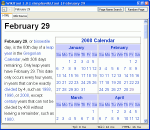Network servers have a lot of configuration settings that require constant updates and maintenance. Every configuration change can potentially impact your users and cause major disruptions in services and applications. Common example: changes done yesterday made your systems unstable, and you don't remember the old settings. Netwrix Windows Server Change Reporter is a free tool for automated auditing and documentation of all changes made to server configurations: hardware devices, drivers, software, services, networking settings,etc. The tool monitors all managed servers centrally and records all changes, e-mailing full audit report, grouped by server name, at the end of every day. Newly added hardware, upgraded drivers, services - everything is audited and reported. Two editions of Netwrix Windows Server Change Reporter are available: freeware and commercial. Please contact Netwrix Corporation at www.netwrix.com for more information.
inLight Radio is an easy to use radio player for streaming music from the internet. By using inLight Radio to over 17,000 internet radio stations. inLight Radio allows you to listen to an online radio station, as well as record it to a separate file, in order to use it later. You can also add radio stations to a favorites list. · A simple radio player for streaming music from the internet! · Implemented Bass into radio, copyright by Un4seen Developments. · Implemented Lame Encoder into radio, copyrighted by The LAME Project. · Automatically cycles through the current station sources till one is playable · Over 17,000 radio stations in the database and counting · You can easily record what you're listening to (record current track only, record all, record track from beginning) · It has a 14 different spectrum analyzers that can be changed by left and right mouse clicks · It has a huge database, and stations can be added by the user · It will show album artwork cover if available (save the album image to a file) · Writes artwork image and all tags possible into the recorded file · You can right click on the album artwork and purchase the mp3 download or album from Amazon · It will show track lyrics if available (save the lyrics to a text file) · It can hide in the system tray while playing music · It has a volume control and buffer status · It has 4 EQ presets Jazz, Pop, Rock, and Classic · Manage your favorite radio stations, play, add, edit and delete · Play URL's from websites etc. · It has the option to crossfade between stations · Go back and view your playback history to play, clear one, or clear them all · Add your own stations to the radio (unlimited) · Automatically check for new program versions and stations updates · Built in sleep timer that will stop playback, close the radio or even shutdown the PC! · There is 4 list views in the radio Show all stations, Show my stations, Show my favorites, Show my history · It is very easy to use
Connectivity with the new IPv6 network cFos IPv6 Link for Windoes x64 allows dial-up with IPv6 for Windows x64. Install cFos IPv6 Link, configure the dial-up connection to your ISP and you're done! cFos IPv6 Link does not only connect to the new IPv6, but also configures the routing and IP and DNS addresses automatically. Under XP cFos IPv6 Link also maps IPv4-based DNS queries of IPv6 adresses. cFos IPv6 Link is fast. Like cFos Broadband Connect it achieves a much higher throughput than the PPPoE driver shipped with XP/Vista/7 (with a fast enough Internet connection). At load time cfos IPv6 Link performs an auto-detection of the connected network devices and switches into one of the following modes: * Router mode: If cfos IPv6 Link detects a router or DHCPv6 server it uses this device to route data to the Internet. * Dial-up mode: If cfos IPv6 Link detects a PPPoE node connected to the network card (e.g. via DSL) it establishes a PPP/PPPoE connection to the Internet provider either automatically or on demand. * Mixed mode: If cfos IPv6 Link detects an IPv4 DHCP Server attached to the network card (regardless of other IPv6 devices), it passes all IPv4 traffic through to this IPv4 Router. This allows simultaneous use of IPv4 and IPv6. Windows prefers IPv6 by first trying to resolve an address to an IPv6 address and only uses IPv4 if no IPv6 address is (yet) available. IPv4 is thereby a fallback for IPv6. Mixed mode is possible with routers that support "PPPoE Passthrough", e.g. Speedport. Then the IPv4 traffic travels as usual to the IPv4 provider, while IPv6 traffic travels via PPPoE to the IPv6 provider. The cFos IPv6 Link application was designed to provide IPv6 Connectivity for Windows x64. Features at a glance: * IPv6 dial-up driver for Windows * Automatic routing and address configuration * IPv4 <-> IPv6 DNS mapping * DHCPv6 Stateful, Stateless, Prefix Delegation * High-speed, 10x faster than the Windows Vista driver * Configurable DHCP DUID * VLAN support
TeamViewer Portable addresses the needs of people who travel frequently and want to use TeamViewer from different, always changing computers. TeamViewer Portable can be started directly from the USB stick, gets it's licensing from an .ini file on the stick and does not leave any traces on the computer where you use it, e.g. no registry values are stored there. FEATURES: Remote Control without Installation: · With TeamViewer you can remotely control any PC anywhere on the Internet. No installation is required, just run the application on both sides and connect - even through tight firewalls. Remote Presentation of Products, Solutions and Services: · The second TeamViewer mode allows you to present your desktop to a partner. Show your demos, products and presentations over the Internet within seconds - live from your screen. File Transfer: · TeamViewer comes with integrated file transfer that allows you to copy files and folders from and to a remote partner - which also works behind firewalls Works behind Firewalls: · The major difficulties in using remote control software are firewalls and blocked ports, as well as NAT routing for local IP addresses. · If you use TeamViewer you don't have to worry about firewalls: TeamViewer will find a route to your partner. Highest Security Standard: · TeamViewer is a very secure solution. The commercial TeamViewer versions feature completely secure data channels with key exchange and RC4 session encoding, the same security standard used by homepage No Installation Required: · To install TeamViewer no admin rights are required. Just run the software and off you go... High Performance: · Optimized for connections over LANs AND the Internet, TeamViewer features automatic bandwidth-based quality selection for optimized use on any connection.
WiFi Sharing Manager - Share WiFi to your second computer which lacks wireless adapter card. WiFi Sharing Manager is an easy-to-use handy software that turns any WLAN-connected laptop into a LAN router (or called "Gateway"). And your second computer which lacks wireless adapter can connect to Internet by its sharing. Most of wireless adapters don't support old operating systems like Win98 or Win95. If you have a Wi-Fi laptop nearby, this program can help to share its WiFi to these old machines. And if the Wi-Fi hotspot is not free, it only charges for your Wi-Fi laptop, you can save the money for your second computer. This is an ideal solution for setting up a temporary local network at home or wherever there are Wi-Fi signals.
Did you ever want to take Wikipedia with you while you are offline? Call on WikiTaxi: It is a portable application that delivers the Wikipedia of your choice to wherever you go. WikiTaxi was designed to enable you to read, search, and browse Wikipedia offline. No Internet connection is needed, all pages are stored in a WikiTaxi database. Because Wikipedia is constantly growing, WikiTaxi uses compression to make sure that the database stays reasonably small. The huge English Wikipedia easily fits on a 8 GB memory stick. WikiTaxi is multilingual, which means that you can use it for Wikipedias from different languages (see screenshots). It also works well with the dictionary and quotation Wikis, if you like. You can also save multiple Wikis to disk and use all of them with WikiTaxi. WikiTaxi is up to date. It works with the original Wikipedia database dumps, which are updated regularly every few weeks or so. If you feel that your offline Wikipedia is getting to old, you can go online to download a more recent version or just copy it from a friend.
QuickMenu is a new and unique solution for generating fast and feature rich drop down menus. An extensive visual interface produces lightning fast pure CSS list based menus capable of functioning in browsers with their JavaScript disabled. QuickMenu is in a class of it's own with over 400 customizable settings, dozens of exclusive visual features, and more than 20 add-ons. The customizable options are virtually limitless in this intuitive, eay to use visual design interface. Build horizontal, vertical, or even vertically expanding (accordion) tree style menus all of which can dislpay sub menus on click, or on hover. We now offer free access to unlimited core menu design! QuickMenu is the internet's only visual interface capable of generating pure CSS menus (menus capable of running without JavaScript). The visual design interface is now fully comaptible with IE8 and Google Chrome. Menus created with QuickMenu are always search engine friendly by defau< no additional mark up is required. QuickMenu's pure CSS save option uses UL / LI list tags which are always set visible in the CSS by default for 100% 508 complaincy. QuickMenu uses fully valid markup regardless of add-ons, styles, and extended features applied to the menu. QuickMenu automatically scales sub menu containers and items to fit the size of your text and the browsers font settings, regardless of features and add-ons employed. QuickMenu is driven by a mere 3K (size may vary depending on license type and save options) of JavaScript, the smallest core menu code in the industry. A handful of CSS add-ons create rounded corners, angled corners, drop shadows, tab effects, arrow bullets, and more without a single image required. QuickMenu does not use any behind the scenes hidden links or attempt to contact other servers to validate the purchased license. Copyright notices and text descriptions about OpenCube are not saved to your pages when publishing menus. Drop by opencube.com today!
ASUS Access Point is an easy-to-use software that turns your ASUS laptop into a Wi-Fi wireless access point. Anyone nearby can surf the Internet through your sharing. This is also an ideal solution for setting up a temporary AP in a hotel room, meeting room, at home or the like. Different from Virtual Access Point software which is hardware-independent, ASUS Access Point is designed for ASUS hardware only. Other laptops are not supported officially. So please choose the correct software from Laptop Access Point Series for your laptop.
Glossword is a system to publish and create an online multilingual dictionary, encyclopedia or glossary. Glossword suits also for creating small and medium web-sites. WAMP [Windows, Apache, MySQL, PHP] also available. Features: UTF-8 support Import / Export terms in XML / CSV / TSV formats One-click installation (Joomla component) Search engine can search cross words in any language, including Chinese Automatically generated alphabetical index for dictionary Configurable cache improves productivity for an HTML-output Realtime Localization Manager
WirelessMon is a software tool that allows users to monitor the status of wireless WiFi adapter(s) and gather information about nearby wireless access points and hot spots in real time. WirelessMon can log the information it collects into a file, while also providing comprehensive graphing of signal level and real time IP and 802.11 WiFi statistics. * Verify 802.11 network configuration is correct. * Test WiFi hardware and device drivers are functioning correctly. * Check signal levels from your local WiFi network and nearby networks. * Help locate sources of interference to your network. * WirelessMon supports the MetaGeek Wi-Spy (2.4i, 2.4x and DBx) useful for finding interference from non 802.11A/B/G devices transmitting on the same frequencies * Scan for hot spots in your local area (wardriving) * Create signal strength maps of an area * GPS support for logging and mapping signal strength * Correctly locate your wireless antenna (especially important for directional antennas). * Verify the security settings for local access points. * Measure network speed & throughput and view available data rates. * Help check Wifi network coverage and range Any wireless adapter complies with the NDIS_802.11 should be able to report information to WirelessMon. Note that only Windows XP, 2003 and Vista support this software. Windows 95, 98 and NT are not supported. Windows 2000 (Service pack 4 and above) may work but is not actively supported. All the various IEEE 802.11 standards are supported, including 802.11a, 802.11b and 802.11g. 802.11N is supported to the extent provided by Windows XP and Vista, as the draft becomes a completed standard more 802.11N support should become available. Some features may not be supported by some wireless adapters, typically they will report only partial information in this case. It has been also been noted that several wireless adapter manufacturers are not providing device drivers that are fully Windows compliant. The following wireless LAN information is displayed by WirelessMon (when available, as not all wireless adapters will support all of these features). * Current connection information: SSID; Connected access point MAC address; Signal strength; Tx Power; Authentication type; RTS Threshold; Fragmentation Threshold; Channel in use; Frequency being used; Number of Antennas; Beacon Period; ATIM Window; Dwell Time; Hop Pattern; Hop Set. * Statistics information: More than 30 parameters are reported. Including a detailed break down of frames sent and received, error counts, transmission retry counters and related low level data. * IP information: Information about the current TCP/IP connection is reported. Including the adapter MAC address; Adapter device driver name; the IP Address; Subnet Mask; if DHCP is enabled; the Gateway Address and the DHCP server IP address. * IP counter information: Network throughput is monitored and displayed. This includes the maximum bandwidth available from the network adapter hardware, the current send and receive data rates in bytes per second and packets per second, plus error counters.
WebBrowserPassView is a password recovery tool that reveals the passwords stored by the following Web browsers: Internet Explorer (Version 4.0 - 8.0), Mozilla Firefox (All Versions), Google Chrome and Opera. This tool can be used to recover your lost/forgotten password of any Website, including popular Web sites, like Facebook, Yahoo, Google, and GMail, as long as the password is stored by your Web Browser. After retrieving your lost passwords, you can save them into text / html / csv / xml file, by using the 'Save Selected Items' option (Ctrl+S). Easily recover your lost passwords using WebBrowserPassView.
Maryfi is a free and easy to use software router for Windows 7, 8 , and 8.1 computers. With Maryfi, users can wirelessly share any Internet connection such as: a cable modem, a cellular card, or even another Wi-Fi network. Other Wi-Fi enabled devices including laptops, smart phones, music players, and gaming systems can see and join your Maryfi hotspot just like any other Wi-Fi access point and are kept safe and secure by password-protected WPA2 Encryption.