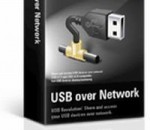Zattoo application was designed to be a program that does not need complements or complex requisites to offer good and free TV. You will be able to enjoy TV on Internet with Zattoo. Through Zattoo you will be able to see the main channels in Spain, England, France, Germany and Poland, with a high image quality and with complete screen. It is worth mentioning that the better your Internet connection is, the less time Zatto will take to tune up the channels.
CommView is a program for monitoring Internet and Local Area Network (LAN) activity capable of capturing and analyzing network packets. It gathers information about data passing through your dial-up connection or Ethernet card and decodes the analyzed data. With CommView you can see the list of network connections and vital IP statistics and examine individual packets. Packets are decoded down to the lowest layer with full analysis of the most widespread protocols. Full access to raw data is also provided. Captured packets can be saved to log files for future analysis. A flexible system of filters makes it possible to drop packets you don't need or capture only those packets that you wish to capture. Configurable alarms can notify you about important events, such as suspicious packets, high bandwidth utilization, or unknown addresses. CommView includes a VoIP module for in-depth analysis, recording, and playback of SIP and H.323 voice communications. CommView is a helpful tool for LAN administrators, security professionals, network programmers, or anyone who wants to have a full picture of the traffic going through one's PC or LAN segment. This application requires an Ethernet, Wireless Ethernet, or Token Ring network card supporting the NDIS 3.0 driver standard, or a standard dial-up adapter. CommView features full decoding of the following protocols: ARP, BCAST, BGP, BMP, CDP, DAYTIME, DDNS, DHCP, DIAG, DNS, EIGRP, FTP, G.723, GRE, H.225, H.261, H.263, H.323, HTTP, HTTPS, ICMP, ICQ, IGMP, IGRP, IMAP, IPsec, IPv4, IPv6, IPX, HSRP, LDAP, MS SQL, NCP, NDS, NetBIOS, NFS, NLSP, NNTP, NTP, OSPF, POP3, PPP, PPPoE, RARP, RADIUS, RDP, RIP, RIPX, RMCP, RPC, RSVP, RTP, RTCP, RTSP, SAP, SER, SIP, SMB, SMTP, SNA, SNMP, SNTP, SOCKS, SPX, SSH, TCP, TELNET, TFTP, TIME, TLS, UDP, VTP, WAP, WDOG, YMSG, 802.1Q, 802.1X.
The Client for Google Translate application was developed to be a free translator for Windows, which enables the fast translation of text in the majority of applications. Google Translate is one of the most popular computer-aided translation services, however, using an online-translator for text translation is inconvenient: you have to launch the browser, open the website, copy and paste the text, select the language... Too time-consuming! Now you can translate web-pages, electronic mail and other documents without opening online-translation sites and buying expensive bulky programs. FEATURES: · Immediate translation of the selected text · More than 50 languages, automatic language detection · Shortcut keys to open the translator · "Suggest a better translation" function · Automatic checking for updates and news
The ncid developers add the CIDOUT to ther protocol definition. A ncid server can send now a list of outgoing calls to a ncid client. I implemented this in ncid.Net version 1.32, hoping to get a working ncid serverwith the next firmware release of Vodafone’s Easybox. To store the outgoing calls the database must changed. I inserted a new column INOUT in the table CALL. Upgrading from an older version of ncid.Net the database will be changed starting the new client. It’s a good idea to make a backup before upgrading (database copy or xml export)! The caller list from the database has now two additional buttons in the navigation strip. The buttons I and O can filter incoming or outgoing calls. The German manual is now nearly up-to-date ! FEATURES: · SQL Compact Edition database is included · Installation GUI in German and English · Program GUI in German and English · Long time caller list and phone book · Import from Outlook, XML and databases copies · Export to XML, CSV, TXT
Snort® is an open source network intrusion prevention and detection system (IDS/IPS) developed by Sourcefire. Combining the benefits of signature, protocol, and anomaly-based inspection, Snort is the most widely deployed IDS/IPS technology worldwide. With millions of downloads and nearly 400,000 registered users, Snort has become the de facto standard for IPS.
Virtual Router Simplicity is a simple and stable virtual router software. It requires zero configuration to create a virtual WiFi spot. Starting from Windows 7, Microsoft provided a capability of creating virtual WiFi hotspot. It is very handy when you want to share the internet access through wireless. However there is only a commandline version provided in Windows, and it takes several actions to simply create a usable WiFi hotspot. Virtual Router Simplicity is a GUI tool to let you create such WiFi hotspot just in one click. VirtualRouterScreenshot.png The best Virtual Router software As the name suggested, the goal of this tool is to achieve the best user experience, to be as simple and as stable as possible. No Installation Required Simply download the zip package and extract to anywhere you want. No installation is required; no registry keys are modified; completely portable. Zero Configuration Once it's started, a WiFi hotspot is created immediately. You don't even need to click any button! Full Control Advanced configurations are still available for you to change settings including SSID and password. Stable and Easy to Diagnose Various of detection, verification and retry logic is implemented. It will have the best ever success rate of creating the WiFi hotspot. If an error occurs, a very specific pure English explanation will let you know the root cause.
Open Broadcaster Software is free and open source software for recording and live streaming. Source code is available to everyone to contribute and improve. Both 32 and 64 bit versions are available and it's absolutely free! Free! Not a dime! There are no subscriptions or anything, no payments at all. OBS is available to everyone, with all features, at absolutely no cost! OBS has an API allowing developers to create their own unique plugins, giving them and others complete control of their streaming experience.
You need to build a 4D-based web site. You want the best, most flexible, most productive and most cost-effective tool available. And you don’t want to learn a whole new tag language. Active4D is the ultimate 4D web development environment, offering you unparalleled power and simplicity while leveraging your existing 4D programming knowledge. Nothing else comes close. With Active4D, you aren’t stuck with the limitations (and unreadable syntax) of simple tags, you write the same 4D code you are used to. Use local variables, access fields, call methods, you name it — if you can do it in 4D, you can do it in Active4D, right in your web page. But Active4D doesn’t stop there. It extends the 4D language itself with much sought after enhancements, like vastly improved string handling, a collection data type (kind of like ObjectTools on steroids), and extensive, integrated regular expression support. If you are building a dynamic web site, you need session support. Sessions allow you to store per-user data between requests. Things like user ids, shopping carts, and so on. With Active4D, session support is built in and integrated directly into the language. You can store any number of named items of any type in a session, including arrays. It doesn’t get any easier. Because your Active4D code lives in text files, you can update your site without touching your database structure. Just upload the modified files to your site and you’re done. No recompiling. No server restart. No downtime. Best of all, you are free to use a dedicated programmer’s editor and you can easily keep all of your code under a version control system like git.
NetSetMan is a network settings manager which can easily switch between 5 different, visually structured profiles. NetSetMan is not only useful and effective but also easy and intuitive to handle. The entry fields remind of the Windows "Internet Protocol (TCP/IP) Properties" but it's much easier to fill in the adresses. NetSetMan is a network settings manager which can switch between visually structured profiles. With only 2 mouse clicks you can activate a saved profile! All settings and changes are saved automatically in a separate file (settings.ini) so a backup, transfer or upgrade to another version is absolutely no problem. NetSetMan is a network settings manager which can easily switch between 6 different, visually structured profiles including: * IP Addresses * Gateways (incl. Metric) * DNS Servers * WINS Servers * IPv4 & IPv6! * Computer Name * Workgroup * DNS Domain * Default Printer * Network Drives * NIC Status * SMTP Server * Hosts File Entries * Scripts (BAT, VS, JS, ...) Additionally only in the Pro version: * Can be used at work * Unlimited amount of profiles * Network-Domain * Complete Proxy Settings (Windows/Internet Explorer & Firefox) * Browser Home Page (Internet Explorer & Firefox) NetSetMan offers you what have been missing in Windows until now: A powerful, easy-to-use interface to manage all your network settings at a glance. Give it a try and you'll never want to be without it again. NetSetMan is freeware for your non-commercial purposes. This means you can use it for free at home, at the university, at a non-commercial club etc. as long as you don't save paid time. Read the license file for further information.
Remote Access Needs Your network is constantly evolving as you integrate more business applications and consolidate servers. In that environment, it´s therefore becoming extremely complex to maintain total security at the network's edge while employees, subcontractors either at home or at the office, are working with customers and partners. They need to have remote access to the company's applications and servers quickly, easily and securely. Presenting TheGreenBow IPSec VPN Client TheGreenBow IPSec VPN Client software is an on demand IPSec VPN Client providing remote access, compliant with most popular VPN gateways and with network tools to deploy security in large and medium enterprises. Highly efficient and easy to configure, the IPSec VPN Client software also allows peer-to-peer VPN. * Easy Connection Panel * Software Access Control (password) * Tunneling Protocol * NAT-Traversal * IP Encapsulating Security * Strong encryption * Strong User Authentication * Vista Credential ProvidersIPSec VPN Client - New * Hybrid mode * Mode-Config * IP Range * Connection Mode * Gateway Multi vendorIPSec VPN Client - New * Flexible software deployment * USB token and SmartCardIPSec VPN Client - New * Token Certificates Management * Silent Install and Hidden Interface * VPN Configuration protection * Secured import and export functions * VPN Configuration Wizard * Operates as a Service * All Windows version (incl. Seven)IPSec VPN Client - New * Localized in many languages
You can easily share an external USB drive or a printer over a network. But why can't you share all the rest of your USB devices just as easily? Lab instruments, scanners, cameras, card readers, bar code scanners, PDAs, USB keys and others are usually considered to be non-shareable. Thus, normally you need to move your USB devices from one computer to another. Sometimes, though, this is not an easy task, especially when you need to use a device that is physically located in another building or even another city. USB is the standard interface used by most modern computer devices today. But, USB was designed to connect electronic peripherals only to a single computer. Previously, the only way to share a non-shareable device was to buy an expensive hardware USB switch. A hardware switch takes up space, consumes power and is often quite expensive. USB Over Network is a revolutionary software solution from FabulaTech. No need to move devices from one computer to another, and no need to buy expensive hardware switches. You can access a USB device connected to a remote computer from your computer via a LAN or the Internet as if it were physically plugged into your own PC. The program consists of a "Server" and a "Client". You should install the Server on the computer to which the device you want to share is physically connected. You can install the Client on all PCs from which you need to access the shared device. USB Over Network is easy to install and use. It supports a wide range of USB devices. The program does not require any special knowledge and installs easily right out of the box. Share your USB device without risk of losing it! Access remote instruments without leaving your chair!
Maryfi is a free and easy to use software router for Windows 7, 8 , and 8.1 computers. With Maryfi, users can wirelessly share any Internet connection such as: a cable modem, a cellular card, or even another Wi-Fi network. Other Wi-Fi enabled devices including laptops, smart phones, music players, and gaming systems can see and join your Maryfi hotspot just like any other Wi-Fi access point and are kept safe and secure by password-protected WPA2 Encryption.