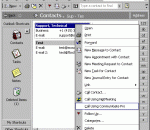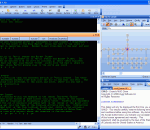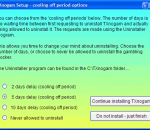XINS is a Web Services framework. XINS is a technology used to define, create and invoke remote APIs. APIs are defined in a simple XML format. Then the specifications in HTML and in OpenDocument format, the test forms, the WSDL included the XML Schema, the Java client and server side code are generated from the specifications. APIs accept SOAP, REST, XML-RPC, Yahoo! JSON, JSON-RPC and more. Java, PHP, Perl and Ajax examples are provided. XINS has also command to generate unit tests, stubs or to run the API. XINS main focus is simplicity and usability.
MyHotspot- Wireless-LAN for Hotels and Cafés! Give your customers the flexibility and extra mobility with Wireless Internet Access MyHotspot is a professional and free Wireless LAN software solution for providing internet access to your customers. Customers will be redirected to your login page to authenticate with user account or a prepaid-code before getting the Internet access. The software controls download, upload, data transfer, time usage, visited pages. MyHotSpot Billing software runs on your Windows PC, controls unlimited user or prepaid-code accounts, and displays data to customers on your self-branded pages. MyHotspot billing software is the definitive tool for managing your public WIFI-HotSpot in internet cafes, shools, hotels, bistros or gaming cafe / game center. MyHotspot is a free program, and can be fully used.
Drawing inspiration from Microsoft's Metro design language, MetroTwit celebrates an elegant and clean user interface that's beautiful to look at and a pleasure to read. It looks simple because it is simple. MetroTwit is proudly just a Twitter client and brings out the best Twitter has to offer with simple yet intuitive features. Taking advantage of the latest Microsoft .NET 4.0 and Windows Presentation Foundation 4 frameworks, MetroTwit is a first-class native application that shines on Windows. Get the whole story: · Follow the tweet breadcrumbs to read the entire Twitter conversation back-and-forth without missing a beat. Stay in the know: · Not sure what those ambiguous hashtags mean? Be in the know of all the fun trends on Twitter with convenient access to What The Trend. Infinite scrolling: · If you ever want to read more tweets, just scroll down and more will appear almost instantly. Be careful though, it's addictive and you could be scrolling for hours. URL shortening and previews: · Take control of links with an intuitive URL shortener that automatically saves you space and time tweeting. At the same time, worry less about where obscure links might take you by simply hovering over it. Autocomplete for usernames & hashtags: · The people and topics you care about, at your fingertips. Simply start typing any part of a username or hashtag and we'll find them for you. Windows 7 taskbar integration: · You don't have to switch away from what you're doing to keep tabs on new tweets. A counter in the taskbar will tell you exactly how many unread messages there are. Themes and accents: · Choose between dark text on light background and vice versa plus a selection of color accents to personalize the design. Better yet, match the application with your Aero Glass color for a more consistent look. Quick-glance notifications: · Read excerpts from new tweet updates as they cycle through in the notifications. If you run out of time, hover over the notifications to stop the countdown to read even more. Resizable and reorderable columns: · Not all columns must be created equal. You have the choice and flexibility to control exactly how your columns should look. Flawless high DPI support: · The vector-based user interface powered by Windows Presentation Foundation works and looks even better in high DPI.
Multi-domain support with and without IP multihoming, multi-mailbox accounts and shared mailboxes, Internet mail exchange service using the ESMTP protocol, anti-spam mechanisms, and much more. The Features table can be used to compare the CommuniGate Pro with other systems available on the market today. The CommuniGate Pro Server is based on the Internet Standards (RFCs) and it offers a variety of features needed for today's industrial-level messaging systems. New Security Features: SRTP to encrypt and secure Voice Over IP (VoIP) telephone calls The XIMMS API now includes S/MIME operations for secure email handling allowing any 3rd party applications or services to integrate seamlessly The Lawful Intercept features now support PacketCable 2.0, allowing compliance with telecom regulations, banking and public sector legal conformity Pronto! Pro - Unified Communications Client: A quick and easy way to manage S/MIME encryption certificates for secure and signed email Support for secured and encrypted VoIP calls with SRTP New support for large file transfers Secure and encrypted instant messaging and instant messaging file transfer Pronto! Mobile – Android + iOS: New version 1.8 for Android adds eDisc support New version 1.5 adds support for iOS 6 Pronto! HTML5: The Pronto! family set now includes an HTML5 client to compliment the web, desktop and native mobile clients New design allows simple chat and VoIP calls on desktop in any browser Groupware: Support for Outlook 2013 Support for ActiveSync v14.0 extensions MAPI connector re-write for up to 200% performance increase Provisioning: Improved provisioning capabilities with default Class of Service templates to allow multi-tiers in large scale carrier environments to have various channel packaging flavours User account password complexity and policy management to improve security Capabilities for certificate based access and multifactor authentication schemas Performance, Stability, and scaling factors: Faster searching with improved server-side search Support in the Dynamic Cluster for integrated software based load-balancers – such as Linux LVS New "Sliced mailbox" increasing performance and capacity in large scale email deployments
Desktop software for creating online publications The eMagStudio software allows you to convert your PDF's into interactive online publications with the popular page flip animation in flash. eMagStudio allows customers to locally install the software on their computer. This enables you to manage the entire production and hosting of your online publications in-house. You have total control of every step in the process, without being dependent on a service provider. It only takes minutes to convert your publications and the software is incredibly easy to use.
CMUD allows you to connect to and play hundreds of MUD Games on the Internet, and provides you many useful tools, such as aliases, actions, macros, keys, buttons, scripts, maps, databases, etc, to make your MUD player's life easier and more profitable. CMUD is a second-generation MUD client created by the authors of zMUD (Zugg's MUD Client). CMUD is mostly compatible with zMUD, but has been redesigned for improved stability and expandibility. There is a section in this manual dedicated to previous zMUD users that describe the major differences between CMUD and zMUD. CMUD is designed by MUD players for MUD players and is constantly being upgraded and improved. This manual is dynamic and is also being expanded and improved over time. If you are viewing this manual within CMUD, you should click the Get Updates button in the toolbar to download the latest updates to the help file from the web site. CMUD is designed for both the novice MUD player, as well as the advanced player. For novice players, the built-in list of all MUD games on the Internet makes it easy to get started. If you are a novice user, don't be intimidated by the large number of commands and features in CMUD. These features will not get in your way, but they will be waiting for you when you become more advanced. For advanced users, CMUD can be completely customized and scripted. You can create "robot" programs that respond to conditions on the MUD and take action for you. CMUD scripting can even be used to interact with other programs on your computer. As a scriptable Telnet client, CMUD can be used to automatically monitor a network, control routers, and more. Given the flexibility and power of CMUD, there is little you cannot accomplish. Features: Fast and Easy Scripting: · Compiled scripts are 2 to 10 times faster than zMUD. · Vast majority of zMUD scripts run without any changes in CMUD. · Compiling is performed behind the scenes. Your scripts just magically run faster. · Scripts are saved to a new database format...no more corrupted settings! · Scripts are automatically saved, even if your computer crashes. · New scripting features such as Local variables, #SWITCH and Named Arguments make scripts faster and easier to understand. · New script editor has better and faster syntax highlighting, code folding, line numbers, and many other features expected from a programmer's editor. · Integrated support for the Lua scripting language for very high-performance scripting. · Works with any other Windows scripting language. Scripting languages can be freely mixed, even within the same window. Built-in syntax highlighting for Lua, VBScript, JavaScript, Perl, Python, Ruby. Scripts can be easily shared: · New Package Library allows you to quickly and easily share scripts with other players. · Scripts can be searched based upon Category, MUD, or Author. · Scripts can be rated so you can tell which scripts are the best. · You can view comments about each script and add your own comment. · Sort scripts based upon Name, Popularity, or Rating. · Scripts can be exported/imported via a text-based XML format that can be posted to the forums or send to other users via email. Automatic Mapping: · CMUD and zMUD are the only MUD clients designed to create automatic maps as you move around the MUD on most any MUD that you want to play (doesn't require MUD support). Don't be fooled by cheap imitations! · Double-click on any room on the map to let CMUD compute the shortest path and automatically send the speedwalk directions to the game. · Room properties allow you to change visual appearance of rooms, and to assign scripts to specific rooms. · Maps can be easily edited and support custom room exits and portals. · New mapper in latest CMUD 3.x BETA allows you to track multiple locations on the same map. · Graphical enhancements such as a background image, custom room shapes, icons, and more can be added to your map.
CSCVisitor allows a controlled increase the number of display any pages. Allows you to configure: random or a finite number of visits, the order of enumeration proxy, manual or automatic switching to a different page, add a mouse click (up to 3 presses) Change in number of streams. Limit the response from the proxy. The program also allows you to search for working proxies and change referer and useragent.
Angry IP scanner 64-bit is a very fast IP address and port scanner. It can scan IP addresses in any range as well as any their ports. It is cross-platform and lightweight. Not requiring any installations, it can be freely copied and used anywhere. Angry IP scanner simply pings each IP address to check if it's alive, then optionally it is resolving its hostname, determines the MAC address, scans ports, etc. The amount of gathered data about each host can be extended with plugins. It also has additional features, like NetBIOS information (computer name, workgroup name, and currently logged in Windows user), favorite IP address ranges, web server detection, customizable openers, etc. Scanning results can be saved to CSV, TXT, XML or IP-Port list files. With help of plugins, Angry IP Scanner can gather any information about scanned IPs. Anybody who can write Java code is able to write plugins and extend functionality of Angry IP Scanner. In order to increase scanning speed, it uses multithreaded approach: a separate scanning thread is created for each scanned IP address.
BitNami Moodle Stack greatly simplifies the deployment of Moodle and its required dependencies. It can be deployed using a native installer, as a virtual machine, in the cloud or as a module over an already installed infrastructure Stack. Moodle is a Course Management System that is designed using sound pedagogical principles to help educators create effective online learning communities. It can scale from one computer to a 50,000-student university and is used in 175 countries around the world. The BitNami Moodle Stack native installers were packaged using BitRock's cross platform installer tool. FEATURES: Easy to Install: · BitNami Stacks are built with one goal in mind: to make it as easy as possible to install open source software. Our installers completely automate the process of installing and configuring all of the software included in each Stack, so you can have everything up and running in just a few clicks. Independent: · BitNami Stacks are completely self-contained, and therefore do not interfere with any software already installed on your system. For example, you can upgrade your system's MySQL or Apache without fear of 'breaking' your BitNami Stack. Integrated: · By the time you click the 'Finish' button on the installer, the whole stack will be integrated, configured and ready to go. Relocatable: · BitNami Stacks can be installed in any directory. This allows you to have multiple instances of the same stack, without them interfering with each other.
Addicted to online gambling? Block casinos, block gambling sites, block bingo sites, block poker sites and block betting with TXNoGam. Blocking casinos and poker sites can help your addiction, save you money and get back control of your life. TXNoGam also blocks proxy sites which bypass Internet filters, allowing people to surf and gamble without any restrictions. TXNoGam is a low cost, cut down version of our full TerminatorX product. TXNoGam can: Block casinos and block casino sites Block poker internet sites Block lottery site Block betting sites Block baccarat sites Block blackjack sites and block punto banco sites Block keno and block bingo sites TXNoGam also blocks Proxy sites which bypass Internet filters, allowing people to surf without any restrictions.
Force Skype HQ Video allows you to activate or deactivate, or even configure, High-Quality video within Skype, along with High-Definition video! Pay attention that normally Skype activates HQ Video only if you have a Dual-Core processor, and an expensive Logitech webcam. If you want to activate Skype HQ video for your webcam, this software is for you !
Maryfi is a free and easy to use software router for Windows 7, 8 , and 8.1 computers. With Maryfi, users can wirelessly share any Internet connection such as: a cable modem, a cellular card, or even another Wi-Fi network. Other Wi-Fi enabled devices including laptops, smart phones, music players, and gaming systems can see and join your Maryfi hotspot just like any other Wi-Fi access point and are kept safe and secure by password-protected WPA2 Encryption.
What's WASEL Pro? WASEL, is a VPN service provider with one of the most easy to use software client and reliable stable services, WASEL is your secure and safe gateway to the internet, By using our software and service you will be able to surf the internet anonymously and safely through high speed network of servers.. By using WASEL Pro VPN service, you can browse the Internet freely without any limitation, Make VOIP calls through Skype, and speed up your Internet connection by using advanced compression technique.. Using WASEL Pro service gives you the advantage of browsing the Internet anonymously and totally secured.. The tunnel established between your device and WASEL VPN servers is double encrypted and using top security measurment for secure and safe enviroment, Hackers will not have a chance getting to reach your device due to no show of your original IP address and the highly encrypted data transfer.. Why WASEL Pro? Easy installation and one click to connect application, just a setup our OpenVPN client on your device, insert your username and password and click connect.. Trusted & reliable VPN Solution for private and business use.. Several features (L2TP/OpenVPN), unlimited bandwidth, No restrictions over use, support…