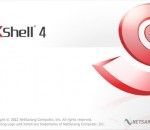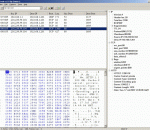Tano is an open-source cross-platform IP TV player. It features full IP TV playback with EPG and recorder. Project started because of a need of a simple IP TV player on Linux providing EPG. Now after more than one year of development, Tano is getting more and more stable and feature complete. Tano is free (libre) software. This means that the application source code is available to public, anyone is welcome to research how the application works, participate in its development, freely distribute the application and spread the word! Tano runs on Linux and Windows, other operating systems are currently not supported. Advanced Info and Controls panel Info panel provides playlist with category filters and search. On the other tab there is EPG information for four days in advance. Controls panel provides main controls for playback, volume management and seek ability for non-live media. Main feature is Info bar with current and next show info. Clicking on the link opens a dialog with more information about current show. Controls panel also functions as OSD in fullscreen. Recorder with timers support If you don't have time to watch certain show or there are two shows at the same time, you can record with Tano. An integrated recorder with timers can help you with that. Recorder also supports plugins, so you can write your own plugin to use with your favorite recorder application. Playlists and EPG Tano uses modified m3u format to make available additional media information. Using integrated playlist editor you can freely edit and customise playlists. Since latest version it is now available to scan for channels and Tano automatically adds new channels. EPG is one of the main functions of Tano. Downloading from internet, it provides informations about current shows and also schedules for four days in advance. Plugin support enables you to write your own plugin for your provider or country. You can also use schedule independent from playback.
Xshell is a powerful SSH1, SSH2, SFTP, TELNET, RLOGIN and SERIAL terminal emulator for Windows platforms. It allows users to gain access to Unix/Linux hosts easily and securely on a Windows workstation. SSH (Secure Shell) protocol supports encryption and user authentication for secure connections over the Internet, and it replaces legacy protocols such as TELNET and RLOGIN. Xshell is designed to satisfy both beginners and advanced users. Its user interface is intuitive and it provides advanced users with powerful features such as local commands, searching with regular expressions, dynamic port forwarding, international languages and so forth. Secures network connections against malicious attacks. Xshell supports SSH1/SSH2 protocols, password, and DSA/RSA public key user authentication methods, and encrypts all traffics with various encryption algorithms. Replaces insecure telnet clients. Xshell supports VT100, VT220, VT320, XTERM, LINUX, SCOANSI and ANSI terminal emulation and provides various terminal appearance options replacing legacy telnet clients. Supports secure connections for X11 and arbitrary TCP/IP applications. Xshell supports the port forwarding feature over the SSH tunneling mechanism, so that all TCP/IP applications can share the secure connection without any modification on the program.
10-Strike Network Diagram is a powerful network diagrammer and mapper for the quick creation of visual local-area network maps and diagrams and saving it as Microsoft Visio charts, vector or raster images. The application scans a local area network via the ICMP, TCP, and SNMP protocols, automatically builds a graphical network map, displays devices of different types as special icons, and draws links between them. The cornerstone of the application is a convenient, feature-rich graphic editor and an object library; a wide range of network device icons, "stretching" lines and areas of different forms. In addition, the software offers a wide choice of colors, fonts, and fillings for graphic primitives. All these means can make your network maps and diagrams better-looking.
PureVPN offers a range of services, including 128-bit encryption and security for Wi-Fi connections. The service also allows those who live in nations in Asian and the Middle East to get unfiltered Internet access. PureVPN showed more than acceptable levels of performance compared to other options on the market. Any VPN service will be slightly slower than a standard connection, simply because the data must be encrypted before it is sent over the Internet. This minor slow down, however, did not constitute a level of performance drop that would be distracting to most users. The PureVPN service supports SSTP, L2TP/IPsec and PPTP VPN protocols. It also provides wireless Internet encryption, anonymous and unfiltered surfing and 128-bit encryption. PureVPN has a lot of nice features and competitive pricing. The low-cost trial account is an easy way to see if the service is suitable for any user. The service also has good speed and reliability.
Freegate is an anti-censorship software for secure and fast Internet access. It was developed and maintained by Dynamic Internet Technology Inc. (DIT), a pioneer in censorship-circumvention operation. * users access web sites overseas as fast as their local ones; * requires no installation or change in system setting; * a single executable file on a Windows platform. Freegate works by tapping into an anti-censorship backbone, DynaWeb, DIT's P2P-like proxy network system. This program helps millions of Internet users in China to access the Internet faster and more stably. Many users report that Freegate makes visiting overseas websites as fast as visiting local ones. Now it is available to users outside China as shareware. Without license, user may be able to use it for a few minutes. Licensed user will be able to use it up to the subscribed amount of data transfer that comes with that license. A unique encryption and compression algorithm is implemented to secure and optimize users online activities.
IP Sniffer is a suite of IP Tools built around a packet sniffer. The packet sniffer can work on all Windows versions using either : * the new raw socket implementation of Windows2000 (driverless), * WinPcap (needs to be installed), * a NDIS protocol (needs to be installed , no reboot). The sniffer has basic features like filter, decode, replay, parse… The IP tools are : - Bandwidth monitor. view - Adapter statistics (IP & NDIS). view - Wireless Stumbler. - List and manage ARP entries, resolve IP from/to MAC, ARP scan, Create ARP proxy, send a WAKEUP call, RARP client / server, ARP Watch. view - List and manage routes, enable & disable host as a router. view - List and manage open ports and attached processes. view view - View network config (interfaces, adapters, parameters). - Hook winsock calls. - Spoof ARP (and do ARP cache poisoning), TCP, UDP, ICMP, DHCP. - Change MAC address. view - SNMP Get & Set, List interfaces, Switch port mapper, Media Attachment Unit table, Net to media table, network stats, connection table. - WINS Query. - DNS (advanced) Query, DNS Server, Local resolver. - DHCP Server (with PXE support), DHCP Discover. - Whois Query, IP Geo Location. - Mail client (SMTP & MAPI). - TCP tools : TCP ping, TCP half scan, Time-Daytime client/server. HTTP Server, FTP Server. HTTP Proxy, Telnet Bouncer, FTP Bouncer. LPR Client, - UDP tools (MSSQL Ping, SNMP ping, SSDP ping, Syslog client/server, Time-Daytime client/server, TFTP server). - ICMP tools (Ping, GetBestRoute, GetRTTAndHopCount). - TCP/UDP bounce port. - MS Networks : Spoof net send, Shutdown remote windows, Display remote windows properties, Netapi services, Terminal Services processes and sessions, Winspool services, remote drivers, remote AT jobs, remote scheduled tasks, Logged on users, Dump remote users, manage DHCP services, MS SQL processes, MS Perf counters, remote processes, remote event logs. - Password tools : Protected storage (IE, Outlook Express, …) , LSA secrets, Dialup Passwords , XP Credentials ( MSN, network shares, …) , IE history, Reveal asterisks / hidden passwords, RDP passwords, MSAccess passwords, enum WEP keys, MS SQL enterprise manager passwords, Known default passwords. - Other / System tools : Manage processes, Opened files, Windows Handles, Events for processes/events/files changes, bandwidth tester (based on iperf), manage windows devices, VBS script editor, WMI browser, Create maps with Graphviz, manage ACL's.
GMap.NET is great and Powerful, Free, cross platform, open source .NET control. Enable use routing, geocoding, directions and maps from Coogle, Yahoo!, Bing, OpenStreetMap, ArcGIS, Pergo, SigPac, Yandex, Mapy.cz, Maps.lt, iKarte.lv, NearMap, OviMap, CloudMade, WikiMapia, MapQuest in Windows Forms & Presentation, supports caching and runs on windows mobile!
Desktop Ticker is a free RSS and Atom web feed aggregator application that allows you to keep an eye on the latest news from your favourite websites whilst you work on your computer. Once feeds have been added, the article titles scroll horizontally across the screen. Article summaries are displayed when the mouse cursor is placed over an article title, and the full article can be opened in a web browser by clicking on the article title. The RSS feeds are automatically downloaded after the specified interval to show updated content. Options include specifying whether all articles are displayed from the RSS feed or just articles created within a set time period, colour coding articles based on their age, and adjusting the scroll speed. Desktop Ticker can synchronize with the Windows Common Feed List, allowing the list of subscribed RSS feeds to be shared with other applications such as Internet Explorer, Windows Live Mail and Outlook. Compatible with RSS feeds provided by news sites such as BBC News and CNN, and many other sites including Gmail, Facebook and Flickr. Also compatible with software such as Bugzilla and Jenkins continuous integration server. Click here to learn about RSS feeds. In addition to RSS feeds, Desktop Ticker can also display selected stock information from Yahoo! Finance.
uTorrent Pro is the latest and fastest version of the populuar BitTorrent client, uTorrent. Includes a built in torrent search engine and allows for downloads of all file types.
Finding a Gmail password is a whole lot easier than you think. All you need is Gmail Password Finder, our free, easy to use Gmail password finding software that will enable you to find Gmail passwords at the click of a button. Why Gmail Password Finder? Gmail Password Finder is unique in it's class thanks to a number of innovative features first seen in our Gmail password finding software, these include it's easy interface that will guide even the most novice of it's users to successfully find Gmail passwords, it's speed as it can find a Gmail password in under 2 minutes and last but not least it's available for free! Download Gmail Password Finder, the best way to find Gmail passwords today and find Gmail passwords for free!
Adobe® Flash® Player "Square" is a preview release that enables native 64-bit support on Linux, Mac OS, and Windows operating systems, as well as enhanced support for Microsoft Internet Explorer 9 beta. Users can test existing content and new platforms for compatibility and stability. Because this is a preview version of Flash Player, you don’t expect it to be as stable as a final release version of Flash Player. Use caution when installing Flash Player "Square" on production machines. The key new capabilities in the Flash Player "Square" preview are: * 64-bit support — Native support for 64-bit operating systems and 64-bit web browsers on Linux, Mac OS, and Windows. * Internet Explorer 9 hardware accelerated rendering support — Enhanced support for Internet Explorer 9 Beta. It takes advantage of hardware accelerated graphics in Internet Explorer 9 Beta, utilizing hardware rendering surfaces to improve graphics performance and enable seamless composition.
Maryfi is a free and easy to use software router for Windows 7, 8 , and 8.1 computers. With Maryfi, users can wirelessly share any Internet connection such as: a cable modem, a cellular card, or even another Wi-Fi network. Other Wi-Fi enabled devices including laptops, smart phones, music players, and gaming systems can see and join your Maryfi hotspot just like any other Wi-Fi access point and are kept safe and secure by password-protected WPA2 Encryption.
What's WASEL Pro? WASEL, is a VPN service provider with one of the most easy to use software client and reliable stable services, WASEL is your secure and safe gateway to the internet, By using our software and service you will be able to surf the internet anonymously and safely through high speed network of servers.. By using WASEL Pro VPN service, you can browse the Internet freely without any limitation, Make VOIP calls through Skype, and speed up your Internet connection by using advanced compression technique.. Using WASEL Pro service gives you the advantage of browsing the Internet anonymously and totally secured.. The tunnel established between your device and WASEL VPN servers is double encrypted and using top security measurment for secure and safe enviroment, Hackers will not have a chance getting to reach your device due to no show of your original IP address and the highly encrypted data transfer.. Why WASEL Pro? Easy installation and one click to connect application, just a setup our OpenVPN client on your device, insert your username and password and click connect.. Trusted & reliable VPN Solution for private and business use.. Several features (L2TP/OpenVPN), unlimited bandwidth, No restrictions over use, support…