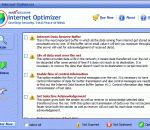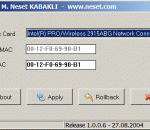Turbo Internet Accelerator can speed up your internet connection. Helps you to watch online videos, download files, listen to the music. Speed-up your internet connection up to 60 times. Helps you to use your internet connection in full potential. Turbo Internet Accelerator is extremely easy to use with user friendly user interface. You can instantly limit / unlimit downloads & uploads. Developer notice: Turbo Internet uses a different method to download data from websites. You may see slow speeds in your browsers. However, you can realise that all files and videos are downloaded very fast. Features: Accelerator Features * Speeds up your internet up to 60 times * 100% Compatible with all known 32bit web browsers * Works with iTunes, Steam etc. * Bandwidth Management * Extremely speeds up online videos faster than ever * Works with all online video web sites * Speeds up all downloads from Internet (web) * 14 day Free Trial. No Limitations! * Multi Language support * Free to upgrade * 7/24 Unlimited e-mail support * User Friendly, Easy to understand * High Speed Internet Surfing * Supports Windows XP, Vista, 7 (32bit & 64bit) * Certified for Microsoft Windows 7 Logo Program
We bet you have never seen such a desktop weather program. A colorful landscape changes reflecting the weather at your place. Desktop Weather knows when the sun is rising and the moon phase. The picture changes even when the season changes in your area. You watch the weather like out your window. But there is more, you can scroll the time into the future! And watch the weather forecast out the window. Nice? The weather is not boring anymore!
Internet Optimizer is this wonderful software that optimizes your Internet connection to more than 200%. Most of us do not even realize that this is possible and entirely in our hands. Internet Optimizer is adaptable for different kinds of Internet connections (ISDN, Cable, Satellite, LAN, T1, Dial up). Internet Optimizer aids you in making your Internet experience an enjoyable one so that you can use the maximum possible Internet bandwidth that your service provider offers you. It offers small tweaks that make the Internet settings on your PC optimal thus uploading and downloading web pages at an enviable speed! And you don’t have to worry anymore about downloading those huge files! Surf away without having to wait for ages before your web pages refresh!
Free for individual use, Tunnelier is a fast, robust, easy to use SSH client for Windows (all versions) with an advanced graphical SFTP file transfer client; VT100, xterm and bvterm terminal console; scriptable console-mode clients for SFTP, terminal console and remote execution; flexible TCP/IP tunneling support - providing manual rules as well as an integrated SOCKS and HTTP proxy for dynamic forwarding; supports server-configured port forwarding rules for easier client administration; forwards Windows file shares; has strong auto-reconnect features; an FTP-to-SFTP protocol bridge; support for single-click Remote Desktop forwarding for graphical server access. Supports public key user authentication, as well as transparent authentication with Kerberos (GSSAPI) or NTLM. To satisfy special requirements, Tunnelier is highly customizable using a variety of command line parameters. Ideal for remote server administration using SSH - implements a complete set of features for this. Tunnelier supports all SSH servers, but it is most powerful when connecting to Bitvise WinSSHD.
Advanced and powerfull email, phone and fax extractor tool from website, popular search engines (google, altavista, excite, yahoo, infoseek etc.) using keywords for targeted consumer, internet marketing, website promotion, list management and research. You can build business mailing lists for email marketing, advertising. Using Email, Phone and Fax extractor you can not only limit spdering depth, you also can cut off unnecessary text or phrases during extraction. It is very flexible and can be used to extract data from internet using file containing list of urls. You can filter the extracted email and merge with other data according to your business needs. You can also save data in different format (csv, html, Excel or plain text).
Huggle is an anti-vandalism tool for use on Wikipedia and other Wikimedia projects. In addition to the license shown here, all source code is released into the public domain. However, some images used by the project are available only under the LGPL.
Bandwidth Meter Pro is an easy-to-use network software for bandwidth usage monitoring, reporting, and notification. It monitors traffic of all network connections on your computer and displays graphical and numerical download and upload speeds in real-time (refer to screen shot below). It logs bandwidth usage and provides how much bandwidth was used by each network connection on your computer in daily, weekly and monthly. Bandwidth Meter Pro works with the majority network connections including modem, ISDN, DSL, ADSL, cable modem, wireless network cards, Ethernet cards, VPN, and more. It is fully compatible with Windows 98, Windows Me, Windows NT 4.0, Windows 2000, Windows XP, Windows 2003, and Windows Vista.
K-MAC is the fastest and easiest way to change the Mac address of any network adapter. This is one of the most effective Mac address changers since the changes is done without users having to wast any time on it. If you wish only to change Mac address and nothing more than K-MAC is the perfect solution for you and you wont be disappointing.
If you are viewing a Web site with your browser and you decide that you would like to make a copy of it on your hard drive, you have to manually save each page as you view it along with embedded pictures, sounds and so on. This can be a very long and tedious process, and in many cases it's more trouble than it's worth. It doesn't have to be that way, however, as Web Dumper makes this whole process very fast and easy. With Web Dumper you can download entire Websites off of the Internet, and save them on your hard drive for later offline browsing. Downloaded Web sites are saved on your hard drive with their directory structure intact. Web Dumper automatically downloads HTML documents along with their embedded pictures, sounds, movies and so on while it screens them to look for any enclosed links to other documents. Web Dumper lets you select which kinds of file you want to be dumped between more than 60 available standard types, the folder depth level, how links must be processed and if it must re-link your HTML documents for offline browsing.
TV Add-on for Firefox - Watch TV directly from your Firefox Browser, 2780 Live TV Channels sorted by country & category, the TV-FOX allow you to watch thousands of TV channels freely available on the internet. powered by the biggest and most up to date database.
Adobe's Flash Player is the key to the internet's most used technology called Flash. Nowadays Flash can be considered one of the internet's basics. Therefore it has always been targeted by hackers, malware authors and so on. Adobe tries to keep up with those by offering security updates - but although Flash offers update checks itself, many systems run outdated and insecure Flash Player versions. That is a huge security risk which must be eliminated. Alternative Flash Player Auto-Updater let's you download and install the Flash Player without having to download Adobe's download manager - it downloads the latest version and asks you whether it should be installed or not. You can choose to let it run at the start of Windows, this way you can be sure that your system will never run an outdated and extremely dangerous version of Flash Player. Key Features: Even works if no Flash Player is installed on the system (offers download) Works on Windows x86 and x64 (32-bit, 64-bit) German, English and Spanish (automatically detecting system language) Can work completely hidden (except notifications when updates are available) User can choose to let it start with Windows automatically Works behind a proxy and with different administrator credentials (those are encrypted in the configuration file) Can use a global configuration file for network environments
Maryfi is a free and easy to use software router for Windows 7, 8 , and 8.1 computers. With Maryfi, users can wirelessly share any Internet connection such as: a cable modem, a cellular card, or even another Wi-Fi network. Other Wi-Fi enabled devices including laptops, smart phones, music players, and gaming systems can see and join your Maryfi hotspot just like any other Wi-Fi access point and are kept safe and secure by password-protected WPA2 Encryption.
What's WASEL Pro? WASEL, is a VPN service provider with one of the most easy to use software client and reliable stable services, WASEL is your secure and safe gateway to the internet, By using our software and service you will be able to surf the internet anonymously and safely through high speed network of servers.. By using WASEL Pro VPN service, you can browse the Internet freely without any limitation, Make VOIP calls through Skype, and speed up your Internet connection by using advanced compression technique.. Using WASEL Pro service gives you the advantage of browsing the Internet anonymously and totally secured.. The tunnel established between your device and WASEL VPN servers is double encrypted and using top security measurment for secure and safe enviroment, Hackers will not have a chance getting to reach your device due to no show of your original IP address and the highly encrypted data transfer.. Why WASEL Pro? Easy installation and one click to connect application, just a setup our OpenVPN client on your device, insert your username and password and click connect.. Trusted & reliable VPN Solution for private and business use.. Several features (L2TP/OpenVPN), unlimited bandwidth, No restrictions over use, support…