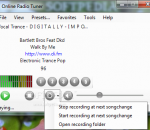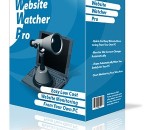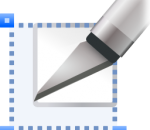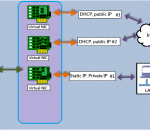Listen! Enjoy! Record! This programs allows you to listen to all those free internet radio stations that you can find on the net. Enjoy the outstanding high MP3 and AAC sound quality. If you like to listen to free Internet Radio, Online Radio or Web Radio, we have the Online Radio Tuner which will play and record your favorite radio stations and display the album art of the artist if available. Online Radio Tuner Features: * Playlist support: PLS, M3U, ASX, WPL, WAX, WMX * Audio format support: MP3, WMA, OGG and AAC(+) * Many presets available from start, over 1000 * Presets updateable from central server * Save your favorite radio stations and manage them easily * Save unlimited favorites. * Minimize to the System Tray * Notify song changes by balloon tip or MSN-like notifier (*) * Show others what you are listening to in MSN Messenger or Windows Live™ Messenger (*) * Record what you hear as MP3's (Also AAC and OGG with free addons) * View the album art of the song currently playing (*) * Each user has its own favorites/settings * 5 Quick Favorites easily availble * Startup parameters to record your favorite station, making it easy to schedule a recording * Free Email support (even during the 30 day trial period) * Global hotkey support * Scheduled recording * Color schemes supporting the new Office 2007 colors * Writing ID3 v1 and/or v2 tags to the recorded files (*) * 5 Quick Favorite buttons * Support for English and Swedish language * Many more exciting features... * This will only work if the broadcaster transmits information about the song currently playing and song changes.
WebSite-Watcher is a very powerful software that will allow users to easily monitor their favorite websites for updates and changes with a minimum of time and online costs. When changes are detected WebSite-Watcher saves the last two versions of websites to your harddisk and highlight all changes in the text. Supports IE/Firefox/Opera Browser-Integration, Import and Export. FEATURES: Monitor web pages: · Monitor web pages with a minimum of time. Why waste hours surfing the web, when WebSite-Watcher can do this job for you within a few minutes. Supports all kind of pages with textual content (html, asp, php, ...). Monitor password protected pages: · Logins to a password protected page can be recorded with the integrated Check-Macro feature. These macros are executed when WebSite-Watcher checks the bookmarks for updates. Monitor forums: · Efficient way to monitor forums for new topics and replies using forum templates. Works with all major forums including phpBB, SMF, vBulletin, IPB, etc. Monitor RSS-Feeds: · Website-Watcher converts RSS/Atom feeds into a readable format using a template system. So you can use the full power of WebSite-Watcher to detect new or changed RSS postings within a single tool and also monitor password protected RSS feeds behind a login. Monitor Newsgroups: · WebSite-Watcher offers a base functionality for reading and writing new newsgroup postings and answers. The newsgroups functionality can also be used with the keywords functionality to monitor postings for specified keywords. Monitor binary files: · Binary files (for example zip or exe files) can be monitored via the file date, the file size or via a small part of the content. That allows you to efficiently monitor large files without having to download them. Dependent from the server, WebSite-Watcher will choose the best checking method automatically. Monitor local files: · Monitor local files and directories and use the same powerful features as you do for web resources. Powerful yet simple filter system: · Powerful yet simple filters enhance your control, and allow you, for example, to ignore changing banners and adverts. Filters can be created automatically with the self learning Auto-Filter system, or manually with the filter wizard. Simple wildcard filters and regular expressions give you total control over the filtering mechanism, so you can exclude parts or only watch specific areas of a page; very useful for dynamically generated content or sites with extensive advertising). Highlight changes: · Highlight changes in pages that have been modified. No need to compare the old content with the new, when Website-Watcher can do this for you. See what you're looking for in seconds. Filtered content will not be highlighted, so you will not waste your time to look at stuff you are not interested in (for example advertising or a changing user counter). Monitor pages for specified words: · Looking for specific words within a website's pages? Or perhaps you're waiting for a certain word or phrase to appear? Website-Watcher can handle both tasks with ease. Only get an update notification when specified words are within new/changed content, furthermore WebSite-Watcher will highlight these words, so you see them within a second. Monitor whole sites instead of single pages: · The Follow-Links feature allows you to monitor complete websites instead of single web pages. Using this feature, hyperlinks in a page are inserted automatically as new bookmarks. You have control over the link depth or which URLs should be included or excluded. Manual checks: · Monitor pages only after clicking the check button.
Run BASIC is a powerful all-in-one web programming system designed to make web programming easy. Capabilities include graphics, XML, SQLite database, Cascading Style Sheets, and more. Help file, tutorial and example programs included. This free edition lets you experiment with the Run BASIC system on a single computer. Versions available for Windows, Mac OS X and Linux.
TomTom HOME is the easiest way to manage content on your TomTom device. It is free desktop software you can install on your computer. You can use your TomTom device and all the features straight out of the box, and with TomTom HOME desktop software, you can get even more out of it. TomTom HOME is FREE and really helps keeping your TomTom device future-proof and cutting-edge. * Always stay up to date * Personalise your TomTom device * Buy maps, content or subscribe to services * Make copy of your content, just in case For all GO, ONE, XL, RIDER and NAVIGATOR 7 devices
Magic Translator is a multilingual translation software based on Internet resources. There now exists many distributed machine in the world that can do the language translation work from a certain language to another specified language. Can we exploit these free or public domain resources? Magic Translator could be the answer. Magic Translator can now translate any to any amidst 53 languages: English, French, German, Italian, Spanish, Portuguese, Dutch, Greek, Russian, Japanese, Korean, Simplified Chinese, and Traditional Chinese, Hungarian, Danish, Dutch, Finnish, Swedish, Arabic, Catalan, Croatian, Czech, Hebrew, Norwegian, Afrikaans, Albanian, Belarusian, Bulgarian, Estonian, Filipino, Galician, Haitian, Hindi, Icelandic, Indonesian, Irish, Latvian, Lithuanian, Macedonian, Malay, Maltese, Persian, Polish, Romanian, Serbian, Slovak, Slovenian, Swahili, Thai, Turkish, Ukrainian, Vietnamese, Welsh, and Yiddish. Magic Translator integrates a Microsoft WordPad styled Rich Text editor. So you do not have to launch another word editor to edit your translation sources and results and save to disk your works. The Build-in Web browser can lead you to any website with simultaneous translation. The IE Observer can be integrated into Microsoft Internet Explorer and monitor the websites you are browsing. Just a simple select and click on the button, you can get the specified web pages translated into your own language. Or display the translation result in a newly opened window for comparison. The installation program of Magic Translator and Magic Translator itself is interfaced with multiple languages. Easy to use! Magic Translator uses multi-threading technique to speed up passage translation when dealing passage with a total word exceeding 3000. Magic Translator is practical for home and office users worldwide.
A flexible Active Directory reporting tool with over 140 built in reports as well as the option to create your own With more flexability than other Active Directory reporting tools and a modern user friendly interface, AD Info lets you easily query your Active Directory domain for the information you need. Use one of the 140+ queries that come with the application or use the custom query designer to create your own query based on any attributes you choose. The free edition is provided in the hope that it is useful to fellow IT Pros, it is not intended to just be a trial/demo of the standard edition (though you can use it as such if you are considering purchasing the standard edition). Whilst some features are only available in the standard edition, hopefully the fact that it still has over 170 predefined queries and can export results to CSV will mean it is the most useful free active directory reporting tool around. See below for a summary of the features that can be found in the free edition (and the standard edition) Powerful - Query Computers, Contacts, Containers/OUs, Groups, GPOs, Printers, and Users. See here for a full list of query-able attributes Fast - Retrieving only the attributes you are interested in and using intelligent caching helps make this one of the fastest AD reporting tools available Useful - Easily query several attributes that are not included in many other similar tools, such as direct and nested group membership Accurate - AD Info will query each DC in the domain to get accurate values for any non-replicated attributes (Last Logon etc) User Friendly - Designed to be easy to use and modern, you can be running your first query within seconds of launching AD Info for the first time Flexible - Enter your own values. For example instead of a query such as "Members of Domain Admins", AD Info lets you specify any group (see screenshots) Secure - AD Info does not require Domain Admin permissions so you do not need to log on as an Administrator account to use it Exportable - Export any query results to CSV file for use in other processes and reports Multi-Domain Friendly - Easily query any domain you have access to. Enter a domain name and credentials, then any queries you run will target this domain
A free online image editor that crops and resizes photos and other images. It can also add text to your images. You can use this tool on our website www.caricaturesoft.com/online-tools/crop/ or embed it into your own website or blog, it's free and easy. Your website visitors will spend more time on your website editing their photos and will return back more often. All files and instructions you need are included in the download. There are multiple color schemes available to match the color theme of your website or blog.
Whenever mobile user moves to different network, has to change particular IP address, gateway address, subnet mask, proxy server and default printer, etc., to particular network environment. In order to do it, he has to remember TCP/IP settings information of every network. Also, he has to reboot the computer to apply it to the system and to access the Internet. Don't waste your time reconfiguring computer network settings every time you change your location. Free IP Switcher is a perfect solution for you. It switches between preconfigured network settings with a single click and without any reboot. With Free IP Switcher you can automatically change all network settings on your pc: IP address, network masks, default gateway, dns server, wins server, proxy settings, default printer and more.
HP Access Point is an easy-to-use software that turns your HP laptop into a Wi-Fi wireless access point. Anyone nearby can surf the Internet through your sharing. This is also an ideal solution for setting up a temporary AP in a hotel room, meeting room, at home or the like. Different from Virtual Access Point software which is hardware-independent, HP Access Point is designed for HP hardware only. Other laptops are not supported officially. So please choose the correct software from Laptop Access Point Series for your laptop.
VirtualDualNIC is a useful networking application that you can use to create multiple virtual NIC. The program can monitor the network traffic and it is ideal for network sharing, WOL and remote actions.
With InSite, you can check for broken links, spelling mistakes and SEO related problems on virtually any website. Just enter your URL and click go! InSite is easy to use, yet powerful enough to handle complex sites. InSite's built-in website spell checker allows you to spell check entire websites with ease. It comes standard with 6 languages and more can be downloaded from the web. The integrated custom dictionary allows you to add industry specific terms, so you can focus on finding and fixing real mistakes. InSite's spell checking engine is HTML aware, so it spell checks even the content that isn't visible in your browser (such as the page title and image "alt" attributes). InSite can even spell check PDF documents on your website. InSite's powerful link checking engine allows it to find broken links anywhere on your website. InSite is able to find broken links in HTML, PDF, CSS and some types of JavaScript files. With up to 25 parallel crawler threads, InSite is fast and can handle even the biggest corporate websites. InSite's SEO analyzer automatically checks every webpage for over 30 SEO best practices. There's never been an easier way to conduct an SEO audit. InSite provides helpful suggestions that allow you to maximize your website's SEO visibility. Download a free trial today. We think you'll agree that InSite is the best website analysis tool out there.
Maryfi is a free and easy to use software router for Windows 7, 8 , and 8.1 computers. With Maryfi, users can wirelessly share any Internet connection such as: a cable modem, a cellular card, or even another Wi-Fi network. Other Wi-Fi enabled devices including laptops, smart phones, music players, and gaming systems can see and join your Maryfi hotspot just like any other Wi-Fi access point and are kept safe and secure by password-protected WPA2 Encryption.
What's WASEL Pro? WASEL, is a VPN service provider with one of the most easy to use software client and reliable stable services, WASEL is your secure and safe gateway to the internet, By using our software and service you will be able to surf the internet anonymously and safely through high speed network of servers.. By using WASEL Pro VPN service, you can browse the Internet freely without any limitation, Make VOIP calls through Skype, and speed up your Internet connection by using advanced compression technique.. Using WASEL Pro service gives you the advantage of browsing the Internet anonymously and totally secured.. The tunnel established between your device and WASEL VPN servers is double encrypted and using top security measurment for secure and safe enviroment, Hackers will not have a chance getting to reach your device due to no show of your original IP address and the highly encrypted data transfer.. Why WASEL Pro? Easy installation and one click to connect application, just a setup our OpenVPN client on your device, insert your username and password and click connect.. Trusted & reliable VPN Solution for private and business use.. Several features (L2TP/OpenVPN), unlimited bandwidth, No restrictions over use, support…