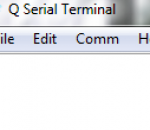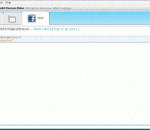You may be a professional hardware or network engineer, or a college student making his first steps towards a professional career, or a talented technology lover illuminated by a new bright technical idea and looking for a handy tool for fine-tuning your hardware-software communications. Whichever the case may be, look no further than Advanced TCP/IP Data Logger, for it may well satisfy all of your technical needs. The program allows you to collect network data from any device or instrument in real time, send and receive serial data over the Internet or your LAN. Mold your dataflow the way you want with a built-in parser and channel it to any application, DOS- or Windows-based. If you have several terminal servers working simultaneously, do not worry - Advanced TCP/IP Data Logger can handle multiple ports at once and record the data to a hard disk or any specified location! This is not just a standalone application that you may accidentally close and lose valuable data - Advanced TCP/IP Data Logger can work as a Windows service, which means that users may log on and off the workstation, and the program will be there recording your information, capturing every precious bit. Advanced TCP IP Data Logger offers you a powerful and functional package. A typical application for Advanced TCP/IP Data Logger is to log data from one or more Terminal Servers to disk. A Terminal Server is a device that allows RS232 or RS485 serial devices to be connected directly to an Ethernet network. Terminal Servers typically have an Ethernet connector and one or more RS232 or RS485 ports and they use the TCP/IP network protocol by sending the data that is transmitted through the RS232 or RS485 serial port to a TCP/IP port. Each Terminal Server would have its own IP address and all serial data would be sent through a specific TCP/IP port number. Another typical application is remote access to a RS232 or RS485 controlled technology. I/O controller is an ideal device if you need remote digital I/O signalizations (ethernet input, ethernet output), remote relay control, server accessible remote inputs together with a RS-232 or RS-485 bus for a bar code reader, display, etc..
A QT-based serial terminal program. Works on Linux or Windows. Basic serial terminal for use with embedded systems.
Indigo is a powerful multi-window session based terminal communication software for SSH, telnet and serial communications. Indigo offers a comprehensive collection of tools and functions unmatched in competing terminal software. Indigo is a complete replacement for TELNET and HYPERTERMINAL supporting the following connection methods and communication protocols: TELNET, SERIAL (RS232), REXEC, RSH, RLOGIN, ECHO, DAYTIME, CHARGEN, RAW, SSH1, SSH2, and SSH AUTO. Indigo also includes a Data Converter feature that allows you to view the incoming data in multiple byte representation formats such as ASCII, DECIMAL, HEXADECIMAL, OCTAL, BINARY, or even a user-defined custom format. Other features include an advanced data logging method to log session data over time and auto generate new log files based on file size or date changes, a command library that allows file based storage of commonly used command sets, an auto command repeater tool that enables you to send a repeated command or repeated list of commands to a terminal session at a user defined interval, hotkey accessible macro commands for quick access to frequently used command instructions, a custom data formatting tool that allows a customized representation of each data byte, syntax text coloring to make certain text detected in the session data stand out , a serial pass mode that allows the utilization of two com ports to preview the data being transferred between two devices, a scripting system that allows custom scripts to handle terminal data received from the connected session or for the scripting of commands to be sent to the connected session, and much more.
The "Web Services" and WCF technology are widely used for providing integration solutions between legacy software systems, as well as a part of a new-generation distributed systems built according to guidelines and principles of the Service Oriented Architecture (SOA). The loosely coupled nature of the modern distributed technologies encourages a new form of business - many companies start concentrating their efforts on developing web services that can be used by other industry players for creating final applications. SOA Cleaner reads the web service definition document (WSDL) and generates a graphical user interface required for composing a message to be sent to the web service in a native and very intuitive way. Several aspects of the request such as input arguments, http headers, attachments etc. are available for editing through a generated graphical user interface. A full business process can be easily emulated, by defining sequential web service calls. The response returned from the web service can be verified by defining assertions, or used as an input for following calls. SOA Cleaner aims to cover many standards defined by the WWW Consortium for the Service Oriented Architecture (also known as WS-* standards). SOA Cleaner supports REST testing as well (including WCF WebHttpBinding). The main benefits of SOA Cleaner differentiating it from similar solutions are: a. Intuitive and usable - no coding knowledge is needed. Notions of scripts, projects, flow control and parameterization are all handled in a simplified, friendly and intuitive way. b. Microsoft based - all written in Microsoft .NET, SOA Cleaner exploits the power of .NET for WS-* standards and thus it is compliant with Microsoft WCF, without losing a high level of interoperability with Java-based Web Services frameworks. c. High performance - SOA Cleaner is light weighted, no cumbersome infrastructures are used. d. Suitable for performing both QA and dev-tests. e. REST support.
HTML-Optimizer speeds up your site by optimizing both HTML and script code of your web pages and optimizing your JPEG/PNG images. It helps you keep organized by creating a duplicate site folder for the optimized files. HTML-Optimizer is recommended if you manage only one website and you do not need any extras besides optimizing web pages and JPEG/PNG images. This basic model features Smart Handling and a HTML Viewer to view your optimized web pages.
This software offers a solution to users who want to convert many Windows Live emails into PDF format. Unfortunately, this software only works with the Hotmail Inbox, no other folders. There is a feature that allows you to specify whether to export emails to text-only PDFs or PDFs with images. There is also a feature to search/filter which emails to save by specifying a string of search characters. By quickly exporting your Hotmail emails to PDFs, you can create offline documentation of your messages that can be shared easily.
eBuddy Chat enables millions of monthly global users with Facebook Chat, MSN, Google Talk, Yahoo Messenger, ICQ and AOL accounts to chat free of charge in one aggregated interface. eBuddy Chat is now available for your computer.You can Simply and easily chat instantly with multiple social networks directly from you computer.Its fast and easy.This version have an embedded emulation technology that runs in perfect graphics the ebuddy client.Conect on tcp and socket. Normal gprs internet also works well with ebuddy clients.
BayGenie ebay Auction Sniper tracks eBay auctions and automatically places bids in the last seconds of auctions. Features: integrated browser * supports bidding groups * supports 16 eBay global sites, including eBay US, Canada, Germany and United Kingdom * eBay login integration * supports all time zones, does not change local machine time * Auto sniping lead time * multi-user support * secure connections (ssl) * no spyware, pop-ups, or adware * fast data transmission * auto update of new versions. You can use it for free if you need to snipe only one auction at a time. If you want to snipe unlimited auctions at a time, you need to pay for the annual registration fee.
With iNet Protector you can restrict access to the Web and password protect Internet connection. You can restrict internet access at specified times or on demand. You can disable connection completely or limit Internet to work with allowed programs and services only. In order to fully enable Internet access, user defined password must be entered. You can easily schedule Internet availability. Timer allows you to disable Internet connection after specified amount of time. Very useful for parents and business owners. Key features: * Restrict Internet access at specified times * Password protect Internet connection * Enable and disable Internet on demand * Allow Internet access for a specified amount of time * Allow only specified services or programs such as e-mail * For Parents - Protect your kids from using Internet too much * For Businesses - Keep employees from online entertainment at work
Vidalia is a cross-platform graphical controller for the Tor software, built using the Qt framework. Vidalia runs on most platforms supported by Qt 4.3 or later, including Microsoft Windows, Apple OS X, and Linux or other Unix variants using the X11 window system. Vidalia lets you start and stop Tor, see how much bandwidth you are consuming, see how many circuits you currently have active, see where these circuits are connected on a global map, view messages from Tor about its progress and current state, and let you configure your Tor client, bridge, or relay with a simple interface. Included in Vidalia is an extensive help system which helps you understand all of the options available to you. All of these features are translated into a large number of languages. Vidalia does not work alone, it requires Tor to be useful.
This software offers a solution to users who want to save one or more Google Maps locations as image files. The user can add zip codes, street addresses, city and states to the list. There is a feature to load multiple locations from a text file. Zoom options can be adjusted by the user to show more or less map detail. After choosing a local folder for the output, a large number of maps can be saved as JPG images.
Maryfi is a free and easy to use software router for Windows 7, 8 , and 8.1 computers. With Maryfi, users can wirelessly share any Internet connection such as: a cable modem, a cellular card, or even another Wi-Fi network. Other Wi-Fi enabled devices including laptops, smart phones, music players, and gaming systems can see and join your Maryfi hotspot just like any other Wi-Fi access point and are kept safe and secure by password-protected WPA2 Encryption.
What's WASEL Pro? WASEL, is a VPN service provider with one of the most easy to use software client and reliable stable services, WASEL is your secure and safe gateway to the internet, By using our software and service you will be able to surf the internet anonymously and safely through high speed network of servers.. By using WASEL Pro VPN service, you can browse the Internet freely without any limitation, Make VOIP calls through Skype, and speed up your Internet connection by using advanced compression technique.. Using WASEL Pro service gives you the advantage of browsing the Internet anonymously and totally secured.. The tunnel established between your device and WASEL VPN servers is double encrypted and using top security measurment for secure and safe enviroment, Hackers will not have a chance getting to reach your device due to no show of your original IP address and the highly encrypted data transfer.. Why WASEL Pro? Easy installation and one click to connect application, just a setup our OpenVPN client on your device, insert your username and password and click connect.. Trusted & reliable VPN Solution for private and business use.. Several features (L2TP/OpenVPN), unlimited bandwidth, No restrictions over use, support…