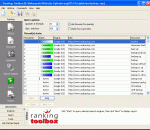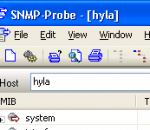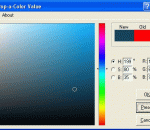AIMLpad, created by Gary Dubuque, is an AIML interpreter. It was mainly designed to be used as a "personal assistant" chatter-bot. AIMLpad uses a text interface for communicating with the user. It also takes advantage of a Graphic User Interface to allow you to program and maintain the chatterbot's so-called "intelligence". With suitable AIML (and the included scripting language designed by Gary Dubuque) it can be programmed to say and do many things. CyN, created by Kino Coursey, is a modified version of AIMLpad. It extends AIMLpad by offering a micro Web and IRC server, and can interface to an OpenCyc server on a local or external computer. You may well ask what Program-N is? Well, Program-N is simply a designation by Dr. Richard Wallace signifying that AIMLpad is an AIML compliant interpreter. Extensions are allowed for an AIML interpreter, but the interpreter must be able to parse AIML code as defined by an AIML standard (currently at v1.01). FEATURES: · A command interpreter for experimenting with the built-in scripting language. · An Expert System (experimental). · A Javascript Interpreter (SpiderMonkey) for use with the AIML programming language. · Optional use of Microsoft's Agent (avatar).
Ranking Toolbox is a unique collection of high-performance tools that enable you to check and improve the ranking position of your website to attract more visitors to your website via search engines. The Ranking Module allows you to query different search engine and to compare your website's position to your competitors'. Analyze the Top URLs for a certain keyword and find the best keywords for your own website with the help of different keyword tools. In addition, you can do a basic check of your website with the HTML Validator and see your website as a search robot sees it with the Web Robot Simulator.
ProgDVB - the universal and very power software for watching digital TV and listening to radio channels. Support for various types of data sources: Internet TV and Radio. About 4000 channels in the list. Search, playback and record or YouTube clips. DVB-S (satellite), DVB-S2, DVB-C (cable), DVB-T, ATSC, ISDB-T IPTV Analog TV Playback from a file Main functions: High Definition TV support including H.264/AVC Picture-in-picture support as well as independent simultaneous recording/playback of several channels from one or more devices Mosaic fast channels preview Support for the majority of DVB, ISDB-T and ATSC devices including DiSEqC and CAM interfaces support Support for all digital TV audio formats: MPEG, AC3, AAC,... Time shifting functionality using the RAM or disk buffer of unlimited size 10 Bands equalizer TV and Radio channels recording Playback from disk based files Electronic program guide (EPG) from Digital TV or XmlTV,JTV. Teletext Subtile(Teletext, image-based and closed captions) Support for VR, VMR7,VMR9 and EVR renderers including OSD (except VR) independently from channel type or signal presence Network broadcasting Skins for OSD and GUI Both Win32 and full-fledged Win64 versions are available Interface Language Localizations Currently works with DVB-S, DVB-S2, DVB-T and DVB-C cards of the following manufactures: Anysee (E30S Plus,...) AverMedia DVB-S Azurewave (TwinHan) (VP-1027, VP-1034, VP-1041,... ). BroadLogic 2030/1030 Compro VideoMate DVB-S Digital everywhere FireDTV/FloppyDTV DVBWorld USB2.0 DVB-S/DVBWorldDTV(PCI-Sat), Acorp TV878DS/DS110/DS120, Nextorm NBS240/NSC120 GeniaTech products(Digistar DVB-S PCI, satbox, TVStar, Digistar2, Digiwave 103G,...) Hauppauge Kworld DVB-S 100 compatible (Vstream, Dynavision..... ) LifeView FlyDVB 10moons Netcast DVB NEWMI Advanced DVB Pinnacle Technotrend Tevii TBS Q-Box Technisat Telemann Skymedia 300 DVB (not official) Tongshi Terratec St@rKey usb box Cards with BDA driver (possible issues with some cards) Also works without a card, for example, as a video player or as a broadcast client
TrafficCompressor compresses data received and sent over the Internet, for example web pages, e-mail, Usenet, ICQ, Windows Messenger messages and so on. As a result your Internet traffic may be decreased by up to 40% - 60% if you use Internet mostly to browse web sites and send and receive messages. TrafficCompressor can be especially valuable for the Internet users who pay for traffic, for example, GPRS and EDGE Internet users. TrafficCompressor helps you to save money by saving your Internet traffic.
The Wireless Wizard improves the use and reliability of any WiFi, WiMAX, LTE, 3G or cellular data network. It allows you to aim your wireless adapter, measure wireless performance and quickly identify and fix problems typically encountered on a wireless data network. The Wireless Wizard works with all leading wireless service providers including Clearwire, Sprint, AT&T, Verizon, T-Mobile, Vodafone, Orange, NTT, Comcast, Telenor, Yota, WiBro, UQ, DigitalBridge, AzulStar.and more. You can add your own networks and the Wizard will recognize them the next time you or anyone connects to that network. The Wizard is very light weight and does not modify any drivers so it can be used with any Wireless adapter.
SNMP-Probe offers a tree orientated, graphical representation of a SNMP Walk output. A few of the key features include: Graphical SNMP Tree Browser, Write Abilities, Inference (makes it easier to browse), Support for multiple simultaneous queries, Printing of trees and Branch Cleaning (reduces branch depth to minimum required). The Simple Network Management Protocol (SNMP) offers a lot of very useful information about a networked device. This goes from a description of the device and who maintains it, all the way through to very detail technical information about the device, i.e. CPU Usage, Network Routes, etc. A must have for all professional network administrators.
BirdyAdder leverages the newest marketing medium for you. Twitter is a social network site where millions of people go to interact with others. These members follow each other and take part in the many features Twitter has, creating an extremely large social network. BirdyAdder handles all of the work for you and includes the following features: Auto Follower that allows you to follow a lot of people quickly and easily. Unfollow anybody who has not followed you back, and send a message to your new followers. Send “Direct Messages” to all your followers. import/export tweets. Compile a list of tweets from which BirdyAdder will automatically tweet at specified intervals. Add ID’s to Blacklist or Whitelist. Statistics for followed, unfollowed, messaged and tweets posted! New!Monitor RSS feed and send tweets! New!Filter your targets by location and # of followers/following. New!Anti-Flood feature which deletes your previous tweet before posting a new one. New!Multiple registered accounts can now be chained together! New! Set BirdyAdder to auto start each day! New! Automatically monitor search results and send replies! New! Time-delay feature!
LanFlow is a drawing tool for laying out, designing, and documenting a network, LAN, internet,vector or other communications system. Drop in components like computers, workstations, routers, and servers and connect them with lines and cables. Choose components from built in symbols and clip art or add commonly available clip art formats. Use lines to connect your components and add dashes, curves, arrows or complex combinations for a custom look. Enter descriptive text anywhere, using a grid that helps you keep your work symmetrical and aligned. Contains powerful features like full zoom, OLE connectivity to add your diagrams to other documents, poster printing, graphics import and web page export, automatic routing, flow symbols, and more. Includes simple outline components and a full set of 3D network equipment symbols resembling the standards set by Cisco books and documentation.
How does Full Speed™ work? By default all Windows Operating Systems are configured to work with general and average Internet and network settings to accommodate the data rate capabilities of the communications technologies that existed at the time of Window's design. Windows XP is now over 7 years old and nowadays the average speed of data on the internet and on networks is far greater than it was even a couple of years ago and so Windows Internet configurations and settings are out of date and it is the users who are taking the hit in the performance of their machines when online. Even Vista works in the same way as XP. The default Windows settings and configurations means that anyone with any type of Internet connection will not be receiving the Full Speed™, value or performance of their Internet connection especially with broadband. Full Speed™'s optimization will instantly configure your Windows Operating System and Browser for optimal high speed internet access and will configure it for the fastest performance possible for your connection. Full Speed™ automatically addresses more than 50 settings and tweaks them all for the best performance possible. Full Speed™ also adds/modifies system files and registry entries to get the best performance possible. The combination of all this results in amazing speed increases. Now you can enjoy the Full Speed™ and performance capabilities of the technology which you invested in. FREE BONUS - Simply run the Trial version and you will find a Top Tip in the About section on how to make a simple change to your broadband hardware which will dramatically improve your speed. This is newly discovered information which will benefit millions of Broadband users!
PlayBOX TV Player is a recommended app for TV enthusiasts who want free access to a wide selection of the best broadband internet TV. It comes packed with over 1000 TV channels organized in 19 most useful and popular categories covering all the main interests including Movies, News, Music, Lifestyle, Cultural/Arts, Entertainment, Business, Sports, Travel, Politics, Documentary, Kids, Weather etc. The program’s simplicity and functionality are its best traits. While the first ensures that the user doesn’t get frustrated by irrelevant tabs, buttons or options and can browse categories, search for TV channels and pick favorites easily, the second guarantees a rich experience for a multi-taste TV watcher. Think of PlayBOX TV Player as your limitless television set with a mouse instead of a remote control. All your favorite shows and programs accessible with a single click!
Pop-a-Color Value is a simple graphics tool that can be used to get color values when making skins for programs and also creating websites. When looking for html color values, hex color values, or rgb color values, Pop-a-Color Value is convenient when finding and learning color value ranges.
Maryfi is a free and easy to use software router for Windows 7, 8 , and 8.1 computers. With Maryfi, users can wirelessly share any Internet connection such as: a cable modem, a cellular card, or even another Wi-Fi network. Other Wi-Fi enabled devices including laptops, smart phones, music players, and gaming systems can see and join your Maryfi hotspot just like any other Wi-Fi access point and are kept safe and secure by password-protected WPA2 Encryption.
What's WASEL Pro? WASEL, is a VPN service provider with one of the most easy to use software client and reliable stable services, WASEL is your secure and safe gateway to the internet, By using our software and service you will be able to surf the internet anonymously and safely through high speed network of servers.. By using WASEL Pro VPN service, you can browse the Internet freely without any limitation, Make VOIP calls through Skype, and speed up your Internet connection by using advanced compression technique.. Using WASEL Pro service gives you the advantage of browsing the Internet anonymously and totally secured.. The tunnel established between your device and WASEL VPN servers is double encrypted and using top security measurment for secure and safe enviroment, Hackers will not have a chance getting to reach your device due to no show of your original IP address and the highly encrypted data transfer.. Why WASEL Pro? Easy installation and one click to connect application, just a setup our OpenVPN client on your device, insert your username and password and click connect.. Trusted & reliable VPN Solution for private and business use.. Several features (L2TP/OpenVPN), unlimited bandwidth, No restrictions over use, support…