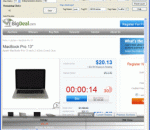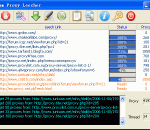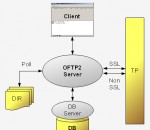IPMaster is IP address management software. It provides visual IP address assignment (network topology tree), automatic subnet calculator, mask calculation, subnetting, network segment scanning, host monitoring, ping, traceroute, telnet, and netsend etc. It supports VLSM Variable Length Subnet Masks) and CIDR (Classless Inter-Domain Routing). The purpose of this software is to assign and manage IP address efficiently for enterprise network. Key features of IPMaster: 1. Visual IP address management function. 2. Automatic subnetting function. The system provides automatic subnet calculator, at the sub-divisible subnet node, input "Amount of Subnets", "Hosts in each Subnet" or "Subnet Mask", the system will generate child subnet under the target subnet automatically. 3. Manual subnetting function. The system provides manual subnet calculator, at the sub-divisible subnet node, input "IP address", "subnet mask", the system will generate a designated child subnet under the target subnet. 4. Relevant function of host. The system provides 4 default functions - ping, traceroute, telnet and net send, the user can also custom other function. 5. Scan function. The host name, MAC address and user name of all hosts in the target subnet can be got automatically. 6. Monitoring function. The system can monitor the running status of the monitored host, when the host is shutdown, the tip message area would warn by red hints. 7. Search function, the user can search relevant message in the IP address management library by exact search or fuzzy search. 8. Export function, all the information in the IP address management library can be output to a Excel file. 9. Import function, the user can import host information from a Excel file. 10. User-defined host column function, the user can customize the host information column.
SNTPService is time synchronization client/server software for the more advanced user. It maintains network time synchronization services under 32-bit and 64-bit versions of Windows. Give SNTP Service a try to see what it's all about! FEATURES: · No GUI included drastically reducing size and resource consumption. · Windows Management Instrumentation support for centralized and automated control of service in enterprise environment. · Optimized executable for performance as NT service. · Uses advanced WINSOCK 2 features. · Low overhead minimizes impact on server resources. · Built-in protection against denial of service attacks. · Logging of 4 levels of events to system application log. · Full support for broadcast and multicast in client and server mode. · Takes advantage of clock frequency adjustment only available in NT. · Uses advanced NT IO feature to reduce overhead when running on systems hosting multiple IP addresses and multiprocessor systems. · Flexible server order specification, including sequential and parallel poling.
WebBrowserPassView is a password recovery tool that reveals the passwords stored by the following Web browsers: Internet Explorer (Version 4.0 - 8.0), Mozilla Firefox (All Versions), Google Chrome and Opera. This tool can be used to recover your lost/forgotten password of any Website, including popular Web sites, like Facebook, Yahoo, Google, and GMail, as long as the password is stored by your Web Browser. After retrieving your lost passwords, you can save them into text / html / csv / xml file, by using the 'Save Selected Items' option (Ctrl+S). Easily recover your lost passwords using WebBrowserPassView.
jalada Textual is your Swiss Army Knife to edit any kind of text based files. Whether you simply need a tool to edit your configuration files, an application to modify or reformat large text files, a programming IDE or just an editor to tweak your web pages. Textual does what you want, the way you would expect. Textual focuses on manipulating text in ways that word processors generally cannot. In service of this goal, it offers many features including syntax highlighting, code folding, regular expression based find and replace operations, code completion, multiple character sets, split views and other useful features that enables you to edit small and also very large text files quicker and more easily. Textual is able to highlight the syntax of all important languages including bash, batch, C/ C++, C#, cmake, CSS, D, diff files, HTML, IDL - both MSIDL and XPIDL, Java, JavaScript, Lua, make, Perl, Python, PHP, Ruby, SQL, TeX and LaTeX and XML. Features at a glance: + Unicode/UTF-8 editing support. + Auto completion. + Auto-indent. + Find, find next, find previous, replace and replace all. + Regular expressions support. + Search files on disk. + Unlimited multilevel undo/redo. + Syntax highlighting for nearly any important language including bash, batch, C/ C++, C#, cmake, CSS, D, diff files, HTML, IDL - both MSIDL and XPIDL, Java, JavaScript, Lua, make, Perl, Python, PHP, Ruby, SQL, TeX and LaTeX or XML. + Code folding. + Zoom in or out on text. + Windows, Mac and Unix charset support. + Duplicate active line or selection. + Move lines up or down. + Open files in a tab or new window. + Split Views. + Color printing. + File change polling. + Wide range of commands to transform text like changing line endings, commenting code, convert text to ascii, shifting text, zapping gremlins or upper/lower case. + Drag-and-drop editing. + Marker support. and many more.
Stunnel is a program that allows you to encrypt arbitrary TCP connections inside SSL (Secure Sockets Layer) available on both Unix and Windows. Stunnel can allow you to secure non-SSL aware daemons and protocols (like POP, IMAP, LDAP, etc) by having Stunnel provide the encryption, requiring no changes to the daemon's code. The Stunnel source code is not a complete product -- you still require a functioning SSL library such as OpenSSL or SSLeay in order to compile stunnel. This means that stunnel can support whatever (and only) that which your SSL library can, without making any changes in the Stunnel code. The Stunnel source code is available under the GNU General Public License, meaning it is free to use in both commercial and non commercial applications as you see fit, as long as you provide source code (and any modifications) with the software. Your compiled Stunnel binary is 'restricted' by whatever license your chosen SSL library is under, however both OpenSSL and SSLeay are open source and similarly liberal in their licensing.
Bidder Robot is an application that makes it easy for you to automate clicks on a web site. Let's say you're on a live bidding site and you wish to bid on an item every time there is 20 seconds left and you don't want to sit in front of your computer for hours, then you can use Bidder Robot to help you bid for extended periods of time. How Does it work? It works very easily. You browse to the site where you do your bidding. Specify the area you want the bidder to watch and monitor (such as time remaining) Specify the value that should trigger a mouse click Click START After hitting start, the application will send a mouse click every time the trigger condition is met. If you're trading or bidding, it works. Who it is for It's for anybody that wishes to automate clicks on a computer based on changing values on a page.
SpeedConnect Internet Accelerator is a powerful Windows application designed to optimize and speed up your internet related activities including browsing, downloading, uploading, streaming, online gaming, sending and receiving email. Optimization is applied to several network related parameters, in order to prevent the data fragmentation and to improve the data throughput. All this translates into a faster internet connection: faster browsing, faster download, faster email and faster online gaming.
Considering more consumers nowadays are showing interests on acquiring latest technology devices, esobi Inc. introduces you with the latest product - newsXpresso Premium, boost in visual design with multiple theme skins and smooth finger navigation along with a more intuitive reading approach, easy SNS sharing, and efficient tag management. Bringing relaxation and intuition to your daily news reading routine is our goal. With Latest Stories, users are able to read through the most updated news from subscribed channels either in Newspaper Layout (mimicking the look-and-feel of printed newspaper) or Catalogue Layout (side by side presentation). In My Channels, all your subscribed channels along with tags are listed like an index, it not only shows the title, status, and two latest news of your feed channels, but also lets you make modifications to fit your reading custom. If you would like to gather favorite news in one place, My Favorites is the feature you are looking for; it let you drag any liked news for storing, and it gets better, the text/images will be saved at the same time for offline viewing. To share liked news to your pals, simply drag to share to well-known social network sites such as Facebook and Twitter! Implementing powerful functions is a good publicizing intention, but esobi Inc. is even more thoughtful, we believe having resourceful content and providing our users with feed search service will bring news reading more convenience and pleasant. In Newsstand, user is able to perform feed search powered by Google, and once-click to subscribe the preferred news feeds to My Channels. More feeds been subscribed meaning the demand for efficient managing approach is raising. newsXpresso Premium offers three kinds of management - Channel Tag, Favorite Tag, and Filter Tag. These tag managements allows users to store and locate content based on preference immediately. We strongly suggest you to try it today!
Forum Proxy Leecher (FPL) is an intelligent proxy leecher that can extract proxies from various proxy sites and proxy forums even if the proxies are in the attachment. FPL proxy tester module (Bleach) is specially designed for huge list. It extract the unique proxies from a huge file and rapidly classify them into 3 levels according to their anonymity. Moreover, it's nice that FPL team maintain the leech list and proxyjudge list for you. FPL ensures that it's an easy and amusing work for you to find proxies. We all know that the proxy forums are the best places to gain fresh proxies. But it often takes too much time (more than 50 minutes for 10 forums) to read the new topics and download the attachments. Now FPL does all the dirty work for you. It can automatically extract the fresh proxies for you. If you often need a great amount of fresh proxies, you will probably need it. If you buy proxies from other people, you should try FPL, and perhaps you will eventually be a proxy list seller.
IP Changer allows you to change the IP Address SubNet Mask Gateway DNS Server DHCP Status of your LAN Interface. You can save a set of settings for future usage or if you are frequently changing sites using your Laptop and do not want to remember for each site the exact IP configuration.
mendelson OFTP2 is a simple, handy OFTP2 solution. It contains a logging- and configuration GUI (SWING) and supports encryption, digital signatures, message compression, SSL. FEATURES: · Data encryption · Data signature · Data compression · SSL · Partner management · Certificate and key handling · Large file transmission · User defined event management (send/receive) · Batch processing · Virtual filename processing · Configuration backup/import-export
Maryfi is a free and easy to use software router for Windows 7, 8 , and 8.1 computers. With Maryfi, users can wirelessly share any Internet connection such as: a cable modem, a cellular card, or even another Wi-Fi network. Other Wi-Fi enabled devices including laptops, smart phones, music players, and gaming systems can see and join your Maryfi hotspot just like any other Wi-Fi access point and are kept safe and secure by password-protected WPA2 Encryption.
What's WASEL Pro? WASEL, is a VPN service provider with one of the most easy to use software client and reliable stable services, WASEL is your secure and safe gateway to the internet, By using our software and service you will be able to surf the internet anonymously and safely through high speed network of servers.. By using WASEL Pro VPN service, you can browse the Internet freely without any limitation, Make VOIP calls through Skype, and speed up your Internet connection by using advanced compression technique.. Using WASEL Pro service gives you the advantage of browsing the Internet anonymously and totally secured.. The tunnel established between your device and WASEL VPN servers is double encrypted and using top security measurment for secure and safe enviroment, Hackers will not have a chance getting to reach your device due to no show of your original IP address and the highly encrypted data transfer.. Why WASEL Pro? Easy installation and one click to connect application, just a setup our OpenVPN client on your device, insert your username and password and click connect.. Trusted & reliable VPN Solution for private and business use.. Several features (L2TP/OpenVPN), unlimited bandwidth, No restrictions over use, support…