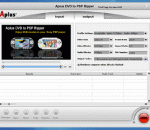Donar MP3 Recorder is a flexible sound recorder software designed to capture any sound in real-time. It is a very easy and reliable way to record any sound whether voice from microphone, internet streaming audio, or music played by Winamp, Windows Media Player, Quick Time, Real Player, Flash, games, etc. This application provides direct support for RealPlayer, Winamp, Windows Media Player ,Power DVD ,Flash, Quick time and many others. You can save your recorded files into various popular types of format such as MP3, WMA, OGG, VOX, AU, AIFF. Donar MP3 Recorder offers high quality recordings and a neat-looking, user-friendly interface. Donar MP3 Recorder is packed with a variety of features including a recording scheduler - the best way to easily record the Internet Radio shows you love and total control over the recording quality meaning you get to make your own adjustments like selecting frequency, bit rate, sample size, number of channels and volume of recoding and, of course, the type of format you want your file to be saved as. In addition, the time available for recording depends only on the amount of space on your hard disk. The program allows you to name the files you record and select the directory you want them to be saved in. You can also use the Archive button in the main window of the program to get a quick view or browse of all recorded files; at the same time, you can remove any unwanted files or play recorded files in media player. If you make any settings you want to keep you can easily save them by default. Another great thing about Donar MP3 Recorder is that is easily configurable you can set it to start automatically on every system Restart. You are just required to select an option Run at Startup in the tray menu triggered by a right click on the Donar MP3 Recorder tray icon. If Run at Startup is on, a check mark will appear on the left of this menu item.
Photo-Suit is photo editing software that provides a simple way for creating professional digital imaging results. This free photo editing software trial is simple, yet, includes drawing tools, color and saturation adjustments, image and canvas sizing, and a good set of filters. Photo-Suit helps you produce professional digital imaging results with power and ease.
Hulu Desktop is a lean-back viewing experience for your personal computer. It features a sleek new look that's optimized for use with standard Windows Media Center remote controls or Apple remote controls, allowing you to navigate Hulu's entire library with just six buttons. For users without remotes, the application is keyboard and mouse-enabled. Hulu Desktop is a downloadable application and will work on PCs and Macs. It will initially launch as a beta product during which we plan to gather and incorporate user feedback to improve the service.
Audio Recorder Free is useful real-time audio recording software that lets you record any sound from your computer such as microphone, line-in audio, streaming audio from online radio station, audio played by media players, DVD audio directly into high quality MP3, WMA, OGG or WAV files. Furthermore, you can edit the recordings with the built-in audio editor and then share it - burn CDs, upload to the web, or export as MP3 for listening on your favorite portable players. Audio Recorder Free brings you a new way to enjoy music! As a free sound recorder program, Audio Recorder Free does exactly as it sounds - record any sounds from your sound card. It records streaming audio from any web site for offline enjoyment; records cassette recordings you cherish to save them on a computer and then burn a CD backup or entertainment; records old vinyl recordings, clean them up, and make them fit for digital consumption; record VoIP (Voice over IP) calls or internet-telephony conversations; record DRM-protected music to create private and unprotected copies that can be suitable with your iPod, iPhone or any other portable players. The inbuilt time triggered recording has the ability to schedule a recording automatically on the Once, Daily and Weekly you choose and releases your much time to deal with your job or other obligations. It enables saving the recorded audio files in different popular formats such as MP3, WAV, WMA and OGG while specifying the sound quality for the best performance. The AGC helps increase and equal overall sound volume level of the recordings and VAS helps skip silence passages or stop the recording after a certain amount of silence. To make your recording work easy, Audio Recorder Free keeps the recorder window above the other windows; allows you to define your own hotkeys to control the recording tasks; automatically names the recordings by date & time, skips silence or stops recording if silence is detected from the signal, etc.
Aplus DVD Ripper is design for backup your favorite DVD movie to your computer by converting DVD to AVI, DivX, XviD, VCD, SVCD, MPEG1, MPEG2, Apple iPod MP4 files, Apple iPhone MP4 files, Apple TV MP4 files , Youtube's Video, flv video , Sony PSP MP4 files, Cell phone 3GP files, Zune files, Pocket PC files , PDA files, Xvid files etc, before you rip, you can choose subtitle,audio track,frame rate and audio quality if needed. and its flexibility Output setting let you customize your generated Movie size. Aplus DVD Ripper use latest DVD rip technology support convert any DVD disc, Compatibility in NTSC and PAL format DVD movies. and any copyright protected DVD movies. Key Features: 1).Convert DVD to MPEG1,MPEG2,MPEG4. 2).Convert DVD to VCD,SVCD. 3).Convert DVD to AVI,DivX,XviD. 4).Convert DVD to Apple iPod MP4 files. 5).Convert DVD to Apple iPhone MP4 files. 6).Convert DVD to Apple TV MP4 files. 7).Convert DVD to youtube's Video files. 8).Convert DVD to flv Video files. 9).Convert DVD to Zune Video files. 10).Convert DVD to Sony PSP MP4 files. 11).Convert DVD to Cell phone 3GP files. 12).Convert DVD to Pocket PC files. 13).Convert DVD to PDA files. 14).Support Ripping DVD by custom file size. 15).Support choose subtitle and Audio track to rip. 16).Support Setting Beginning and Ending point to rip. 17).Normally, the conversion speed is 3 times of the playback speed. 18).Support Automatically Shut down your computer after long time conversion. 19).Best quality: the support for the latest industry standards ensures the videos you create with best picture and audio quality.. System Requirements: OS Supported: Windows 98/ME/NT4/2000/XP/2003 Hardware Requirements: Intel Pentium II 350MHz or above 64 MB RAM or above DVD-ROM
If you're tired of online music buying feeling more like a bank statement than a record store, you're in the right place. Zune 4.0 x64 software is free, beautiful, and browsable. Get instant access to the stuff you care about most with shortcuts to favorites, recently downloaded or played music, videos, and more. From any artist, album, or song, Smart DJ will generate a related playlist from the music on your computer and new music from Zune Marketplace. Putting the Zune x64 software into mini mode while listening to music allows you to use your other programs while continuing to see what's playing. Launch into Mixview from any artist or album and discover a mosaic of connections to other artists, albums, and fans. Use the Zune x64 software to access Zune Marketplace from your computer. Download or stream new music, rent or buy the latest movies, buy TV shows, and watch free trailers and previews — plus thousands of video and audio podcasts. You can also download free games including classic and other popular titles. Zune x64 Marketplace is the entertainment superstore that never closes. Browse music, movies, videos, and podcasts whenever you like, with brand-new releases every week. Download Zune 4.0 software to get started and get a Zune Pass music subscription to start a listening spree.
iTunes Library Toolkit - takes care of your iTunes library maintenance automatically: adding new media, changing attributes based on edited tags, deleting dead links, and generating custom browse playlists. It can also generate a web-ready HTML catalog for browsing and sharing your media library.
Add 3D Cube Effect with your webcam and export to animated GIF file. Custom define animated background effect. Custom define sense of rotation. Support export to Animated GIF. Support resize the GIF and frame rate.Support upload your photos to the user gallery of Viscomsoft Social Galleries and share to social networks like Facebook, Twitter, Reddit, Tumblr and Email. support multi-language, Support English, Chinese (Simplified), Chinese (Traditional), German, Spanish, French, Hungarian, Portuguese, Russian, Turkish language.
Next generation DLNA server and media organizer allows you to enjoy your home videos, downloaded movies, digital music and those memorable photos on DLNA devices on your home network using KooRaRoo. Use powerful organizing features to create various types of playlists, transcode (convert) on-the-fly media that is not compatible with your device, restrict access to certain files or folders using parental controls, push (play to) content to devices from your PC, automatically catalogue files using metadata, burn-in external subtitles on top of the video and much more. Small in size, fast and easy to use.
Millions of tracks, any time you like. Just search for it in Spotify, then play it. Just help yourself to whatever you want, whenever you want it. Spotify is a new way to enjoy music. Simply download and install, before you know it you’ll be singing along to the genre, artist or song of your choice. With Spotify you are never far away from the song you want. Spotify has been around for a good year and hasn't changed much; it's still one of our favorite applications for music on-demand and music library management. Taking cues from iTunes, Spotify integrates your existing music libraries with its own giant catalog of songs from artists all over the world. Where it trumps iTunes is that all the music is pretty much available to stream for free, with offline functionality for an addition ten bucks a month. In their in-app advertisements, claimss like "Piracy is overrated" are quite justified; it's seriously one of the most easiest ways to grab just about any song you can think of, and stellar for discovering new music. Features: Our aim is to make music as accessible as possible. Here are some of all the features we’ve built to help you do just that. Playlist Drag and drop your favourite tracks into playlists to save them until the next time you listen. The playlists are saved to your account, and accessible from wherever you use Spotify. Share You share music by copying the link of a playlist or a track and send it to your friends. They open that link and - voilá - Spotify starts playing your music on their computer. Another great sharing feature is the playlist which you and your friends can manage together. Simply right-click any of your playlists, select ‘Collaborative playlist‘ and then share it. Whoever receives the collaborative playlist is now able to add or remove tracks or even rename the playlist all together. Music made simple. Mobile music Or even better, with Premium you can also use Spotify with your iPhone or Android where music is streamed - or saved as an offline playlists - on your mobile phone. Offline mode Taking your computer outside where there’s no internet? Don’t worry. With Spotify Premium, you can select which playlists are to be ‘available offline‘, and you can keep listening. Top lists The most popular music on Spotify is regularly gathered and displayed. You can filter by individual country or just display your own personal top list. All tracks have a popularity meter that measures its total amount of recent plays. Music purchases If you want even more freedom, we give you the option to buy individual tracks or albums by simply clicking the Buy button. From streaming to MP3 files in seconds. Simple search To dive into our huge music catalogue, simply type the name of an artist, album or track and hit enter. We’ll give you the results instantly, and our automated suggester will help you remember the spelling, all to make it easy to find the music you love. Use from anywhere Your account can be used from any computer; just login with your existing username. With Premium, this works even if you’re abroad. Biographies The top artists include biographies from the All Music Guide and we’ve got cover arts and images for thousands of available albums. Similar artists Each of the top artists contain a list of other artists that are similar, giving you the ability to surf around between artists and discover new music. Pros: * Enjoy your favorite music anywhere, anytime * Organize your music in customizable playlists * Share collaborative playlists with friends * Streaming radio with fil
Create Animiated Text or Add Animiated Text on your photos. Custom Font , Font Size, Font Color, Text Style, Shadow Style, Border of text. Support 36 animated text effects. Support export to animiated GIF Support resize the GIF and frame rate. Support upload your photos to the user gallery of Viscomsoft Social Galleries and share to social networks like Facebook, Twitter, Reddit, Tumblr and Email. Support English, Chinese (Simplified), Chinese (Traditional), German, Spanish, French, Hungarian, Portuguese, Russian, Turkish language.
GOM Media Player The only media player you need - for FREE! Not only is GOM Media Player a completely FREE video player, with its built-in support for all the most popular video and Media Player formats, tons of advanced features, extreme customizability, and the Codec Finder service, GOM Media Player is sure to fulfill all of your playback needs. With millions of users in hundreds of countries, GOM Media Player is one of the world`s most popular video players. Whats New : Added "Touch Setting" feature for touch screen devices. Added "Search box" feature on playlist. (Ctrl+F) Supported "HTTPS URL" for youtube or net radio playback. (Ctrl+U) Added "Music Tap" on preferences related to play music files. Improved performance related to "speed of add & delete" of files on playlist. Other miscellaneous corrections, fixes, and changes
RealPlayer has always enabled you to play RealAudio (*.ra) and RealMedia (*.ram) files. Download videos from thousands of Web sites with just one click Build your own video library and playlists Play all major audio and video formats Flash Video support DVD, SVCD, VCD burning and video recording RealPlayer for personal use includes audio CD burning capabilities, DVR-style playback buffering, multimedia search, Internet radio, a jukebox-style file library, an embedded web browser (using Microsoft Internet Explorer), and the ability to transfer media to a number of portable devices, including Apple's iPod, MP3 players, and Windows Media devices.
GOM is a FREE media player with popular audio & video codecs built-in. Codec Finder GOM Player includes many codecs (XviD, DivX, FLV1, AC3, OGG, MP4, H263 and more) so you won't need to install separate codecs for most videos. For those videos that require a separate codec, GOM Player will find one. Play Broken AVI Files (Patented) GOM Player's patented technology enables users to view files with broken indexes or that are still being downloaded. Powerful Subtitle Support GOM Player supports SMI, SRT, RT, SUB(with IDX) files for subtitle. You can even synchronize subtitle and video if there's any mismatch. Convenient Playlist If you run a video file and there is already a file with a similar name in the directory, it will be automatically added to your playlist. GOM Player has a similar playlist format as M3U, PLS, ASX. Support Different Media Types Along with different media format such as AVI, MPG, MPEG and DAT, GOM Player also supports streaming Windows media format (WMV, ASF, ASX). You can also watch DVD-quality videos with 5.1 channel audio output.