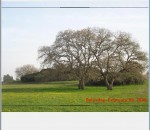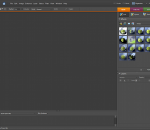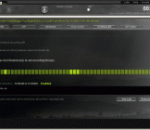Pictures help us capture and cherish significant events in our lives. But often, the date at which a picture has been taken, is every bit as important as the picture itself. Y.A. Photos Date Stamper is a free application that helps you add a watermark of that special date and weekday, to JPG pictures of your choice, in a few simple steps. Y.A. Photos Date Stamper Identifies the weekday and date at which pictures have been taken, and adds a personally designed watermark of it to JPG photos of your choice, quickly and easily. Y.A. Photos Date Stamper also helps you change JPG pictures resolution effortlessly and rapidly. The application creates new picture copies in a folder of your choice, and does not alter the original files. With Y.A. Photos Date Stamper you can treasure special dated and days of your life, alongside with pictures. Y.A. Photos Date Stamper will help you make sure you never forget that special anniversary, birthday, holyday, New Year's Day, or event. Y.A. Photos Date Stamper helps you share these significant dates with your contacts. Using Y.A. Photos Date Stamper, you can share memorable dates with pictures in Facebook, Twitpic, Picasa, flicker e-mail and other social media tools. When sharing and using digital pictures, resolution adjustments may be in order. Y.A. Photos Date Stamper enables you to alter JPG pictures resolution rapidly and effortlessly. With Y.A. Photos Date Stamper, you can alter the resolution of a large number of pictures in a meter of seconds. Y.A. Photos Date Stamper and cherish these special occasions.
DVD Cutter is a smart, easy-to-use and free application that will allow you to cut parts of DVD movies. It can be used to cut down your favorite scenes and songs from a DVD movie. FEATURES: · Extract small clips from a DVD movie. · Save disk space.. · Full screen view support and standard play controls. · Play your selected clips from within the software
PhotoX software provides a quickest and easiest way to watermark your photo. Avoid unauthorized use of your product photos, stamp your product photos with watermark. You can add text or image watermark. For Text Watermark, you can set different font face, font size, bold, italic or underline with different color. For Image Watermark, you can pick from different formats of image, include gif, jpg, png and others. The watermark can be set into different position of the photo. It can also be aligned diagonally on the photo. You can also adjust the opacity of the watermark to ensure the readability of photo. Besides watermarking, you can make use of other tools to protect your photos. They are Grayscale, Add Strip, Thumbnail and Fade Out effect. With these tools, you can: convert your photos into grayscale; add strips on top of photos; generate thumbnail of photos and apply fade out effect on the photos.
PocketDivXEncoder allows you to encode any video clip with optimized parameters for handled devices (landscape mode, 240x320, low CPU usage, increased brightness, ...). The video output standards are directly playable on PMP devices (Archos,...) but also on your PocketPC, Smartphone or Palm thanks to the player The Core Pocket Media Player. The clips are created thanks to the fast encoder mencoder.
As you, probably, know, Adobe Photoshop Elements has not inherited all of the essential features of the full Photoshop. Some functions have been removed, while the others just stay hidden. The "surface" Photoshop Elements functions are quite sufficient for a beginner. As you advance, though, you may miss one or another undocumented function. Here "Elements+" will be of service to you. The thing is that by no means all the absent functions are removed from Photoshop Elements in full, many of them are just hidden from the user. And "Elements+" is a handy add-on that lets the hidden functions out. The opened functions appear in PSE immediately after the successful E+ installation. Except perhaps by the first run you will need to wait a second while the program reconstruct its cache file. The unleashed features can be accessed via dedicated dialog boxes that include undocumented commands and panels for exploring and using the hidden (officially unsupported) contents, such as paths, color channels, and more. The kit includes smart filters, vector masks, and many more advanced tools normally hidden under the hood. Furthermore, the "Scripts" catalog lets users automate tedious repetitive operations, create complicated effects, extract EXIF data from photos, etc. The current version brings a number of new scripts for various tasks. Elements+ comes to you with an automatic installer, so, you needn't follow tricky instructions and copy dozens of files to different locations manually.
MP3myMP3 Recorder saves any audio you hear on your computer straight to mp3 or wav. If you can hear it you can record it! Record internet radio and save to mp3 or wav. Record from any source. Rip Vinyl, rip CD's, batch rename, create playlist and more. Recording • Recording from any DirectSound compatible sound card • Recordings are saved to .WAV or .MP3 format in realtime • Multiple bitrate compression settings for MP3 • LAME encoding engine for MP3 • Real-time visual feedback (VU-Meter) • Reporting file size occupation in real time • Silence Detection (Pause/Resume or Stop when detected) • Pause and restart recordings • Schedule recordings with optional web links • Control system master/recording volume from within the program Ripping • Rip single track or entire cd at once • Rips are saved to .WAV or .MP3 format in realtime • CD cover pictures retrieval through Amazon Web Services • Use silence detection to rip record albums • Automatic tagging in id3v1 and id3v2 (MP3 format only) • Automatic retrieval of CD-Rom information from online CDDB database queries through FreeDb servers Playback • Play MP3,WAV,AIF,AU • Works with all installed audio codecs on the system • Random and repeat options • Playback is autonomous to recording and ripping functions so you can listen to music or rename files while ripping a cd all at the same time! Renaming • Add sequential number • Add text • Search and replace • Convert Blank Spaces • Batch renaming (will update/resave all playlists automatically) Options • Customize program background color or use skin • Customize program text color • Output format (MP3 or WAV) • Set MP3 Encoding bitrate • Set default save folder for recording and rips • Stay on top mode Other • Simple file management • Quick link to default sound editor • File information display • Total time display • Open folder quick link • Built in rollover help
Hanso Recorder is a feature-rich audio program developed for a wide range of sound tasks such as: converting CDs, tapes, DVDs, live performances, TV sounds, Internet radio, video games and any other sound source into audio files you can easily save on your computer. The software's capabilities also integrate text-to-speech conversion that uses natural voices allowing you to listen to your documents while not around your computer. Hanso Recorder comes with support for the most popular formats including MP3, WMA, OGG, VOX, AU, AIFF. This is a highly competent tool that can be used by anyone who wants to save their recordings or save their documents as audio files they can access from a multitude of audio playing devices. After configuring the settings - the sound source, the recording quality, and volume, you can hit the record button. Just select the format you need and click Record CD. Required file format conversions are performed automatically with the use of smart caching to prevent duplicate conversions. It's very easy to configure Hanso Recorder which can be set to launch automatically at startup. The app also includes a recording scheduler that allows you to save your favourite TV or Internet Radio shows even when away. Moreover, Hanso Recorder offers you unlimited recording time. You can save the audio files under the title you want and in the directory you select.The main window is equipped with an Archive button to enable quick viewing or browsing of all recorded files, but also functions as deleting or playing recorded files in its integrated media player. Hanso Recorder offers an attractive, user-friendly interface that makes handling any audio task easy (such as displaying a waveform image of an audio file, filtering, manipulating various audio effects and an equalizer to enhance the sound quality of all recordings, etc).
Wave Expert Audio Editor Professional Audio Editing Software Wave Expert Audio Editor is designed to be a very easy and intuitive to use for audio editing. You will be able to open audio file and edit it,or record and edit it. It lets you make and edit music, voice and other audio recordings. Easy editing audio files lets you cut, copy and paste mix audio file, and it build in many sound effects. Wave Expert works as a wav editor or mp3 editor but it also supports a number of other file formats . Also it can convert most audio file to mp3,wave,ogg format. The powerful audio editer can recording any sounds from your pc , So you can Recording and edit audio file from Microphone,Recording and edit audio file from Videotape, Recording and edit audio file from WinAmp or Stream Audio from Internet Key Features: Sound editing functions include cut, copy, paste, delete, insert, silence, autotrim and more. Audio effects include, amplify, bass boost ,change speed and more. Supports a number of file formats including wav (multiple codecs), mp3, au, aif, flac, ogg and many more. Recorder supports , Recording and edit audio file from sound card . Unlimited track mixing lets you mix clips at once. Also supperts out as Mp3 Wave Ogg format . Easy to use interface will get you started editing in just minutes.
PluralEyes® works with your favorite video editing tool to instantly sync all of your multi-camera video and audio tracks – eliminating complicated camera set-ups, timecode, and hours of tedious manual syncing. Save time and money, reduce frustration, and free yourself to focus on the creative editing process.
MP3 Cut is an easy and efficient FREE MP3 Cutter. Cut MP3 files into specified length clips. Cut MP3 songs into equal-length sections. Cut MP3 music into specified size parts. Cut MP3 section whose start and end points are specified by user. It can copy & save audio tag from the source files to the destination ones, MP3 Cut is capable of writing ID3v1, ID3v2 and APE MP3 tag. It supports batch mode and can cut hundreds of MP3 files at once. It is incredibly fast and fully optimized for SSE/Hyper thread technology and you can get extra speed boost if you have multi-core CPU. MP3 Cut supports on-the-fly converting, in other words, it does not generate temporary files during the conversion process. It is fairly intuitive to use with its Windows Explorer-Style user interface. It supports drag & drop. MP3 Cut can effortlessly search, add and manage the MP3 files to be converted. It uses the latest Lame MP3 encoder which is generally believed as the the best MP3 encoder. The last but not the least, MP3 Cut is Windows Vista compatible and works with Windows 7 (64-bit and 32-bit).
AMC e-Paint is a Windows paint application. It's easy to use, quick to learn and less difficult to master than many brands of soap. It embodies robust painting functionality, but it won't burden you with innumerable features to click through to perform simple tasks. E-Paint's features include a variety of selection tools; antialiased drawing and text; a gallery of image processing filters ranging from tastefully subtle to breathtakingly wild; multiple document handling, soft brushes, local undo, variable magnification and an intuitive user interface - you might not even need its extensive, accessible documentation and tutorials. You'll find e-Paint to be the perfect tool for fine-tuning your digital photographs; drawing cells for web page animations; creating original artwork; building graphics for business presentations or, if you're employed by one of the supermarket tabloids, gluing the head of the president of the United States onto the body of an extraterrestrial. It has few limits, and in the latter example, very little shame.
GOM Media Player The only media player you need - for FREE! Not only is GOM Media Player a completely FREE video player, with its built-in support for all the most popular video and Media Player formats, tons of advanced features, extreme customizability, and the Codec Finder service, GOM Media Player is sure to fulfill all of your playback needs. With millions of users in hundreds of countries, GOM Media Player is one of the world`s most popular video players. Whats New : Added "Touch Setting" feature for touch screen devices. Added "Search box" feature on playlist. (Ctrl+F) Supported "HTTPS URL" for youtube or net radio playback. (Ctrl+U) Added "Music Tap" on preferences related to play music files. Improved performance related to "speed of add & delete" of files on playlist. Other miscellaneous corrections, fixes, and changes
RealPlayer has always enabled you to play RealAudio (*.ra) and RealMedia (*.ram) files. Download videos from thousands of Web sites with just one click Build your own video library and playlists Play all major audio and video formats Flash Video support DVD, SVCD, VCD burning and video recording RealPlayer for personal use includes audio CD burning capabilities, DVR-style playback buffering, multimedia search, Internet radio, a jukebox-style file library, an embedded web browser (using Microsoft Internet Explorer), and the ability to transfer media to a number of portable devices, including Apple's iPod, MP3 players, and Windows Media devices.
GOM is a FREE media player with popular audio & video codecs built-in. Codec Finder GOM Player includes many codecs (XviD, DivX, FLV1, AC3, OGG, MP4, H263 and more) so you won't need to install separate codecs for most videos. For those videos that require a separate codec, GOM Player will find one. Play Broken AVI Files (Patented) GOM Player's patented technology enables users to view files with broken indexes or that are still being downloaded. Powerful Subtitle Support GOM Player supports SMI, SRT, RT, SUB(with IDX) files for subtitle. You can even synchronize subtitle and video if there's any mismatch. Convenient Playlist If you run a video file and there is already a file with a similar name in the directory, it will be automatically added to your playlist. GOM Player has a similar playlist format as M3U, PLS, ASX. Support Different Media Types Along with different media format such as AVI, MPG, MPEG and DAT, GOM Player also supports streaming Windows media format (WMV, ASF, ASX). You can also watch DVD-quality videos with 5.1 channel audio output.