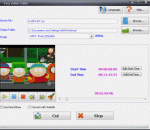Easy Video Cutter is a digital video converter/cutter. The main function of Easy Video Cutter is to convert video files from one format to another and cut a part of file into new video file. The program supports AVI, MPEG-1/2, DVD/SVCD/VCD, VOB, DAT, ASF, WMV, Divx, xVid, MOV, MP4, iPod, PSP, iPhone, Zune, BlackBerry, Apple TV, PS3, Xbox360, Creative ZEN, Archos, iRiver, M4V, MPA, 3GP, MKV, RM, RMVB, FLV, SWF video formats.
GraphicsGale is a software for editing raster format image. You can retouch a photo, paint a picture, and so on. GraphicsGale is a software that allows you edit graphic images. Unlike most bitmap editors, GraphicsGale can make an animated image using a preview window. This feature must be useful for making an animated GIF or a video game character.
Easy portrait editing software, remove blemish and wrinkles, gain a perfect look. Support working as a Photoshop & Photoshop Elements plug-in. 1.Skin blemishes removal Quickly remove skin blemishes such as acnes, moles, redness, etc. Dramatically reduce wrinkles, eye bags, skin blotchiness and deep pores. Maintain nature skin texture so the portrait doesn't look over retouched. 2.Skin smoothing and enhancement Smooth skin, fine facial shine and enhance skin tone to give the portrait a professional look. 3.Features enhancement Remove red - eye, enhance eyes and eyebrows instantly. Whiten teeth and make lips look more vivid. 4.Face reshaping Reshape face, eyes, nose and mouth simply by moving sliders. Give the portrait a better look. 5.Full-body skin perfection With the skin brush you can customize the skin area easily to perfect all visible skin, not just the facial area. 6.Image color correction Remove color casts and adjust overall image color to restore a real photographic scene. 7.Formats supported Support importing file in these formats: Bitmap, JPEG, 24/48-bit TIFF, Camera RAW and Adobe DNG. Support saving as TIFF and JPEG.
The AudioCommander software includes a powerful AMR converter feature that can convert from CD, MP3, WAV, WMA, OGG, AAC, AC3, AIFF, AU, VOX, RAW, PCM, ADPCM, A-LAW, u-LAW, MP2, FLAC, ALAC, CD, M4A, MP4, WavPack, AVI audio, other AMR file variations, etc. to AMR quickly and easily. AudioCommander can also convert AMR to MP3, WMA, WAV, OGG, AAC, ADPCM, AIFF, AMR, A-LAW, u-LAW, or VOX with the same ease. To begin using the software's AMR conversion feature, select the files you wish to convert using the "Add Files" link or click Add from the Edit menu. If converting to AMR, select the AMR tab, from which you can set the output AMR frequency and bitrate. Otherwise, select the appropriate tab for the desired output format, and choose the settings specific to that format. When you're ready to perform the AMR conversion, click the Start button. The conversion is performed in batch mode, which means that you can easily convert an entire list of audio files to and from AMR with very little effort. You can also convert the compression for AMR files, such as converting from one AMR bitrate to another. Sample AMR conversions include WAV to AMR, AMR to WAV, MP3 to AMR, AMR to MP3, WMA to AMR, AMR to WMA, etc.
Create professional slide shows without any trade-offs for DVD and PC. Rotate pictures, collages, particles and texts, set transitions and zoom effects, animate using camera pans and movement paths. New! integrate your own video clips in the slide show. Stack and animate pictures with transparency. High-definition WMV output according HD-DVD standard, more than 100 text effects with Unicode support for exotic languages and fonts. Story board and timeline bring structure in your shows. The SlideShow-Master creates slide shows from theme presets in 3 clicks. The new support for multi-core processors puts some heat on your show. The direcX support boosts the performance. Where other programmes stop, SlideShow Studio takes off and it is easy to handle, nevertheless. Sort your photos, music and sounds in the timeline in any number of tracks, or gain an overview with the story board. Create parallel sequences and collages. For example, three images may fly over the screen at once, while a camera pan runs in the background and your film title that rolls onto the screen. Use animated transparency effects for images and texts. Dub your photos via microphone. Chapters help structure even large slide shows. Use EXIF-Data from the images of your digital camera for sorting and editing your photos, e.g. the capture date, time and more. Replay your slide shows in highest quality and great solution on the PC or through a beamer or burn a DVD or (S)VCD utilizing the integrated burn engine. For your creativity the sky is the limit. Example slide shows and extensive step-by-step tutorials will familiarize you with the vast functionality of AquaSoft SlideShow Studio. Benefit from more than 10 years of experience in slide show software development and become your own director.
Please take a closer look at Photoshop Fix Toolbox if you encounter data corruption issues affecting the integrity of Adobe Photoshop files. This program runs under all supported software environments and opens any version of PSD file for analysis. There is no need to worry about the safety of processed documents during the recovery of Adobe Photoshop images, this tool works with copies only, it does not affect original files. Please open the website of application developer and look through the specifications of Photoshop Fix Toolbox, make sure it may work on any PC in the network, including your own workstation. The efficiency of Adobe Photoshop recovery program remains the same on all computers, but it works slower on older workstations therefore you may need to install this application on a later PC to improve the speed of analysis. After the first start of Photoshop Fix Toolbox you may look at the interface of Adobe Photoshop recovery tool and evaluate its ease. The absence of additional settings allows starting the analysis of PSD files immediately, you may call the open file dialog, find a file of Adobe Photoshop format to be processed and click the Next softkey to start the analysis of selected PSD file. After the start of Photoshop fix process you may need to wait for a while because the parsing of selected image may be time consuming if the size of selected PSD document is too large and it is parsed on a slower computer. There are no other ways to improve the speed of analysis except installing this application on more powerful workstations so please be patient and wait for the end of data recovery process. As soon as the parsing of selected document is successfully completed, you may evaluate the efficiency of Adobe Photoshop recovery by previewing the results of analysis. In the end of PST repair our customers can export the data into new documents of Adobe Photoshop format. The last step is not available until you register Photoshop Fix Toolbox.
Sound Editor Pro lets you make and edit music, voice and other audio recordings. When editing audio files you can cut, copy and paste parts of recordings and, if required, add effects like echo, amplification and noise reduction. Sound Editor Pro works as a wav editor or mp3 editor but it also supports a number of other file formats including vox, gsm, au, aif, ogg, wmv and more. 10 good reasons to get Sound Editor Pro today: Sound editing functions include cut, copy, paste, delete, insert, silence, autotrim and more. Audio effects include, amplify, normalize, equalizer, envelope, reverb, echo, reverse, sample rate conversion and more. Full featured Mp3 editing software support. Supports a number of other file formats including wav (multiple codecs) vox, gsm, au, aif, ogg, wmv and many more. Batch processing supports up to 32000 files allowing you to apply effects and/or convert your files as a single function. (NEW) Tools include spectral analysis (FFT) and speech synthesis (text-to-speech). Recorder supports autotimer and voice activated recording and more. Includes its own CD ripper with 'ultrafast 'rip mode and cddb music database lookup. Supports for bookmarks and region markers. Regions can be saved as separate files. Easy to use interface will get you started editing in just minutes.
Mr. Soundman is a challenging ear training game for music producers and sound engineers. Enhance your frequency detection skills, get a precise indication of your abilities, and find out once and for all: who's got the golden ears? Prove your talent and you might win special awards and prizes!
TechnoRiverGraphics is a state-of-the-art graphics engine for producing professional web buttons and logos. It is written entirely in WPF (Windows Presentation Foundation) and employs the latest in Windows graphics technology to create modern-styled buttons suitable for web sites and rich internet applications. The package itself contains more than 200 carefully pre-designed buttons, each of which can be further customized to produce similar, yet distinctive looking set of results. It is a fun tool for users to tinker slowly, experiment with different combinations, add and edit multiple layers, to eventually produce a unique and nice looking button or logo. With this product's innovative approach to buttons creation, it is definitely an ideal tool for graphics professionals to add into their existing software library.
Texturize It - software for 2D & 3D artists. It helps you to add texture effects to 2D images or 3D textures. You may use you own texture files or the built-in library of more than 90 seamless texture presets, including brick, concrete, fabric, marble, paper, metal, rock, rusty surface, snake skin, etc.
OtsAV DJ allows you to DJ with ease and experience professional quality audio with optional video/karaoke. Two editions are available - Silver (Audio Only) and Pro (Audio/Video/Karaoke/MIDI Hardware Control). Featuring automated beat-mixing, intelligent fade-mixing, and a broadcast quality Dynamics Processor, you will benefit from a high quality sound with a professional polish. Mix and beat mix video content at broadcast quality (50/60 motion updates, locked and stable), and present karaoke CD+G content. Present your own music videos in a "MTV-style" with smooth titling, mixing and a scrolling ticker! OtsAV DJ features amazing time-scaling quality with a range of +/-100% (right down to stationary and up to double-speed). MIDI Hardware Control allows full hands-on mixing. Many other features include volume management, powerful media library system, instant response controls, remote access control server, save as wave, cueing, tempo/pitch/direction deck controls, scratching, Enhanced Definition video output mode, CSV exporting, and much more.
GOM Media Player The only media player you need - for FREE! Not only is GOM Media Player a completely FREE video player, with its built-in support for all the most popular video and Media Player formats, tons of advanced features, extreme customizability, and the Codec Finder service, GOM Media Player is sure to fulfill all of your playback needs. With millions of users in hundreds of countries, GOM Media Player is one of the world`s most popular video players. Whats New : Added "Touch Setting" feature for touch screen devices. Added "Search box" feature on playlist. (Ctrl+F) Supported "HTTPS URL" for youtube or net radio playback. (Ctrl+U) Added "Music Tap" on preferences related to play music files. Improved performance related to "speed of add & delete" of files on playlist. Other miscellaneous corrections, fixes, and changes
RealPlayer has always enabled you to play RealAudio (*.ra) and RealMedia (*.ram) files. Download videos from thousands of Web sites with just one click Build your own video library and playlists Play all major audio and video formats Flash Video support DVD, SVCD, VCD burning and video recording RealPlayer for personal use includes audio CD burning capabilities, DVR-style playback buffering, multimedia search, Internet radio, a jukebox-style file library, an embedded web browser (using Microsoft Internet Explorer), and the ability to transfer media to a number of portable devices, including Apple's iPod, MP3 players, and Windows Media devices.
GOM is a FREE media player with popular audio & video codecs built-in. Codec Finder GOM Player includes many codecs (XviD, DivX, FLV1, AC3, OGG, MP4, H263 and more) so you won't need to install separate codecs for most videos. For those videos that require a separate codec, GOM Player will find one. Play Broken AVI Files (Patented) GOM Player's patented technology enables users to view files with broken indexes or that are still being downloaded. Powerful Subtitle Support GOM Player supports SMI, SRT, RT, SUB(with IDX) files for subtitle. You can even synchronize subtitle and video if there's any mismatch. Convenient Playlist If you run a video file and there is already a file with a similar name in the directory, it will be automatically added to your playlist. GOM Player has a similar playlist format as M3U, PLS, ASX. Support Different Media Types Along with different media format such as AVI, MPG, MPEG and DAT, GOM Player also supports streaming Windows media format (WMV, ASF, ASX). You can also watch DVD-quality videos with 5.1 channel audio output.