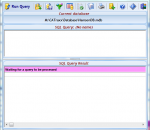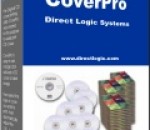HAPquery is a handy and useful application that allows you to work with CATraxx databases and to create queries for extracting information. The used can load a certain CATraxx database and create a custom SQL query. The results of the query can be saved to a text file or viewed in the program's main window. You can also create multiple queries and save them in order to run them later.
Aneesoft DVD to MOV Converter is the easiest and fastest way to rip and convert DVD to MOV format on Windows. Video editing is also supported.
ImTOO DivX to DVD Converter is an expert DivX to DVD burner which can burn DivX/XviD to DVD movie disc, DVD folder or ISO file. The DivX to DVD converter allows you to create DVD menu, clip video, crop video size, adjust video effect, and add watermark, subtitles and audio tracks, then burn DivX to different DVD discs like DVD-R, DVD+R, DVD-RW, DVD+RW, DVD-5, DVD-9, etc.
This software offers a solution to users who want to convert one or more OGG files into WAV format. The user chooses the file/s or an entire folder to be processed before starting the conversion. Using this time saving software, even large numbers of files can be handled with one click.
Notpod enables many non-iPod MP3 players to be used with iTunes. This lightweight software enables you to synchronize any portable music player with iTunes. iTunes is a great, useful and free music player and organizer. Notpod runs in your system tray and detects MP3 players and other devices that are connected to your computer.
This software offers a solution to users who want to convert one or more MP3 audio files into WAVs. The user chooses the file/s or an entire folder to be processed before starting the conversion. Using this time saving software, even large numbers of files can be handled with one click.
The all new jetVideo is now available as a free download! Loaded with great video playback features, jetVideo is able to playback a various array of your favorite video file formats. jetVideo comes equipped with special sound effects for your listening pleasure and subtitle features to help you watch international videos with ease. Download jetVideo for free today and add a new, convenient tool to your video viewing experience.
CoverPro was created for the purpose to easily print predesigned or scanned CD or DVD covers and labels. CoverPro is a breeze to use. Simply load the cover image that you want, select either front or back cover and click print. CoverPro will automatically adjust the image to the proper size so that your covers will fit perfectly in your CD or DVD case.
AnyMP4 MXF Converter can convert MXF to almost all video formats like MP4, AVI, WMV, MKV, MOV, M4V, TS and others, and even 3D videos including MP4 3D, MKV 3D, TS 3D, AVI 3D, FLV 3D as well as HD videos such as HD H.264 TS Video, HD AVI Video and so on. Besides, you can edit your converted videos such as clipping the video length, cropping the video frame, adding picture or text watermark to the video. It is compatible with Windows 10 now.
Boilsoft RingTone Converter can help you create unlimited free ringtones. It can convert nearly all popular video and audio formats including AVI, MPEG, WMA, M4A, WAV, MP3, RA, WMV, DivX, Xvid, MP4, H.264/AVC, AVCHD, MKV, WebM and etc to AMR, M4A, M4R, MP3, OGG and WAV as your smart phone ringtone. This mobile phone ringtone manager allows you to clip file segments to convert, set the expected volume of ringtone and change output options.
Free WMV AVI Converter Freeware is the best software for AVI file conversion of WMV format, which designs for anyone who would like to enjoy movies by AVI player. With Free WMV AVI Converter Freeware, the outstanding professional WMV AVI Converter software, you are able to convert all favorite WMV2, WMV3, WMV4, WMV5, WMV6, WMV7, WMV8, WMV9 into AVI format and transfer them to wherever you want.
GOM Media Player The only media player you need - for FREE! Not only is GOM Media Player a completely FREE video player, with its built-in support for all the most popular video and Media Player formats, tons of advanced features, extreme customizability, and the Codec Finder service, GOM Media Player is sure to fulfill all of your playback needs. With millions of users in hundreds of countries, GOM Media Player is one of the world`s most popular video players. Whats New : Added "Touch Setting" feature for touch screen devices. Added "Search box" feature on playlist. (Ctrl+F) Supported "HTTPS URL" for youtube or net radio playback. (Ctrl+U) Added "Music Tap" on preferences related to play music files. Improved performance related to "speed of add & delete" of files on playlist. Other miscellaneous corrections, fixes, and changes
RealPlayer has always enabled you to play RealAudio (*.ra) and RealMedia (*.ram) files. Download videos from thousands of Web sites with just one click Build your own video library and playlists Play all major audio and video formats Flash Video support DVD, SVCD, VCD burning and video recording RealPlayer for personal use includes audio CD burning capabilities, DVR-style playback buffering, multimedia search, Internet radio, a jukebox-style file library, an embedded web browser (using Microsoft Internet Explorer), and the ability to transfer media to a number of portable devices, including Apple's iPod, MP3 players, and Windows Media devices.
GOM is a FREE media player with popular audio & video codecs built-in. Codec Finder GOM Player includes many codecs (XviD, DivX, FLV1, AC3, OGG, MP4, H263 and more) so you won't need to install separate codecs for most videos. For those videos that require a separate codec, GOM Player will find one. Play Broken AVI Files (Patented) GOM Player's patented technology enables users to view files with broken indexes or that are still being downloaded. Powerful Subtitle Support GOM Player supports SMI, SRT, RT, SUB(with IDX) files for subtitle. You can even synchronize subtitle and video if there's any mismatch. Convenient Playlist If you run a video file and there is already a file with a similar name in the directory, it will be automatically added to your playlist. GOM Player has a similar playlist format as M3U, PLS, ASX. Support Different Media Types Along with different media format such as AVI, MPG, MPEG and DAT, GOM Player also supports streaming Windows media format (WMV, ASF, ASX). You can also watch DVD-quality videos with 5.1 channel audio output.