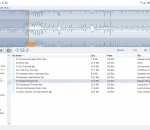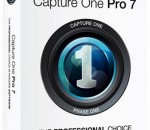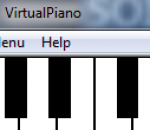FluidSynth can read MIDI events from a MIDI input device and render them to an audio device using SoundFont instruments. SoundFont files are composed of digital audio "samples" and additional instrument parameters. These files can be created or downloaded off the Internet. FluidSynth can play MIDI files and also has support for controlling effects in real time. Features: Cross platform support (Linux, Mac OSX and Windows to name a few) SoundFont 2 support Realtime effect modulation using SoundFont 2.01 modulators Shared library which can be used in other programs Built in command line shell Playback of MIDI files
Resonic is a slick audio player and browser / directory player, built around a big waveform view. Resonic plays your music files, sounds and samples out of your existing folders. It's built to be fast, reliable, and powerful. It does what it is supposed to do, without the bloat, and with exceptional usability. Resonic is extremely handy for wading through large numbers of audio files. It can be used and understood by anyone, but it also comes with features appreciated by advanced users, audio professionals, and music producers.
KaraWin is a Karaoke Midi kok kfn MP3 CDG AVI player for Windows 95, 98, NT, 2000 and XP Two main part : the explorator and juke box part. Explore your hard disk, create your own jukebox list. Up to 4 folder panels at the same time. Can read zipped song files Fully configurable midi, mp3 and lyrics panels. Display CDG transparently Display images, or cam overlay. JukeBox and Slide show mode. Midi lyrics editor, wav recording, mixer
Camersoft Webcam Capture Freeware is powerful and professional webcam recording software, which could record webcam into AVI video files and you could replay them on your PC with Windows Media Player or other video players whenever you want. This free webcam recorder could also work as a webcam monitor or webcam surveillance tool to monitor your home or your children. In addition, Camersoft Webcam Capture is completely free software and you could download to use it without any payment. ----------------------------- Main Features: (1) Very easy to record webcam This free webcam capture tool is very easy to use with simple and friendly UI, even for the beginners who are not familiar with PC software. When the webcam capture program startup, it could automatically detect the webcams connected to your PC and show the webcam image instantly. And you just click "Record" button to experience the recording and enjoy your own digital video movies. (2)Support take snapshot picture The webcam recorder provide the Snapshot function, you could capture a webcam image and save it as BMP files. (3) Could work as a webcam monitor, webcam surveillance, home surveillance (4) Support Windows 7/Vista, Windows XP, Windows 2000/2003/NT
AutoSplitter will automatically recognize your photographs on the scanned image, will clip and deskew (de-rotate) them. Adjust clipping, rotations and orientation manually if you desire. This software remarkably simplifies the process of scanning photographs. Just place your photographs in your scanner, scan them with AutoSplitter and the rest will be done automatically. Photographs will be recognized by the software, split into separate output images. AutoSplitter will also deskew your photos. Of course you can adjust the clipping and rotation manually if you wish. AutoSplitter saves a LOT of time and hassle for you. Ever tried clipping and deskewing your scanned photographs by yourself? It takes a lot of time and effort to do that. I'm sure you have a lot of precious photographs to digitize, but you just could not bring yourself to scan and edit all these images. This is your chance to catch up with that task!
Time Exposure's ProSelect and ProSelect Pro are the leading cross-platform presentation, sales and workflow software packages for professional portraiture studios. ProSelect may be the easiest piece of software that you will ever use. Most people figure out the basics by just having a short play with it. Although we don't recommend that you do this, some of our users have downloaded the 30 day free trial version of ProSelect and, a few hours later, used it for a client presentation. ProSelect includes most of the functions that you will typically need in one program. You don't have to switch programs to get the job done. A browser, slideshow, ordering system, proofing tool, montage (composite layout) designer, production system and much, much more. See the features list for more information, watch the demo movies and read about what's new in the latest release of ProSelect. ProSelect incorporates powerful presentation and sales tools in a clean, elegant design that your clients will love. Present your images in the best possible way, show your clients the possibilities, how good they will look on their wall and your orders will increase. Many businesses using ProSelect have reported at least a 50% increase in sales. Quite a number of our clients have reported more than doubling their average sales!
+++ Record, Convert and Enjoy Music, Streams and Audio Books Anywhere +++ ++ Tunebite Premium Shortcut ++ Music Streaming Recorder and Audio File Converter + Records any Audio Stream to any Audio File Format for PC, Smartphone, Tablet, Apple iPhone and iPad + Converts Music & Audio Books + ID3-Tag Editor incl. Songtext and Album Cover + Media-Manager with Music Universe + Player with Visual Playlists + Cloud-Manager + CD-Burner + Spotify + Napster + Deezer + iTunes ++ The World's No. 1 Tool for Music Audio Streaming Subscriptions ++ Music subscriptions are traditionally available for downloading individual tracks or accessing audio streams. In both cases, Tunebite Premium automatically records all music files without any loss of quality and saves these as new audio files. ++ Entertainment with Cloud Storage ++ Tunebite Premium turns your PC into a Cloud. However, using the Cloud manager, any other Cloud can also be filled with music and videos, managed & used via a smartphone on the go. Many profiles from the best Cloud services are already pre-configured. ++ The No. 1 Solution since 2004 for all Problems with File Formats and Protected Files ++ For music and audio books with copy protection or in the wrong format, Tunebite Premium always features the best options for recording and converting into all formats for PC, smartphone, tablet, notebook, netbook and console: ++ Format Converter Audio Formats ++ WMA, M4P/ M4B, MP3, MP2, WMA, WMA Pro, OGG, AAC, OGG, MPEG-4 AAC, WAV, FLAC, AIFF, AC3, AU ++ Player, Media Manager, Tag-Editor, DVD & CD Burner included ++ Player, burner, media manager and ID3 tagger for automatically adding ID3 tags, cover art and lyrics to music files ensure order in your music collection.
Capture One Pro is a raw converter and workflow software which enables photographers to reduce the time and effort required to deliver stunning ready-to-use images with excellent color and detail. Capture One is designed to create the best image quality in the market and holds a series of easy-to-use tools created to match the professional photographer’s daily workflow. Accelerate and Organize Your Workflow Tethered Capture Capture One PRO lets you shoot tethered with your Phase One digital back, selected Mamiya digital backs, and with Canon or Nikon DSLRs, which means that you are capturing images directly into your computer without any interim storage. Tethered Capture allows you to check the exposure using the exposure evaluation histogram and meter and to use composition mode to prepare for a tethered session without using up space on your hard drive. Live Preview Enhanced Speed up image composition, lighting, and focusing with Live Preview. Makes it possible for the photographer, art director, client, and others to easily view an image on a computer screen at the same time, in real-time. Especially useful with technical cameras. Live Preview is now available for both Mac and Windows and comes with improved performance. Focus Mask New Accelerate your image selection by using the Focus Mask for fast verification of image sharpness and focus. The Focus Mask is applied both to the image(s) in the viewer and to the thumbnails in the image browser. The Focus Mask is perfectly suited for portrait, wedding and fashion shoots. Focus Tool New Get an instant, true view of image sharpness with the Focus tool. Use it as part of your fixed tool tab or drag it out as a floating tool. Workflow Accelerators Enhanced Handle large volume shoots even faster with new and enhanced workflow accelerators. New functionality includes improved session handling and an improved importer, which makes import more simple and intuitive as well as an improved progress indication, which provides a quick visual overview of application tasks. Camera Support Enhanced Capture One supports image files from the most popular DSLRs from Canon, Epson, Fuji, Konica Minolta, Leica, Nikon, Olympus, Pentax and Sony, as well as Phase One digital backs and selected Leaf and Mamiya digital backs. Workspaces, Tools and Tool Tabs Enhanced Customize your Workspace, Tools and Tool Tabs to make your personal workflow more efficient. Included in Capture One is a selection of best practice default workspaces. Viewer Margin and Proof Margin New Improve evaluation of image composition and colors by setting a viewer margin (and proof margin). Library The Library tool allows access to the images within the Albums you have created as well as to any image collections you have stored in folders on a computer or networked resource. You can easily browse through the image collections thanks to the hierarchical tree structure of the library, and it is possible to start work on images in your folders without importing them first. Importer The Import window offers a range of options to make importing a quick and straightforward task. Sessions Use Sessions to organize your captures. When working on client projects, as many professional photographers do, it is natural to store the files you are creating as a complete project, instead of storing as separate files -- especially when your work will often consist of RAW files, setting files, library files and output files. When saving a session you will also automatically create a session file. This file will re-open the session and provides you with an easy way to access your projects. Adjustments Clipboard Use the Adjustments Clipboard to copy setting from one image and apply them to a group of images. The clipboard enables you to apply either all adjustments to a selected group of images or only to apply a subset of the changes.
"YGS Virtual Piano" is musical instrument on your PC (like piano and left-hand accordion manual) and virtual midi keyboard. It will be useful to the musician in the most various situations (for example to tune musical instrument, to find the key of the heard music, to sound lessons of the musical school, etc.). This program in aggregate with a video projector will allow to explain effectively something for the big audience of pupils of musical schools, colleges and conservatories. The program allows to create and store a collection of the favourite timbres based on possibilities of a midi-synthesizer of a sound card as file collection. Each timbre can be set from one or several various on loudness and transposition timbres (it can be multilayer and consist of 1...16 single voices). The virtual piano in aggregate with the external midi-keyboard is like program sound module. In this new version you can play on PC keyboard and quickly transpose sound (Quick transposition is available in registered copy of program, but you can transpose sound in Menu -> Edit Voice). You can create new sound files (*.vpiano) or download them on homepage of Virtual Piano (www.yellow-gold-soft.com/virtual_piano.php). The program can be used free with little restrictions all the time (no trial period). In the future versions more difficult management of timbres (division of the keyboard into zones, management of dynamic characteristics of various layers of a sound, etc.) is planned. Author of this program is professional musician Murat Dzhusupov from Novosibirsk (Russia).
Anvil Studio is a handy program designed for people who want to: record music with MIDI and Audio equipment, compose music for MIDI and Audio equipment, sequence music with MIDI equipment, or play with music using a computer and sound card. FEATURES: General: · Editors: Staff, Lyrics, Piano Roll, Drum, Loops, Audio, Events. · File formats: standard .MID and .WAV files. · Includes extensive integrated help. Piano Roll / Rhythm editor with: · multi-level loops · loops can refer to notes, other loops, samples, or Riffs. · Import, record and edit audio samples and play them like drums. · any note duration down to 1/128th notes. · dynamic editing while the song is playing, making it easier to experiment with rhythms. · duplet, quintuplet, and septuplet notes. · Enter notes from external MIDI device, on-screen guitar fret board, on-screen piano keyboard, or by dragging notes to the staff. · Per-track On/Mute/Solo, device, instrument, channel, fader, pan, and effects controls. For screens larger than 800 x 600, it shows: · up to 25 tracks of information displayed at the same time. · zoomed-out view of notes and wave data for all tracks at the same time. · option to play notes as mouse moves over them, making it easier to quickly locate a spot in the song. · Dynamically change track volumes, mutes, instruments, and effects properties while a song continues to play. · Fast loading and scrolling of large MIDI files. · Time and Duration fields display time in Minute:Second:Frame(SMPTE), or Measure:Beat:Ticks, or sample format. · Metronome includes tempo, lead-in, and accent beat attributes. · Add Cue points for quickly positioning to a desired spot in the song. · Play list for playing hours of different song files. · File/Truncate menu to shorten the duration of .MID files. · File/Merge Song menu for copying tracks between .MID files. · Add standard music notation including: slur, crescendo, decrescendo, fermata, trill, repeat, D.C., D.S., segno, coda, prima volta, seconda volta, pp, p, mp, mf, f, ff · User-defined keyboard shortcuts. · Control Record/Play/Stop functions remotely using any MIDI controllers such as a Foot Switch, Modulation wheel. · Free version has built-in patch-library support for SoundFont®-compatible sound cards. · Supports the Tascam US-428 External Mixing console. · Runs on Windows 98, ME, NT 4.0, 2000, XP, Vista (32-bit versions) · ASIO, VST, VST-Instrument, and Automation support with optional Pro-Mix accessory. Audio: · Free version allows you to record and edit a single, stereo or mono, one minute audio track. · Optional $19 Multi-Audio 1/8 accessory allows you to record and mix up to 8 stereo/mono audio tracks, where recording time is limited by available free disk space. · Uses Windows Audio Format Converters to import/export WMA and other audio formats. · Mix audio files with different formats (bits per sample, samples per second). · Controls for sound-card configuration. · Mix all tracks down to a single .WAV file. · Set record and play start and end times to control which range get recorded for Punch-in to re-record over mistakes. · Record audio tracks from any sound card's Mono, Left, Right or Stereo channels, from any soundcard source including Microphone, Line-In, CD-Audio, etc. · Audio effects: native reverb, native EQ, third-party DirectX effects. · Audio filters: zero-range, pitch change, volume change, pan, filtering, reverse, normalize (to maximize a track's head-room), low-pass, high-pass, band-pass, and band-stop. · VU meters · Zoom in to the sample level · Per-sample Volume, Pan and Reverb controls · Record an Audio device's Left or Right channel to a track by itself. · Mix stereo and mono Audio tracks in the same song to a stereo or mono mix. · Split a stereo audio track into two mono tracks. · Change audio tracks between Mono and Stereo without erasing the track. · Paste Stereo to Mono and Mono to Stereo. · Import .WAV files to audio tracks or sampled rhythms.
XBMC is an award-winning free and open source (GPL) software media player and entertainment hub for digital media. XBMC is available for Linux, OSX, and Windows. Created in 2003 by a group of like minded programmers, XBMC is a non-profit project run and developed by volunteers located around the world. More than 50 software developers have contributed to XBMC, and 100-plus translators have worked to expand its reach, making it available in more than 30 languages. While XBMC functions very well as a standard media player application for your computer, it has been designed to be the perfect companion for your HTPC. Supporting an almost endless range of remote controls, and combined with its beautiful interface and powerful skinning engine, XBMC feels very natural to use from the couch and is the ideal solution for your home theater. Currently XBMC can be used to play almost all popular audio and video formats around. It was designed for network playback, so you can stream your multimedia from anywhere in the house or directly from the internet using practically any protocol available. Use your media as-is: XBMC can play CDs and DVDs directly from the disk or image file, almost all popular archive formats from your hard drive, and even files inside ZIP and RAR archives. It will even scan all of your media and automatically create a personalized library complete with box covers, descriptions, and fanart. There are playlist and slideshow functions, a weather forecast feature and many audio visualizations. Once installed, your computer will become a fully functional multimedia jukebox.
GOM Media Player The only media player you need - for FREE! Not only is GOM Media Player a completely FREE video player, with its built-in support for all the most popular video and Media Player formats, tons of advanced features, extreme customizability, and the Codec Finder service, GOM Media Player is sure to fulfill all of your playback needs. With millions of users in hundreds of countries, GOM Media Player is one of the world`s most popular video players. Whats New : Added "Touch Setting" feature for touch screen devices. Added "Search box" feature on playlist. (Ctrl+F) Supported "HTTPS URL" for youtube or net radio playback. (Ctrl+U) Added "Music Tap" on preferences related to play music files. Improved performance related to "speed of add & delete" of files on playlist. Other miscellaneous corrections, fixes, and changes
RealPlayer has always enabled you to play RealAudio (*.ra) and RealMedia (*.ram) files. Download videos from thousands of Web sites with just one click Build your own video library and playlists Play all major audio and video formats Flash Video support DVD, SVCD, VCD burning and video recording RealPlayer for personal use includes audio CD burning capabilities, DVR-style playback buffering, multimedia search, Internet radio, a jukebox-style file library, an embedded web browser (using Microsoft Internet Explorer), and the ability to transfer media to a number of portable devices, including Apple's iPod, MP3 players, and Windows Media devices.
GOM is a FREE media player with popular audio & video codecs built-in. Codec Finder GOM Player includes many codecs (XviD, DivX, FLV1, AC3, OGG, MP4, H263 and more) so you won't need to install separate codecs for most videos. For those videos that require a separate codec, GOM Player will find one. Play Broken AVI Files (Patented) GOM Player's patented technology enables users to view files with broken indexes or that are still being downloaded. Powerful Subtitle Support GOM Player supports SMI, SRT, RT, SUB(with IDX) files for subtitle. You can even synchronize subtitle and video if there's any mismatch. Convenient Playlist If you run a video file and there is already a file with a similar name in the directory, it will be automatically added to your playlist. GOM Player has a similar playlist format as M3U, PLS, ASX. Support Different Media Types Along with different media format such as AVI, MPG, MPEG and DAT, GOM Player also supports streaming Windows media format (WMV, ASF, ASX). You can also watch DVD-quality videos with 5.1 channel audio output.