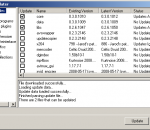SunlitGreen BatchBlitz is a free, powerful and easy-to-use photo categorizer, file filter and batch editor. It provides an intuitive and efficient way to categorize and batch process your digital photos. The use of regular expressions and actions make the tool extremely flexible and powerful. FEATURES: · Simple and intuitive user interface · Extensive support for regular expression · Exif metadata accessible through predefined macros · Savable batch task · Drag-and-drop to select source images · Highly customizable batch actions · Drag-and-drop to re-order actions · Instant preview · Powerful integrated SunlitGreen PhotoEdit
Digital Media Converter Pro is the fastest and most feature packed all-format converter available. Convert between any video or audio format, and play your video on the iPhone, Zune, and other media players and cell phones. Take full advantage of modern multi-core processors using multithreading and hyperthreading for blazing fast conversions. With only a few clicks, convert your files to over 50 different device formats, including iPod, iPhone, Sony PSP, Zune Player, Blackberry, PDA, and Cellphones. Intelli-setting technology analyzes the file you are converting and determines the best conversion settings - this guarantees the best conversion quality. Just select your device and start converting to create high quality video files for it. Experts can adjust all aspects of the conversion, including bitrates, frame rates, dimensions, audio channels, and more. You can create files to play on almost any device, computer, or online service. Digital Media Converter Pro supports the most file formats. Convert between these file formats: MP4, M4A, AAC, MTS, M2TS, MPA, FLV, RealVideo, RealAudio, RMVB, DVD, VCD, Audio CD, AVI, DivX, 3GPP, 3G2, MKV, MPEG-1, MPEG-2 (PAL, NTSC), MPEG-TS, DV, MP3, FLAC, AIFF, AIFC, SND, MOV, WMA, WMV, WTV, DVR-MS, Ogg Vorbis, AMR, AC3, WAV … and we're always adding more formats! It's more than just a file converter. You can rip audio CDs and create playlists of your favorite songs, in the order YOU want. Many extra features include commercial removal, YouTube and web media downloader, folder watcher, video effects, and volume enhancement. Digital Media Converter Pro can handle problem files other programs can't. Video files are repaired automatically during conversion. Download a risk-free evaluation copy and try it today!
AV Music Morpher Gold 5.0 makes editing audio and doing DJ tasks just a snap, as well as brings you more power in editing audio and doing DJ tasks. It is packed full of powerful features, including a brand new virtual Easy DJ, a new Converter module, a multi-track recorder and editor, a whole suite of professional effects, and our famous, patented vocal Remover and Extractor. The Easy DJ helps users do simple DJ tasks such as re-mixing songs, adding sound FX, adjusting channels, EQ or applying any one of the hundreds of included studio-quality effects. The Converter module helps in converting multi-format audio files more quickly and conveniently. The Morpher module and Advanced module are newly combined, and a new compact player mode are only some of the great improvements in this version 5.0 that were designed specifically for the convenience of the users. AV Music Morpher Gold 5.0 also provides users with all of the common audio editing commands and effects, such as wah-wah, flanger, echo, reverb, etc. Users can change voice, pitch and tempo, add various drum beats, and apply studio-quality effects in real time. Its Wave Editor lets users edit and mix tracks to make unique music, remixes, medleys, ringtones, etc. Its Voice Extractor and Voice Remover with advanced algorithms can remove or extract the vocals or music in a song. This music program also works as a convenient converter, and it's very helpful for converting MP3 to WAV, WMA or any of many supported music formats. This is also an easy CD creator with a CD Ripper to rip audio tracks to hard disk, a Burner to burn audio CDs, data CDs and DVDs, and a Cover Editor to design CD and DVD covers and labels. This multi-format music player and editor supports MP3, MP2, WMA, WAV, APE, OGG, AU, IRC, and more. The program is promising to turn any humble PC into a fully-fledged recording studio, giving users the power to make their own pop songs, funky hip hop, or DJ remixes
Photo Calendar Studio is a program to design and print calendars with your own photos. The calendar should be applied on images, their own holidays, celebrations, name and other important days. The program includes dozens of ready-made designs of calendars that can be quickly and easily customized to your liking. We can change any element of the calendar, or add your own new objects such as images and subtitles. Calendar with photos is a great gift for friends and family! Thanks to the program you can print pictures using your printer as well as you can save ready photos in high quality mode in order to send them to photo-labs. Moreover, you can also save pictures in lower quality mode so that they can be published in the internet.
Artweaver is a full-featured painting tool with a huge set of predefined realistic brushes to paint creatively or just experiment. Artweaver is suitable for beginners and advanced users. Artweaver allows you to paint creatively with the help of a huge range of painting tools. You can create sketches from photos or just experiment with colors. Artweaver is available in two versions. The Artweaver Free version for free and an Artweaver Plus version with costs which has more features than the free version. You can try Artweaver Plus for 14 days without restrictions before deciding to purchase Artweaver Plus. Features: Realistic brushes Artweaver has a powerful and highly configurable brush system to simulate many different brushes. Each brush configuration can be saved as a new variant or even into a new category. User interface Artweaver has an intuitive and easy to use user interface. But you can still adjust it to your needs and save it as different arrangements to optimize your work-flow. Events Artweaver records the whole painting process as events and allows to save and later to replay them. Demonstrate other users your painting style or just show the progress from an empty image to a finished artwork. Powerful core Artweaver is powered by a powerful core which utilizes existing hardware to a maximum and supports many additional tools / features which are useful for painting and image editing. More Features * Support for many file formats like AWD (Artweaver), BMP, GIF, JPEG, PCX, TGA, TIFF, PNG and PSD (incl. layers) * Transparency, layers and layer groups * Common image editing tools like gradient, crop, fill and selection tools * Many effect filters like sharpen, blur, emboss and mosaic * Expandable by Plug-In modules (Artweaver standard) * Editable text layers * Pen tablet support * History function to undo/redo last editing steps * Support for many languages through language files
MeGUI is a video conversion application, which was primarily designed to be a DVD ripper, but is capable of many transcoding tasks. It is essentially a frontend for many free tools, but also includes a number of utilities to enhance the conversion process. MeGUI is the most comprehensive GUI based ISO MPEG-4 solution. It suports MPEG-4 ASP (xvid), MPEG-4 AVC (x264), AAC, MP2, MP3, Vorbis, AC3 audio and various common containers support (MP4, MKV, AVI, M2TS). Specifications: Input: * DVD (vob through d2v) and other MPEG-1 and MPEG-2 streams receive special input support for demuxing of audio and subtitles, and faster video seeking * Any computer video file via AviSynth Output: * Video Encoders: x264, XviD, libavcodec MPEG-4 Part 2, Snow * Audio Formats: MP2/MP3 (via LAME/ffmpeg), AAC (via FAAC, Nero AAC or Coding Tech AAC), Vorbis, AudX, AC3 * Container formats: Matroska, MP4, AVI Features: * Powerful job queue support, with in-place job editing, related job linking, play/pause controls, etc. o Parallel job execution makes job processing very flexible and improves speed on multi-core systems. * Automatic interlace detection can analyse your input video to determine whether it is progressive/interlaced/film/hybrid, and also determine field order. * AutoUpdate keeps MeGUI and its assisting programs up-to-date and eases installation. * Audio encoding also based on Avisynth, which allows highly accurate editing of audio, including sample-accurate audio cutting. * More...
This audio editing software is a full-featured professional audio and music editor for Windows and Mac. It lets you record and edit music, voice and other audio recordings. When editing audio files, you can cut, copy and paste parts of recordings, and then add effects like echo, amplification and noise reduction. WavePad works as a wav or mp3 editor, but it also supports a number of other file formats including vox, gsm, wma, real audio, au, aif, flac, ogg, and more.
The BRL-CAD package is a powerful Constructive Solid Geometry (CSG) solid modeling system BRL-CAD is a powerful cross-platform open source solid modeling system that includes interactive geometry editing, high-performance ray-tracing for rendering and geometric analysis, image and signal-processing tools, a system performance analysis benchmark suite, libraries for robust geometric representation, with more than 20 years of active development. BRL-CAD includes an interactive geometry editor, parallel ray-tracing support for rendering and geometric analysis, path-tracing for realistic image synthesis, network distributed framebuffer support, image-processing and signal-processing tools. The entire BRL-CAD package is distributed in source code form. About BRL-CAD For more than 20 years, BRL-CAD has been the primary tri-service solid modeling CAD system used by the U.S. military to model weapons systems for vulnerability and lethality analyses. The solid modeling system is frequently used in a wide range of military, academic, and industrial applications including in the design and analysis of vehicles, mechanical parts, and architecture. The package has also been used in radiation dose planning, medical visualization, computer graphics education, CSG concepts and modeling education, and system performance benchmark testing among other purposes. BRL-CAD supports a great variety of geometric representations including an extensive set of traditional CSG primitive implicit solids such as boxes, ellipsoids, cones, and tori, as well as explicit solids made from closed collections of Uniform B-Spline Surfaces, Non-Uniform Rational B-Spline (NURBS) surfaces, n-Manifold Geometry (NMG), and purely faceted mesh geometry. All geometric objects may be combined using boolean set-theoretic CSG operations including union, intersection, and difference. BRL-CAD has been under active development with a portability heritage that includes systems such as a DEC VAX-11/780 running 4.3 BSD; DECStations running ULTRIX; Silicon Graphics 3030, 4D "IRIS", O2, Onyx, and Origin systems running various versions of IRIX; Sun Microsystems Sun-3 and Sun-4 Sparcs running SunOS; the Cray 1, Cray X-MP, Cray Y-MP, and Cray 2 running UNICOS; DEC Alpha AXP running OSF/1; Apple Macintosh II running A/UX; iPSC/860 Hypercube running NX/2; the Alliant FX/8, FX/80, and FX/2800; Gould/Encore SEL PowerNode6000/9000 and NP1; NeXT workstations; IBM RS/6000; HPPA 9000/700 running HPUX; Ardent/Stardent; Encore Multi-Max; and much more. BRL-CAD is a collection of more than 400 tools, utilities, and applications comprising more than a million lines of source code. The package is intentionally designed to be extensively cross-platform and is actively developed on and maintained for many common operating system environments including for BSD, Linux, Solaris, Mac OS X, and Windows among others. BRL-CAD is distributed in binary and source code form as free open source software (FOSS), provided under Open Source Initiative (OSI) approved license terms.
PDF To Word Converter Free is a powerful freeware application for intelligently converting PDF to easily editable Word DOC documents. PDF To Word Converter Free uses artificial intelligence and also allows inputs from the user code to accurately recognize and convert paragraphs, tables, bullets, numbered lists, newspaper columns, and other standard document formatting features. PDF To Word Converter Free outputs Word DOC documents that are well-formatted and easily editable. PDF To Word Converter Free supports conversion of PDF to DOC. DOC is a popular document format introduced by Microsoft and is compatible with most word-processing applications such as Microsoft Word, OpenOffice, Abiword, KWord, and also online productivity suites such as Google Docs, Lotus Symphony, and Microsoft Office Live. PDF To Word Converter Free does not require any third-party software. Highlights: - Converts tables and tabbed columns - Detects numbered and bulleted lists - Recognizes several types of font encoding - Detects font size, style and color - Supports Unicode text - Supports password protected PDF files - Identfies multiple lines of text or characters as paragraphs - Supports paragraph alignment - Detects clipped text - Image support - Easy to use - User-friendly GUI - Does not need other third-party software - Absolutely FREE for any use
Sing-Magic is a freeware karaoke player. Five free songs are also included. Easy to use yet powerful. Fullscreen mode with quality, high definition graphics and animation. Adjust song speed and pitch on the fly, to match your vocal range. Guide melody to assist your singing. Fully customizable. Change the animated background, lyric's font style and color. Bouncing Ball. Indicates the rhythm of a song, bounces across the top of the lyrics landing on each syllable when it is to be sung. Blazing fast song downloads. Our compression technology creates extra small karaoke files without sacrificing the audio quality.
BluffTitler is a Windows desktop app for creating, rendering and playing 3D video effects. Want to impress your family, friends and clients with spectacular 3D titles? But do not want to use complex and expensive 3D animation software? BluffTitler makes it easy and affordable to add 3D effects to your videos! BluffTitler has been designed for video: Export your titles in any resolution, from 320 x 240 up to full HD in 1920 x 1080 Presets for all SD and HD standards in PAL and NTSC Export as 32 bits AVI with transparency info Export as 32 bits TARGA, PNG and BMP frames with transparency info Export in 16:9 (widescreen) and 4:3 aspect ratios Correct NTSC framerate of 29.97 fps Safe area and crosshair display when editing Simplicity The BluffTitler user interface is simple but effective: it features a 3D render window and a 2D tool window. Resizable windows You can resize the render and tool windows with your mouse, making them fit on any desktop. Power buttons are added if there is place for them. Viewports Up to 4 viewports can be rendered at the same time. This screenshot shows the perspective, front, right and top views. Browser Mode BluffTitler features a browser toolbar containing the 5 classic browser buttons: back, forward, refresh, stop loading and home. The browser toolbar can be turned on/off with the menu item Settings > Browser Mode. Select Layer A BluffTitler animation is built out of layers that can be animated independently. Layers can be selected with the dropdown listbox above the Play button. Add Layer You can add a new layer with a submenu of the Layer > Add Layer menu. Properties A layer has properties that can be keyframed. Properties can be selected with the dropdown listbox above the 3 sliders. HD Resolutions In the resolution dialog you can enter any resolution and aspect ratio you like. Presets are available for the the most common resolutions. BluffTitler can create videos in all HD resolutions, even if your desktop isn't big enough to dispay them. Effect Dialog BluffTitler supports DirectX effect files for advanced graphical effects like bump mapping, tonal art mapping, phong shading and cube mapping. Export Dialog Animations can be exported as AVI files for further processing in NLE tools. Font Dialog The font dialog also allows you to set the character set and kerning method. Show Duration Dialog You can stretch/extend or shrink/crop the show to the new duration.
GOM Media Player The only media player you need - for FREE! Not only is GOM Media Player a completely FREE video player, with its built-in support for all the most popular video and Media Player formats, tons of advanced features, extreme customizability, and the Codec Finder service, GOM Media Player is sure to fulfill all of your playback needs. With millions of users in hundreds of countries, GOM Media Player is one of the world`s most popular video players. Whats New : Added "Touch Setting" feature for touch screen devices. Added "Search box" feature on playlist. (Ctrl+F) Supported "HTTPS URL" for youtube or net radio playback. (Ctrl+U) Added "Music Tap" on preferences related to play music files. Improved performance related to "speed of add & delete" of files on playlist. Other miscellaneous corrections, fixes, and changes
RealPlayer has always enabled you to play RealAudio (*.ra) and RealMedia (*.ram) files. Download videos from thousands of Web sites with just one click Build your own video library and playlists Play all major audio and video formats Flash Video support DVD, SVCD, VCD burning and video recording RealPlayer for personal use includes audio CD burning capabilities, DVR-style playback buffering, multimedia search, Internet radio, a jukebox-style file library, an embedded web browser (using Microsoft Internet Explorer), and the ability to transfer media to a number of portable devices, including Apple's iPod, MP3 players, and Windows Media devices.
GOM is a FREE media player with popular audio & video codecs built-in. Codec Finder GOM Player includes many codecs (XviD, DivX, FLV1, AC3, OGG, MP4, H263 and more) so you won't need to install separate codecs for most videos. For those videos that require a separate codec, GOM Player will find one. Play Broken AVI Files (Patented) GOM Player's patented technology enables users to view files with broken indexes or that are still being downloaded. Powerful Subtitle Support GOM Player supports SMI, SRT, RT, SUB(with IDX) files for subtitle. You can even synchronize subtitle and video if there's any mismatch. Convenient Playlist If you run a video file and there is already a file with a similar name in the directory, it will be automatically added to your playlist. GOM Player has a similar playlist format as M3U, PLS, ASX. Support Different Media Types Along with different media format such as AVI, MPG, MPEG and DAT, GOM Player also supports streaming Windows media format (WMV, ASF, ASX). You can also watch DVD-quality videos with 5.1 channel audio output.