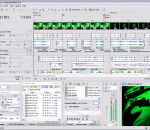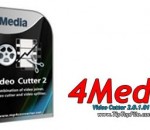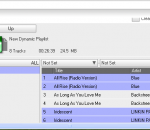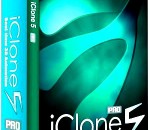Adobe® Audition® CS6 software offers high-performance, intuitive tools for audio editing, mixing, restoration, and effects. Powerful new features such as real-time clip stretching, automatic speech alignment, and control surface support help you deliver projects faster than ever.
Your New Creative Partner ACID Pro 7 software is a DAW powerhouse that combines full multitrack recording and mixing, MIDI sequencing, and legendary ACID looping functionality for a seamless music-creation and post-production environment. More creative partner than production tool, ACID Pro 7 software inspires you like nothing else. With its Transparent Technology™ design, ACID Pro 7 software removes typical barriers to the creative workflow so you can effortlessly transform ideas into real results. Innovative Loop-Based Music Creation ACID Pro software has been the leader in loop-based music creation for nearly ten years. Version 6 has all of the core ACID Pro features-automatic pitch and tempo matching, real-time loop previewing, unlimited tracks, and our signature pick, paint, and play interface-and new enhancements such as support for multiple media events per track, and automatic crossfades. ACID Pro 6 software also includes over 1,000 Sony Sound Series loops so you can start creating music right out of the box Multitrack Audio and MIDI Recording For uncompromising 24-bit, 192kHz sound quality production live or in-studio, ACID Pro software has an expanded set of features for maximum audio performance. Whether you're on stage tracking a combo, or recording MIDI-based studio sequences, ACID Pro software is the optimal platform for reliable multitrack production: on-the-fly punch in/out, unlimited tracks for audio and MIDI, control surface support, powerful plug-in processing, and 5.1 surround mixing Comprehensive MIDI Support ACID Pro software has unparalleled support for MIDI sequencing, with real-time MIDI processing and precise control over MIDI events. All note and controller data can be recorded and edited on the timeline as easily as audio tracks. Use new track envelopes to automate and modify modulation, expression, or other types of MIDI controller data over time. Other new features let you record multiple tracks of MIDI, apply real-time MIDI quantization, perform filtering and processing, create and edit drum patterns. Features: Fundamentals: · External control surface channel tracking · Custom labels for ASIO devices and ports · New! Interactive tutorials · External control surface support including the Mackie Control and Frontier Design Tranzport · Dynamic playback optimization maximizes audio performance · Dual/multi-core processor support · ATRAC3, ATRAC3plus, and ATRAC Advanced Lossless support · Unlimited tracks of audio and MIDI · Real-time pitch and tempo matching · Over 3,000 music loops in multiple genres · Alternate time signature support · 24-bit, 192 kHz audio support · ASIO driver support · Master, auxiliary, soft synth, and effects bus tracks · Multiple file format support · Live audio recording · Media Manager technology · Customizable UI and keyboard mapping · Flash (.swf) file format import · Autosave crash recovery · Dual/external monitor support · Metronome for playback and record · Unlimited undo/redo history · Get Media option to download media from the Web Mixing and Editing: · Audio and MIDI mixing console · Audio, MIDI, and Bus Track meters · Input busses · Real-time rendering · Tempo curves · Cross-track event drag and drop · Enhanced Beatmapping for tracks with tempo changes · Enhanced timestretch and pitch-shifting with élastique Pro · Metronome count-off · Switches including Normalize, Invert Phase, and Lock · Multitrack recording for audio and MIDI · Unlimited media clips per track · On-the-fly punch-in recording · Record input monitoring · Clip Pool management · ACID Project sections · Envelope automation recording · Freehand envelope drawing on the timeline · Film-style panning mode for 5.1 surround projects
XBMC is an award winning media center application for Linux, Mac OS X, Windows and XBox. The ultimate hub for all your media, XBMC is easy to use, looks slick, and has a large helpful community. Try it now! Media Management XBMC supports viewing and playing a vast library of audio, video and image formats. XBMC has a sophisticated library management system that allows you to organize all your media to give you quick and immediate access. Fluid Interface XBMC provides a user friendly interface that's intuitive, very flexible, and easy to use. The interface is completely customizable through user-created or downloadable skins. Plug-ins and Extensibility XBMC has a built-in Python interpreter that allows users and developers to write their own scripts and plugins that run inside XBMC using it's own widgets and controls. It also has a built-in web server that allows it to be controlled remotely. Visualisations XBMC's audio player supports many visualisations including ProjectM and Goom. In addition, it allows easy development of visualisations using a simple API.
Extract any segment from a video file by 4Media Video Cutter 2 with ease. 4Media Video Cutter 2 provides the easiest solution to cut video clips just by setting start point and end point respectively. You can clip as many video segments from one source as you want and have a real-time preview on the source and output files in the built-in media player. Almost all popular regular video formats and High Definition video formats are supported. Features: 1.Clip as many video segments as you like from one source video file just to set the start points and end points respectively. 2.Various input and output video formats are supported, including AVI, MPEG, WMV, MP4, FLV, MKV, H.264/MPEG-4, DivX, XviD, MOV, RMVB, ASF, 3GP, 3G2, SWF, VOB, TS, DV H.264/MPEG-4 AVC (*.mp4), MPEG2 HD Video (*.mpg; *.mpeg), MPEG-4 TS HD Video (*.ts), MPEG-2 TS HD Video (*.ts), Quick Time HD Video (*.mov), WMV HD Video (*.wmv), Audio-Video Interleaved HD Video (*.avi). 3.You can have a real-time preview on the source video and clips in the built-in media player. 4.4Media Video Cutter 2 offers the option to output all segments as a whole one to create a new video file. 5.Keep the output format same with the original video file is an option available. 6.Change output video size and quality as wish. Moreover, a batch of audio and video parameters are adjustable to personalize the output effect, like Bitrate, Frame Rate, Zoom, Ratio, Volume and so on. 7.You can preset an action after all tasks are complete: auto-exit the application, shut down, hibernate the computer, or do nothing. 8.System Power Management option is to prevent standby/hibernation when connecting to mains or using battery. 9.English, German, Spanish, Italian, French, Japanese, Simplified and Traditional Chinese interface languages are available.
Sony SonicStage CP is software for music management. It is used for loading Sony MP3 players with data.Full of duplicate files played by Sonicstage Cp? NoClone can help you to identify and delete duplicate files played by Sonicstage Cp to free disk space. Unlike others using CRC or MD5, duplicate files found by NoClone are exactly the same, and removal of them is utmost safe.
Play this on-screen piano using your computer keyboard or mouse. PC 73 is a stylish and easy to play, free virtual piano and synthesizer. By default, the sound is generated by the inbuilt General Midi software synthesizer of the Windows operating system. In general, you can use PC 73 on-screen piano as a virtual midi controller to control any General Midi compatible software or hardware synthesizer (midi output device). You can control 128 General Midi musical instruments and 47 percussion sounds: all instruments from organ to vibraphone, from guitar to harp, from synthesizer sounds to acoustic drums. The sleek graphical interface of this on-screen piano features 73 realistic piano keys with dynamic shadows. Use PC 73 Virtual Piano Keyboard on your PC in stand-alone mode for checking musical notes, intervals, chords, tuning instruments by ear, testing simple melodies and musical ideas, or jam along with one of our backing band programs (e.g. ChordPulse Lite) when no real piano keyboard is available. By playing along with a programmable background accompaniment, the on-screen piano allows you to experiment with music styles and arrangements in a unique and inspiring way. This freeware application runs on Windows XP, Windows Vista and Windows 7 computers.
iClone5 is real-time 3D animation for digital actors, environments & visual effects with drag & drop editing, powerful physics and Microsoft Kinect-ready motion capture designed for creativity in broadcast production, education & previzualization. Professional and beginners can take advantage of tons of pre-made content and smart interactivity between actors, vehicles and props that make animation fun and logical. Easily create, customize and direct actors, props, scenes, vehicles, lighting, cameras and material channel settings. Plus, users can create in-house animations by moving their bodies in front of any Kinect Motion Capture system to produce customized motions right alongside your PC in minimal space. 3D facial puppeteering also allows for detailed facial animation with presets and a library of physics-ready content for dynamic interactivity with scenes, actors and objects. iClone's versatile engine enables on-the-fly video compositing with real-life actors combined with virtual sets, video footage and world of high dynamic range visuals. Users can employ a vast library of pre-made motions, characters, props and special effects found in iClone's built-in library or in Reallusion's online marketplace which is the largest online catalog of real-time ready assets. iClone5 empowers students, professionals and independent filmmakers worldwide into the real-time art of 3D animation, digital storytelling and digital content creation. Explore the speed and time-saving productivity of visual computing with iClone's real-time 3D innovation.
Media Player Classic Home Cinema for Windows x64 is a free audio and video player for Windows x64. MPC Homecinema for x64 bit OS is now available in 64 bits version for Windows Vista and the new Windows 7 (it should also work perfectly on Windows XP 64bit). Some functions have been removed, because they are not available in 64 bits yet: internal MPEG decoder and QuickTime are not supported, some "tricks" may not work because Microsoft Detour library is not available free for the 64 bits platform. 32 and 64 bits are completely separate world : MPC-HC 64 will use only 64 bits codecs installed on your machine. It's not possible to mix in one process 32 bits Dll with 64 bits, so you will still MPC-32 to play RealMedia or Quicktime for example. List of supported codecs by Media Player Classic: * Mpeg2 : using Vista Mpeg2 decoder (need Home editions) * WM9/VC-1 : with Microsoft decoder * H.264 : working with ffdshow X64 Experimental * Xvid : working with ffdshow X64 Experimental * MKV : use internal Matroska filter (until Haali x64 is available) This project is based on the original "Media Player Classic" and was created after Gabest, the original author, stopped working on it. Many new player features have been integrated in this player, such as: * An option to remove Tearing * MPC Home Cinema in Your Language (see all languages) * Additional video decoders and in particular H.264 and VC-1 with DXVA support * Better support for Windows Vista, including a release for 64 bits platform * Support for EVR renderer * Bugs and vulnerability fixes * All previous features from the Guliverkli Project (MPC) from Gabest. New features : * Seamless playback support for multi files BRD * Support for Windows 7 taskbar and thumbnails features * Added Catalan, Dutch and Japanese translations * VSFilter x64 is available * Added internal VP8 Decoder * MPC-HC can be compiled with MSVC2010 and Intel C++ Compiler * Support for MCE remote control (values added in AppCommand column in "Options/Player/Keys") * Support of Broadcom Video decoder for VC1, H.264 and MPEG-2 (hardware acceleration) * Support for DVB subtitles * Open files to Recent Documents * AUTO HDMI MODE 1080p/24 support for fullscreen mode * Ticket #46, add number to AudioDevice list * Sync Renderer dialogs * Real Video decoder in MPCVideoDecoder * Support interlaced mode in fullscreen resolution list * Auto change fullscreen resolution for different video content * Fullscreen Options page * Video decoder, options for DXVA Compatibility check * Support for MPEG-2 bitstreaming in the DXVA decoder * Full screen resolution - support for native 23.976 and 29.97 mode (Vista and above only) * Auto resolution change for DVD * Always Exit after playback option * Support for SRM7500 remote control * New panel for switching DVB channels, audio and tuner scan accessible through View-->Navigation menu when in Capture mode * Automatically play next files in a folder * Implemented 'Quick add favorite' shortcut (default: Shift + Q) will use current settings from 'Add Favorite' dialog * Select D3D device for render, including DXVA if two or more video adapters are in the system (EVR Custom & VMR9-Renderless only) * Statistics - added render device * Ability to select OSD font & size * Option "Don't use 'search in folder' on commands 'Skip back/forward' when only one item in playlist" * H.264 L5.1 DXVA support for ATI cards with drivers > v8.14.1.6105 (Catalyst 10.4) * MPCVideoDecoder, disable DXVA (H.264) for SD video (width < 1280) * Improved DXVA compatibility check * Implemented drag and drop folders with sub-folders * Support for MPEG-1/Layer1 audio stream in the Matroska splitter * Command to switch video frame mode (key 'P') * Video frame options like in TV: Zoom 1 and Zoom 2
Voxengo Marvel GEQ was designed to be a fast and easy 16-band digital graphic equalizer. It is a plugin with multi-channel operation support (supporting up to 8 input/output channels, audio host application-dependent). Marvel GEQ offers extensive internal channel routing capabilities, and supports mid/side channel processing. Marvel GEQ allows audio engineers and musicians to apply quick EQ shape adjustments, both to audio tracks and full mixes. The linear-phase filtering offered by Marvel GEQ is suitable for equalization tasks where high quality and excellent sonic character are a must. FEATURES: · 16-band graphic equalizing · +/- 12 dB gain range per band · Channel grouping · Preset manager · Contextual hint messages · Freehand drawing mode · Stereo and multi-channel processing · Mid/side processing · Undo/redo history · All sample rates support · Linear-phase equalizing · Internal channel routing · 64-bit floating point processing · A/B comparisons · 9 ms compensated processing latency
BDlot DVD ISO Master is the first free software that specializes in saving any DVD to ISO file in the world. It also works as a DVD burner as it can burn any ISO file to DVD/CD/Blu-ray disc easily. There are many excellent features that make this freeware standing out from all its peer programs: 1.Save Different DVDs to Hard Drive and USB Easily with Strong Reading Ability. Powerful DVD reading ability allows BDlot DVD ISO Master to support all current homemade and commercial DVDs, and all types of DVD discs including DVD-ROM, DVD-RAM, DVD+/-R, DVD+/-RW, and DVD+/-DL 2.Backup Any Protected DVD with Unique Decrypting Technology. Unique DVD decrypting technology entitles BDlot DVD ISO Master the ability to unlocking DVD region codes as well as other known restrictions such as CSS, CPRM, CPPM, APS, UOPs, ARccOS, Rip-Guard, and Disney X protection. 3.Backup DVD to ISO without Compression or Quality Loss at Top Fast Speed. BDlot DVD ISO Master realizes DVD backup to ISO that is the same in original DVD file size, high-quality video and 5.1 surround sound. The whole backup process normally takes several minutes. 4.Burn Any ISO to DVD/CD/BD under High-efficient Processing. All-round burning technology enables BDlot DVD ISO Master to burn any ISO file to DVD disc. It can recognize different discs and adopt optimum burning mode accordingly to save time and complete burning efficiently. 5.Error Proofing Technology Guarantees DVD Data Integrity after Burning. Advanced initiative cache burning technology enable BDlot DVD ISO Master to guarantee the integrity and sequence of DVD data after burning, which helps to get you rid of time and quality loss due to burning error efficiently. 6.Emulate virtual DVD drive and mount ISO images. 7.High Compatibility and Good Stability Light Your Everyday Life. Being able to run on all Windows operating systems gives more choices to achieve your goals successfully.
Virtual arranger keyboard and style editor. Real time chord recognition. Converts any PC- or MIDI-keyboard into an arranger keyboard. Includes the most comprehensive style editor. Easy to use sequencing and karaoke tools. Allows you to use software synthesizers in both melody and accompaniment! Use any MIDI keyboard controller in your auto accompaniment setup! Converts any synthesizer or digital piano into an arranger keyboard! Browse and load styles directly from your PC's hard drive!
GOM Media Player The only media player you need - for FREE! Not only is GOM Media Player a completely FREE video player, with its built-in support for all the most popular video and Media Player formats, tons of advanced features, extreme customizability, and the Codec Finder service, GOM Media Player is sure to fulfill all of your playback needs. With millions of users in hundreds of countries, GOM Media Player is one of the world`s most popular video players. Whats New : Added "Touch Setting" feature for touch screen devices. Added "Search box" feature on playlist. (Ctrl+F) Supported "HTTPS URL" for youtube or net radio playback. (Ctrl+U) Added "Music Tap" on preferences related to play music files. Improved performance related to "speed of add & delete" of files on playlist. Other miscellaneous corrections, fixes, and changes
RealPlayer has always enabled you to play RealAudio (*.ra) and RealMedia (*.ram) files. Download videos from thousands of Web sites with just one click Build your own video library and playlists Play all major audio and video formats Flash Video support DVD, SVCD, VCD burning and video recording RealPlayer for personal use includes audio CD burning capabilities, DVR-style playback buffering, multimedia search, Internet radio, a jukebox-style file library, an embedded web browser (using Microsoft Internet Explorer), and the ability to transfer media to a number of portable devices, including Apple's iPod, MP3 players, and Windows Media devices.
GOM is a FREE media player with popular audio & video codecs built-in. Codec Finder GOM Player includes many codecs (XviD, DivX, FLV1, AC3, OGG, MP4, H263 and more) so you won't need to install separate codecs for most videos. For those videos that require a separate codec, GOM Player will find one. Play Broken AVI Files (Patented) GOM Player's patented technology enables users to view files with broken indexes or that are still being downloaded. Powerful Subtitle Support GOM Player supports SMI, SRT, RT, SUB(with IDX) files for subtitle. You can even synchronize subtitle and video if there's any mismatch. Convenient Playlist If you run a video file and there is already a file with a similar name in the directory, it will be automatically added to your playlist. GOM Player has a similar playlist format as M3U, PLS, ASX. Support Different Media Types Along with different media format such as AVI, MPG, MPEG and DAT, GOM Player also supports streaming Windows media format (WMV, ASF, ASX). You can also watch DVD-quality videos with 5.1 channel audio output.