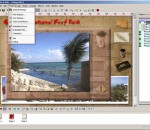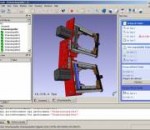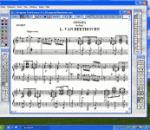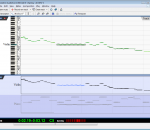With MMB you can develop autorun menus, multimedia apps, or front-ends for your CD's* without having to spend months learning complex programming languages. If you are already distributing software on CD-ROM or DVD, creating your own CD-Audio or making your Audio CD you will love this easy-to-use, intuitive software. Create multimedia applications with graphic, text, sounds, Audio ,Video, supporting CD Audio or Mixed-mode CD's, executing applications and much more... Apply many cool effects to your images. MMB creates small stand-alone exe applications and has many bells & whistles you will ever need. Create a cool looking app or small game and send it to all your friends Many large companies realized that using MMB is much easier and faster for building their autorun presentations and menus than their in-house solution. You may already have seen some of them in action: * Corel Corporation uses autorun menu created in MMB on some of their recent products (for example WordPerfect Office 2002, etc.) * 3DFX uses MMB for their installation CD's for Voodoo graphic cards (also with some easter-eggs) * BMG Entertainment uses whole presentations made in MMB on some of their PC enhanced audio CD's * and more... With MMB you can create * Autorun CD browsers (menus) for corporate CD-ROM's. * Tutorials * Cue Cards * Kiosks * CD Audio and Mixed-mode CD Audio Players * Audio Players * Front-end for your corporate or personal CD's * File launchers and toolbar * Computer based training
CorelDRAW Graphics Suite X5 – complete set of advanced applications to create visual layouts of pages and illustrations, photo editing and conversion of raster images into vector. Pack enjoys well-deserved recognition among the millions of professionals and amateurs around the world.
Graphic Equalizer Studio is a powerful real-time equalizer that allows you to manipulate a wide range of audible frequencies using its 31 equalizer bars. Each bar controls a different range of frequencies. You can set the start/end frequency range with the zoom equalizer and set the Q factor. In addition, the enhancer feature allows you to handle the harmonic bass, treble, drum bass, and ambiance separately. You can choose one of its 39 different presets but also you can configure and save your own presets. It also has an auto correct feature that attenuates the signal according to the operating level selected. In order to apply the compression/enhancer effects, Graphic Equalizer Studio routes the input of the soundcard trough the Equalizer and then routes the signal to the output of the sound card. The program also includes its own audio player, which allows you to record mp3 or wav files with the selected equalization effects. You can convert mp3 to wav or the opposite. Finally, you can use the batch converter to convert files with the compressor, limiter, enhancer settings, and add tag information to files.
FreeCAD is a general purpose Open Source 3D CAD/MCAD/CAx/CAE/PLM modeler, aimed directly at mechanical engineering and product design but also fits in a wider range of uses around engineering, such as architecture or other engineering specialties. It is a feature-based parametric modeler with a modular software architecture which makes it easy to provide additional functionality without modifying the core system. FreeCAD is based on OpenCasCade, a powerful geometry kernel, features an Open Inventor-compliant 3D scene representation model provided by the Coin 3D library, and a broad python API. The interface is built with Qt. FreeCAD runs exactly the same way on Windows, Mac OSX and Linux platforms. FEATURES: · A complete OpenCasCade-based geometry kernel allowing complex 3D operations on complex shape types, and supports natively concepts like brep, nurbs, booleans operations or fillets · A modular architecture that allow plugins (modules) to add functionality to the core application. Those extensions can be as complex as whole new applications or as simple as python scripts or self-recorded macros · A full parametric model allowing any type of parameter-driven custom objects, that can even be fully programmed in python · Complete access from python built-in interpreter, macros or external scripts to almost any part of FreeCAD, being geometry creation and transformation, the 2D or 3D representation of that geometry (scenegraph) or even the FreeCAD interface · Import/export to standard formats such as STEP, IGES, OBJ, DXF, SVG, U3D or STL.
Encore is the standard in professional music notation. Its powerful transcribing and editing capabilities help musicians of all levels get their ideas into print. Fast, accurate, and easy to use, Encore allows you to create beautiful printouts of your scores - using up to 64 separate staves. Whether you're creating motion picture scores, orchestral arrangements, choir songbooks, or teaching music in school, Encore is second to none. Complete Scoring Features, Auto Part Extraction, MIDI and VSTi Playback Keep You in Control Whether you play directly into Encore or transcribe your MIDI files, you get accurate notation and beautiful printouts every time. You can extract parts, transpose for different instruments, and play your music as you originally conceived it. Encore graphically displays and plays back dynamic marks, repeats, multiple endings, pedal marks, or any MIDI controller. Flexible Page Layout and Guitar Tablature Expand Your Options Encore scores can be fine-tuned with a simple move of the mouse. On-screen palettes let you enter dozens of marks and symbols. Lyrics and text are easily added. Powerful features such as page layout control, TrueType® and PostScript® support, polyphonic part voicing, and editable expressions palettes provide an inexhaustible set of capabilities for presenting your music on paper. Instantly transcribe your music into guitar tablature with correct fingering and guitar fret diagrams. Computer Speed, Professional Results When you put aside your pencil and staff paper and compose and arrange your music with Encore, you achieve a new level of professionalism and productivity. Encore has become the musician's choice in notation software because it allows you to create and publish everything from simple lead sheets to symphonies in less time and with more control. New Features Gvox VSTi Host Toolbar now displays all tools Preroll click option New Score Wizard Over 30 Templates and unlimited user created template Transposed or "C" score option. Beginning measure number offset Preset Tab tunings option Added menu items Auto Spacing when dragging notes, barlines and systems Enhanced MIDI playback Garritan Personal Studio ready Simplified Accidentals option More shortcuts MusicXML import and export Full DLS and Soundfont support Handwritten Music Style option Bonus - Hundreds of works by J.S. Bach formatted in Encore, ready to use
Little AlterBoy is Soundtoys’ exciting new tool for dramatic voice alteration. Get a huge range of vocal transformations from one simple plug-in. Change the pitch of a voice, or change the singer’s gender with formant shifting. Lock onto a single pitch for robotic sounds. You can even control the vocal’s melody using MIDI for creative vocoder-like effects.
AudioScore Ultimate 6 allows you to open a CD track or MP3 file and transcribe it to a score. By using the most intelligent technology available it is possible to convert up to 16 instruments / notes playing at a time into multiple staves, with up to 4 voices per staff. Immediately after transcribing your music, you are able to send it directly to Sibelius or save MusicXML, NIFF and MIDI files for use in most other music programs such as Finale or Cubase. Alternatively, allow AudioScore Ultimate 6 to print out a professional quality score for you. AudioScore Ultimate 6 even allows the intricate nuances of a performance to be viewed, played and edited, such as the subtle changes in pitch, volume and timing. Alternatively, produce new versions of music using MIDI instruments - you choose which ones. AudioScore analyzes the original music in great detail so is able to play back with great realism - open one of your favorite songs and hear it performed by a brass band or string quartet. What AudioScore recognizes--styles ranging from solo & chamber music to jazz & pop. A wide range of music performed by non-percussion instruments. All pitches ranging from F0 to C8. Notes from chords that even the ear cannot distinguish. Even works with moderate sustain or reverb. Transcribes notes and rests as short as 32nd note. Triplets, duplets, key signatures and clefs. Pitch and volume changes at a resolution of 0.01 seconds. Instrument audio characteristics for chromatic visualization.
CombineZ is Free software image processing software package for creating extended depth of field images. It runs on Microsoft Windows. The current release is CombineZP (CombineZ-Pyramid), successor to CombineZM (CombineZ-Movie) which was based on CombineZ5 (designed for older versions of Windows and is no longer maintained). CombineZ processes a stack of images (or "Frames") and is most frequently used to blend the focused areas of several partially focused digital photographs in order to create a composite image with an extended depth of field (DOF), created from the in-focus areas of each image. CombineZ has many image manipulation functions that can be used in modifying images (frames) or sets of sequential images (stacks). It can take videos and split them into individual frames which are then manipulated as a stack. For instance, since version CombineZM one can take a movie through a microscope as you wind the focus up or down, and use it for focus-stacking. Alternatively, one can convert a sequence of static frames into a movie (including generating intermediate transitional frames for smoothness) or a pseudo-3D 'rocker' image stack animation.
VAC is intended to connect several audio applications together in real time. It's like a sound card with hardwired input and output: when an application sends an audio stream to a virtual cable, other applications can record this stream from the other cable end. Thus, you can record and process output of almost any audio application by almost any other audio application. VAC operates like TotalRecorder but is more universal. Use it to create a chains of software synthesizers (Generator, Reality), audio processors, recorders (WaveLab, Sound Forge, Adobe Audition), sequencers (Cakewalk, Cubase), Internet Telephony/Voice applications (Skype) etc. VAC is a native 32- and 64-bit WDM PnP driver and works under Windows XP/2k3/Vista/Win7.
Manage / Organise / Explore KORG PA SETs on your PC with ease. Copies & Transfers All necessary Sounds & PCM samples automatically. Mix multiple SETs with just a few clicks and much more... Be it your Styles, Performances, Pads, Sounds or Samples. It offers a unique versatile solution to Managing KORG Pa SETs. Support for all models from the PA80 all the way to the latest PA4X series. *Limited MG support.
PowerDirector 12 Ultra provides the most comprehensive tools for high-quality video productions - all with easy-to-use features and fastest 64-bit video editing. The new MultiCam editing support allows you to import up to 4 videos taken by different devices, and sync them by audio tracks so that you can easily pick the best shots. Theme Designer allows you to create 3D animated slideshows with your videos and photos.
GOM Media Player The only media player you need - for FREE! Not only is GOM Media Player a completely FREE video player, with its built-in support for all the most popular video and Media Player formats, tons of advanced features, extreme customizability, and the Codec Finder service, GOM Media Player is sure to fulfill all of your playback needs. With millions of users in hundreds of countries, GOM Media Player is one of the world`s most popular video players. Whats New : Added "Touch Setting" feature for touch screen devices. Added "Search box" feature on playlist. (Ctrl+F) Supported "HTTPS URL" for youtube or net radio playback. (Ctrl+U) Added "Music Tap" on preferences related to play music files. Improved performance related to "speed of add & delete" of files on playlist. Other miscellaneous corrections, fixes, and changes
RealPlayer has always enabled you to play RealAudio (*.ra) and RealMedia (*.ram) files. Download videos from thousands of Web sites with just one click Build your own video library and playlists Play all major audio and video formats Flash Video support DVD, SVCD, VCD burning and video recording RealPlayer for personal use includes audio CD burning capabilities, DVR-style playback buffering, multimedia search, Internet radio, a jukebox-style file library, an embedded web browser (using Microsoft Internet Explorer), and the ability to transfer media to a number of portable devices, including Apple's iPod, MP3 players, and Windows Media devices.
GOM is a FREE media player with popular audio & video codecs built-in. Codec Finder GOM Player includes many codecs (XviD, DivX, FLV1, AC3, OGG, MP4, H263 and more) so you won't need to install separate codecs for most videos. For those videos that require a separate codec, GOM Player will find one. Play Broken AVI Files (Patented) GOM Player's patented technology enables users to view files with broken indexes or that are still being downloaded. Powerful Subtitle Support GOM Player supports SMI, SRT, RT, SUB(with IDX) files for subtitle. You can even synchronize subtitle and video if there's any mismatch. Convenient Playlist If you run a video file and there is already a file with a similar name in the directory, it will be automatically added to your playlist. GOM Player has a similar playlist format as M3U, PLS, ASX. Support Different Media Types Along with different media format such as AVI, MPG, MPEG and DAT, GOM Player also supports streaming Windows media format (WMV, ASF, ASX). You can also watch DVD-quality videos with 5.1 channel audio output.