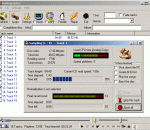Audiograbber grabs digital audio from cd's. It copies the audio digitally -- not through the soundcard -- which enables you to make perfect copies of the originals. It can even perform a test to see that the copies really are perfect. Audiograbber can also automatically normalize the music, delete silence from the start and/or end of tracks, and send them to a variety or external MP3 encoders, such as Fraunhofers L3enc, or even use some MP3/WMA encoders internally for automatic creation of MP3's. Audiograbber can download and upload disc info from freedb, an Internet compact disc database. You can even record your vinyl LP's or cassette tapes with Audiograbber and make wav's or MP3's of them. There are a lot more functions in Audiograbber, but to put it simply: Audiograbber has the most features one can wish from such a program.
Do not know how to convert MP4 to MP3? Looking for free MP4 to MP3 converter? Look no further! Best MP4 To MP3 Converter is a free software that easily converts MP4 to MP3 audio format. Simply download the software, install it and start converting MP4 to MP3 right away. Best MP4 To MP3 Converter delivers high quality conversion and outstanding performance.
Your own songs, beats & sounds. With MAGIX Music Maker 2014 it's easier than ever to produce your own songs and tracks, no matter if you're a beginner or a pro. Step into the world of music: Thousands of loops, various genres, virtual instruments, and spectacular studio effects provide limitless possibilities and sensational results. The improved recording function makes it simple to record your own vocals and add real instruments to your arrangements. And thanks to the brand new Vocal Tune feature and Pitch Wizard you'll never miss a note! The Music Maker Principle Create your own songs Drag & drop loops to achieve amazing results in no time at all. Record Connect a microphone, guitar or keyboard and create your own songs in studio quality. Mix The high-quality mixer with professional effect templates will help you to create impressive tracks every time. Share Save songs as mp3s, burn them to CD or share them on Soundcloud, Facebook & YouTube.New Sounds & Instruments Your own tracks, beats and sounds! With combinable soundpools, Vita Solo Instruments and the new DN-e1 synthesizer there's no limit to how creative you can be. MAGIX Soundpools Rock Pop Vol. 8 Hip Hop Vol. 15 Dance Vol. 1 Techno Vol 16 Chillout Vol. 8 Dubstep Vol. 2 Virtual instruments Power Guitar* Electric Piano Drum Engine DN-e1 Synthesizer * Power Guitar is offered as a free download after program installation Soundpool DVD Collection 18 included Over 6000 additional sounds & loops! The Soundpool DVD Collection (worth $39.99/C$39.99) covers virtually all music genres and offers professional studio-quality sounds.
An incredible software suite is changing the way that sports fans follow their favorite teams. Free Live Football TV is a utility that gives users the ability to stream live television channels directly to their PC. Live scores, highlights, and of course, live matches and games are all delivered without the need for a PC TV card. With P2P technology in place, sports enthusiasts can find just about any match being played anywhere in the world. And, because the matches are streamed through online channels, a computer is all users need to watch their favorite teams work toward victory! The free live football broadcasts also allow fans to interact with each other, heightening the experience for fans of particular teams or leagues. Viewers can choose from UEFA Champions League, English Premiere League, Spanish Primera Division, Italian Serie A, German Bundesliga, and French Ligue. All of the broadcasts can be seen with incredible definition, as each channel will be accompanied by the bit-rate that it is currently being delivered at. Free Live Football TV acts as a television tuner for your computer, giving you the ability to access over 4500 channels from all regions of the world. High-quality broadcasts may require high-speed internet connections, but when watching live football online, a 56K connection will still allow you to follow the action. Full screen and regular viewing window sizes are offered, and with new channels being offered every day, you can enjoy hard-to-find football content without a subscription! Watching live football online brings a bevy of benefits. Matches from all over the world are broadcasts for online viewers, meaning that regardless of how far away you are from the teams you love, you can always enjoy the action. Whether you are interested in seeing Arsenal vs. Sparta Prague or Shrewsbury vs. Fulham, there will always be a channel broadcasting your match.
Winamp is a skinnable, multi-format media player. Winamp supports a wide variety of contemporary and specialized music file formats, including MIDI, MOD, MPEG-1 audio layers 1 and 2, AAC, M4A, FLAC, WAV, OGG Vorbis, and Windows Media Audio. It supports gapless playback for MP3 and AAC, and Replay Gain for volume leveling across tracks. In addition, Winamp can play and import music from audio CDs, optionally with CD-Text, and can also burn music to CDs. Winamp supports playback of Windows Media Video and Nullsoft Streaming Video, as well as most of the video formats supported by Windows Media Player. 5.1 Surround sound is supported where formats and decoders allow. Winamp supports many types of streaming media: Internet radio, Internet telelvision, XM Satellite Radio, AOL video, Singingfish content, podcasts, and RSS media feeds. It also has extendable support for portable media players, and users can access their media libraries anywhere via internet connections. You can extend Winamp's functionality through the use of plug-ins, which are available on the Winamp site.
Pixeluvo is an image editing and photo manipulation application designed to be both powerful and easy to use. It supports many advanced features such as non-destructive editing via adjustment layers, powerful color correction tools, realistic pressure-sensitive drawing tools and many image enhancement filters. It can handle all kinds of image editing requirements, from simple cropping and color adjustments to complex photo montage and digital painting. With just a few clicks you can fix perspective distortion, quickly paint out blemishes with the spot-heal tool, add a vignette to your photos and much more. Crop and resize images quickly and easily Create projects with any number of layers Large selection of high-quality filters Complete set of high-quality color adjustments Fix color casts and contrast with a few simple clicks Full set of painting tools Editable adjustment layers and text layers Clean and modern user-interface
AKVIS LightShop offers advanced lighting techniques for adding stars and glow effects to images. People by their nature are attracted by things that shine, sparkle, glow and glitter. Light effects can brighten up any photo: make it look more natural (by adding reflections on shiny objects) or on the contrary - add a bit of magic and fantasy. Just a few clicks and the eyes of your loved one sparkle like diamonds; some simple manipulations and a moonlit road appears in night scenery. AKVIS LightShop helps you create amazing light effects: flares on the sun, lights from distant planets and stars, alien signs blazing in the night sky, a colorful rainbow over a city, reflections in raindrops, fireworks - wherever your imagination may take you! It is easy to find many uses for light effects. You can apply reflections and glows to glamour photography - to make jewelry and precious stones sparkle on the images of celebrities; or use effects in advertisement catalogues to draw attention to exclusive articles. Christmas postcards can not do without magic lights and glows. Dull landscape shots can be saved by the sun rays or reflections on water. AKVIS LightShop lets you create an infinite number of light and star effects! Unleash your imagination! Try the program right now. For your convenience the program includes 138 ready-to-use light effects divided in 11 groups. First you can train on available light effects and then make your unique ones. A bit of practice and you can create the most extraordinary effects. AKVIS LightShop provides complete control over the light effects, allows you adjust the effect area, its fading, color, brightness, and opacity. The program is equipped with a variety of elements for creation of light effects. You can move or change any element of the effect, adjust the way the effect blends with the image. AKVIS LightShop is available as a standalone application as well as a plugin for Photoshop and other graphics editors.
ffDiaporama is an application for creating video sequences consisting of titles, fixed or animated. images or photos, fixed or animated. movie clips music These sequences are assembled into a slide show by means of transitions of sequence to produce complete videos The following options are available: Refocusing of images and photos Cutting of video clips Notes (addition of text) for images, photos, sequences and animations Graphical filters on the images and the videos (conversion into black and white, dust removal, equalization of colors, etc.) Creation of animation by zoom, rotation or Ken Burns Effect on images or photos Correction of the images and the videos during animations (luminosity, contrast, gamma, colors, etc.) Transitions between sequences with definition of the transition type, sequence by sequence. Addition of a background sound (wav, mp3 or ogg) with customizable effects for volume, fade in/out and passage in pause, sequence by sequence. Generation of usable videos for most current video equipment (DVD player/smartphone, multimedia box, hard drive, etc.) but also publishable on the main video-sharing Websites (YouTube, Dailymotion, etc.) Video formats from QVGA (320×240) to Full HD (1920×1080) by way of the DVD and HD 720 formats. Image geometry (aspect ratio) : 4:3, 16:9 or 2.35:1 (cinema) Possible formats for rendering : avi, mpg, mp4, mkv
Wave Xtractor is a handy audio tool which lets you extract RAW sound data (.Wav) from popular File formats, within the music industry. It allows you to preview the Wave samples contained within each file format, and view its Audio Properties prior to Extracting it. It can also Read, Display and create a Report of the contents within the following File formats: (.STY/.PCG/.PRF/.PAD) - KORG PA1X/PA800/PA2X Furthermore you can also Manage & Organize your KORG PA Styles with the Style Manager. You can 'SWAP', 'Copy/Paste' & 'Delete' Styles.
Perfect Effects builds on the popularity of PhotoTools to give photographers an even faster and more powerful way to create images with impact. Perfect Effects 3 includes a complete library of professional quality photographic effects that can be previewed live on your image before being applied. The new live previews are also shown in full screen so you can see your image at its best. You'll love the ability to easily stack multiple effects together to create your own unique look. Perfect Effects 3 takes the idea of stacking effects even further with the new blending options that provide even more control over how effects are combined. These advanced tools include blending modes options and the ability to limit effects to specific color or tonal range of an image. Now Perfect Effects 3 works where you do. It integrates seamlessly into your workflow whether you use Lightroom, Aperture or Photoshop and even works as a standalone application. Photoshop is no longer required. FEATURES: · The next generation of the extremely popular PhotoTools Professional · Complete library of professional quality photographic effects · Live, full screen effect previews · Stack, blend and combine effects to create your own unique look · Works as a standalone application or directly with Lightroom or Photoshop
Audio/Video Format Conversion Plugin support for converting any audio and video format Support for multiple files conversion Support for customized parameters adjustment Support drag/drop
GOM Media Player The only media player you need - for FREE! Not only is GOM Media Player a completely FREE video player, with its built-in support for all the most popular video and Media Player formats, tons of advanced features, extreme customizability, and the Codec Finder service, GOM Media Player is sure to fulfill all of your playback needs. With millions of users in hundreds of countries, GOM Media Player is one of the world`s most popular video players. Whats New : Added "Touch Setting" feature for touch screen devices. Added "Search box" feature on playlist. (Ctrl+F) Supported "HTTPS URL" for youtube or net radio playback. (Ctrl+U) Added "Music Tap" on preferences related to play music files. Improved performance related to "speed of add & delete" of files on playlist. Other miscellaneous corrections, fixes, and changes
RealPlayer has always enabled you to play RealAudio (*.ra) and RealMedia (*.ram) files. Download videos from thousands of Web sites with just one click Build your own video library and playlists Play all major audio and video formats Flash Video support DVD, SVCD, VCD burning and video recording RealPlayer for personal use includes audio CD burning capabilities, DVR-style playback buffering, multimedia search, Internet radio, a jukebox-style file library, an embedded web browser (using Microsoft Internet Explorer), and the ability to transfer media to a number of portable devices, including Apple's iPod, MP3 players, and Windows Media devices.
GOM is a FREE media player with popular audio & video codecs built-in. Codec Finder GOM Player includes many codecs (XviD, DivX, FLV1, AC3, OGG, MP4, H263 and more) so you won't need to install separate codecs for most videos. For those videos that require a separate codec, GOM Player will find one. Play Broken AVI Files (Patented) GOM Player's patented technology enables users to view files with broken indexes or that are still being downloaded. Powerful Subtitle Support GOM Player supports SMI, SRT, RT, SUB(with IDX) files for subtitle. You can even synchronize subtitle and video if there's any mismatch. Convenient Playlist If you run a video file and there is already a file with a similar name in the directory, it will be automatically added to your playlist. GOM Player has a similar playlist format as M3U, PLS, ASX. Support Different Media Types Along with different media format such as AVI, MPG, MPEG and DAT, GOM Player also supports streaming Windows media format (WMV, ASF, ASX). You can also watch DVD-quality videos with 5.1 channel audio output.