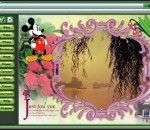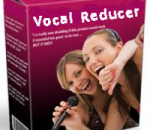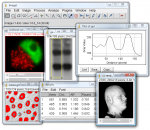Built off of the PCDJ DEX Technology, RED Mobile is lighter DJ software aimed directly at the needs of the Mobile DJ. Everything you want to make your job easier, with a clean and user friendly interface that easy to navigate. Use many of the top controllers or a simple keyboard and mouse, your choice! PCDJ Red Mobile is a computer mixing program geared for a Mobile DJ’s needs. Red Mobile has a powerful Recordcase (track library) that allows you to Import, Mix, and Search all of your mp3, ogg, wma, flac, wav files, unprotected iTunes files easily. Red Mobile supports multiple m3U waitlists, play-list, or crates of mix and match tracks. PCDJ RED Mobile is all you need to rock any mobile event! With Autoplay, a MIX NOW button for quick crossfade and play, an easy to navigate user interface, you have the mobile DJ’s dream package. Less screen clutter and just the right feature set to make your job as easy as possible. Concentrate on your clients and not your DJ software! Features * NEW- Supports iTunes Tags * Track rating column * Support for new KARAOKI plug-in * Support for Monkey’s audio file format * Improved Audio Engine * Option for daylight skin * Option for ‘accurate mp3 time’ * Right-click on column headers to change them * Play mp3, wma, ogg, flac, wav, or directly from a CD * Autoplay – automatically play through waitlist or group mixing from track to track * Mix Now button for quick and seamless crossfade and play * Change pitch with 4 different ranges from +/-8% to +/-100% * Change volume, play and pause (instant-start) with low latency (down to 2ms with ASIO, up to 10ms with DirectSound) * Edit ID3v2 tags for mp3’s and the ogg vorbis tag for ogg files * Fast and accurate automatic BPM detection * Pre-Listening -Through Soundcard rear-out - Through Left/Right splitter or Through Second Soundcard * Output to external mixer - Player 1 to Front Out, Player 2 to Rear Out or Player 1 to Soundcard 1, Player 2 to Soundcard 2 * DirectSound or ASIO output * Spectrum analyzer, stereo VU Meter * Configurable song break and startup speed for turntable-like effects
Magic Photo is a photo editor With Magic Photo, you can easily blend your digital photo onto another image (a beautiful landscape image etc) to create special effect. It makes your photo interesting and pretty. The features include: 1) There are 180 masks for you to choose, which changes your photo in different shapes then blend it onto the backdrop image 2)Add 100 cliparts onto your photo, which make you photo more beautiful 3)Add 180 cartoon pictures onto your photo, which make you photo more interesting. 4)Add 60 outlines onto your photo, which make you photo more shining. 5)Add text comments onto your photo. 6)Add pretty frames onto your photo. There are 100 frames included. You can easily change the size and position of the photos, flowers, cartoon pictures or text just by clicking and dragging them. See samples at homepage
How many times have you needed a Karaoke song but it wasn't available or the cost was prohibitive? Wouldn't it be amazing if you could make Karaoke CDs, backing tracks, and accompaniment music from all your favorite songs? Now you can! 'Vocal Reducer' Software can reduce, or remove, vocals from most any song on your computer. It's a very good companion for our 'Overdub Mixer' Software and perhaps best of all - it's 100% FREE!
ImageJ x64 is an intersting Java based image processing application inspired by NIH Image for the Macintosh. It runs, either as an online applet or as a downloadable application, on any computer with a Java 1.1 or later virtual machine. It can display, edit, analyze, process, save and print 8-bit, 16-bit and 32-bit images. It can read many image formats including TIFF, GIF, JPEG, BMP, DICOM, FITS and "raw". It supports "stacks", a series of images that share a single window. It is multithreaded, so time-consuming operations such as image file reading can be performed in parallel with other operations. It can calculate area and pixel value statistics of user-defined selections. It can measure distances and angles. It can create density histograms and line profile plots. It supports standard image processing functions such as contrast manipulation, sharpening, smoothing, edge detection and median filtering. It does geometric transformations such as scaling, rotation and flips. Image can be zoomed up to 32:1 and down to 1:32. All analysis and processing functions are available at any magnification factor. The program supports any number of windows (images) simultaneously, limited only by available memory. Spatial calibration is available to provide real world dimensional measurements in units such as millimeters. Density or gray scale calibration is also available. ImageJ x64 was designed with an open architecture that provides extensibility via Java plugins. Custom acquisition, analysis and processing plugins can be developed using ImageJ's x64 built in editor and Java compiler. User-written plugins make it possible to solve almost any image processing or analysis problem. FEATURES: Runs Everywhere: · ImageJ x64 runs on Linux, Mac OS 9, Mac OS X, Windows, and the Sharp Zaurus PDA. Open Source: · ImageJ x64 and its Java source code are freely available and in the public domain. No license is required. User Community: · ImageJ x64 has a large and knowledgeable worldwide user community. More than 1700 users and developers subscribe to the ImageJ mailing list. Macros: · Automate tasks and create custom tools using macros. Automatically generate macro code using the command recorder. More than 300 macros are available on the ImageJ Web site. Plugins: · Extend ImageJ x64 by developing plugins using ImageJ's built in text editor and Java compiler. More than 500 plugins are available. Toolkit: · Use ImageJ x64as a image processing toolkit (class library) to develop applets, servlets or applications. Speed: · ImageJ x64 is the world's fastest pure Java image processing program. It can filter a 2048x2048 image in 0.1 seconds (*). That's 40 million pixels per second! Data Types: · 8-bit grayscale or indexed color, 16-bit unsigned integer, 32-bit floating-point and RGB color. File Formats: · Open and save all supported data types as TIFF (uncompressed) or as raw data. Open and save GIF, JPEG, BMP, PNG, PGM, FITS and ASCII. Open DICOM. Open TIFFs, GIFs, JPEGs, DICOMs and raw data using a URL. Open and save many other formats using plugins. Image display: · Tools are provided for zooming (1:32 to 32:1) and scrolling images. All analysis and processing functions work at any magnification factor. Selections: · Create rectangular, elliptical or irregular area selections. Create line and point selections. Edit selectoins and automatically create them using the wand tool. Draw, fill, clear, filter or measure selections. Save selections and transer them to other images. Image Enhancement: · Supports smoothing, sharpening, edge detection, median filtering and thresholding on both 8-bit grayscale and RGB color images. Interactively adjust brightness and contrast of 8, 16 and 32-bit images. Geometric Operations: · Crop, scale, resize and rotate. Flip vertically or horizontally.
MAGIX Audio Cleaning Lab MX - Professional audio editing and restoration made easy With MAGIX Audio Cleaning Lab MX you can quickly and easily digitize your favorite songs, voice recordings and more. Adjust audio material as you see fit, burn to CD or simply save everything to your hard drive, MP3 player or smartphone - achieve the perfect result in just a few steps! The audio editing software offers a wide range of easy-to-use, effective tools and functions for editing, optimizing and converting of all kinds of audio material as well as voice recordings. User friendliness and sound quality are always the top priority! Transfer your favorite music to your hard drive, smartphone or to CD & DVD Edit any audio material to your taste and enjoy old songs , LPs & cassettes on the go with your MP3 player, smartphone or CD using your stereo, car radio, etc. With just a few clicks you can record individual songs, whole albums or samplers, and easily digitize and restore your favorite music from old data carriers using professional tools! Audio editing support right from the beginning The smart program dialog supports you in all your tasks. Whether you want to digitize records, tapes or speech, remove noise from a recording or optimize the sound of an MP3 file. The audio program automatically adjusts all settings depending on what you want to do, so you can start recording or optimizing your sound immediately and won't lose time clicking through dialogs and adjusting program settings! Over 60 new sound optimization presets Use more than 60 brand new handy presets for fast, effective sound optimization for various situations. Effortlessly remove bothersome background noise such as traffic, street noise, weather or electronic interference. The applications are varied - don't compromise, solve the problem! - Effectively get rid of rain and wind noise - Remove computer fan noise, mobile phone and camera interference
KONTAKT 4 PLAYER is the free sample player based on award-winning KONTAKT technology. Expanding the capabilities of its successful predecessor, the free KONTAKT 4 PLAYER allows for innovative, highly playable instruments leaving technological and musical limitations behind. Due to Kontakt Script Processing you get unprecedented functionality and musicality. # Free professional sample player based on the industry-standard sampler KONTAKT 4. # Improved graphic "Performance View" for all instruments # 64-bit memory addressing for Windows Vista 64 and newly-created Memory Server feature for Mac OS X # Advanced multiprocessor support for up to 16 cores # Improved performance through new direct from disc (DFD) engine # Sound Library can easily be expanded with any Kontakt-powered instrument or 3rd party library powered by KONTAKT # Redesigned library browser for KONTAKT 4 PLAYER and third-party libraries # Direct MIDI Learn for all sliders and knobs, including Performance Views # Over 18 high-end effects # VST, AU, and RTAS support including Pro Tools/Leopard
Brief Introduction If you are sharing photos to network, you never know what will happen. Someone could take the photos for their own use,or Malicious revised, you might never even know. Watermark software is a professional photo watermark creator. It can helps you add text,image and logo to your pictures to protect your copyrights, only watermarking software can verifies your pictures are protected from unauthorized use. Our photo watermark software is not only watermarking tool, also can add pretty frames for your like, crop images, batch rename and photo resize etc. Watermark software is a fast batch photo processor and support all popular formats. Function Secure Protection - Add text and image to your photos and digital images,will prevent others from removing watermarks and stealing the photos. Pretty Frames - We provide more a great many frames for you, you can edit it for you want to effects,and these is free. Fast Watermarking Process - The photo watermark software have a Powerful batch processing function, utilizes a fast second generation engine. add pictures of the form as 800 * 600 Pixels, can finish it for you in 10 seconds. Display EXIF Information - Watermark Software is an useful to understand EXIF information from your digital photos. watermark software provides these information to you, include "Camera Name", "Date Time", "F-Nunber" etc. Support all popular formats - If you add different formats to watermark software, will process them in once, independent of their format. Photo Resize - If your picture isn't suitable size, you can use the function to Resize ,and keep best effects. Only the our photo watermark software can do it. Save your money and time - Watermark software is priced at just $24.90, with no hidden fees. wo provide trial version for you test,and 30-day unconditional money-back guarantee.
Here is the ButtonBeats Virtual Piano. Control this Piano with your computers keyboard! The Piano is perfectly in Tune. Each note is accurate to the T. Try out this piano. It plays very smooth. You will enjoy playing this one very much. We have a community of people contributing songs you can play on the piano. The songs are converted from the music notes into keys on the keyboard. So as long as you know how to type you can recreate piano master pieces on your computers keyboard. Since the Piano is accurate we can convert any real world song into notes you can play on your computer. Visit ButtonBeats.com to see what new songs have been published recently. This Piano has been featured on apple.com top 50 Dashboard widgets, widgetbox.com top widgets. The piano has been mentioned is magazine publications from US to France. Feel free to keep the piano and play as much as you want. I made it to be FREE for all and it is. Now everyone in the world has the chance to enjoy playing the piano even if they have never played before. You will be able to play jingle bells immedietly on your firts try! You jst have to type the letters that represent the notes. Example - here is jingle bells. JingleBells j,j,j, j,j,j ,j,l, g,h,j k,k,k,k,k,j,j,j,j,h,h,j,h, l, j,j,j, j,j,j, j,l,g,h,j, k,k,k,k,k,j,j,j,l,l,k,h,g, So easy! This is a great tool to practice the piano when away from it, a great tool for youg children to get a feel for a real piano. It is also a good Typing teacher! Just typing the letters from the songs will help you store their locatins on the keyboard into your memory.
IP Video Transcoding Live! (Abbreviation IPVTL) is professional multi-channel live transcoding software that mostly applies to live media streaming over the internet, like cable and satellite digital video broadcasting, video surveillance and events webcasting. IPVTL provides powerful transcoding capability with lowest latency. It has full support of media encodings commonly being used today, such as G.711(PCM), MP2/3, AMR, AAC, AC3, H.263(+), H.264, MPEG-1, MPEG-2 and MPEG-4, also including HTML5 video codec VP8. IPVTL accepts all kinds of network media sources as transcoding input, such as HTTP, RTSP, RTMP (flash media stream), RTP and MPEG-2 TS (DVB-S). It works well with popular media streaming servers including Windows Media Server, RealNetworks Helix Server, Adobe Flash Media Server or Wowza Media Server, and also most DVB source devices in the market. IPVTL provides on-demand media streaming as well. It can stream from any stored movie clips on your disk or any video capture sources including webcam, DC/DV and TV tuner cards, with transcoding on the fly. IPVTL let you to have full control of video and audio encoding profiles as per your system requirements. Video resolution, quality, frame rate and bit rate, you can reshape your video stream fast and simple. IPVTL also provides professional video post process functions such as logoing, watermarking and subtitle overlay. With live stream time shifting feature included, scheduling delayed streaming between different time zones is possible.
AV Video Karaoke Maker is a standalone karaoke-mastering tool for home karaoke enthusiasts. AV Video Karaoke Maker includes the following features: create a new karaoke project or open a previously saved karaoke project; import sounds and lyrics, video or static backgrounds from different formats; synchronize lyrics and sound; preview the current karaoke project; and export the karaoke project to one of many different video formats (with different video and audio codecs). AV Video Karaoke Maker helps you to quickly create a karaoke. It supports importing a wide range of formats: avi, mpeg, wmv, asf, mov, wma, mp3, ogg, wav, jpeg, bmp, txt, rtf, etc.; dragging the words inside the waveform chart allows you to adjust the synchronization forward or backwards; zooming in or out the sound spectrum view lets you view more of the file; and exporting the project to an AVI or WMV file for later viewing. Lyrics can be displayed in any font, color, and size, and placed anywhere on the screen. The output karaoke can be played with all multimedia players, including Windows Media Player, Winamp, RealOne Player, Music Match, Music Jukebox, PowerDVD, WinDVD, Zoom Player, BlazeDVD, and Hero DVD Player. AV Video Karaoke Maker is compatible with Windows Vista and its predecessors. The free version has no limitation but requires a free key to activate it. AV Video Karaoke Maker also offers a user-friendly interface with a professional-looking skin
Nidesoft Nokia Video Converter Nidesoft Nokia Video Converter provide perfect solution for you to convert your favorite video files to Nokia mobile phone format, preserving the best quality of picture and sound. This movie converter software could support almost all source formats, including MOD, MPEG-1, VOB, MP4, M4V, WMV, ASF, AVI, 3GP, FLV, YouTube, etc.. The Nokia Converter enable you to enjoy your video with your Nokia cell phone.It could support all the Nokia series phone, such as the famous N95, N82, E71, and the new released Nokia XM 5800 touch. And this Video Converter provides several output format for you to choose, including MP4, MP3, 3GP, WMV and you could select the profile as you like. Nidesoft Nokia Video Converter also has many advanced function and rich settings for video output. This high-quality software solution offers a smart user interface with which you could set the Video Quality, Video Resolution and Crop Mode to stretch the picture. You could also edit the output video files with your Movie Maker in Windows after conversion to get more effect.
GOM Media Player The only media player you need - for FREE! Not only is GOM Media Player a completely FREE video player, with its built-in support for all the most popular video and Media Player formats, tons of advanced features, extreme customizability, and the Codec Finder service, GOM Media Player is sure to fulfill all of your playback needs. With millions of users in hundreds of countries, GOM Media Player is one of the world`s most popular video players. Whats New : Added "Touch Setting" feature for touch screen devices. Added "Search box" feature on playlist. (Ctrl+F) Supported "HTTPS URL" for youtube or net radio playback. (Ctrl+U) Added "Music Tap" on preferences related to play music files. Improved performance related to "speed of add & delete" of files on playlist. Other miscellaneous corrections, fixes, and changes
RealPlayer has always enabled you to play RealAudio (*.ra) and RealMedia (*.ram) files. Download videos from thousands of Web sites with just one click Build your own video library and playlists Play all major audio and video formats Flash Video support DVD, SVCD, VCD burning and video recording RealPlayer for personal use includes audio CD burning capabilities, DVR-style playback buffering, multimedia search, Internet radio, a jukebox-style file library, an embedded web browser (using Microsoft Internet Explorer), and the ability to transfer media to a number of portable devices, including Apple's iPod, MP3 players, and Windows Media devices.
GOM is a FREE media player with popular audio & video codecs built-in. Codec Finder GOM Player includes many codecs (XviD, DivX, FLV1, AC3, OGG, MP4, H263 and more) so you won't need to install separate codecs for most videos. For those videos that require a separate codec, GOM Player will find one. Play Broken AVI Files (Patented) GOM Player's patented technology enables users to view files with broken indexes or that are still being downloaded. Powerful Subtitle Support GOM Player supports SMI, SRT, RT, SUB(with IDX) files for subtitle. You can even synchronize subtitle and video if there's any mismatch. Convenient Playlist If you run a video file and there is already a file with a similar name in the directory, it will be automatically added to your playlist. GOM Player has a similar playlist format as M3U, PLS, ASX. Support Different Media Types Along with different media format such as AVI, MPG, MPEG and DAT, GOM Player also supports streaming Windows media format (WMV, ASF, ASX). You can also watch DVD-quality videos with 5.1 channel audio output.