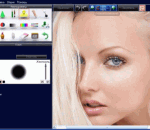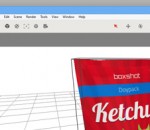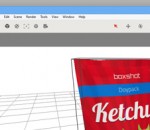PicPick Portable is a featured screen capture tool. It includes an intuitive image editor, a color picker, a color palette, a pixel-ruler, a protractor, a cross hair and even a whiteboard. Take screenshots of the entire screen, an active window, specific region of the screen, free hand, or scrolling window. With Image Editor, can perform Standard drawing, shapes, arrows, lines, and text. Effects are supported as well. Blur, sharpen, hue, contrast, brightness, color balance, pixelate, rotate, flip, and frame effect. Color Picker and Color Palette includes various color code type (RGB, HTML, C++, Delphi). Photoshop style RGB/HSV conversion is supported. Pick and Save your favorite color. Screen Crosshair is for aligning objects in graphics or design applications and Whiteboard is for giving a presentation or just drawing something on screen. Feautres: Screen Capture - Take screenshots of the entire screen, an active window, specific region of the screen, free hand, scrolling window and more. Auto-scroll, dual monitors and sound effect are supported. Image Editor - Intuitive User Interface (Windows 7 Ribbon style). Standard drawing, shapes, arrows, lines, text, and etc. Effects are supported as well. Blur, sharpen, hue, contrast, brightness, color balance, pixelate, rotate, flip, frame effect and more. Color Picker and Color Palette - Various color code type (RGB, HTML, C++, Delphi). Photoshop style RGB/HSV conversion is supported. Pick and Save your favorite color! Screen Pixel Ruler - horizontal and vertical orientation. various units (Pixels, Inches, Centimeters). DPI setting (72, 96, 120, 300). Screen Magnifier - Zoom 2x to 10x option. Stay on top, smooth display, and sizeable window Screen Protractor - Helps you find angles on screen. Pick a center, then a location, then the angle in degrees away from the first. Can be used in a variety of photography, math, and graphics applications. Screen Crosshair - For aligning objects in graphics or design applications. For calculating relative coordinates on screen Whiteboard - For giving a presentation or just drawing something on screen
PhotoInstrument is an easy to learn tool for editing and retouching digital photos. The powerful raster graphics editor in PhotoInstruments quickly and easily allows you to adjust and process digital photos. PhotoInstruments rich tools and effects offer adjustments and photo retouching tools that are usually found only in expensive retouching software. Now with just a few clicks in PhotoInstrument anyone can solve most digital photo problems. So easy to use that anyone can apply these changes. Included with PhotoInstrument is a short video tutorial that will teach you how to use PhotoInstrument in just minutes. PhotoInstrument supports more than thirty image formats including PNG, JPG, BMP, TIF, PCX, TGA, EXR, ICO and Adobe Photoshop PSD. Support Photoshop-compatible plugins. PhotoInsturments user-friendly interface, supports these languages: Arabic, Armenian, Azerbaijani, English, Bulgarian, Czech, Danish, Dutch, Farsi, French, Georgian, German, Greek, Hebrew, Hungarian, Italian, Indonesian, Korean, Kurdish, Malay, Polish, Portuguese, Russian, Serbian, Slovak, Spanish, Simplified Chinese, Traditional Chinese, Turkish, Vietnamese Here are some of the tools featured in PhotoInstrument: · Liquify · Clone · Smudge · Skin Cleaner · Glamour Skin · Dodge / Burn · Batch Resizing · Brush · Blur · Sharpen · Colorize · Rotate / Scale · Red Eye Removal · Brightness-Contrast · Adjust Color Levels · Glow · Healing Brush · Denoise · Crop · Object Removal · Layers
Fhotoroom HDR is an easy to use powerful image editor that will make your photos stunning. It can help you fix exposure, color, and distortion problems for your JPEG's, Digital Camera RAW and High Dynamic Range photos. Our give your photo stunning extra touch using our Club Lights, Bokeh, Focus Tilt Shift, Vignette or Vogue filters. Why buy 20 apps when Fhotoroom HDR will do it all for you... Free Digital Photo Editor Fhotoroom HDR is a completely free digital photo editor. For the professionals or photographers who just want to take their techniques to the next level, Fhotoroom HDR can upgraded for only $49.95 to a professional version. This version unlocks 16bit RAW and 32bit HDR photo editing as well as allows full size photo uploading for sharing. Even though users will be able to tryout all these features regardless of image bit depth (8,16 or 32), Fhotoroom free version will only have a watermark when working with Digital Camera RAW (16bit) photos and High Dynamic Range (32bit) Images. Lightroom Export into Fhotoroom HDR Let Fhotoroom be the missing HDR link to your Lightroom workflow. Fhotoroom makes it easier than ever to get an HDR image into your Lightroom catalogue. In a few simple steps you can export your images into Fhotoroom, generate a HDR file, tone map the image using filters and styles and then import the HDR image back to your Lightroom Catalogue. 6x Faster In addition to extending the usage of SSE and Multi Processor technology, every single filter and process under went a review to ensure that it was optimized as much as possible. As a result, some functions are more than 6X faster than previous versions with an average performance increase of 3-4X across the board. Non-Destructive Photo Sharing Easily share your photos with your friends, family or the world here or on your social network like Twitter, Facebook, Flickr and Tumblr with a single click. With non-destructive photo sharing, your original files are never altered making Fhotoroom the only place you can share your RAW files just as easily and safely as your JPG's. Fhotoroom does all the work to generate previews of your RAW photos just as beautiful as you would on your computer rather than just putting them in a vault never to be seen again. High Dynamic Range Technology The entire HDR workflow has been completely overhauled for faster performance, 40% less memory, easier use and the addition of several new features. During the HDR creation process, files are loaded and created faster and setting preferences are saved for reuse. Fhotoroom HDR has 2 automatic algorithms and 1 manual image alignment methods to ensure that regardless of the shooting conditions Fhotoroom HDR will be able to align any photo set. In addition, this new version introduces our new Semi Manual and Automatic Ghost Removal technology, which helps to remove moving objects, trees and people in photo sets. The final step in the HDR workflow is tone mapping, and Fhotoroom HDR has now merged the Natural and Dramatic tone mapping operators into a highly optimized single tone mapping operator that transitions between each other, as well we added the ability to save settings with final file output, which can then be reloaded at anytime.
Panotour revolutionizes the creation of interactive virtual tours by freeing you from programming tasks. Everything is done in a few clicks using the software's intuitive interface.You can add and create interactions between images of any size (up to 360 x 180) and almost all graphic formats (JPG, PNG, PSD/PSB, KRO, TIFF and RAW files from most cameras). The Panotour interface is customizable. You can enable or disable certain components, move them or even turn them into independent windows.With Panotour, easily integrate photos, images and animations into your virtual tours. Embed them into the content (in a hanging frame on the wall for example) and have them appear with a 3D effect. Panotour offers you a choice of three graphics themes (which define the style of the navigation buttons and navigation help window). For each theme, you can choose a main color. Nothing could be easier for giving your virtual tour a style that harmonizes with the content. You can choose between a 2D theme, a 3D theme and a "graffiti" theme.Panotour exports your virtual tours in the most popular multimedia format used on web browsers: Adobe Flash. This will allow you display all kinds of interactions even within virtual tours, to incorporate multimedia elements (Flash animations, photos) while retaining a smooth navigational flow. And because Flash technology is already installed on more than 99.6% of all computers (source: Adobe), visitors will have nothing to install and can quickly view your virtual tours on any website.
Photoshop PSD files have a complex multi-layer structure, get extremely big and often contain the results of several weeks of scrupulous work done by professional artists. All of these characteristics - size, potential value of data and internal complexity - make the possibility of PSD file recovery extremely important after file corruption incidents of any nature involving the damage of PSD files. PSD Viewer Tool is a powerful tool for professionals and regular users that helps open damaged PSD files for viewing and subsequent recovery. Featuring an intuitive, lightweight interface with just the necessary controls, it allows users of all skill levels to quickly preview recoverable elements of a damaged file and restore its contents with a few mouse clicks. The integrated file browser shows the complete structure of the accessible part of the corrupted file and lists all relevant properties of identified objects. This capability of the built-in viewer can be used, for instance, for extracting the exact value of colors or dimensions of specific objects from badly damaged PSD files. The proprietary engine of the program guarantees the best recovery speed on the market, so the duration of the data saving process will only depend on the speed of the system and the size of the source file. PSD Viewer Tool keeps a detailed log of every recovery session and shows it to the user at the final step of the recovery process. The resulting file can be opened in Photoshop with a single click of a button. The program is a life-saver in situations when a project-critical PSD file gets damaged and there is no time for recreating its contents and no backup to restore it from. PSD Viewer Tool is a powerful solution that combines unparalleled efficiency and accuracy with outstanding ease of use. The free trial version of the product is available for download from the manufacturer's official website.
Boxshot features a large selection of customizable shapes: software boxes, books, CD, DVD, and Blu-ray boxes, cards, cans, mugs, bags, and much more. Almost all the shapes are customizable so you can adjust them for your design. If you need more shapes, simply load them! Boxshot supports loading of FBX, 3DS, and Collada (DAE) files to use in scenes. Boxshot can resize shapes according to your graphics. You don't need to adjust your images for our shapes, Boxshot adjusts the shapes for you! Boxshot features 50+ shapes, and so it probably already has the shape you need to render. If not, you can always load your own 3D shapes and render them with the built-in ones. Boxshot features a sophisticated materials system that supports reflection, refraction, bump and much more. We also include a library of materials to get started. Everything in Boxshot is scriptable using JavaScript. You can build scenes from a script, control everything there, and even create animations. You can upload your design to the Internet with just a few mouse clicks. Share your rendering with friends, colleagues, or customers with ease! FEATURES: Raytracing: · Raytracing allows creation of photorealistic images and shadows. Box Shot 3D calculates millions of light rays passing from the light source to the object. The result is a very realistic looking object. Raytracing is usually used for special effects in movies. Box Shot 3D allows you to use this technology for creating box shots! Realistic Shadows: · The use of raytracing leads to “realistic” shadows. Box Shot 3D calculates the amount of light for every pixel in your image. Box Shot 3D also calculates skylight (or atmospheric light) - light emitted by sky. This makes images look even more realistic. Supported shapes: · Box Shot 3D contains tons of different shapes that can be used for rendering boxes, DVD- and CD-cases, screenshots, books, stacks of books, brochures, paper bags, cans, bottles etc. Select the shape you need, insert your images and press “Render”, it’s that easy! · Box Shot 3D has probably the largest built-in library of shapes among the competitors, but even if your shape is missed, you can import and render any 3DS file. Advanced Materials: · Box Shot 3D allows to load height and specular maps and create relief-effect on the flat sides of shapes. This gives endless possibilities for book covers, cards and other objects. See the examples of materials usage in the gallery. Supported Image Formats: · Box Shot 3D can load JPEG, PNG, BMP, TIFF and PSD files (both in RGB and CMYK). Transparency channel is loaded too and may be used in the number of shapes (like Image or Brochure). · Rendered images can be saved to JPEG, BMP, PNG or TIFF (the latest two format support transparency). Reflections: · You can fully control the box reflection, transparency and depth on the floor and adjust them with sliders to see result in realtime. More, you can adjust blur level for reflections. Transparent background: · If you want to use the rendered image in a complex project, you can easily output your image with transparent backgrounds (PNG or TIFF formats) for use in your favorite graphics editor. You may also select a solid background color as well. Antialiasing: · Box Shot 3D uses many tricks for fast and efficient antialiasing. You will never see rough or pixilated edges again. Everything will be smooth and very realistic. Quality control: · The quality of the rendered image can be adjusted. If you need a fast draft render for preview, set the “Quality” combo-box to the “Draft” value and rendering will finish faster. When you need full production quality, select “Production” or even “High End” values for the desired output. Easy to use: · Yes. Box Shot 3D is a one of the simplest applications of its kind. It has easy “step-by-step” tabs that quickly guide you through the entire creation process.
Anim8or is a 3D modeling and character animation program that I have written over the past couple of years, not as a commercial endeavor, but because I love 3D graphics, animation, and programming. Create and modify 3D models. Built-in primitives such as spheres, cylinders, platonic solids, etc.; mesh-edit and subdivision; splines, extrusion, lathing, modifiers, bevel and warps. Features: · TrueType font support - 2D and 3D extruded text for any TrueType font. · OpenGL based real time operation, · Import and modify .3DS (3D Studio), .LWO (Lightwave), and .OBJ (Wavefront) object files · Export .3DS files · Built in 3D Object browser · Jointed character editor, · Morph targets · Anti-aliased software renderer for high quality, production quality images, · Create 3D scenes and animations and output .AVI movie files, .JPG and .BMP images · Supports textures, bump maps, soft shadows, spotlights, fog, and much more · Texture support for .BMP, .GIF, and .JPG format files, · Print images of scenes and models. · OpenGL shaders for realistic previews. · Scripting language. · Plig-ins for parameteric shape and object export.
Use 3D Ebook Cover software to create high-definition 3D product shots for online and offline display. No 3D skills required – 3D Ebook Cover does all the work for you. Its easy to learn interface means you can be an expert user right away. Build a scene using one of 114 templates or by using the following objects: software box, brochure, CD box, DVD box, Blu-ray box, DVD/CD, hardcover, magazine, membership card, paperback, spiral memo book, spiral notebook, monitor, smartphone, tablet. Move, rotate, and scale objects using the mouse right in the Preview Window. To change images, just click on the image you want right in the Preview Window. Adjust lighting, shadows and reflections of objects to make the images you create even more realistic. 3D Ebook Cover makes you look like a pro. Generate images of outstanding quality and unsurpassed realism. Save your time and money!
Do you want to cut and get out the excellent part in an audio file? Do you want to join a lot of audio files into one file? Please test MP3 Cutter Joiner. It will be your best choice. Free MP3 Cutter Joiner consists of a free MP3 Cutter and a free MP3 Joiner. It is much easier for you to get highlights from MP3 files with free MP3 Cutter function, howerver, with MP3 Joiner function, you can perfectly join many audio files into one.
Xara Designer Pro is the perfect choice for professional design work, ideal for both print and the web. It's equally flexible with vector or bitmap graphics, making it perfect for any design that combines drawing, photos and text - from simple button or logo designs to incredibly detailed illustrations, posters, multi-page brochures and photo compositions. And it's great for the web as well - from Flash animations to complete HTML web pages, websites and presentations. Plus Xara Designer Pro offers the fastest rendering in the business making it a very productive tool and ideal for experimentation. The UI is designed to minimize the on-screen clutter with on-document editing that makes your design the center of attention. Supports common industry formats including PDF/X and PSD, and offers full color separation and PANTONE support for commercial print output. Designer Pro is Xara’s flagship product and includes all the illustration, photo editing, DTP and web design features of Photo & Graphic Designer, Web Designer Premium and Page & Layout Designer. It is a single integrated solution for all your creative work.
Boxshot x64 features a large selection of customizable shapes: software boxes, books, CD, DVD, and Blu-ray boxes, cards, cans, mugs, bags, and much more. Almost all the shapes are customizable so you can adjust them for your design. If you need more shapes, simply load them! Boxshot supports loading of FBX, 3DS, and Collada (DAE) files to use in scenes. Boxshot x64 can resize shapes according to your graphics. You don't need to adjust your images for our shapes, Boxshot x64 adjusts the shapes for you! Boxshot x64 features 50+ shapes, and so it probably already has the shape you need to render. If not, you can always load your own 3D shapes and render them with the built-in ones. Boxshot x64 features a sophisticated materials system that supports reflection, refraction, bump and much more. We also include a library of materials to get started. Everything in Boxshot x64 is scriptable using JavaScript. You can build scenes from a script, control everything there, and even create animations. You can upload your design to the Internet with just a few mouse clicks. Share your rendering with friends, colleagues, or customers with ease! FEATURES: Raytracing: · Raytracing allows creation of photorealistic images and shadows. Box Shot 3D x64 calculates millions of light rays passing from the light source to the object. The result is a very realistic looking object. Raytracing is usually used for special effects in movies. Box Shot 3D x64 allows you to use this technology for creating box shots! Realistic Shadows: · The use of raytracing leads to “realistic” shadows. Box Shot 3D calculates the amount of light for every pixel in your image. Box Shot 3D x64 also calculates skylight (or atmospheric light) - light emitted by sky. This makes images look even more realistic. Supported shapes: · Box Shot 3D x64 contains tons of different shapes that can be used for rendering boxes, DVD- and CD-cases, screenshots, books, stacks of books, brochures, paper bags, cans, bottles etc. Select the shape you need, insert your images and press “Render”, it’s that easy! · Box Shot 3D x64 has probably the largest built-in library of shapes among the competitors, but even if your shape is missed, you can import and render any 3DS file. Advanced Materials: · Box Shot 3D x64 allows to load height and specular maps and create relief-effect on the flat sides of shapes. This gives endless possibilities for book covers, cards and other objects. See the examples of materials usage in the gallery. Supported Image Formats: · Box Shot 3D x64 can load JPEG, PNG, BMP, TIFF and PSD files (both in RGB and CMYK). Transparency channel is loaded too and may be used in the number of shapes (like Image or Brochure). · Rendered images can be saved to JPEG, BMP, PNG or TIFF (the latest two format support transparency). Reflections: · You can fully control the box reflection, transparency and depth on the floor and adjust them with sliders to see result in realtime. More, you can adjust blur level for reflections. Transparent background: · If you want to use the rendered image in a complex project, you can easily output your image with transparent backgrounds (PNG or TIFF formats) for use in your favorite graphics editor. You may also select a solid background color as well. Antialiasing: · Box Shot 3D x64 uses many tricks for fast and efficient antialiasing. You will never see rough or pixilated edges again. Everything will be smooth and very realistic. Quality control: · The quality of the rendered image can be adjusted. If you need a fast draft render for preview, set the “Quality” combo-box to the “Draft” value and rendering will finish faster. When you need full production quality, select “Production” or even “High End” values for the desired output. Easy to use: · Yes. Box Shot 3D x64 is a one of the simplest applications of its kind. It has easy “step-by-step” tabs that quickly guide you through the entire creation process.