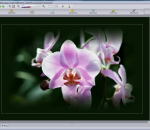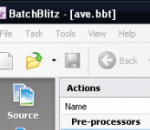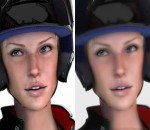Free Protecting an image maker for wiindow, Add watermark text on your images. User define watermark text and transparent color. Your photos are actually private , You do not need upload your photo to server when using the software. Support export to JPEG image. Support resize the image and adjust the JPEG quality. Support upload your photos to the user gallery of Viscomsoft Social Galleries and share to social networks like Facebook, Twitter, Reddit, Tumblr and Email. Support English, Chinese (Simplified), Chinese (Traditional), German, Spanish, French, Hungarian, Portuguese, Russian, Turkish language.
Remove red, blue, green eyes from your pet's photos. The program can be installed as standalone and a plug-in as well.
BatchPhotoRobot is a professional batch photo editor which enables you batch resizing, rotating, adding frames, adding watermarks to photos. BatchPhotoRobot is flexible yet easy to use. By configuring needed operations in a pipeline and adjusting their sequence, you can fullly customize processing details. Its Filter function enables you adding artistic effects to photos immediately. Key feature of BatchPhotoRobot: (1) Quick BatchPhotoRobot lets you select a group of photos, configure a series of operations, and apply them in a single click! (2) Easy-to-use Even if you have no previous experience in photo processing, you will find BatchPhotoRobot works the first time you try it. (3) Flexible operation organization Operations are organized as a pipeline. You can select your need operations, adjust their parameters and sequence. (4) WYSIWYG (What You See Is What You Get) You can preview the changes of each operation and the final result while you are configuring operations. (5) Productivity Operations and output settings can be saved and loaded as profiles to improve productivity. File list can also be loaded and saved.
Add Over 20 effects on your photo , let your photo more beautiful. Support input JPEG and PNG file. Custom define Line weight. Custom define Line Color. Custom define Jigsaw style. Support export to JPEG image. Support resize the image and adjust the JPEG quality. Support upload your photos to the user gallery of Viscomsoft Social Galleries and share to social networks like Facebook, Twitter, Reddit, Tumblr and Email. Support English, Chinese (Simplified), Chinese (Traditional), German, Spanish, French, Hungarian, Portuguese, Russian, Turkish language.
Edit your pictures and improve their look with Soft4Boost Photo Studio. Crop, rotate, zoom pictures. Adjust color parameters such as balance, brightness, contrast and saturation. Remove minor defects - red-eye effect, tiny imperfections. Reduce image noises and use the Deblur tool feature to sharpen or soften object shapes. Select between a set of pre-made effects to make your pictures look like old faded photographs or create stylish monochrome black-and-white pictures. Work with various image formats such as JPEG, BMP, TIFF, PNG, GIF, etc. Soft4Boost Photo Studio is a part of Soft4Boost.com package. Register once at soft4boost.com and work with all tools from the Soft4Boost.com package. Subscribe for $24.95/year or $39.95/lifetime.
Abrosoft FantaMorph is powerful and easy-to-use photo morphing software for the creation of fantastic photo morphing pictures and sophisticated morph animation effects. With our revolutionary rendering engine and a super-friendly user interface, creating morphing pictures and action sequences has never been easier and faster!
BatchBlitz is a free, powerful and handy digital photo categorizer, filter and batch editor. 1. BatchBlitz is a photo file categorizer: BatchBlitz enables you to categorize your photos by Exif/IPTC metadata. E.g. you can categorize your photos by the date they were taken, putting all photos in the same folder if they were taken on the same day. You can even pick out all photos rated 4 or 5 stars. 2. BatchBlitz is a photo file filter: If you have a huge stock of images, file filtering can become quite a headache. E.g. how do you find out all the files with a suffix number in the name? How do you find out all the portrait photos (i.e. height > width) with a minimum height of 800 pixels? BatchBlitz enables you to easily locate or filter such files. The filtering can be done interactively, or through a batch action. 3. BatchBlitz is a batch editor: BatchBlitz enables you to batch process your photos using customizable actions. You can save your action settings to a task file and reuse it later. Actions allow you to filter source files (using regular expressions, for example), rename and convert images, as well as add watermarks, resize/rotate canvas, apply automatic color corrections, etc. The instant preview will give you a better idea of the actual effects. In a typical batch processing task, you simply select some source images, specify where and how to store the output files, define one or more actions, and then start the task with a click. BatchBlitz Highlights: 1) extensive support for regular expression; 2) Exif/IPTC metadata accessible through macros; 3) highly customizable batch actions; 4) instant preview; 5) powerful photo editor.
Remove red eyes from your photos with just a couple of clicks. The program can be installed as standalone and a plug-in as well.
A free, simple and handy batch photo resizer. It lets you resize multiple digital photos at a time. You can specify a new pixel dimension, as well as a percentage value. You can also resize photos by specifying the size of a bounding box.
TSR Photo manager - the fastest photo sorter that gives you complete control over your photos.Sort trough thousands of photos in minutes instead of days and get order to your photo mess. Move a photo to one or multiple directories or mark it for deletion. Cleanup and fix your photos with the build in support for cropping and applying filters. Save your time TSR Photo Manager is quicker than anything else. Free up space delete thousands of images in minutes instead of days Get organized sort all your unsorted photo libraries Clean up mark images for deletion, and move them to the recycle bin, Beatify and cleanup photos with build in support for cropping images Personalize your photoalbums each image can be moved to multiple directories, this way you can make one folder for your mother and one for yourself. No hassel Easy to use and free trial version available for download.
Sometimes the face skin on the photo does not look fine. Face Smoother smoothes the face skin in an easy and fast way and makes the photo more beautiful. Besides, with Face Smoother, you can also adjust ( change the brightness, contrast, saturation ), rotate, resize the photo.