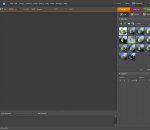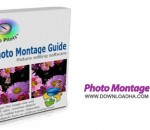A free, simple and handy digital photo enhancer and editor. It enables you to view, resize, rotate, apply color corrections and effects to your photos in a professional way. Features: 1) Photo viewer with easy-to-use zoom tools; 2) Editable and savable image selections; 3) Automatic color corrections; 4) Advanced, channel-oriented color corrections; 5) Previewable image adjustments; 6) Image filters for creating special effects.
As you, probably, know, Adobe Photoshop Elements has not inherited all of the essential features of the full Photoshop. Some functions have been removed, while the others just stay hidden. The "surface" Photoshop Elements functions are quite sufficient for a beginner. As you advance, though, you may miss one or another undocumented function. Here "Elements+" will be of service to you. The thing is that by no means all the absent functions are removed from Photoshop Elements in full, many of them are just hidden from the user. And "Elements+" is a handy add-on that lets the hidden functions out. The opened functions appear in PSE immediately after the successful E+ installation. Except perhaps by the first run you will need to wait a second while the program reconstruct its cache file. The unleashed features can be accessed via dedicated dialog boxes that include undocumented commands and panels for exploring and using the hidden (officially unsupported) contents, such as paths, color channels, and more. The kit includes smart filters, vector masks, and many more advanced tools normally hidden under the hood. Furthermore, the "Scripts" catalog lets users automate tedious repetitive operations, create complicated effects, extract EXIF data from photos, etc. The current version brings a number of new scripts. Elements+ comes to you with an automatic installer, so, you needn't follow tricky instructions and copy dozens of files to different locations manually.
Cartoon Generator is a quick and easy-to-use picture converting utility that is designed to convert picture to cartoon. With just one click, you will get 19 cartoon-style pictures from one image file!
Add many animated effects on your photos , Create your animated GIF with special effects. Support Face in , Wheel, Zoom transition and more transition Support export to animiated GIF Support resize the GIF and frame rate. Support upload your photos to the user gallery of Viscomsoft Social Galleries and share to social networks like Facebook, Twitter, Reddit, Tumblr and Email. Support English, Chinese (Simplified), Chinese (Traditional), German, Spanish, French, Hungarian, Portuguese, Russian, Turkish language.
Like its name, DreamLight Photo Editor can easily add many special dream effects onto your photo. By just several mouse clicks, you can add dream light, color, art, pencil drawing, edge effects etc onto your digital photo to make it more attractive. There are totally 10 kind of filter, 98 special effects for you to choose. By using multi different effects on one photo, you will get hundreds of special different dream photo. See the sample at our website: homepage
Allows you to make context-sensitive changes to the image size and aspect ratio by removing "unnecessary" portions yet keeping the "important" features intact. Removes objects from photos without visible traces. The best results are achieved against a background of snow, water, or greenery. Important areas can be specially marked. Separates solid objects from an arbitrary background, applies background effects (filling, shadowing, blur, monochrome), allows transferring objects to another photo, makes a photomontage. Includes stepwise animated demo samples.
Photo-Suit is photo editing software that provides a simple way for creating professional digital imaging results. This free photo editing software trial is simple, yet, includes drawing tools, color and saturation adjustments, image and canvas sizing, and a good set of filters. Photo-Suit helps you produce professional digital imaging results with power and ease.
Add 3D Cube Effect with your webcam and export to animated GIF file. Custom define animated background effect. Custom define sense of rotation. Support export to Animated GIF. Support resize the GIF and frame rate.Support upload your photos to the user gallery of Viscomsoft Social Galleries and share to social networks like Facebook, Twitter, Reddit, Tumblr and Email. support multi-language, Support English, Chinese (Simplified), Chinese (Traditional), German, Spanish, French, Hungarian, Portuguese, Russian, Turkish language.
Create Animiated Text or Add Animiated Text on your photos. Custom Font , Font Size, Font Color, Text Style, Shadow Style, Border of text. Support 36 animated text effects. Support export to animiated GIF Support resize the GIF and frame rate. Support upload your photos to the user gallery of Viscomsoft Social Galleries and share to social networks like Facebook, Twitter, Reddit, Tumblr and Email. Support English, Chinese (Simplified), Chinese (Traditional), German, Spanish, French, Hungarian, Portuguese, Russian, Turkish language.
BatchPhotoRobot is a professional batch photo editor which enables you batch resizing, rotating, adding frames, adding watermarks to photos. BatchPhotoRobot is flexible yet easy to use. By configuring needed operations in a pipeline and adjusting their sequence, you can fullly customize processing details. Its Filter function enables you adding artistic effects to photos immediately. Key feature of BatchPhotoRobot: (1) Quick BatchPhotoRobot lets you select a group of photos, configure a series of operations, and apply them in a single click! (2) Easy-to-use Even if you have no previous experience in photo processing, you will find BatchPhotoRobot works the first time you try it. (3) Flexible operation organization Operations are organized as a pipeline. You can select your need operations, adjust their parameters and sequence. (4) WYSIWYG (What You See Is What You Get) You can preview the changes of each operation and the final result while you are configuring operations. (5) Productivity Operations and output settings can be saved and loaded as profiles to improve productivity. File list can also be loaded and saved.
3DFieldPro x64 is a contouring plotting and 4D-3D data program. 3DFieldPro converts your data into contour maps, surface or volume plots.3DFieldPro allows create the contours (isolines) on surface and isosurfaces in volume from regular data set or scattered points. All aspects of 2D or 3D maps can be customized to produce exactly the presentation you want. Also 4D software project 3DFieldPro x64: - Volume gridding for 4D scattered points by 4 gridding methods; - Create isosurfaces and 3D planes; - 3D model with irregular grid; - All options of 3DField.