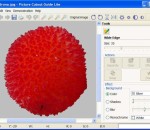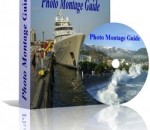Separates solid objects from an arbitrary background, applies background effects (filling, shadowing, blur, monochrome). Includes stepwise animated demo samples.
SCRAP: Scale, Crop, Rotate, and Publish. Often these features are all that you need, so why bother paying for programs that have a mind-boggling array of additional complex features that you don't use? This simple photo editor delivers cuts things down to the bare essentials, and does those essentials well. It keeps things simple, which makes it easy to use. Best of all, it's free! SCRAP: Scale, Crop, Rotate, and Publish. Often these features are all that you need, so why bother paying for programs that have a mind-boggling array of additional complex features that you don't use? This simple photo editor delivers cuts things down to the bare essentials, and does those essentials well. It keeps things simple, which makes it easy to use. Best of all, it's free! In brief... Scale - Use preset sizes for common uses, e.g., email, social media, print, HD screen display - Scale to fit a specific width or height (e.g., you need it to be 500 pixels wide, but don't care about the height) Crop - Crop visually (using the mouse), or numerically for precision - Crop to exactly fit 4x6" photo paper, or any specific size - Crop and scale simultaneously to fit an exact size (e.g., 4x6" at 300 DPI, which is 1200x1800 pixels) Rotate - Rotate visually, or numerically for precision - Quickly align straight lines such as horizons and building edges - Quickly straighten out crooked scanned in photos Publish - Save images in a variety of different formats - Print your photos
Create funny photos by transplanting any face to any body and share the fun with your friends. Built-in a lot of funny background photo. Easily cut the face or head and support drag face or head into the position you want. Support Rotate, Brightness, Contrast, Gamma, Saturation, Hue Effects. Support undo feature when cuting the face or head. Support flip the face or head. Support zoom in our zoom out the face or head. Support Add Grayscale, Color Effects to final photo. Support export to JPEG image. Support resize the image and adjust the JPEG quality. Support upload your photos to the user gallery of Viscomsoft Social Galleries and share to social networks like Facebook, Twitter, Reddit, Tumblr and Email. Support English, Chinese (Simplified), Chinese (Traditional), German, Spanish, French, Hungarian, Portuguese, Russian, Turkish language.
Now you can edit your digital photos very easy with the Photo Software "fotoWORKS XL 2012". The extensive functions of the imaging software are clearly arranged for easy handling. The imaging software provides extensive image editing and printing functions as well as batch processing and creating collages. Convince yourself and test the photo imaging software fotoWORKS XL 2012 now for free. The simple and professional photo editing software fotoWORKS XL 2012.
FireAlpaca is the image editor that can be used readily and easily. We made it possible to provide the completely FREE download, in order for our products to be experienced by more users from all over the world. It is available for both Mac and Windows users! We would like you to experience this great opportunity first. FireAlpaca is just released, however it has a great potential. We believe that we can open up a future for FireAlpaca by being downloaed and used by many users from all over the world. Please install FireAlpaca into your computer right away and enjoy our "simple and easy" program! FireAlpaca opens up the window at the start-up due to the network connection.
Digital paint software and photo editor with natural art tools. TwistedBrush Pro Studio has one of the most versatile and powerful brush engines in existence, yet it as designed from day one to be easy to use. TwistedBrush has more than 5,000 brushes, along with all the features that artists love to use: layers, realistic media, photo cloning, tracing, masks, particles, filters, script recording, scripts to AVI, drawing tablet support, brush shapes, patterns, textures, integrated scanner support, image brushes, drawing guides, reference image views, dirty brushes, scratch layer, dynamic palettes and a whole lot more. Best of all, feature updates are frequent
Graphic Workshop Professional is the image manager, graphic editor and viewer to convert, optimize, print, view, thumbnail, dither, transform, caption, flip, rotate, scale, crop, colour-adjust, quantize, catalog, batch process and wreak special effects on virtually all popular bitmapped graphic file formats. Browse your image collection, decode pictures from the Net, fine tune your digital photos, create photo-CD or self extracting EXE files and run slideshows. You can even play MP3, Wave, MIDI, AVI... Alchemy Mindworks designed it so you can use the bits you require, without the rest getting in your way. Also included are: GIF Construction Set UltraLight with Animation Wizard; Camera screen capture for Windows 95/98/ME; Rotator to change your wallpaper or screen savers automatically; and Resource Extractor to locate and extract icons, bitmaps, sounds. Multiple browser windows, drag and drop, thumbnail previews, Pentium-optimized functionality and more provide speed, flexibility and user-friendliness to manage and manipulate your graphic images.
Allows you to make context-sensitive changes to the image size and aspect ratio by removing "unnecessary" portions yet keeping the "important" features intact. Important areas can be specially marked. Separates solid objects from an arbitrary background, applies background effects (filling, shadowing, blur, monochrome). Includes stepwise animated demo samples.
Graphic Workshop Pro is the image management and digital darkroom package with multiple browser windows, batch processing, drag and drop, thumbnails, searching, dozens of image filters and a lot more. It converts, prints, views, dithers, captions, transforms, flips, rotates, scales, scans, crops, color-adjusts, quantizes, catalogs, creates web pages, optimizes and wreaks special effects on most popular image files. Features: Convert between over 60 popular image formats. View files in any of the supported file formats. Display a slide show of images. Search your hard drive and other storage devices for graphics. Apply interactive image filters to your graphics, including soften, sharpen and emboss. Create sophisticated textures and fractals. Print your image files. Dither colour images into halftones. Rotate image files in any increments. Flip image files vertically and horizontally. Scale images up or down with optional anti-aliased scaling. Colour reduce and colour dither images. Adjust image colour, contrast and brightness. Crop images interactively. Move and copy files. Create HTML documents with clickable thumbnails of your digital images. Acquire images from a scanner or digital camera. Convert between digital video formats, such as AVI and QuickTime MOV movies. Maintain an image database with keyword searching. Run any function in batch mode. View, convert and process images with full alpha channel transparency. Print high-resolution paper catalogs of your collection. Create Windows icons. Create thumbnail arrays of your image collection. Add text captions to graphics. Identify mystery graphic files. Matt and frame your pictures. Create animated screen savers from your graphics. Quickly edit your pictures - just right-click on a file and select Paint. Additional formats are supported by optional plugins, such as the RAW Plugin for high resolution digital photography. Get up to speed quickly with extensive documentation and tutorials.
A free, simple and handy digital photo enhancer and editor. It enables you to view, resize, rotate, apply color corrections and effects to your photos in a professional way. Features: 1) Photo viewer with easy-to-use zoom tools; 2) Editable and savable image selections; 3) Automatic color corrections; 4) Advanced, channel-oriented color corrections; 5) Previewable image adjustments; 6) Image filters for creating special effects.
Easy Reflection is in a professional production photos reflection effects software, through Easy Reflection can be quickly and easily produce professional level photos reflection effects. Key Features Support with transparent channel pictures Easy Reflection to fully support with transparent channel picture processing, function more strong. Support multiple directions reflection is generated Easy Reflection can create the up and down or so four directions reflection effects. Batch processing function Can a treatment of multiple images, handling more automatic convenient