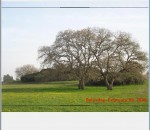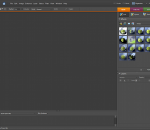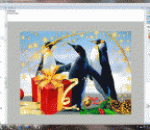Photo Glamour is a useful and performant application which allows you to apply stunning filters to your photos that will make them look more glamorous. With Photo Glamour you have the possibility to view the original and the edited photo at the same time. With its intuitive interface you are able to view the differences and adjust the effects. Photo Glamour brings your photos to life in stunning results. With over a dozen glamour effects, over a dozen vignetting effects, and almost 20 image effect at your fingertips you can achieve results that’ll blow you away with just a few mouse clicks. Results that would take experience and patience to achieve in a dedicated photo editor. And now you are ready to share the photo with your friends on Facebook. Of course you can also save the result to file. Among the most requested features in Photo Glamour is the ability to add more configuration options to the effects. That’s now added! You can move the flare position by clicking and dragging it to a new position, you can also change the glamour settings and have more control over it. Those make Photo Glamour excel even more where it already excels.
Pictures help us capture and cherish significant events in our lives. But often, the date at which a picture has been taken, is every bit as important as the picture itself. Y.A. Photos Date Stamper is a free application that helps you add a watermark of that special date and weekday, to JPG pictures of your choice, in a few simple steps. Y.A. Photos Date Stamper Identifies the weekday and date at which pictures have been taken, and adds a personally designed watermark of it to JPG photos of your choice, quickly and easily. Y.A. Photos Date Stamper also helps you change JPG pictures resolution effortlessly and rapidly. The application creates new picture copies in a folder of your choice, and does not alter the original files. With Y.A. Photos Date Stamper you can treasure special dated and days of your life, alongside with pictures. Y.A. Photos Date Stamper will help you make sure you never forget that special anniversary, birthday, holyday, New Year's Day, or event. Y.A. Photos Date Stamper helps you share these significant dates with your contacts. Using Y.A. Photos Date Stamper, you can share memorable dates with pictures in Facebook, Twitpic, Picasa, flicker e-mail and other social media tools. When sharing and using digital pictures, resolution adjustments may be in order. Y.A. Photos Date Stamper enables you to alter JPG pictures resolution rapidly and effortlessly. With Y.A. Photos Date Stamper, you can alter the resolution of a large number of pictures in a meter of seconds. Y.A. Photos Date Stamper and cherish these special occasions.
PhotoX software provides a quickest and easiest way to watermark your photo. Avoid unauthorized use of your product photos, stamp your product photos with watermark. You can add text or image watermark. For Text Watermark, you can set different font face, font size, bold, italic or underline with different color. For Image Watermark, you can pick from different formats of image, include gif, jpg, png and others. The watermark can be set into different position of the photo. It can also be aligned diagonally on the photo. You can also adjust the opacity of the watermark to ensure the readability of photo. Besides watermarking, you can make use of other tools to protect your photos. They are Grayscale, Add Strip, Thumbnail and Fade Out effect. With these tools, you can: convert your photos into grayscale; add strips on top of photos; generate thumbnail of photos and apply fade out effect on the photos.
As you, probably, know, Adobe Photoshop Elements has not inherited all of the essential features of the full Photoshop. Some functions have been removed, while the others just stay hidden. The "surface" Photoshop Elements functions are quite sufficient for a beginner. As you advance, though, you may miss one or another undocumented function. Here "Elements+" will be of service to you. The thing is that by no means all the absent functions are removed from Photoshop Elements in full, many of them are just hidden from the user. And "Elements+" is a handy add-on that lets the hidden functions out. The opened functions appear in PSE immediately after the successful E+ installation. Except perhaps by the first run you will need to wait a second while the program reconstruct its cache file. The unleashed features can be accessed via dedicated dialog boxes that include undocumented commands and panels for exploring and using the hidden (officially unsupported) contents, such as paths, color channels, and more. The kit includes smart filters, vector masks, and many more advanced tools normally hidden under the hood. Furthermore, the "Scripts" catalog lets users automate tedious repetitive operations, create complicated effects, extract EXIF data from photos, etc. The current version brings a number of new scripts for various tasks. Elements+ comes to you with an automatic installer, so, you needn't follow tricky instructions and copy dozens of files to different locations manually.
AMC e-Paint is a Windows paint application. It's easy to use, quick to learn and less difficult to master than many brands of soap. It embodies robust painting functionality, but it won't burden you with innumerable features to click through to perform simple tasks. E-Paint's features include a variety of selection tools; antialiased drawing and text; a gallery of image processing filters ranging from tastefully subtle to breathtakingly wild; multiple document handling, soft brushes, local undo, variable magnification and an intuitive user interface - you might not even need its extensive, accessible documentation and tutorials. You'll find e-Paint to be the perfect tool for fine-tuning your digital photographs; drawing cells for web page animations; creating original artwork; building graphics for business presentations or, if you're employed by one of the supermarket tabloids, gluing the head of the president of the United States onto the body of an extraterrestrial. It has few limits, and in the latter example, very little shame.
free photo collage and batch photo editor Simply drag and drop your photos onto collage. Adjust the collage size, size of the photos, unlimited add your photos onto collage. Add frame to your photo, rotate your photo onto collage. Built-in 32 background template and over 200 beautiful Photo Frames. create round corner on your photo. add overlay image or text on your photo in batch mode. resize, rotate, convert your photo in batch mode. auto contrast adjustment, adjust sharpen, brightness effect in batch mode. add grayscale, colorize effect.All operations can be performed in batch mode for an entire list of selected images in batch mode.. support jpg, bmp, tif, png, psd, tga, pcx, icon ,dib, cur, jp2, jpc, wbmp, pcd image format. support save as bmp, dcx, dib, gif, jpg, pcd, pcx, png, psd, tga, tif imag format. It provides Office 2007 look and feel.
-Take a photo of your computer screen, including long webpages,online video.-Take the screenshot to clipboard.-Enhance your image with arrows, text, and effects in the steelsoft screenshot editor.-SteelSoft Screenshot can save images in the following formats (24-bit): Windows or OS/2 Bitmap (BMP), Independent JPEG Group (JPG) and Portable Network Graphics (PNG).-Full instructions are included with the software, explaining each of the possible settings and the function that they perform.-Share your screenshot on your social site.
Lightweight photo and video management. Diffractor allows you to continuously improve the structure and searchability of photos and videos you have taken. Lightning fast searching of large media collections. Optimized for graphics cards and modern PC hardware. Update tags, locations and comments in JPG, PNG, TIFF, DNG, MOV, MP3, AVI, MP4, M4A and M4V files.
Free Create QR barcode Generator, Add QR Barcode on your photo. Support input JPEG and PNG image. Support 20 type of QR version. Custom define scale ratio. Custom define Background color and Foreground Color. Support draging the QR Barcode to position the QR Barcode. Support export to JPEG image. Support resize the image and adjust the JPEG quality. Support upload your photos to the user gallery of Viscomsoft Social Galleries and share to social networks like Facebook, Twitter, Reddit, Tumblr and Email. Support English, Chinese (Simplified), Chinese (Traditional), German, Spanish, French, Hungarian, Portuguese, Russian, Turkish language.
Do you want to create a special family presentation with all the kids that you can put on your web site or send to relatives? Or maybe you're a business with a desire to optimize your customer relations with personalized birthday and greetings cards. If so, this product is a dream. jalada Collage is the best digital software for making eye-catching collages, posters, invitations, wallpapers, calendars and more with your favorite photos in seconds. Combine photos with text and clip art to make collages stand out even more. You can even add your own doodles and make words from letters that look like magazine cutouts! Start up the fun while getting your pictures changed in different aspects with lots of amazing styles. EASY TO LEARN AND AFFORDABLE! This is the product you need now to create wonderful gift presentations. Give Moms and Dads, Uncles and Aunts, Grandmas and Grandpas a thrill by sending them presentations of the kids. The perfect solution for all your design projects! With jalada Collage, you can combine graphics and text into any page layout, well suited to create, greeting cards, invitations, calendars, poster, CD / DVD cover, booklets, flyers, leaflets, announcements, newsletter, certificates, business cards, place cards, ads, school projects, photo cards and much more. There is nearly no limit to what you can do. Download jalada Collage now and start transforming your unique photos into precious memories. Features: * 400+ Premium Templates and Layouts for various occasions and events, including Invitation, Birthday, Autumn, Family, Love, Summer, Christmas, Father's Day, Mother's Day, Thank You, Graduation, New Year, Calendar, Halloween, Wedding, Easter and more * 200+ Fonts * 1000+ Scalable Clip Art Images * Calendar Generator * Add Shadow, Sepia, Transparency, Black&White; effects * Frames and Borders * Flickr Browser * Predefined Page Formats, including DIN Formats, US Paper, Web, Photo, CD /DVD-Cover or Mobile Devices
Perspective Pilot allows you to align objects on your architectural building and urban landscape images, thereby making the photos more attractive.