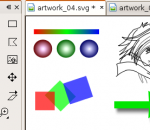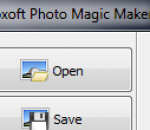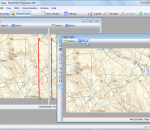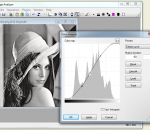Photo retouching software for imperfections and unwanted objects removal.The program can be installed as standalone and a plug-in as well.
Simple and powerful tool to convert your NEFs. Rename and organize your photos in subfolders using EXIF/IPTC/XMP tags. Reads NEF files and saves them into jpg, jpeg2000, gif, png, tiff... Optimized for multi-core processors Speed up your conversions by using 100% of your CPU.Get one year of update protection and technical support with the purchase of a license.
Free passport photo software support Most countries. Totally free software for passport photo and ID photo. Save time and money $ 10-15 and 30-60 min waiting. You can choose print it at your printer or to export Jpeg files with 6-8 passport photos on one 4X6 photo paper at the nearest photo lab for 10-15 cents only. Printing at home or at your office gives you immediately results. Easy to use software just import your portrait photo and you can do all the necessary adjustments with the software tools. Passport photo software is only one module of 5 other modules in the software and it is totally free for unlimited time. This software package called CamToPrint allow you to create, share and print personalized photo books, calendars, greeting cards & invitations, collage enlargements and passport photos. CamtoPrint allows you to fully customize your creation and share it with your friends & family via FaceBook. Camtoprint has a very friendly and easy to use interface and gives you professional results that will astonish your friends & family. Use the software to create amazing gifts for any occasion. CamtoPrint offers a variety of backgrounds, templates, frames and Clipart which you can download and install for free. The user interface is very friendly and our flash tutorial will guide you step by step on how to get the best results. All you have to do is choose a product, drag and drop your images into ready made templates and for a great addition, you can also add backgrounds, drop shadow, frames and add text to make your story complete. If you need additional control over your photos you can also apply effects, color enhancements and more!. the finished creation can be printed at any home or office printer, or shared as a flash slideshow via Facebook. Key Features : Create, share and print at home 5 great photo products. Fully customizable - select the number of images, resize, rotate and more. Use "auto design" and your book will be done in less than a minute.
Simple and powerful tool to convert your RW2s. Rename and organize your photos in subfolders using EXIF/IPTC/XMP tags. Reads RW2 files and saves them into jpg, jpeg2000, gif, png, tiff... Optimized for multi-core processors Speed up your conversions by using 100% of your CPU.Get one year of update protection and technical support with the purchase of a license.
Sketsa is a cross platform vector drawing application based on SVG. Scalable Vector Graphics (SVG) is a graphics format and technology based on XML developed by W3C. With Sketsa, you can create vector graphics that can be scaled and printed at any resolution, without losing detail or clarity. You also can get instant visual feedback on what you changed. Sketsa features various tools for optimizing content creation, giving designers unsurpassed support for creativity. This tools include property palette, source editor, defs editor, SVG specific shape tools, transformation tools, and additional illustration tools. It uses SVG as a native file format.
Boxoft Photo Cool Maker is a easy-to-use image editing software, With Boxoft Photo Cool Maker, you can easily create, edit, enhance, print, and manipulate your images; Your can easily blend your digital photo onto another image (a beautiful landscape image etc) to create special effect. It makes your photo interesting and pretty. What can Boxoft Photo Collage Builder do? Boxoft Photo Cool Maker can combine your favorite photos into an artistic compilation. Boxoft Photo Cool Maker, you can quickly and easily make beautiful photo collages complete with resources such as layouts, templates, photo frames, special mask effects, rich cliparts and word arts. The created collages can be saved, printed, directly sent via E-mail and even saved as wallpapers. What's more, you can also DIY your calendar, create personalized greeting card, invitation card, poster and other things you can imagination of with Boxoft Photo Cool Maker!
Easy portrait editing software, remove blemish and wrinkles, gain a perfect look. 1.Skin blemishes removal Quickly remove skin blemishes such as acnes, moles, redness, etc. Dramatically reduce wrinkles, eye bags, skin blotchiness and deep pores. Maintain nature skin texture so the portrait doesn't look over retouched. 2.Skin smoothing and enhancement Smooth skin, fine facial shine and enhance skin tone to give the portrait a professional look. 3.Features enhancement Remove red - eye, enhance eyes and eyebrows instantly. Whiten teeth and make lips look more vivid. 4.Face reshaping Reshape face, eyes, nose and mouth simply by moving sliders. Give the portrait a better look. 5.Full-body skin perfection With the skin brush you can customize the skin area easily to perfect all visible skin, not just the facial area. 6.Image color correction Remove color casts and adjust overall image color to restore a real photographic scene. 7.Formats supported Support importing file in these formats: Bitmap, JPEG, 24/48-bit TIFF, Camera RAW and Adobe DNG. Support saving as TIFF and JPEG.
Vampix is a tools designed to add fun color / black & white effects to your favorite digital pictures. Load a picture, select specific colors you want to filter and set the thresholds for fine-tuning in order to add fun to your pictures in a couple of clicks.
RasterStitch Panorama x64 is a utility for putting together multiple raster images (stitching). Use this program to create a panorama of several photographs or scan and join fragments of a paper document, which dimensions exceed the scanner workspace. For example, you can scan a draft of the A0 format with a desktop A4 (21x29 cm) scanner or scan a map case of 50x50 cm by individual fragments and then join them to create the whole picture. The stitch line is created by setting two pairs of common points on the next images. Also you may use automatic common points detection. That allows even a newbie to accomplish a great result quickly and easily. Supported raster image formats: BMP, PCX, TIFF, GIF, JPG, TGA, PNG Built-in raster image correction tools: - Automatic detection of stitch points. - Seamless image smoothing. - Rotate for 90-divisible angles. - Horizontal and vertical mirroring. - Cropping image by custom rectangle boundaries. Work under Windows x64 OS.
The majority of users never think about purchasing a photo makeup program until they face a typical situation: they need to upload their photo to a social network, a dating site or even their resume, but the photo is far from being perfect and literally begs for some enhancement. Few of us have Photoshop installed or the skills necessary to make proper use of this great software and that's when most users trapped in this situation start dreaming about a tool that would be simple, yet complicated; a snap to use, yet producing great results; compact, but with a set of tricks up its sleeve that would make your eye brow go all the way up... If you have been there at least once, you'll be glad to find out that this tool has finally arrived - meet Photo Makeup Editor! The name of Photo Makeup Editor speaks for itself. It's all about making photographed people look better. If you forgot to do your morning makeup the day one of your favorite pictures was taken, don't worry - this software program got it all covered! From regular makeup procedures to changing the hair color and even performing digital plastic surgery - all of these features are available in Photo Makeup Editor immediately after installation. The program has a simple and unambiguous user interface with large icons, so you won't get lost among dozens of panes, palettes, menus and tabs - everything will be right in front of your eyes. Photo Makeup Editor allows you to experiment with your appearance - change the color of your skin, add tan, wedding, oriental, retro or evening makeup or simply go wild and try everything! If you like to experiment with your appearance or just need to be able to quickly add a little twist to your familiar photos, don't look for anything complex or professional - all you need is a decent photo retouch tool. Photo Makeup Editor is an ideal candidate for the job, so give this awesome digital makeup tool a try as soon as possible!
Advanced image editing, enhancement and analysis software. The program contains both most image enhancement features found in conventional image editors plus a number of advanced features not even available in professional photo suites. There is currently no complete documentation for Image Analyzer, and there probably never will be. Some of the features are described with examples in this page. It is a work in progress, and answers to questions I receive might be added. For more help, go to our support forum. Everybody is welcome to both ask and answer questions. All members of the forum will also receive version update announcements. Features: Automatic brightness, contrast, gamma and saturation adjustment Build-in conventional and adaptive filters for noise reduction, edge extraction etc. Retouch tools including clone, spot healing and warping brushes Retinex filter for reducing shadows and increasing local contrast Deconvolution for out-of-focus and motion blur compensation (see below) Easy red-eye removal User specified filters in spatial and frequency domain Resize, rotate, crop and warping of images Scanner, camera and printer support File format support: Read/write BMP, ICO, CUR, WMF, EMF, PNG, MNG, GIF, PCX, JPEG and JPEG 2000 images Read CR2, RAS, PNM, PGM, PPM, HIPS and Matlab files Morphological operations Color model conversion: RGB, CMY, HSI, Lab, YCbCr, YIQ and PCA Distance, Fourier and discrete cosine transformation Math expression module for creating and transforming images and advanced "pocket" calculator with equation solver Plugin system for adding more specialized features. See below for available plugins