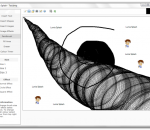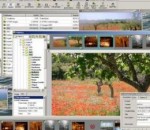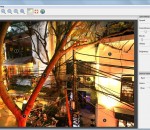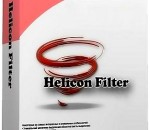Lumia Splash is a fun and easy image maker and editor. Lumia Splash is an application that can be used by all those who like to turn their photos into homemade works of art. Not only can they rely on Lumia Splash to overlay text strings over the base picture, but they can also insert new graphic files, geometrical shapes or brush strokes. The resulting image can be exported to an image then integrated within a larger project.
A still photograph is a limited format for capturing moments that span an interval of time. Video is the traditional method for recording durations of time, but the subjective “moment” that one desires to capture is often lost in the chaos of shaky camerawork, irrelevant background clutter, and noise that dominates most casually recorded video clips. Microsoft Research Cliplets x64 is an interactive app that uses semi-automated methods to give users the power to create “cliplets”—a type of imagery that sits between stills and video from handheld videos. The tool provides a creative lens one can use to focus on important aspects of a moment by performing spatiotemporal compositing and editing on a video-clip input.
CodedColor PhotoStudio by 1STEIN is a powerful and versatile photo organizer and image editing software for digital camera users. Features include photo editing & printing, web album galleries, slide shows, photo management & cataloging, custom sorting, IPTC & EXIF editor, thumbnail generation, resize & resample images, jp2000, batch conversion, database keyword searching, red eye removal, color / sharpness / brightness & contrast correction, artefacts removal, clone brush, scanner & TWAIN import, screen capture, lossless JPEG rotation, gamma correction and screenshows with many transition effects, watermark text, image annotations, panorama stitch & animation, video capture, PDF album export, photo layouts, collages, frames, shadows, automatic white balance, skype photo sharing, CD/DVD burning, flash album export, new RAW formats, GPS tagging, 50 effects, clipart gallery, transparency & alpha channel, perspektive correction, search & compare similar images, color replacement brush, wizard & tutorials, etc. Opens and converts all common image formats: BMP, WMF, GIF, JPEG, JPEG2000, TIFF, PCX, PNG, PSP, PSD, PCD, RAW, etc. Visit CodedColor.com to learn more and download a free copy! Includes BYNGO MMS messenger and Pixpedia Publisher, a versatile photo layout and DTP tool.
SWF to GIF is a SWF to GIF converter, which can change the file format of flash from SWF into GIF. It will be more suitable for transmission, using chat tools to release dynamic picture and any situations which can not use flash document. SWF to GIF can optimize the output, ensuring the same quality, the smallest document. SWF to GIF Converter Details Products List Lossless and Fast Convert SWF to GIF In the conversion process, SWF to GIF can retain the effect of SWF file intact and provide the multi-level choice of the quality to adapt to different purpose. SWF to GIF converter include changing file size, and set the output effects in advance . SWF to GIF uses the most advanced decoding technology, not only can identify the common flash SWF files, but also support perfectly for Script SWF which the majority of similar software can not identify. Understand GIF Animation Files Because GIF files are small, and support the flash show, it's very popular, but many friends have a certain degree of difficulty when producing GIF flash, SWF to GIF solve this problem for you. You just need input SWF files into SWF to GIF software, and then operate in accordance with these steps, you can get your own GIF flash images. At the same time, you can also use our company's watermark software, producing your own GIF flash logo. SWF to GIF also supports exporting single picture in any format from the SWF file.
Packed with new features requested by professional photographers and advanced amateurs, ACDSee Pro 6 has everything you need to perfect your images, fast. Carry out digital asset management and all the essential tasks of your photography workflow, from import to final presentation, in one complete solution. Add in a powerful RAW processing engine, improved color management, and more non-destructive processing tools - all running in a native 64-bit application - and you'll quickly see the difference in your images. Achieve stunning results, stay organized, save time. ACDSee Pro 6 gives you total photography control. Non-destructive adjustment brush Make non-destructive adjustments to select areas of your images using a versatile brush to precisely get the look you want. Subtly or dramatically correct exposure, add clarity, boost vibrance and more. Native 64-bit support High resolution images require high amounts of handling power. Speed up your image processing and zoom through your workflow tasks, thanks to ACDSee Pro 6's native 64-bit support for Windows operating systems. Hierarchical keywords Save time and stay on top of your growing collection by creating keyword hierarchies that span from the general to the very specific. For example, say you've created this structure: Transportation | Cars | Vintage. When you assign an image of a Model-T to the Vintage keyword with a check of a box, it automatically gets added to the higher keyword levels. Click on a keyword in the Catalog pane or use Quick Search to display all of the files assigned to that keyword. Create as many levels as you need to fully and accurately classify your assets. Non-destructive adjustment brush Make non-destructive adjustments to select areas of your images using a versatile brush to precisely get the look you want. Subtly or dramatically correct exposure, add clarity, boost vibrance and more.
Urban Lightscape is an easy to use application designed to help you easily correct your photos. It can make localised brightness adjustments and introduce artificial lighting to your photos. Use Urban Lightscape to rediscover hidden detail obscured by harsh shadows or glaring lights. Use Urban Lightscape for those subjects that deserve better exposure than you got in-camera. Use Urban Lightscape to add light in post-production that you didn't have on set. Urban Lightscape is available as both a standalone application and as a plugin to Photoshop and Paint Shop Pro. Indii.org software delivers sophisticated image-processing tools via natural user interfaces. Results are rapid, without compromising on the extra controls needed to achieve subtle perfection. Use indii.org software because you love photography. · Performance improvements under Windows. · Fixes to interface under Windows classic theme. · Fixed zoom-to-fit function.
Hornil StylePix is a lightweight and professional photo editing software. Now, through it you can create PC, internet and mobile contents. Convenient working environment - Supports png, jpg, bmp, tif, gif, tga file formats and tsp(StylePix own file forma). - Multi-level undo/redo support, and action list. - Zoom in/out and the full-screen view and guides, rulers, grid support - Thumbnail, histogram and waveform view for current editing image. - Built-in browser and slide show. Layer with styles - Rasterize, Duplicate, merge, flatten, arrange layers. - Supports four object type(image, shape text and path) and group object. - 20 kinds of blending modes support. - Alignment and placement tool support. Variety selection tools - Auto range, color range, and rectangular, circular, lasso and polygonal lasso with softness. - Selection transform tool. - Load selection from layer. - Modify selection: expand, contract, border, soften. - Stroke and fill selection. Variety of drawing tools - Dynamic image brush: You can create your own brushes by letters, photos and anything you want. - Eraser, spray, clone brush, line, curve, rectangles, circles, polygon, start and arrow. - Multi-line text editing. - Flood fill and gradient fill tool. - 20 kinds of blending modes. - Color picker with HSV and web safe color model. Enhance and restore tools - Burn, dodge, Blur, sharpen tool. - Remove scratch and red-eye tool. Batch processing Practical filters with live preview - Color filters: curve, level, auto level, auto contrast, auto color etc. - Blur filters - Sharpen filters - Pixelate filters - Rendering filters - Noise filters - Distort filters - Sketch filters - Convolve filters - Style filters - Morphological filters - Photo enhancement filters Because of its accurate and fast color matching capability, Mosaizer Pro is used by enthusiasts and professionals all over the world. FEATURES: · Overlays - bitmaps on top of each cell of the photo mosaic to create depth · 32Bit bitmap masks - combine the bitmap overlay and its alpha mask · 3D effects - like shadow, buttons, windows and splat! · A very accurate color matching engine (benchmark quality) · Multiple-language support · Cropping: only render what you want · Multiple file formats: bmp, jpg (jpeg), png, ico, gif, wmf and emf · The Genuine Paintbrush - to literally paint with pictures · Create picture libraries · Use of textures to create additional 3D effects · Edit functionality - to edit parts of the result by search/replace · Single cell mosaizing - to paint a picture by repeatedly using its own bitmap · Pre-processing - make sure the best picture library is used · Post-processing filters (color blending, color correction, tile edit) · Cell colorizing - to better match with the source colours
Helicon Filter is a complete photo editing solution for the digital photographer. Its easy and intuitive interface, live preview feature, and contextual help ensure an easy start in photo editing for beginners. The program is built as step by step workflow guiding you through all post processing stages of photo editing. The most typical workflow is shown: crop and fix horizon, enhance brightness, set white balance, apply a bit of sharpening and add a nice frame. File management: Support for all popular file types including all RAW Fast folder browser Lossless rotate, copy, delete, move operations Template-based rename Full EXIF and IPTC information Support of color profiles Noise reduction: Noise level auto detection Selective noise reduction in highlights and shadows, in defined hue, in color range. Brightness: Gradient haze compensation Brightness equalizer/curve Brightness in Highlights, Shadows Contrast, Gamma, Exposure Local contrast Levels (black point, white point) Colors: One-click White Balance tool Color map and RGB sliders for manual WB Memory colors list (several skin types, green, sky, etc.) Saturation for bright and dull colors Equalizer for selective saturation Spectral sensitivity controls Black&White; conversion Exposure warnings Aberration: Reduction of chromatic aberration on high contrast areas (e.g. sun behind the tree) Sharpening: Fine details extraction Edge sharpening Threshold to keep noise from sharpening White halo control Equalizer to sharpen only selected color ranges. Distortions: Vignetting correction Barrel/pincushion correction Perspective correction Rotation, squeezing, stretching Skewing, bending Crop/Resize: Presets for popular paper sizes, monitor resolutions Proportional selection (e.g. 2:3, 3:4, user defined) Batch crop/resize Frames: Blurred or black&white; image as a frame texture Overlay frames Color picker to choose frame color Text: Placeholders for EXIF data (date, ISO, aperture, etc). Several text styles including embossed, shadowed, semi-transparent, inverted text Retouching: 'Delete scratches' brush to remove scratches, wires, pimples on the face, etc. 'Clone' brush 'Change brightness' brush to make some areas darker or brighter 'Change color' brush to paint with color or to change the hue keeping the brightness the same 'Change saturation' brush 'Blur/sharpen' brush 'Reduce noise' brush 'Fix red eye' brush 'Distort' brush to fix protruding ears and similar problems 'Erase changes' brush to delete effect of the brushes and/or filters All brushes can be edge-sensitive Undo/redo is available Save: Image can be saved to disk, emailed, printed Save dialog shows file size for give JPEG quality JPEG, JPEG2000, TIFF (24 bit, 48 bit, lzw compression), PNG, PSD, BMP formats are supported Advanced features: Multiprocessor support Batch processing User settings support 16 bit precision image processing
Simply HDR is an incredibly single shot HDR tool that will instantly create stunning imagery from one image. Early on photographers were challenged to capture beautiful scenery, seen with their eyes onto film. Now, with Simply HDR photographers and hobbyists can automatically convert their images into ones with unparalleled ranges of light and detail. Gone are the days of multiple images; with Simply HDR one picture is all that is required to add dramatic luminescence to the brightest and darkest areas of any scene. Simply HDR will produce an outstanding picture with a maximized range of dynamic light, but for times when your subjects are people or pets, we've provided a "brush" tool to gently smooth areas with too much detail or use it to correct a halo where the sky meets the trees. High Dynamic Range is captivating and mesmerizing, revealing and detailed, utterly awesome and rich with beauty. It's also user-friendly for both professional and amateur photographers. Simply HDR comes with five HDR styles... High Dynamic Range, Black and White HDR, Contrasted HDR, Shadows and Lights, and Contrasted Light. Also includes ... A "Smoothing Brush" for easy corrections to noisy skies and halos*, color and gradient filters for an impressive "wow" factor, vignette slider gives full control for darkening edges, and adjustment controls to help make stylized HDR photos easy to create. *Smoothing Brush on Mac version only. For iPhone version use smoothing slider on the adjust tab. Features... Loads of Presets to get your started fast Supports Hi-Res Images Create Custom Presets Quick efficeint, and very user friendly Easy-to-use Sliders Undo and Redo Superior Customer Service and Updates - Contact us any time we're committed to your long-term satisfaction!
As you, probably, know, Adobe Photoshop Elements has not inherited all of the essential features of the full Photoshop. Some functions have been removed, while the others just stay hidden. The "surface" Photoshop Elements functions are quite sufficient for a beginner. As you advance, though, you may miss one or another undocumented function. Here "Elements+" will be of service to you. The thing is that by no means all the absent functions are removed from Photoshop Elements in full, many of them are just hidden from the user. And "Elements+" is a handy add-on that lets the hidden functions out. The opened functions appear in PSE immediately after the successful E+ installation. Except perhaps by the first run you will need to wait a second while the program reconstruct its cache file. The unleashed features can be accessed via dedicated dialog boxes that include undocumented commands and panels for exploring and using the hidden (officially unsupported) contents, such as paths, color channels, and more. The kit includes smart filters, vector masks, and many more advanced tools normally hidden under the hood. Furthermore, the "Scripts" catalog lets users automate tedious repetitive operations, create complicated effects, extract EXIF data from photos, etc. The current version brings a number of new scripts. Elements+ comes to you with an automatic installer, so, you needn't follow tricky instructions and copy dozens of files to different locations manually.
With FantaMorph Deluxe, creating face morphing movie and face composite from multiple images has never been easier and faster! You can do everything a professional animation director does to create amazing images and animations. FantaMorph supports most formats including AVI, BMP, JPEG, TIFF, PNG, PSD, GIF, TGA, PCX, and even professinal 32bit with alpha formats. Exporting to Image Sequence, AVI, QuickTime, Animated GIF, Flash, Screen Saver, Standalone EXE and other formats are supported. You can crop, rotate, flip and adjust source image, all with FantaMorph's built-in tools, without having to go to any additional software. FantaMorph takes advantage of hardware acceleration, and the rendering speed easily goes up to several hundred FPS. The high speed makes it possible to play final effects in real time without exporting to a file. The new interface with skin is cool in looks, streamlined in function, and a joy to work with! FantaMorph supports creating multiple morph, which makes it a breeze to create long movies with multiple source images. You can even create amazing add-on movie effects in less than one minute! Three new add-ins, Face Extractor, Face Locator and Face Mixer, were added to the Deluxe edition. With these intelligent, powerful and novel tools, creating face morph or face composite from multiple images has never been easier and faster! With Face Extractor, the program can automatically extract the face portion from an image. With Face Locator, the program can now automatically detect the facial features (eyes, nose, mouth, etc.) and place key dots on appropriate positions, this will extremely save your time. With Face Mixer, you can mix two or more pictures into one. In most cases, we use Face Mixer to compose a virtual face with multiple real faces. It's just plain fun!