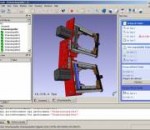FL Studio is one of the world's most popular and exciting music production systems. Everything you need in one package to compose, arrange, record, edit, mix and master professional quality music. What can FL Studio do? Audio editing and manipulation including pitch correction, pitch shifting, harmonization, time-stretching, beat-detection & slicing, audio warping and standard audio manipulation (cut/paste etc). Automate most interface and all plugin parameters by recording, drawing, and using spline-based automation curves or automation generators with formula-based control of links. Be hosted in other DAWs as a VST or connected through ReWire. Live music performance including video effect visualization. Mix and remix audio, including application of real-time audio effects such as delay, reverb & filtering. Multi-track audio recording. Record & play MIDI input recording from keyboards, drum pads and controllers. Sequencing and arranging. Synthesizer & effect plugin hosting (VST 32 & 64 bit, DX and FL Native format)
CorelDRAW Graphics Suite X5 – complete set of advanced applications to create visual layouts of pages and illustrations, photo editing and conversion of raster images into vector. Pack enjoys well-deserved recognition among the millions of professionals and amateurs around the world.
FreeCAD is a general purpose Open Source 3D CAD/MCAD/CAx/CAE/PLM modeler, aimed directly at mechanical engineering and product design but also fits in a wider range of uses around engineering, such as architecture or other engineering specialties. It is a feature-based parametric modeler with a modular software architecture which makes it easy to provide additional functionality without modifying the core system. FreeCAD is based on OpenCasCade, a powerful geometry kernel, features an Open Inventor-compliant 3D scene representation model provided by the Coin 3D library, and a broad python API. The interface is built with Qt. FreeCAD runs exactly the same way on Windows, Mac OSX and Linux platforms. FEATURES: · A complete OpenCasCade-based geometry kernel allowing complex 3D operations on complex shape types, and supports natively concepts like brep, nurbs, booleans operations or fillets · A modular architecture that allow plugins (modules) to add functionality to the core application. Those extensions can be as complex as whole new applications or as simple as python scripts or self-recorded macros · A full parametric model allowing any type of parameter-driven custom objects, that can even be fully programmed in python · Complete access from python built-in interpreter, macros or external scripts to almost any part of FreeCAD, being geometry creation and transformation, the 2D or 3D representation of that geometry (scenegraph) or even the FreeCAD interface · Import/export to standard formats such as STEP, IGES, OBJ, DXF, SVG, U3D or STL.
CombineZ is Free software image processing software package for creating extended depth of field images. It runs on Microsoft Windows. The current release is CombineZP (CombineZ-Pyramid), successor to CombineZM (CombineZ-Movie) which was based on CombineZ5 (designed for older versions of Windows and is no longer maintained). CombineZ processes a stack of images (or "Frames") and is most frequently used to blend the focused areas of several partially focused digital photographs in order to create a composite image with an extended depth of field (DOF), created from the in-focus areas of each image. CombineZ has many image manipulation functions that can be used in modifying images (frames) or sets of sequential images (stacks). It can take videos and split them into individual frames which are then manipulated as a stack. For instance, since version CombineZM one can take a movie through a microscope as you wind the focus up or down, and use it for focus-stacking. Alternatively, one can convert a sequence of static frames into a movie (including generating intermediate transitional frames for smoothness) or a pseudo-3D 'rocker' image stack animation.
Adobe® Audition® CS6 software offers high-performance, intuitive tools for audio editing, mixing, restoration, and effects. Powerful new features such as real-time clip stretching, automatic speech alignment, and control surface support help you deliver projects faster than ever.
Blurry images are universal in our life. There are many causes: camera shakes, defocussing, or the rapid movements of the object. Here we present SmartDeblur, a user friendly tool with comprehensive features aiming to remove the blurs and recover the details. SmartDeblur can remove various types of blur: - Complex motion blur - Gaussian blur - Out-of-Focus blur SmartDeblur has easy and user friendly interface with built-in help and examples. Just load your blurred image and click on the "Analyze Blur" button - the rest will be done automatically! Also SmartDeblur has many advanced options to tune obtained results - kernel editor, manual analysis region selection etc.
Passport Photo Maker is designed to help you automate the process of creating ID photos for passports, visas and other documents, so that there is no need to go online and look for the information about dimensions, head size and resolution. The program offers a wizard-driven interface letting you go through the image processing step by step, from selecting the required photo type and marking facial points for auto-cropping to retouching the image and changing background. Photos created in this passport photo software are always accepted by authorities. Unique to Passport Photo Maker is a built-in database of templates based on the standards of ID photos and specific requirements established in many countries, such as USA, Canada, UK, France, Italy, Spain and many others. When the template is selected, the program uses the face detection algorithm to rotate and crop the image to the selected standard automatically, so that you get an appropriate ID photo without any efforts. In addition to the default catalog of templates, the passport photo software allows you to add custom photo types. Once the image is cropped, you can do some editing. For example, you can correct brightness and contrast, retouch the image and remove red-eye. The program can automatically change the background and fill it with any color. The finished photo can be saved to the hard disk drive or sent for printing. In the latter case, you can select the type of paper, orientation, choose the number of photos per page and add crop marks. As a result, you get a perfectly finished set of ID photos on one page complete with crop marks to make cutting easy. Passport Photo Maker has some features which are intended for digital photo studios. For example, there is a module for tracking income and orders, as well as a log of actions. Also it is possible to set different access rights for the management and employees to enable effective use of the passport photo software.
Magic Audio CD Burner is a freeware burning solution for burning MP3, WAV, OGG, AIFF files as CD audio that could be played on car CD player, CD discman, and so on. It allows you to burn aac to CD,ac3 to CD,aiff to CD,ape to CD,flac to CD,m4a to CD,m4b to CD,m4r to CD,mac to CD,mp+ to CD,mp1 to CD,mp2 to CD,mp3 to CD,mp4 to CD,mpc to CD,mpp to CD,ofr to CD,ofs to CD,ogg to CD,spx to CD,tta to CD,wav to CD,wma to CD,wv to CD,3gp to CD,3g2 to CD.
Smart Photo Editor is a revolution in photo editing, from the makers of the world-leading Portrait Professional portrait enhancing software. Traditional photo editing software is either too complicated and time consuming, or too basic to get quality results. Smart Photo Editor brings you the best of both worlds – a photo editor that anyone can use, but with astonishing power and flexibility. With Smart Photo Editor, anyone can get excellent results in minutes. In Smart Photo Editor, you have access to thousands of effects that other users have created. You can quickly find effects that will work on your picture, and customise them exactly how you want. You are always in full control, but without the need to spend hours painstakingly building new effects from scratch. At the heart of Smart Photo Editor are 'effects' - individual changes to a photo. These range from making basic tweaks, to completely transforming your photo. Effects search box Smart Photo Editor intelligently helps you find great effects for your photo out of the thousands of effects there. If you know what you are looking for, you can search for it directly. If you want ideas for your photo, Smart Photo Editor suggests them based on what's in your photo. For example, let's say your photo has the sky in it. You can easily select the sky, and then Smart Photo Editor will show you effects that are designed to improve the sky in photos. Customize your chosen effect Once you have found an effect you like, you have full control over customising it exactly how you want. You can experiment with slider controls for the effect, you can change which part of your photo the effect is applied to, and more. On top of all this are all the manual fixes you might need for your photo, like basic tone sliders and object removal. Ease of use Smart Photo Editor does not require any special skills to use. There is no need to spend months learning how to use the software. Anyone can use Smart Photo Editor, and get great results quickly. Speed Smart Photo Editor takes minutes, not hours. Even for expert users of other software, Smart Photo Editor represents a far quicker way to get equivalent results. The community Smart Photo Editor gives you access to the best work of photo editing experts around the world. By buying Smart Photo Editor, you will be part of a dynamic community, constantly developing new ways to make photos amazing. Results Smart Photo Editor does not compromise on the quality of results that can be achieved. For such a simple program to use, Smart Photo Editor is still extremely powerful, and incorporates cutting edge advances in imaging technology from some of the world's best developers. Value for money We believe that anyone should be able to make their photos look great, and so Smart Photo Editor is priced far below other software packages in the industry. This is the same approach we take with Portrait Professional, our portrait enhancing software, which is now the most successful in the world.
Create your own hit single! Want to make your own songs? With the new MAGIX Music Maker 2013 it's easier than ever to make great songs quickly and easily on your computer. More than 3000 professionally produced sounds and loops from a range of musical genres provide everything you need to make great songs. Simply combine loops and play around to produce cool new tracks. Give your song an edge by using the Vita Instruments to create your own melodies. Make your song even more unique with your own vocal recordings, awesome guitar riffs or your own keyboard melodies. With just one click your hit can make its world premier on SoundCloud, YouTube or Facebook.
Enhance your creativity and boost your productivity. Adobe Photoshop® CS6 software delivers blazingly fast performance with the new Adobe Mercury Graphics Engine*, groundbreaking new Content-Aware tools, reengineered design tools, and more. Smart Object support for Blur Gallery Smart Object support for Blur Gallery and Liquify. Powerful CSS support for web design. They're just a few of the more than a dozen exclusive new features that make Creative Cloud the best way to get the most out of Photoshop.* Smart Object support for Liquify Apply Liquify non-destructively, thanks to new Smart Object support. Your original file is kept intact as you push, pull, rotate, reflect, pucker, or bloat your image or video. You can re-edit or remove the effect at any time, even after saving and re-opening your file.* CSS export for faster web design Instantly generate CSS from text and shape styling in Photoshop, and then simply paste the code into your favorite web editor to design websites in less time. Includes support for drop shadows, transformed text, gradients, and more.* Import color from web files Import color swatches directly from HTML, CSS, or SVG files — for inspiration, or to easily match the color schemes of existing web content.* Conditional Actions Speed up image processing by creating Conditional Actions to automatically choose between actions based on rules you establish.* More time-savers Save time with refinements to the Crop tool, improved merged-layer naming, the ability to quickly move a path, and the option to see up to 100 items in your list of recently opened files.* HiDPI and Retina display support See more detail in your images and in the Photoshop user interface when working on high-resolution displays, including the new Retina display available on MacBook Pro.‡ Mercury Graphics Engine See near-instant results when editing with key tools such as Liquify and Puppet Warp. The new Adobe Mercury Graphics Engine delivers unprecedented responsiveness for a fluid feel as you work.* More about Mercury Graphics Engine › New and reengineered design tools Create superior designs faster. Get consistent formatting with type styles, use vector layers to apply strokes and add gradients to vector objects, easily create custom strokes and dashed lines, quickly search layers, and more. New Blur Gallery Quickly create photographic blur effects using a simple new interface with on-image controls. Create tilt-shift effects, blur everything and then sharpen one focal point, or vary the blurriness between multiple focal points. The Mercury Graphics Engine delivers immediate results.* All-new Crop tool Crop images faster and with greater precision using the all-new, nondestructive Crop tool. Rapidly manipulate your images on canvas and see your adjustments happen live thanks to the Mercury Graphics Engine.* Modern user interface Work with a fresh, elegant interface featuring dark background options that make your images pop, and benefit from hundreds of design touches that create a smoother, more consistent editing experience. Intuitive video creation Bring Photoshop editing power to your video footage. Easily enhance any clip using the full range of familiar Photoshop tools, and then create movies using an intuitive set of video tools. Preset migration and sharing Easily migrate your presets and workspaces so you can experience Photoshop in the same way on all your computers, share your setup, and bring your customizations from past versions into Photoshop CS6. Auto-recovery Let the auto-recovery option work behind the scenes to save your edits without interrupting your progress. A copy of your work is saved every 10 minutes and recovered in the event of an unexpected shutdown. Background Save Keep working even while saving the largest of Photoshop files in the background — a performance improvement that can help your productivity soar. Adaptive Wide Angle Easily straighten objects that appear curved in panoramas or photos shot with fisheye or wide-angle lenses. New on-canvas tools use the physical characteristics of individual lenses to automatically correct curvatures, and the Mercury Graphics Engine gives you near-instant results. Improved auto corrections Quickly enhance your images with improved Auto Curves, Levels, and Brightness/Contrast controls. Intelligence from thousands of hand-retouched images is built in to give you a better starting point for making adjustments. Adobe Camera Raw 7 Bring out the best in your JPEG and raw files with improved processing and an enhanced control set; reveal every detail in the highlights of an image while still retaining rich detail in the shadows; and much more. See more user-inspired timesavers › Content-Aware Move Move or extend a selected object to another area of your image, and then watch as Content-Aware Move magically recomposes and blends the object for a stunning visual result. Dozens of user-inspired improvements Save time with more than 65 new creativity and productivity enhancements that originated as suggestions from Photoshop users via Facebook, Twitter, and more. See more user-inspired timesavers › Skin tone–aware selections and masking Create precise selections and masks, enabling you to easily adjust or preserve skin tones; easily select intricate image elements, such as hair or faces; and more. Revolutionary erodible brushes Draw more naturally and realistically using drawing tips that erode as you work. Endlessly wear down and sharpen a charcoal pencil or pastel to create different effects, and save favorite blunted tips as presets. Scripted Patterns Generate geometric pattern fills faster with new Scripted Patterns. Support for more camera models Use the Adobe Photoshop Camera Raw 7 plug-in with images from just about any camera. The plug-in supports more than 350 camera models. 10-bit deep color support Get a more accurate representation of how your images will appear in film with 10-bit monitor support. See just the pixels you've captured, reduce or eliminate the need for dithering, and reduce contouring or banding.† Support for 3D LUTs Retouch images for film more easily with 3D look-up tables (LUTs) — including Adobe SpeedGrade™ .Look color LUTs — that you can turn on when you need to tweak raw color data. Type styles Save time and help ensure a consistent look with type styles, which let you apply formatting to selected characters, lines, or paragraphs of text with a single click. Vector layers Use vector layers to apply strokes and even add gradients to vector objects. Sharper vector rendering Get sharper rendering by clicking once to snap the edges of vector objects to pixels. Custom strokes and dashed lines Easily create custom strokes and dashed lines. Layer search Use layer search capabilities to quickly zero in on the layer you need. Lighting Effects Gallery Get better performance and results with the new, 64-bit Lighting Effects Gallery. The plug-in is powered by the Mercury Graphics Engine and offers on-canvas controls and previews that make it easier to visualize your lighting enhancements.* Oil Painting filter Quickly give your work the look of a fine painting with the Oil Painting filter powered by the Mercury Graphics Engine. Control the style of your brush as well as the direction and shine of your lighting for a superior look. Airbrush tips Create realistic airbrush effects using fluid, lifelike controls and granular paint particles. New painting presets Simplify painting with new presets that offer a good starting point for creating realistic painting effects. Properties panel Save time with a context-sensitive Properties panel that lets you make quick updates to the properties of your masks, adjustments, and video layers. Adobe Bridge CS6 Organize and manage your media visually using Adobe Bridge CS6 software. This integrated application delivers fast performance with cross-platform 64-bit support. Redesigned Adobe Mini Bridge Access your images and documents more quickly and easily in Adobe Mini Bridge, redesigned as an elegant filmstrip. Enhanced TIFF support Work with a larger range of TIFF files. Enhanced TIFF support allows for greater bit depths and larger file sizes. Automatic resampling Get great results when resizing an image — the best resample method is automatically selected. Filler text Save time with the ability to insert "Lorem ipsum" filler text when working with type. Increased maximum brush sizes Edit and paint with brush sizes all the way up to 5000px. * Some GPU-enabled features are not supported on Microsoft® Windows® XP. Features available exclusively to Creative Cloud members also are not supported on Windows XP. † Windows only. Requires a DisplayPort interface and a 10-bit monitor. ‡ The HiDPI feature in Photoshop CS6 and Photoshop CS6 Extended is currently only available on Mac OS. It is expected to be available in the future on additional operating systems.