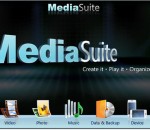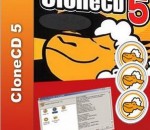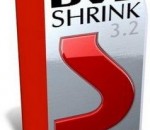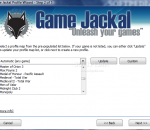ImgBurn is a lightweight CD / DVD / HD DVD / Blu-ray burning application that everyone should have in their toolkit! It has several 'Modes', each one for performing a different task: Read - Read a disc to an image file Build - Create an image file from files on your computer or network - or you can write the files directly to a disc Write - Write an image file to a disc Verify - Check a disc is 100% readable. Optionally, you can also have ImgBurn compare it against a given image file to ensure the actual data is correct Discovery - Put your drive / media to the test! Used in combination with DVDInfoPro, you can check the quality of the burns your drive is producing
CyberLink Media Suite 10 is designed to make your digital life better. From organizing your media to playing to editing and sharing, there's virtually nothing you won't be able to do to organize, enhance, share and enjoy your videos, photos and music—including 3D media.
CloneCD is the perfect tool to make backup copies of your music and data CDs, regardless of copy protection. CloneCD's award-winning user interface allows you to copy almost any CD in just a few mouse clicks. Since the release of 5.0, CloneCD is not only able to copy CDs but also most DVD formats, such as DVD-R, DVD-RW, DVD+R, DVD+RW, DVD+R Dual Layer and DVD-RAM. The movies are copied 1:1 and therefore not modified (compressed). Note that to copy movie DVDs you also require AnyDVD. CloneCD also works with other formats such as ISO and UDF files and copies CDs/DVDs with the new SafeDisc 3 Copy Protection System. CloneCD allows you to create perfect 1:1 copies of your valuable original compact discs. Should your copy-protected music CD not play in your car audio, the backup created by CloneCD will. Slysoft combine knowledge and innovation with many years of experience and direct communication with customers to provide constant improvements, therefore making CloneCD the highest quality copying application around. This download is for a 21 day trial.
CDBurnerXP is a free application to burn CDs and DVDs, including Blu-Ray and HD-DVDs. It also includes the feature to burn and create ISOs, as well as a multilanguage interface. Everyone, even companies, can use it for free. It does not include adware or similar malicious components. Key Features include: burn all kinds of discs audio-CDs with or without gaps between tracks burn and create ISO files data verification after burning process create bootable discs multi-language interface bin/nrg to ISO converter, simple cover printing and much more! Operating Systems: Windows 2000/XP/2003 Server/Vista/Windows 7
MakeMKV is your one-click solution to convert video that you own into free and patents-unencumbered format that can be played everywhere. MakeMKV is a format converter, otherwise called "transcoder". It converts the video clips from proprietary (and usually encrypted) disc into a set of MKV files, preserving most information but not changing it in any way. The MKV format can store multiple video/audio tracks with all meta-information and preserve chapters. There are many players that can play MKV files nearly on all platforms, and there are tools to convert MKV files to many formats, including DVD and Blu-ray discs. Additionally MakeMKV can instantly stream decrypted video without intermediate conversion to wide range of players, so you may watch Blu-ray and DVD discs with your favorite player on your favorite OS or on your favorite device. Reads DVD and Blu-ray discs Reads Blu-ray discs protected with latest versions of AACS and BD+ Preserves all video and audio tracks, including HD audio Preserves chapters information Preserves all meta-information (track language, audio type) Fast conversion - converts as fast as your drive can read data. No additional software is required for conversion or decryption. Available for Windows, Mac OS X and Linux Functionality to open DVD discs is free and will always stay free. All features (including Blu-ray decryption and processing) are free during BETA.
DVDShrink is software to backup DVD discs. You can use this software in conjunction with DVD burning software of your choice, to make a backup copy of any DVD video disc. DVDShrink will also burn your backup DVD, if you have installed the latest version of Nero. If you already possess alternative burning software and prefer to stick with it, then you can still use DVD Shrink. The output from DVDShrink can be saved as files on your hard drive, which you can then burn with software of your choice. Why Use DVDShrink? Most DVDs are designed to prevent you from making copies. The first preventative measure is encryption. Commercial DVD titles are often encrypted, which prevents you from either copying them to your hard drive, or if you manage to do so, being able to play the resulting files. DVDShrink overcomes this problem with built-in decryption algorithms. The next problem is not so easy. Most DVD video titles are simply too large to fit, without modification, onto a single recordable DVD-R disk. DVDShrink overcomes this problem by compressing or "shrinking" the data from your original DVD. DVDShrink also allows you to re-author your DVD. You can make your own compilation from one or more source DVDs, or select only the parts of a DVD which you intend to view, thus preserving more space on your backup for the highest quality viewing. Last but not least, why use DVD Shrink? Because DVDShrink is free!
With DAEMON Tools you can back up your physical CD/DVD/HD DVD/Blu-ray discs into "virtual discs" or so called "disc image" files, which run directly on your hard drive. You can also work with images created by other burning programs! DAEMON Tools supports variety of image types. Use CD/DVD image converter to have one format images in your Image Catalog! 1. Emulate virtual CD/DVD-ROM/HD DVD and Blu-ray drives DAEMON Tools Lite [Commercial] enables you to emulate up to 4 CD/DVD virtual drives on your PC. Virtual drives will appear in your OS just like real ones. Select a virtual drive then choose a disc image you want to mount. Find the created virtual drive with mounted disc image in My Computer. Start working! Looks like working with a real drive and a real disc, doesn't it? Yes, but it is much faster! 2. Create a disc image With DAEMON Tools Lite [Commercial] you can create ISO and MDS image files from original discs inserted in physical CD/DVD/HD DVD/Blu-ray drives. Or use images you have created earlier with other program. DAEMON Tools products work with variety of image types. Key features creates *.iso and *.mds images; emulates up to 4 virtual CD/DVD drives; performs image mounting and unmounting; supports *.b5t, *.b6t, *.bwt, *.ccd, *.cdi, *.cue, *.nrg, *.pdi, *.isz; offers powerful command line interface.
Downloading movies, even DVD rips never really works out as planned. RatDVD helps. RatDVD allows you to keep the full DVD feature set and watch it on any DVD player - without losing any features of the original DVD. That is what RatDVD can do for you. RatDVD takes a full featured DVD-9 movie and puts it into a highly compressed .RatDVD container format file of about 1.x GB in size while preserving all the features of the original DVD such as: Full anamorphic picture, 16:9, 4:3, Pan/Scan, WideScreen, Lettorbox based on original DVD video content. Support for full seamless branching, 9 multiple video angles, 32 subpictures, 8 audio channels, etc. Keep movie versions (Directors Cut, Theatrical version, etc.), Alternate story endings, making of, visual commentary , cut scenes, animated anecdotes, etc. Keep or transcode multiple audio channels without detoriation loss by staying AC-3. Fully working original DVD menus, title navigation, quick seeking and bonus features. IMDB connected XML tagging scheme with automatic search for title, actors, directors, plot and DVD cover. RatDVD naming scheme automatically appends content based naming extensions to RatDVD files to allow for easy finding the content you want. Directly burn or create ISOs from the application. Reliable high quality, valid check-summed container. Display of tagging information in windows explorer Playback in the media centers, player of your choice High speed analyze mode with detailed information about DVD content for size prediction Optional, anonymous sharing of DVD analyze results Playback in wide variety of media centers and players
Save your game CD's life span by omitting to insert and remove them whenever you like to play a game. Game Jackal Pro eliminates the need to insert the CD-ROM before playing your favorite title. Speed up the game's starting time, play completely "cd free" or let Game Jackal Pro create images to support games that need to stream data directly from the CD or DVD during game play. Furthermore, you can add a password to a game's profile stored in Game Jackal Pro in order to prevent children from playing inadequate games. The trial version allows you to evaluate the product for free for a period of 21 days.
ShrinkTo5 is the new, powerful and fast DVD copying engine. ShrinkTo5 has been developed as a cross-platform engine available for free for anyone. To ensure a fast spreading to other platforms ShrinkTo5 is distributed as open-source. ShrinkTo5 can copy movies with an undeniably superior picture quality. No matter if you wish to copy just the main movie or the whole movie DVD, ShrinkTo5 always produces a superb picture quality, since the ShrinkTo5 engine always concentrates on the main movie. No tedious configuration is needed like with other copying tools, ShrinkTo5 will always find the perfect balance automatically.
DVDShrink is software to backup DVD discs. You can use this software in conjunction with DVD burning software of your choice, to make a backup copy of any DVD video disc. DVDShrink will also burn your backup DVD, if you have installed the latest version of Nero. You can also download a demo version of Nero here. If you already possess alternative burning software and prefer to stick with it, then you can still use DVD Shrink. The output from DVDShrink can be saved as files on your hard drive, which you can then burn with software of your choice. Most DVDs are designed to prevent you from making copies. The first preventative measure is encryption. Commercial DVD titles are often encrypted, which prevents you from either copying them to your hard drive, or if you manage to do so, being able to play the resulting files. DVDShrink overcomes this problem with built-in decryption algorithms.