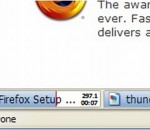HttpFox is an addon for Mozilla based browsers (Firefox, Flock, ...) that monitors and analyzes all incoming and outgoing HTTP traffic between the browser and the web servers. It aims to bring the functionality known from tools like HttpWatch or IEInspector to the Firefox browser. Information available per request includes: Request and response headers Sent and received cookies Querystring parameters POST parameters Response body
BlueStacks App Player for Windows PC, a free software download that allows users to quickly run their favorite Android apps on any Windows PC, tablet or laptop. In addition, the apps can be run full screen providing a unique and new user experience. The BlueStacks App Player now gives users one-click access to their favorite Android apps right on their Windows PC
The extension adds a download-button on the page of the application in the ovi-store (store.ovi.com). You can easily download the phone-application on your Computer. By default, the ovi-store (store.ovi.com) can download applications, themes, etc., only with your phone's browser, so if you want to download the application in the computer to transfer applications to the phone via bluetooth or via data cable, you need to replace user-agent, or use this plugin.
The best security you can get in a web browser! Allow active content to run only from sites you trust, and protect yourself against XSS and Clickjacking attacks. Winner of the "2006 PC World World Class Award", this tool provides extra protection to your Firefox. It allows JavaScript, Java and other executable content to run only from trusted domains of your choice, e.g. your home-banking web site, guarding your "trust boundaries" against cross-site scripting attacks (XSS), cross-zone DNS rebinding / CSRF attacks (router hacking), and Clickjacking attempts, thanks to its unique ClearClick technology. It also implements the DoNotTrack tracking opt-out proposal by default. Such a preemptive approach prevents exploitation of security vulnerabilities (known and even unknown!) with no loss of functionality... Firefox is really safer with NoScript
What is TweetDeck? TweetDeck is an app that brings more flexibility and insight to power users. - Arrange your feeds with customizable columns - Focus on what matters with powerful filters - Schedule Tweets to suit your audience - Monitor and manage unlimited accounts - Stay up to date with notification alerts for new Tweets
"Social Fixer for Facebook" is a free browser extension that improves the Facebook site by eliminating annoyances and adding lots of great enhancements and functionality. It runs in most browsers and installs in just a minute.
Download all the links, movies and audio clips of a page at the maximum speed with a single click, using the most popular, lightweight and reliable external download managers. Download one link, selected links or all the links of a page together at the maximum speed with a single click, using the most popular, lightweight and reliable external download managers. The new "FlashGot Media" command grabs video and audio clips while they're playing, too.
View and manage downloads from a tidy statusbar - without the download window getting in the way of your web browsing. Despite its compact size, Download Statusbar packs in more useful features than the standard download window. The fully customizable interface auto-hides when not in use, allowing full control without interruption.
Windroy is a full porting of Android to MS Windows, with the goal to extend Android’s application scope. Windroy is Android running with Windows kernel!
TwentyOne is an awesome app that brings you the best of all your favorite social networks into a beautiful and interactive interface. This new service comes with the idea of filtering the vast amount of information created by our friends in social networks, based on your personal preferences. TwentyOne will help you to understand who is relevant and what content is most important for you. Add your Facebook, Twitter and Instagram accounts into TwentyOne and you will receive a valuable recommendation of your friends and content that you most like. TwentyOne will keep you updated of the most interesting things that are happening within all your social networks, all this in a comfortable and quick way. Features Choose your 21 best friends from each of your social networks (Facebook, Twitter, Instagram). Get the most interesting activities of your friend based on your preferences. Give feedback about the content that you like or dislike and TwentyOne will learn about your preferences.
High quality web accelerator with powerful ad blocker and cache will save your time, money and nerves. MyProxy allows you to optimize your Web connection. Browse the Internet without having to deal with ad banners ads. Keep track of the traffic amount and money you have spent for Internet. The program's features include: * Ad filtering capability MyProxy is a filtering program which provides for Internet browsing without the clutter by blocking unwanted advertising * DNS-caching Will speed up your web browser every time you want to connect on Internet, by speeding up DNS lookups. MyProxy holds a local table of DNS-IP addresses and check that table before asking the DNS at your ISP. Therefore there is a local search without generating TCP/IP network traffic at all. DNS lookups occur whenever you use URL for finding an Internet resource * Web page loading time optimization (data transfer volume reduction) MyProxy's built-in caching loads graphics faster, accelerating your access * Proxy server support With MyProxy you can share your Internet connection with other computers in the LAN * Internet dialer Integrated Internet dialer helps you to get a connection to Internet easier and make Internet access a more simple process. It can re-dial multiple lines until a connection will be established. After that it monitors carrier, if a connection is dropped or lost it reconnects automatically * Keeps track of how much money you have spent for Internet MyProxy keeps track of how much traffic and money you have spent every day and every month * Password protecting To prevent any undesirable use of your connectivity you can set the password for using the program * Protect your online privacy MyProxy intercepts advertiser's requests and prevents tracking of your online habits * Anonymous Web Surfing Protects your privacy and secures your identity by staying one step ahead of these online predators
Mozilla Firefox is a graphical web browser developed by the Mozilla Corporation, and a large community of external contributors. Mozilla Fire Fox protects you from viruses, spyware and pop-ups. Enjoy the improvements Mozilla Firfox offers to web browsing performance, usability, privacy and security. Mozilla Firefox is 100% free and is rated the best web browser by many reliable sources. Block annoying pop-ups Firefox blocks pop-ups automatically. Google Search Toolbar Search Google with ease using a unique enhanced suggestion search. Tabbed Browsing Speed up web browsing by viewing more than one web page in a window. Solid Security.
Adobe Shockwave Player Over 450 million Internet-enabled desktops have Adobe Shockwave Player installed. These users have access to some of the best content the Web has to offer - including dazzling 3D games and entertainment, interactive product demonstrations, and online learning applications. Shockwave Player displays Web content that has been created using Adobe Director.
Explore the Chrome Browser Chrome is a fast, simple, and secure web browser, built for the modern web. Speed Chrome is designed to be fast in every possible way. It's quick to start up from your desktop, loads web pages in a snap, and runs complex web applications lightning fast. Simplicity Chrome's browser window is streamlined, clean and simple. For example, you can search and navigate from the same box and arrange tabs however you wish -- quickly and easily. Security Chrome is designed to keep you safer and more secure on the web with built-in malware and phishing protection, auto-updates to make sure you have all the latest security fixes, and more. Privacy Chrome puts you in control of your private information while helping protect the information you share when you’re online. Customization There are tons of ways to customize Chrome and make it yours. It's easy to tweak your settings and add apps, extensions, and themes from the Chrome Web Store. Signing In Signing in to Chrome brings your bookmarks, history, and other settings to all your computers. It also automatically signs you in to all your favorite Google services. More